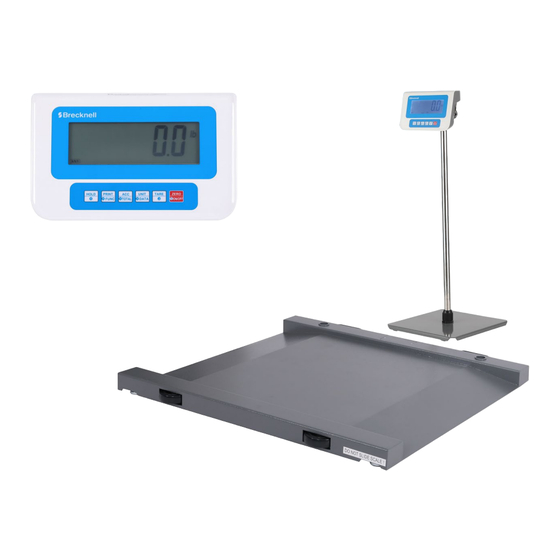
Table of Contents
Advertisement
Quick Links
Advertisement
Table of Contents

Summary of Contents for Brecknell DS 1000-LCD
- Page 1 Model DS 1000-LCD Operator Manual AWT35-100107 Rev AB...
- Page 2 Avery Weigh-Tronix is a trademark of the Illinois Tool Works group of companies whose ultimate parent company is Illinois Tool Works Inc (“Illinois Tool Works”). Copyright © 2021 Illinois Tool Works. All rights reserved. No part of this publication may be reproduced, stored in an electronic retrieval system, or transmitted in any form or by any means, electronic, mechanical, photocopying, recording or otherwise without the prior written consent of the copyright owner, or as permitted by law or under license.
-
Page 3: Table Of Contents
TABLE OF CONTENTS 1. Warnings ............................5 2. Introduction ............................. 6 2.1. Unpacking ........................6 2.2. General Installation Guidelines ................... 6 2.2.1 Positioning the Scale ..................6 2.2.2 Levelling the Scale ....................6 2.3. Powering ON/OFF the Scale ..................6 2.4. - Page 4 5.2. Diagnostics ....................... 19 5.2.1 Test Menu ......................19 5.2.2 Misc Menu......................19 5.3. Calibration Menu ...................... 20 5.3.1 Calibration Options ....................20 5.3.2. Calibration Procedure..................21 5.4. Service Configuration Menus ..................21 5.4.1 Configuration Options ..................21 6. Specifications ..........................25 Appendix - Print Out Formats (FMT) ....................
-
Page 5: Warnings
1 Warnings United States This equipment has been tested and found to comply with the limits for a Class A digital device, pursuant to Part 15 of the FCC Rules. These limits are designed to provide reasonable protection against harmful interference when the equipment is operated in a commercial environment. -
Page 6: Introduction
2 Introduction The DS 1000-LCD is a portable, electronic drum weigher scale. The platform has adjustable locking feet and a deck with built-in, front and rear ramp angles to easily roll the drums on and off the scale. The scale provides accurate weight with an easy-to-read LCD display, which can be mounted on desk/pole stand/guide rail and powered using the included AC/DC power adaptor. -
Page 7: Error Codes
2.4 Error Codes Initial zero weight over max load (default, 100% F.S.) ---------- Overload, >1004.5 lb or >501.8 kg (default, 100% F.S. + 9 divisions) ----------- EEP.E# Settings error # 2.5 Front Panel and Keys Never press a key with anything but your finger. Damage to the overlay may result if sharp or rough objects are used. - Page 8 Enables the ACCUMULATION mode; displays instances and totals. In Menu mode goes to next menu option; decrease / change a data value. Selects the unit of measure; opens the COMPARISON limit settings. In Menu mode selects / goes to next data value position. Tares the scale.
-
Page 9: Scale Operation
3.5 Print Function (Com Ports) The DS 1000-LCD comes as standard with one full duplex RS-232 serial port and A type USB port, designed for connection to either a PC or a serial printer using the appropriate adaptor and cable. - Page 10 Open the Submenu 1 RS232 in the User Menu to select and configure the Com Port, print mode, and format. Default print out format MULTIPLE. ZERO/ON/OFF 1. Power up the scale and zero the display, if necessary, by pressing the key.
-
Page 11: Weighing Modes
Then, the indicator temporarily freezes (Hold) the value on screen for the user to view or record. The DS 1000-LCD is featured with three hold modes: Manual, Average and Automatic (default). The indicator provides special mode settings to accommodate weight movements in the User Menu. -
Page 12: Manual (Toggle) Hold Mode
If the weight oscillations exceed the HLD.RNG division range value (5 div) within the STB.TIM time value (15 sec), the indicator will display STB.ER. See Hold Menu. 4.1.3 Manual (Toggle) Hold Mode When this mode is activated, the scale grabs the first stable weight reading and holds that weight on the display until the weight returns to zero and the tare or hold button is pressed. -
Page 13: Comparison Function
4.3 Comparison Function The DS1000 Comparison mode can be used to quickly check the acceptability or unacceptability of an item’s weight / count i.e., check-weighing / check-counting. This function is available in weighing, percent and counting modes. Open the User Submenu 1 BEEP to enable the audible alarm. -
Page 14: Percent Weighing Mode
3. Use the keys to adjust the number of items to be sampled. ↑ ↓ TARE 4. Press the key to confirm. 5. The indicator calculates the piece weight and returns to counting mode screen. If the piece weight obtained is less than 0.5 div, the indicator displays PWT.ER. 4.5 Percent Weighing Mode As the counting mode, the DS1000 Percent weighing mode has been designed to allow the operator to easily carry out weighments on % basis. -
Page 15: Menus
5 Menus There are four menus that allow you to configure, enable, or execute specific functions or options. User and Diagnostics Menu, page • Calibration Menu, page • • Service Configuration Menu, page 18. 5.1 User Menu In the User Menu there are various submenus available to configure specific sections of the scale operating modes, including the print and communication settings. - Page 16 MULTPL SINGLE Com1 output content and format: MULTPL = default format. See Appendix; EH-SCP SINGLE= only displayed content and SCP-12 current status will be output, it’s compatible with NCI-SCP01; Eh-sp2 EH-SCP = command / response mode; Lfuulf SCP-12 = only displayed content and MULTPL Lfuu-- status will be output, it’s compatible with...
- Page 17 MULTPL SINGLE Com2 output content and format: EH-SCP MULTPL = default format. See Appendix; SCP-12 SINGLE= only displayed content and Eh-sp2 current status will be output, it’s compatible with NCI-SCP01; Lfuulf EH-SCP = command / response mode; MULTPL Lfuu-- SCP-12 = only displayed content and Lf--lf status will be output, it’s compatible with Appendix...
- Page 18 AUTO = if selected, acts as the AVERAG mode and after each NLD.RNG zero, any AUTO loads over (NLD.RNG), is hold on the display. AVG.TIM Averages weights in Hold mode for: 1~60 1~60 seconds. Average STB.TIM 3*AVG.TI Allows 3*(AVG.TIM) ~ 255 seconds for M ~ 255 stable conditions to be met in Hold mode.
-
Page 19: Diagnostics
5.2 Diagnostics In the menus below there are various submenus available to check the scale LCD display and Comm Ports statuses and SBI 210-LCD indicator information. 5.2.1 Test Menu PRINT ZERO/ON/OFF In general weighing mode, press the keys. Release the keys when the “TEST”... -
Page 20: Calibration Menu
Checking the version: the indicator software version is shown 5.3 Calibration Menu The scale is configured from the factory to match the specified settings for each unit, as defined by the product specifications and sales brochure. Modification of the settings can be accomplished by altering the calibration settings below. -
Page 21: Calibration Procedure
See SBI 210-LCD Operation Manual. Saves and exits the calibration points. The CAL.END indicator reboots in weighing mode. 5.3.2 Calibration Procedure The procedure covers the Line Calibration. You can add up to 1+3 calibration points. Calibration and/or configuration of calibration settings of your scale should be accomplished by a trained service technician using certified weights to ensure proper operation and accuracy. - Page 22 The number of time that the indicator has been configured is displayed. TARE ZERO/ON/OFF Navigate the menu using the keys, press the key to confirm or the key to cancel the operation / exit the menu. CONFIG SubMenu1 SubMenu2 Option Default Description Resets the configuration to factory...
- Page 23 No = the unit is not active. YES / NO lb oz YES / NO Sets the initial zero (power on zero) weight range: IZSM 0~100 0 = no limit; 1~100 = (calibration zero point) ±1%FS ~ (calibration zero point) ±100%FS Sets the weight type as current initial zero WEIGHT point when current weight is inside the...
- Page 24 No = disabled. YES / NO See MS 1000-LCD Operation Manual. COMPAR YES / NO Yes = enables the Compar mode; Yes = select the Accumulation mode: MANUAL: add up the current value to memory when the TOTAL key is pressed. ACCUMU YES / NO AUTO: add up the current value to...
-
Page 25: Specifications
6 Specifications Part Number Capacity & Resolution 810036380270 DS1000 LCD 500kg x 0.2kg / 1000lb x 0.5lb DS1000 Platform: Size: flat area: 31.5” x 25.2” (800mm x 640mm), including ramps 31.34” x 38.26” (1050mm x 972mm). Material: mild steel with powder coat paint finish. Construction: heavy duty welded channel support;... - Page 26 PERCENTAGE: 0% SAMPLE WT: 0 lb SAMPLE PT: ACC.N: TOTAL: BMI Mode: SCALE ID: 123456 GROSS: 110.0 kg TARE: 10.0 kg NET: 100.0 kg HEIGHT: 170 cm BMI: 34.6 SINGLE Byte 1 (H1) Byte 2 (H2) Byte 3 (H3) Byte 4 (H4) 0=stable 0= not under capacity 00=compare disable...
- Page 27 ④<LF><p>W <dp>W <CR><LF>H <CR><ETX> ---general data S<CR> 53 0d <LF> H <CR><ETX>; read scale status Z<CR> 5a 0d <LF> H <CR><ETX> ; simulate ZERO key T<CR> 54 0d <LF> H <CR><ETX> ; simulate TARE key U<CR> 55 0d <LF> U <CR><LF>H <CR><ETX>;...
- Page 28 ①general data <STX> W <dp>W <CR> ②if current weight is invalid <STX>?<Status Byte><CR> Simulate ZERO key: <STX>?<Status Byte><CR> ; Switch to and send standard weight. Same as W above Switch to and send metric weight. Same as W above Un-known commands: others <STX>?<Status Byte><CR>...
- Page 29 Returns decimal lb, kg or oz weight, units and status. <LF>pxxx.xxUU<CR>hh<ETX> Returns ounces weight with units plus scale status. W<CR> 57 0D <LF>p00xxxxxOZ<CR>hh<ETX> Scale status only if initial zero error. <LF>hh<CR><ETX> S<CR> 53 0D Read scale status :<LF>hh<CR><ETX> Z<CR> 5A 0D Simulate ZERO key:no response from scale. others Un-known commands:<LF>?<CR>...
- Page 30 Brecknell USA Brecknell UK 1000 Armstrong Dr. Foundry lane, Fairmont MN 56031 Smethwick, West Midlands Toll free:800-637-0529 England, B66 2LP Tel:507-238-8702 Tel:+ 44 (0) 8452 466717 Fax:507-238-8271 Fax:+44 (0) 8452 466718 Email:sales@brecknellscales.com Email:sales@brecknellscales.co.uk http://brecknellscales.com http://brecknellscales.com AWT35-100107 Rev AB 30/30...
- Page 31 AWT35-100107 Rev AB 31/30...













Need help?
Do you have a question about the DS 1000-LCD and is the answer not in the manual?
Questions and answers
Where is tge battery compartment on the MS 1000 LCD