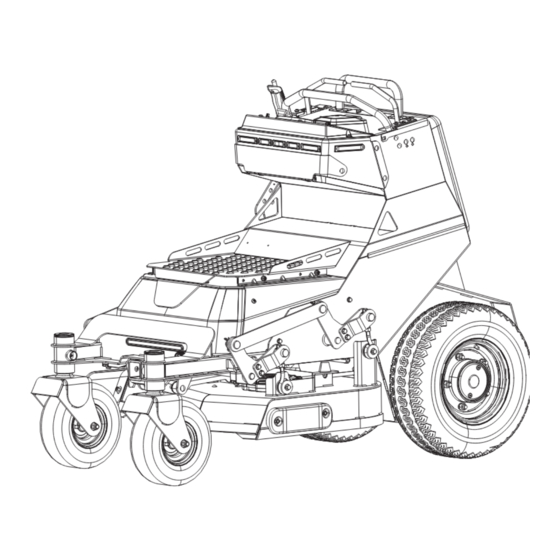
Table of Contents

Summary of Contents for GreenWorks Commercial CZ32S8X
- Page 1 CZ32S8X / CZ36S8X ZERO-TURN MOWER OPERATOR MANUAL TONDEUSE À RAYON DE BRAQUAGE ZÉRO MANUEL D’OPÉRATEUR MANUAL DEL OPERADOR CORTADORA DE CÉSPED DE RADIO DE GIRO CERO ZTB442 / commercial.greenworkstools.com ZTB503 greenworksgear.com...
-
Page 3: Table Of Contents
English Description........3 12 Electrical system....... 17 General information........3 12.1 Electrical system safety......17 Overview............ 4 12.2 Electrical system information....17 General machine safety 12.3 Battery and charger........17 12.4 Digital display........... 18 warnings........4 13 App operation tips.....22 Work area safety........5 13.1 Registration and Login......22 Electrical safety.......... - Page 4 English...
-
Page 5: Description
English DESCRIPTION GENERAL INFORMATION This manual applies to the following greenworkscommercial lines: CZ32S8X / CZ36S8X. 1.1.1 TO THE NEW OWNER The purpose of this manual is to assist owners and operators in maintaining and operating this greenworkscommercial mower. Please read the entire manual carefully; the information and instructions provided can help you achieve years of dependable machine performance. -
Page 6: Overview
English OVERVIEW Steering control levers Hand stabilizer bar Control panel USB port LED light Warning light ETO socket Attachment port Front caster wheels Deck Discharge chute Drive wheel Foot pad GENERAL MACHINE SAFETY WARNINGS WARNING Read all safety warnings, instructions, illustrations and specifications provided with this machine. Failure to follow all instructions listed below may result in electric shock, fire and/or serious injury. -
Page 7: Work Area Safety
English WORK AREA SAFETY • Keep work area clean and well lit. Cluttered or dark areas invite accidents. • Do not operate the machine in explosive atmospheres, such as in the presence of flammable liquids, gases or dust. The machine create sparks which may ignite the dust or fumes. •... -
Page 8: Battery Tool Use And Care
English • Keep cutting tools sharp and clean. Properly maintained cutting tools with sharp cutting edges are less likely to bind and are easier to control. • Use the machine, accessories etc. in accordance with these instructions, taking into account the working conditions and the work to be performed. -
Page 9: Safe Practices For Stand-On Mowers
English • Do not mow from side-to-side when operating mowers on unlevel or sloped ground. Always mow slopes in the up-and-down direction. This reduces the risk of loss of control, slipping and falling which may result in personal injury. • Do not touch blades and other hazardous moving parts while they are still in motion. -
Page 10: Slope Specific
English SLOPE SPECIFIC Slopes are a major factor related to accidents. Operation on slopes requires extra caution. • Travel in the manufacturer recommended direction on slopes. Use caution while operating near drop-offs. • Do not operate machine under any condition where traction, steering, or stability is in question. Tires could slide even if the wheels are stopped. - Page 11 English Symbol Name Explanation Recycle Symbols This product use lithium-ion (Li-ion) batteries. Local, state, or federal laws may prohibit disposal of batter- ies in ordinary trash. Consult your local waste authori- ty for information regarding available recycling and/or disposal options. IPX4 Ingress Protection Degree Protection from splashing water.
-
Page 12: Risk Levels
English Symbol Name Explanation Maintain Safety Devices Do not open or remove safety shields while the prod- uct is running. WARNING --- Keep Hands To reduce the risk of injury, keep hands and feet away DANGER/PELIGRO and Feet Away from rotating parts. Do not operate unless discharge KEEP HANDS AND FEET AWAY MANTENGA LAS MANOS Y LOS PIES LEJOS GARDEZ LES MAINS ET LES PIEDS À... -
Page 13: Environmentally Safe Battery Disposal
English ENVIRONMENTALLY SAFE BATTERY DISPOSAL The toxic and corrosive materials below are in the batteries used in this machine: Lithium-ion, a toxic material. WARNING Discard all toxic materials in a specified manner to prevent contamination of the environment. Before discarding damaged or worn-out Lithium-ion battery, contact your local waste disposal agency, or the local Environmental Protection Agency for information and specific instructions. -
Page 14: Know Your Machine
English Name Function KNOW YOUR MACHINE USB port The USB port provides charging CONTROL PANEL power of 5 Voltage DC at up a draw of 3 Amperes for your cell phone, MP3 player, or other USB devices. NOTE The USB port is powered only when the mower is not in charging mode. -
Page 15: Electric Take Off (Eto) Socket For Connecting Accessories
English NOTE 10.1.1 ADJUST THE DECK CUTTING HEIGHT The operator presence control switch includes DANGER platform switch and steering control levers switch. It can be activated if any of the following conditions are Never attempt to make any adjustments to the mower met:... - Page 16 English • When traveling forward or in reverse, place the NOTE steering control levers in the park brake position It is always recommended to start out in low mode/ immediately. When moving in the rearward slow speed. direction, push forward gently on steering control levers and avoid sudden movement.
-
Page 17: Slope Operation
English either direction could result in a reaction of the NOTE machine that can cause serious injury. The PTO switch will disengage automatically when • Never stop suddenly while backing down slopes. the operator stands on the ground and steering This action may result in a reaction of the machine control levers are in the park brake position. - Page 18 English WARNING If you lose steering control while operating the machine, place the steering control levers in the park brake position immediately and press push button to turn the mower OFF. Inspect the machine and consult your greenworkscommercial dealer to resolve the problem before continuing to operate. WARNING The unit’s steering control levers are very responsive.
-
Page 19: Electrical System
The unit will in low blade The working blade will mode. The maximum stop automatically. The drive speed will be 4 unit should immediately CZ32S8X / mph when the operator 5% -10% <10% be returned to the bat- CZ36S8X stands on the platform, tery charging area and and 2.25 mph when the... -
Page 20: Digital Display
English 12.3.3 CHARGE THE BATTERY WARNING More details of charger are referred to in the charger manual. Read and understand all its safety warnings and instructions. Failure to follow them may result in electrical shock, fire and/or serious injury. 1. Turn the ignition power switch to the “OFF” position. 2. - Page 21 English Name Function Increase blade speed. The blade speed has 4 levels. Each time you touch the screen button, the blade speed will raise a level. When the speed reaches the hightest level, the touch button can't adjust any more. Blade speed Decrease blade speed.
- Page 22 English 12.4.4 ETO 1. When attachments are assembled on the machine, Set numbers visible when entering the ETO page will show on the screen as below. The PIN. ETO power is off and the touch button is grey. Set numbers invisible when enter- ing PIN.
- Page 23 English 2. Touch the Errors button to enter the Errors page. This page will show all the errors. Touch the specific error name to know the suggestions. Touch "X" to exit. 2. Press the LED light button to turn on/off the led light.
-
Page 24: App Operation Tips
English 6. Touch the Preferences button to enter the Preferences page. Select the units of measure. Touch "X" to exit. 3. When the cutting blade stops working, Cutting session will stop 15 minutes and save the data before the pause. If the cutting blade restarts working, Cutting session will continue the record. -
Page 25: Errors
English Serial number 5. Add a device. Find the serial number, pairing code and QR code in the vehicle matching label on this manual. Scan QR code or type in manually. Pairing code QR code ERRORS The Canbus system will take action to protect the user and machine when it detects an issue. When it acts to turn off the machine or a component, it will indicate that an error has occurred, and that error will be shown on the digital display. -
Page 26: Bms Error Code
English 14.2 BMS ERROR CODE Error Codes Error Contents User’s Operation Suggestions BMS 11 Battery Discharging Slight Please wait for the battery temperature to cool down, it will disappear Overtemp automatically. BMS 12 Battery Discharging Severe 1. Please restart the vehicle after the battery cools down. Overtemp 2. - Page 27 English Error Codes Error Contents User’s Operation Suggestions BMS 33 Battery Charging Slight The charging current will go down automatically, the error will disappear Overtemp when the battery cools down. BMS 34 Battery Charging Severe 1. Please stop charging. Overtemp 2.
- Page 28 English Error Codes Error Contents User’s Operation Suggestions BMS 56 Battery Charge Contactor 1. Please restart the vehicle. Coil Short 2. Please contact after-sales service. BMS 57 Battery Heating Contactor 1. Please restart the vehicle. Coil Short 2. Please contact after-sales service. BMS 58 Battery Continuous Dis- 1.
-
Page 29: Battery Charger Error Code
English 14.3 BATTERY CHARGER ERROR CODE Error Codes Error Contents User’s Operation Suggestions BC 11 Input Power Undervoltage 1. Please power off the charger to stop charging. 2. Please restart the charger. 3. Please contact after-sales service. BC 12 Input Power Overvoltage 1. -
Page 30: Right Wheel Motor Controller Error Code
English 14.4 RIGHT WHEEL MOTOR CONTROLLER ERROR CODE Error Codes Error Contents User’s Operation Suggestions TR 12 Right Wheel Motor Control- 1. Please reduce the lode. ler Overcurrent 2. Please restart the vehicle. 3. Please check if there is short circuit of the right wheel phase wires U, V and W. - Page 31 English Error Codes Error Contents User’s Operation Suggestions TR 25 Right Wheel Motor Control- 1. Please restart the vehicle. ler Ext 5V Supply Failure 2. Please contact after-sales service. TR 26 Right Wheel Motor Control- 1. Please restart the vehicle. ler Ext 12V Supply Failure 2.
- Page 32 English Error Codes Error Contents User’s Operation Suggestions TR 43 Right Pot2 Wiper High 1. Please check if the right throttle is well connected. 2. Please restart the vehicle. 3. Please contact after-sales service. TR 44 Right Pot2 Throttle Input 1.
- Page 33 English Error Codes Error Contents User’s Operation Suggestions TR 61 GPS Module CAN Commu- 1. Please check if the CAN communication wire on the GPS module is nication Abnormal well connected. 2. Please restart the vehicle. 3. Please contact after-sales service. TR 62 Disable Restart has been Please contact vehicle owner to unlock the vehicle.
- Page 34 English Error Codes Error Contents User’s Operation Suggestions TR 83 Right Wheel Motor Control- 1. Please restart the vehicle. ler Internal Hardware 2. Please contact after-sales service. TR 84 Right Wheel Motor Control- 1. Please restart the vehicle. ler Motor Braking Impaired 2.
- Page 35 English Error Codes Error Contents User’s Operation Suggestions TR A7 Right Wheel Motor Control- 1. Please restart the vehicle. ler Driver 7 Fault 2. Please contact after-sales service. TR A8 Right Wheel Motor Control- 1. Please restart the vehicle. ler Driver Assignment 2.
- Page 36 English Error Codes Error Contents User’s Operation Suggestions TR C8 Right Wheel Motor Control- 1. Please restart the vehicle. ler Invalid CAN Port 2. Please contact after-sales service. TR C9 Right Wheel Motor Control- 1. Please restart the vehicle. ler VCL Watchdog 2.
-
Page 37: Left Wheel Motor Controller Error Code
English 14.5 LEFT WHEEL MOTOR CONTROLLER ERROR CODE Error Codes Error Contents User’s Operation Suggestions TL 12 Left Wheel Motor Controller 1. Please reduce the load. Overcurrent 2. Please restart the vehicle. 3. Please check if there is short circuit of the left wheel phase wires U, V and W. - Page 38 English Error Codes Error Contents User’s Operation Suggestions TL 25 Left Wheel Motor Controller 1. Please restart the vehicle. Ext 5V Supply Failure 2. Please contact after-sales service. TL 26 Left Wheel Motor Controller 1. Please restart the vehicle. Ext 12V Supply Failure 2.
- Page 39 English Error Codes Error Contents User’s Operation Suggestions TL 43 Left Pot2 Wiper High 1. Please check if the left throttle is well connected. 2. Please restart the vehicle. 3. Please contact after-sales service. TL 44 Left Pot2 Throttle Input Ab- 1.
- Page 40 English Error Codes Error Contents User’s Operation Suggestions TL 71 Left Wheel Motor Controller 1. Please restart the vehicle. OS General 2. Please contact after-sales service. TL 72 Left Wheel Motor Controller 1. Please restart the vehicle. PDO Timeout 2. Please contact after-sales service. TL 73 Left Wheel Motor Stall De- 1.
- Page 41 English Error Codes Error Contents User’s Operation Suggestions TL 9A Left Wheel Motor Control- 1. Please restart the vehicle. ler Interlock Braking Super- 2. Please contact after-sales service. vision TL 9B Left Wheel Motor Controller 1. Please restart the vehicle. EMR Supervision 2.
- Page 42 English Error Codes Error Contents User’s Operation Suggestions TL BD Left Wheel Motor Controller 1. Please restart the vehicle. Analog 18 Out Of Range 2. Please contact after-sales service. TL BE Left Wheel Motor Controller 1. Please restart the vehicle. Analog 19 Out Of Range 2.
-
Page 43: Left Blade Motor Controller Error Code
English 14.6 LEFT BLADE MOTOR CONTROLLER ERROR CODE Error Codes Error Contents User’s Operation Suggestions ML 11 Left Blade Motor Controller 1. Please reduce the load. Hardware Overvoltage or 2. Please restart the vehicle. Overcurrent 3. Please check if there is short circuit of left blade motor phase wires U, V and W. - Page 44 English Error Codes Error Contents User’s Operation Suggestions ML 27 Left Blade Motor Control- 1. Please restart the vehicle. ler Temperature Sensor Ab- 2. Please contact after-sales service. normal ML 28 Left Blade Motor Controller 1. Please restart the vehicle. Self-Check Abnormal 2.
-
Page 45: Middle Blade Motor Controller Error Code
English 14.7 MIDDLE BLADE MOTOR CONTROLLER ERROR CODE Error Codes Error Contents User’s Operation Suggestions MM 11 Middle Blade Motor Con- 1. Please reduce the load. troller Hardware Overvolt- 2. Please restart the vehicle. age or Overcurrent 3. Please check if there is short circuit of middle blade motor phase wires U, V and W. - Page 46 English Error Codes Error Contents User’s Operation Suggestions 2. Please contact after-sales service. MM 27 Middle Blade Motor Con- 1. Please restart the vehicle. troller Temperature Sensor 2. Please contact after-sales service. Abnormal MM 28 Middle Blade Motor Con- 1. Please restart the vehicle. troller Self-Check Abnormal 2.
-
Page 47: Right Blade Motor Controller Error Code
English 14.8 RIGHT BLADE MOTOR CONTROLLER ERROR CODE Error Codes Error Contents User’s Operation Suggestions MR 11 Right Blade Motor Control- 1. Please reduce the load. ler Hardware Overvoltage 2. Please restart the vehicle. or Overcurrent 3. Please check if there is short circuit of right blade motor phase wires U, V and W. -
Page 48: Maintenance
English Error Codes Error Contents User’s Operation Suggestions MR 27 Right Blade Motor Control- 1. Please restart the vehicle. ler Temperature Sensor Ab- 2. Please contact after-sales service. normal MR 28 Right Blade Motor Control- 1. Please restart the vehicle. ler Self-Check Abnormal 2. -
Page 49: Torque Values
English • For long-term storage, please make sure the NOTE storage temperature is -20°C - 45°C within one Inspect the tires daily. Replace immediately if month, and 0°C - 35°C between two and twelve damaged. months. • The working environment of the battery pack is WARNING -20°C -55°C for discharge, and 0°C~55°C for charge. -
Page 50: Transportation And Storage
English machine is secure when it is raised and placed on 16.2 TRANSPORTING THE MACHINE the jack stands. • The jack stands should not allow the machine to WARNING move when the traction drive system is running and the drive wheels are rotating. Use only certified jack Do not tow this machine, it may cause damage to the stands. -
Page 51: Cleaning And Storage
English 4. Move the machine to the desired location. • Occasionally wipe the mower clean with a dry cloth. • If debris builds up on the underside of the mower CAUTION during use, stop the motor, turn off the machine, and scrape it clean using an appropriate tool. -
Page 52: Troubleshooting
Check battery connection in back battery compartment. Make sure the battery is charged Circuit breakers are tripped. Check to see that ALL circuit breakers are not tripped. TECHNICAL DATA Model No. CZ32S8X CZ36S8X Gross vehicle weight (lbs) Length 65.6” 65.6”... -
Page 53: Limited Warranty
English LIMITED WARRANTY 19.1 WHAT IS COVERED BY THIS WARRANTY greenworkscommercial makes the following warranty to the original purchaser(“Owner”) only - warranty is non- transferable: A. Residential Use: greenworkscommercial product used for normal residential purposes* are warranted for five (5) years or 2,000 hours total usage (whichever comes first) from date of purchase on all materials and workmanship of chassis, deck and batteries. -
Page 54: Disclaimer Of Warranty
English • Damage caused by use of the greenworkscommercial product for purposes other than those for which it was designed. • Damages caused by disasters such as fire, flood, wind, and lightening. • Damages caused by neglect, abuse, abnormal use, improper or unreasonable use, accident, negligence, or misuse such as water damage. -
Page 55: Allocation Of Risks
English This machine, like any other powered equipment, is potentially dangerous unless properly operated. Any operator must be cautious and always keep safety in mind. Any operator, prior to using the greenworkscommercial Product, should thoroughly familiarize themself with the operator manual regarding operation and safety of the machine, as well as all safety warnings on the machine itself. - Page 56 commercial.greenworkstools.com greenworksgear.com P0804676-00 Rev B...















Need help?
Do you have a question about the CZ32S8X and is the answer not in the manual?
Questions and answers