Table of Contents

Summary of Contents for urmet domus 1716/3
- Page 1 Mod. 1716 DS 1716-009A LBT 8845 MONITOR AIKO AIKO MONITOR MONITEUR AIKO MONITOR AIKO Sch./Ref. 1716/3-/4 LIBRETTO INSTALLAZIONE INSTALLATION HANDBOOK NOTICE DE MISE EN OUVRE MANUAL DE INSTALACIÓN...
-
Page 2: Installazione
ITALIANO I videocitofoni Aiko Sch. 1716/3 e /4 sono dedicati all’utilizzo sui sistemi Ipervoice. DESCRIZIONE DEI COMPONENTI E CARATTERISTICHE 1 2 3 4 10 - Display Pulsante esclusione soneria (MUTE) Microfono 11 - Pulsante di chiamata a centralino Indicazione mute chiamata inserito (led... -
Page 3: Caratteristiche Tecniche
Eseguire i collegamenti e le impostazioni dei dip-switch. Suoneria supplementare PANIC Ingresso panico 1 2 3 4 Conduttore n° Colore cavo Conduttore n° Colore cavo Bianco-Arancione Bianco-Blu Arancione Verde Bianco-Verde Bianco-Marrone Marrone Guida Plug Al termine della programmazione fi ssare il videocitofono alla staffa. CARATTERISTICHE TECNICHE Tensione di alimentazione: ...................... -
Page 4: Installation
ENGLISH Aiko video door phones Ref. 1716/3 and /4 are designed to be used in Ipervoice systems. COMPONENTS DESCRIPTION AND CHARACTERISTICS 1 2 3 4 Display 10 - Mute ringer button (MUTE) Microphone 11 - Switchboard call button Indication of “mute function” active (green... -
Page 5: Technical Characteristics
Perform connections and dip-switch settings. Additional ringer PANIC Panic input 1 2 3 4 Wire No. Wire colour Wire No. Wire colour White-Orange White-Blue Orange Green White-Green White-Brown Blue Brown Guide Plug At the end of programming, fasten the video door phone to the bracket. TECHNICAL CHARACTERISTICS Power supply voltage: ........................ - Page 6 FRANÇAIS Les vidéophones Aiko Réf. 1716/3 et /4 ont été projetés pour être utilisés dans les systèmes Ipervoice. DESCRIPTIONS DES PARTIES ET CARACTÉRISTIQUES 1 2 3 4 Écran Touche d’ouverture de porte cochère 10 - Microphone Touche de désactivation sonnerie (MUTE) 11 - Indication de fonction «appel muet»...
-
Page 7: Caractéristiques Techniques
Faire les connexions et confi gurer les dip-switch. Sonnerie suppleméntaire PANIC Entrée panique 1 2 3 4 Conducteur n. Couleur de câble Conducteur n. Couleur de câble Blanc-Orange Blanc-Bleu Orange Vert Blanc-Vert Blanc-Marron Bleu Marron Guide Plug A la fi n de la programmation, fi xer le vidéophone/interphone sur la bride. CARACTÉRISTIQUES TECHNIQUES Tension d’alimentation: ........................ - Page 8 ESPAÑOL Los vidéointerfonos Aiko Sch. 1716/3 y /4 son dedicados para el uso en los sistemas Ipervoice. DESCRIPCIÓN DE LOS COMPONENTES Y CARACTERÍSTICAS 1 2 3 4 Pantalla 11 - Tecla de llamada a centralita 12 - Micrófono Tecla de inserción automática 13 - Indicación llamada muda activa (led verde)
- Page 9 Efectuar las conexiones y las impostaciones de los interruptores dip. Timbre suplementario PANIC Entrada pánico 1 2 3 4 Conductor n° Color cable Conductor n° Color cable Blanco-Naranja Blanco-Azul Naranja Verde Blanco-Verde Blanco-Marrón Azul Marrón Guia Plug Una vez fi nalizada la programación, fi jar el videointerfono al soporte. CARÁCTERISTICAS TECNICAS Tensión de alimentación: .......................
- Page 10 ITALIANO DIRETTIVA 2012/19/UE DEL PARLAMENTO EUROPEO E DEL CONSIGLIO del 4 luglio 2012 sui rifi uti di apparecchiature elettriche ed elettroniche (RAEE) Il simbolo del cassonetto barrato riportato sull’apparecchiatura o sulla sua confezione indica che il prodotto alla fi ne della propria vita utile deve essere raccolto separatamente dagli altri rifi uti. L’utente dovrà, pertanto, conferire l’apparecchiatura giunta a fi...
- Page 11 los recursos naturales y garantizarán que se reciclen de manera adecuada para proteger la salud y el medio ambiente. Si desea información adicional sobre los lugares donde puede dejar estos residuos para su reciclado, consulte con las autoridades locales, con sus servicios de recogida de residuos o material reciclable o con la tienda donde adquirió...
- Page 12 DS 1716-009A LBT 8845 URMET S.p.A. Area tecnica 10154 TORINO (ITALY) servizio clienti +39 011.23.39.810 VIA BOLOGNA 188/C http://www.urmet.com Telef. +39 011.24.00.000 (RIC. AUT.) e-mail: info@urmet.com +39 011.24.00.300 - 323 MADE IN CHINA...
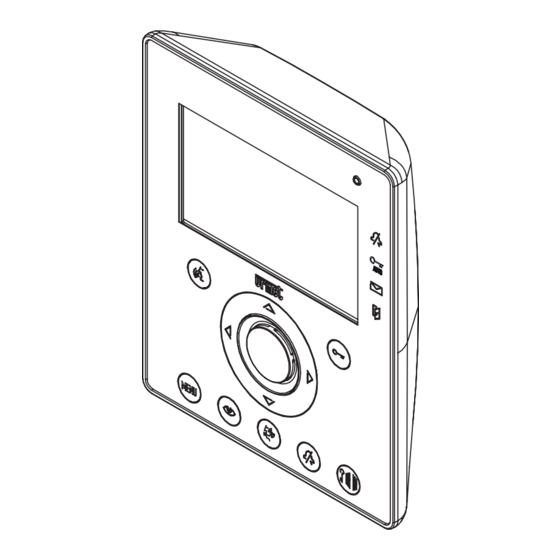













Need help?
Do you have a question about the 1716/3 and is the answer not in the manual?
Questions and answers
Hi- out intercom is not ringing, the box is not turning on the screen is black. Some buttons when i touch make sound.
The Urmet Domus intercom model 1716/3 may not be ringing and the screen may be black due to one or more of the following reasons:
1. Power supply issue: The device requires 48–54V DC. If it is not receiving proper power, the screen and ringer will not function. Check the power supply and connections.
2. Dip switch misconfiguration: Incorrect dip switch settings can prevent the unit from operating correctly. Verify and configure the dip switches as per the system manual.
3. Mute function activated: If the mute ringer button is pressed, the ringer will be disabled. Check if the mute function (indicated by a green LED) is active.
4. Loose or incorrect wiring: Ensure all cables are connected properly according to the color-coded wiring scheme.
5. System connection issue: If the RJ connectors are not correctly plugged into the system, the video and audio functions may not work.
Check these areas to identify and fix the problem.
This answer is automatically generated