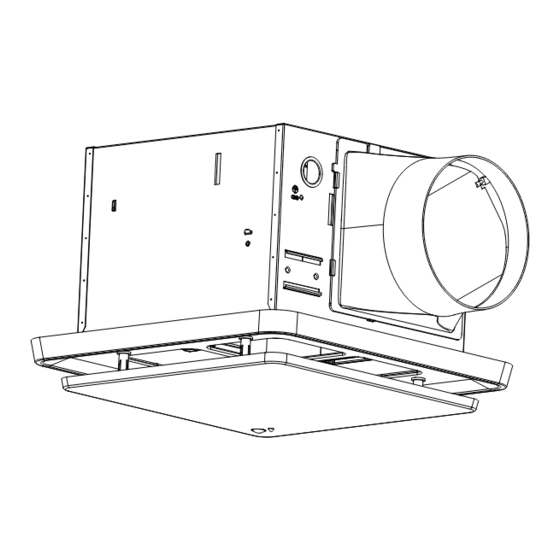
Table of Contents
Advertisement
Quick Links
SKU #1009012720
Model #LDS-BF2002
USE AND CARE GUIDE
VENTILATION FAN
Questions, problems, missing parts, before returning to the store,
call Hampton Customer Service
8 a.m. – 6 p.m., EST, Monday - Friday
1-855-HD-HAMPTON
HOMEDEPOT.COM
THANK YOU
We appreciate the trust and confidence you have placed in Hampton Bay through the purchase of this ventilating bath fan. We strive to
continually create quality products designed to enhance your home. Visit us online to see our full line of products available for your home improvement needs.
Thank you for choosing Hampton Bay!
1
Advertisement
Table of Contents

Summary of Contents for HAMPTON BAY LDS-BF2002
- Page 1 THANK YOU We appreciate the trust and confidence you have placed in Hampton Bay through the purchase of this ventilating bath fan. We strive to continually create quality products designed to enhance your home. Visit us online to see our full line of products available for your home improvement needs.
-
Page 2: Table Of Contents
Table of Contents Table of Contents ............2 Tools Required................ 4 Safety Information ............2 Package Contents..............5 Installation - New Construction with Flex Bracket ..6 ........... 3 Installation - Existing Construction......8 Typical Installation............3 Wiring Diagram ............... 3 Mode Operation ............ -
Page 3: Typical Installation
SPECIFICATIONS Airflow: 80/110 CFM Power consumption: 110CFM (35W), 80CFM (30W) Voltage: 120 V, 60 Hz Weight: 9.77 lbs. 9.8ft sensor Duct diameter: 6 in. Ceiling Opening Dimension Requirements: 10 5/8 in. (L) x 10 5/8 in. (W). Sound output: 0.6/0.8 Sones 90Ā... -
Page 4: Warranty
Warranty LIMITED LIFETIME WARRANTY WHAT IS COVERED THREE of charge, postage-paid at their option. This warranty does not cover products that have been abused, altered, damaged, misused, cut or worn. This warranty does not cover use in commercial applications. Use only manufacturer-supplied genuine warranty repair replacement parts to repair this fan. Use of non-genuine repair parts will void your warranty. -
Page 5: Package Contents
Pre-installation (continued) PACKAGE CONTENTS AA Wire cover BB Duct connector White Black Green Green Fan Housing Covering Template Caution: Grille enclosed – Do not throw away Installation instructions are included within the grille’s packaging Installation 2.Insert the tabs to the slot of fan housing 1.Fold the tabs of template 3.Secure the template with tape To protect the fan housing from painting, please apply this fan... -
Page 6: Installation - New Construction With Flex Bracket
Installation - New Construction with Flex Bracket CAUTION: Make sure power is switched off at service panel before starting installation. Wear gloves during installing to help protect your hands from injury. NOTE: Ceiling mount only. IMPORTANT: Please remove the tape, which protects the damper during shipping and installation, from the duct adaptor as shown below. - Page 7 Installation - New Construction (continued) Connecting the house and fan wires. Green AA Wire cover Black White Locate the wire cover inside of the housing. Figure 1. Loosen the screw to remove the wire cover (AA) Remove the nut from the 120 V AC house wire. Use the quick connector- 3 pin (H) and quick connector ...
-
Page 8: Installation - Existing Construction
Installation - New Construction (continued) Install the grille Attach the grille by squeezing one spring together and inserting the springs into the spring guides in the fan housing (A). Connect male and female terminals from the wire cover(AA) and grille(B). ... - Page 9 Installation - Existing Construction Remove the duct connector and wire cover To remove the wire cover (AA), locate the screw found on the inside of the housing securing the wire cover. Remove the screw. Figure 1. To remove the fan motor, locate the two screws on opposite ...
- Page 10 Installation - Existing Construction(continued) Connecting the house and fan wires. Remove the nut from the 120 V AC house wire. Green Use the quick connector- 3 pin (H) and quick connector -2 pin (I) Black to secure the 120V AC house wirings to the fan wires as shown White in the wiring diagram on page 3.
- Page 11 Installation - Existing Construction(continued) Install the grille Attach the grille by squeezing one spring together and inserting the springs into the spring guides in the fan housing (A). Connect male and female terminals from the wire cover(AA) and grille(B). ...
-
Page 12: Mode Operation
Mode Operation Two modes : Full speed and sensor mode. Toggle the light switch quickly (within 3 seconds) to switch between the modes. Sensor mode can be motion sensor or humidity sensor. NOTE: Sensor mode is the default mode when starting the fan operation. Description Indicator Mode... -
Page 13: Troubleshooting
Troubleshooting Problem Possible Cause Solution Be sure the CFM rating on the fan matches the square footage of The CFM is too great. your room. Check the damper to ensure it is opening and closing properly. If the The damper is damaged or not working properly. damper has become damaged, please call Customer Service. - Page 14 Questions, problems, missing parts, before returning to the store, call Hampton Customer Service 8 a.m. – 6 p.m., EST, Monday - Friday 1-855-HD-HAMPTON HOMEDEPOT.COM Retain this manual for future use. 4021V1.0...













Need help?
Do you have a question about the LDS-BF2002 and is the answer not in the manual?
Questions and answers