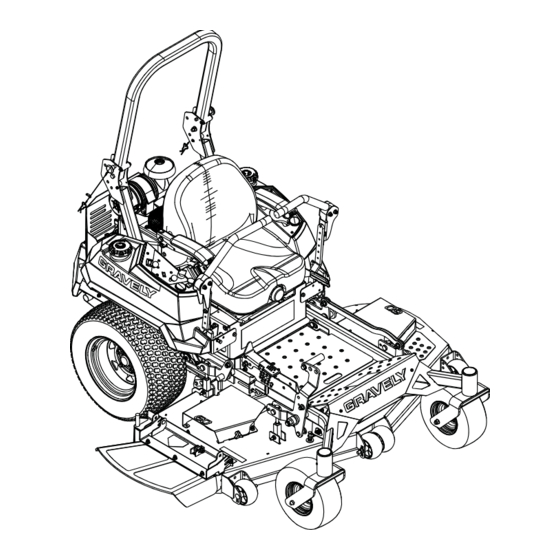
Gravely Pro-Turn 148 Operator's Manual
Hide thumbs
Also See for Pro-Turn 148:
- Operator's manual (46 pages) ,
- Owner's/operator's manual (44 pages) ,
- Operator's manual (54 pages)
Table of Contents
Advertisement
Pro-Turn
Manuel de I'utilisateur
E10
100
Operator's Manual
ENGLISH
FRANÇAIS
™
Models
991128 – Pro-Turn 148
(SN 010000 +)
991129 – Pro-Turn 152
(SN 010000 +)
991130 – Pro-Turn 160
(SN 010000 +)
991132 – Pro-Turn 152
(SN 010000 +)
991133 – Pro-Turn 160
(SN 010000 +)
991135 – Pro-Turn 152 EFI
(SN 010000 +)
991136 – Pro-Turn 160 EFI
(SN 010000 +)
991137 – Pro-Turn 148 CARB
(SN 010000 +)
991138 – Pro-Turn 152 CARB
(SN 010000 +)
991139 – Pro-Turn 160 CARB
(SN 010000 +)
991140 – Pro-Turn 160
(SN 010000 +)
•
05025700C
9/17
Printed in USA
Advertisement
Table of Contents

Summary of Contents for Gravely Pro-Turn 148
- Page 1 (SN 010000 +) 991135 – Pro-Turn 152 EFI (SN 010000 +) 991136 – Pro-Turn 160 EFI (SN 010000 +) 991137 – Pro-Turn 148 CARB (SN 010000 +) 991138 – Pro-Turn 152 CARB (SN 010000 +) 991139 – Pro-Turn 160 CARB (SN 010000 +) 991140 –...
-
Page 2: Table Of Contents
TABLE OF CONTENTS WELCOME ..... . 1 Operate Unit ..... 21 Stop the Engine . -
Page 3: Welcome
WELCOME Congratulations on your purchase and welcome to the Gravely family! Every machine in the Gravely lineup is designed for long-lasting and unsurpassed performance. We are confident your machine will be part of your family for many years to come. -
Page 4: Safety
If you have purchased this 2. Warning product from a Gravely dealer, the dealer can provide you with training. WARNING: Indicates a Familiarize yourself and any other operators POTENTIALLY HAZARDOUS... -
Page 5: Safety Decals
4. Notice SAFETY DECALS NOTICE: Indicates information or procedures The safety decals on your unit are visual that are considered important but not hazard reminders of the important safety information related. If not followed, property damage in this manual. All messages on your unit could result. - Page 6 Safety Decal Descriptions 1.3 Tipping Hazard 1. DANGER! Avoid tipping hazard. DANGER! DO NOT operate on slopes over 15°. Read Operator’s Manual. 1.1 Amputation Hazard DO NOT operate on slopes over 15°. To avoid amputation hazard, DO NOT put hands near 1.4 Service Hazard rotating blades.
- Page 7 Stop engine, remove key, Look behind when operating and read manual before the unit in reverse. servicing or making adjustments to unit. 1.6 Loss of Traction Hazard Keep children and others away from unit while unit is If loss of traction is in operation.
-
Page 8: Safety Rules
7. WARNING! 9. WARNING! Overfilling may cause SERIOUS INJURY OR severe damage to DEATH may result from evaporative system. machine rollover. NEVER fill fuel tank when engine is running, hot, or unit is indoors. • Failure to follow these instructions could result in serious injury or death. - Page 9 Understand: Use extreme care when approaching blind corners, shrubs, trees, or other objects that • How to operate all controls may block your view of a child. • The functions of all controls Keep children out of the mowing area and in •...
- Page 10 NEVER operate machine in a closed or Stop engine before removing grass catcher poorly ventilated area. or unclogging chute. ALWAYS maintain unit in safe operating Slow down before turning. condition. Damaged or worn out muffler can If you strike a foreign object, stop and cause fire or explosion.
- Page 11 Watch for holes, ruts, bumps, rocks, or other NEVER store the machine or fuel container hidden objects. Uneven terrain could where there is an open flame, spark, or pilot overturn the machine. Tall grass can hide light such as on a water or space heater or obstacles.
- Page 12 Check grass catcher components and the Service discharge guard frequently and replace with The use of non-genuine replacement parts the manufacturer’s recommended parts, or accessories could adversely affect when necessary. machine operation and safety. Do not change engine governor setting or Batteries overspeed the engine.
- Page 13 Transporting Unit Use extra care when loading or unloading the machine into a trailer. Secure unit chassis to transport vehicle. NEVER secure from rods or linkages that could be damaged. DO NOT transport machine while engine is running. ALWAYS turn off power to attachment and shut off fuel when transporting unit.
-
Page 14: Assembly
ASSEMBLY WARNING: Read and understand the Safety section before proceeding. 1. Remove wrap and packaging materials from unit. 2. Remove unit from shipping container. See Move Unit Manually on page 22. 3. Assemble seat. a. Remove hairpin from clevis pin and 1. - Page 15 5. Rotate ROPS to operating position and 9. Check tire pressures and inflate to secure with lock pins. Secure lock pins recommendation. See Check Tire with hairpins. See Figure 7. Pressure on page 26 and see Specifications on page 45. 10.
-
Page 16: Controls & Features
CONTROLS & FEATURES Models 991128 991129 Model Models 991132, 991130 991140 991133, 991135, 991137 991136 991138 991139 Figure 9 EN - 14... - Page 17 1. Ignition Key 17. Height-of-Cut Adjustment System 2. Choke Control Lever (Models 991128, 18. Transport Lock Release Lever 991129, 991130, 991132, 991133, 19. Flip-up Discharge Chute 991137, 991138, 991139, 991140) 20. Seat Adjustment Lever 3. Throttle Control Lever 21. Seat Height Adjustment Dial 4.
-
Page 18: Ignition Key
THROTTLE CONTROL LEVER WARNING: AVOID INJURY. See Figure 12. Read and understand the Safety Controls engine speed. section before proceeding. See Figure 9 for all controls and features locations. IGNITION KEY Fast See Figure 10. Controls power to the engine. The key cannot be removed when in on position. -
Page 19: Oil Pressure Warning Light
OIL PRESSURE WARNING LIGHT TRANSPORT LOCK RELEASE LEVER See Figure 15. Illuminates when oil pressure is low. Stop See Figure 16. engine immediately and refer to engine Releases deck from transport lock position. manual. Figure 15 MALFUNCTION INDICATOR LIGHT Models 991135, 991136 Illuminates when an engine-related problem occurs. -
Page 20: Parking Brake Lever
6. Check function of all controls. 7. Check function of the Safety Interlock System by performing the tests below. Contact your Gravely dealer for repair if any of the tests fail. Figure 17 WARNING: AVOID INJURY. Failure of Safety Interlock... -
Page 21: Position Rops
Lower Center Bar Test Steering PTO Parking Result See Figure 19. Levers Brake Starting Interlock WARNING: AVOID INJURY. Neutral Engaged Engine Lower the center bar only when starts. needed to drive under an object. Forward, Engaged Engine There is no rollover protection Neutral, does not with the center bar in the... -
Page 22: Adjust Seat
ADJUST SEAT WARNING: AVOID INJURY. Make all seat adjustments with the unit stopped, parking brake engaged and engine off. See Figure 20. Set Seat Height Rotate seat height adjustment dial on front of seat to match the approximate weight of the operator. -
Page 23: Open Fuel Valve
OPEN FUEL VALVE START THE ENGINE See Figure 23. 1. Move steering levers to neutral position. • Turn fuel valve forward to use fuel from left 2. Engage parking brake. tank. 3. Push PTO switch down to off position. • Turn fuel valve rearward to use fuel from 4. -
Page 24: Stop The Engine
6. Turn key to off position and remove from Direction Lever Position ignition. of Travel Right Turn Push left lever MOVE UNIT MANUALLY farther forward Bypass the transaxles to move the unit with than the right the engine off. lever. 1. -
Page 25: Transport Unit
Proper maintenance can prolong the life of unit. The Maintenance Schedule on Page 24 Figure 26 shows the recommended service schedule. Your Gravely dealer can provide service and HOUR / MAINTENANCE METER adjustments to keep your unit operating at Timer-only Models peak efficiency. -
Page 26: Maintenance Schedule
** Change after first 75 hours of operation. ‡ Adjust clutch every 500 hours or once per season if used less than 500 hours. SERVICE PARTS See your Gravely dealer to purchase service 1. Mode Button parts for your unit. Figure 27 Description Qty. -
Page 27: Check Safety Interlock System
07101043 caps. Transaxle Drive Belt 07226400 3. Fill expansion tanks with 15W-50 Fuel Stabilizer – 118 ml synthetic motor oil (Gravely (4 oz) p/n 00057100) or equivalent until oil • (Except Canada) reaches the cold fill indicator mark. See 04730300 Figure 28. -
Page 28: Check Tire Pressure
9. Reinstall filter guard and torque to 7.3 CHECK TIRE PRESSURE N•m (65 lb-in). DO NOT overtighten. 10. Add 15W-50 synthetic motor oil (Gravely Check and adjust tire pressure. See p/n 00057100) or equivalent until oil Specifications on page 45. -
Page 29: Check Carbon Canister Filters
CHECK CARBON CANISTER FILTERS Models 991137, 991138, 991139 See Figure 30. Clean or replace carbon canister filters whenever the engine air filter is cleaned or replaced. 1. Mower Blade 2. Lower Spindle Guard 3. Upper Spindle Guard Figure 31 Sharpen Blades 1. -
Page 30: Check Parking Brake
CHECK PARKING BRAKE DO NOT sharpen to this IMPORTANT: Parking brake lever engages pattern. drive wheels with two independent cables. It is possible for parking brake to engage one drive wheel only, indicating parking brake cable on opposite side is out of adjustment. 1. -
Page 31: Charge Battery
5. Charge battery following battery manufacturer’s instructions. 6. Reinstall battery. See Install Battery on page 29. Jump Starting Gravely does not recommend jump starting your unit. Jump-starting can damage engine and system components. Refer to engine manual for details. CHECK FASTENERS Check for loose hardware and tighten if necessary. -
Page 32: Service & Adjustments
Lubricate Caster Wheel Bearings SERVICE & 1. Place unit in service position. See ADJUSTMENTS Service Position on page 23. 2. Support unit so front wheels are off the ground. WARNING: AVOID INJURY. 3. Remove wheel from fork. Read and understand the Safety See Figure 35. -
Page 33: Adjust Transaxles
ADJUST TRANSAXLES 2. Slowly turn transaxle control arm in the opposite direction of hub rotation until hub Check For Excessive Creep stops. See Figure 38. WARNING: AVOID INJURY. This adjustment requires operating the engine. Use extreme care to avoid contact with moving parts and hot surfaces. -
Page 34: Adjust Parking Brake Interlock
ADJUST PARKING BRAKE Set Parking Brake Neutral INTERLOCK 1. Adjust transaxles. See Adjust Transaxles on page 31. WARNING: AVOID INJURY. 2. Stop engine, remove key and wait for This adjustment requires moving parts to stop and for hot parts to operating the engine. -
Page 35: Adjust Steering Levers
ADJUST STEERING LEVERS Adjust Height See Figure 41. Align Steering Levers The steering lever height may be adjusted for If there is more than 3.2 mm (1/8") between operator comfort. the horizontal alignment of the steering 1. Place steering levers in neutral position levers, align the levers. -
Page 36: Adjust Unit To Drive Straight
ADJUST UNIT TO DRIVE ADJUST PARKING BRAKE STRAIGHT Unit is equipped with two parking brake cables that independently control parking Adjust Tire Pressure brake on each drive wheel. 1. Place unit in service position. See 1. Place unit in service position. See Service Position on page 23. -
Page 37: Replace Mower Belts
REPLACE MOWER BELTS 8. Remove PTO belt. CAUTION: Damaged or worn belts may result in injury and / or damage to the unit. Check belts for excessive wear or cracks often. Remove PTO Belt See Figure 45. 1. Place steering levers in neutral position and engage parking brake. - Page 38 Install PTO Belt Models 991130, 991133, 991136, 991139, IMPORTANT: Mower drive belt MUST be 991140 installed before PTO belt. See Install Mower Drive Belt on page 36. 1. Install PTO belt around clutch sheave at rear of unit. See Figure 50. 2.
-
Page 39: Replace Transaxle Drive Belt
REPLACE TRANSAXLE DRIVE BELT Remove Transaxle Drive Belt 1. Place unit in service position. See Service Position on page 23. 2. Remove PTO belt from clutch. See Remove PTO Belt on page 35. CAUTION: Use care when releasing idler spring tension. Keep body parts away from idlers when performing this operation. -
Page 40: Adjust Anti-Scalp Wheels
3. Reinstall idler spring hook onto anchor 3. Remove hardware securing deck lift bolt. Make sure belt has tension and is pedal to deck lift arm. aligned in all pulleys. 4. Place pedal in desired position. 4. Reinstall clutch stop bracket and secure 5. -
Page 41: Level And Pitch Mower Deck
6. Slowly disconnect lift-assist springs from Install Deck spring peg on each side of deck. See See Figure 57. Figure 56. 1. Position deck under unit. 2. Connect rear mounting arms to deck with mounting pins. Secure with original hardware. 3. - Page 42 See Figure 59. Raise 6. Position mower blades so ends point front to back and measure the following: • At the front of the deck, measure the Lower distance between the ground and the cutting edge of the middle blade. •...
-
Page 43: Adjust Clutch
d. Check adjustment. See Check Blade Level and Pitch on page 39. e. Tighten jam nuts against deck- leveling links. ADJUST CLUTCH NOTICE: Adjust clutch every 500 hours or once per season if used less than 500 hours. See Figure 61. If clutch operates incorrectly or sounds abnormal, check the gap at the three inspection slots. -
Page 44: Troubleshooting
Check Safety Interlock System. See engaged or is faulty. Before Operation on page 18. Electrical system is faulty. Contact your Gravely dealer. Engine is faulty. Contact your Gravely dealer. Choke control lever is engaged. Move lever to off position. See (Models 991128, 991129, Choke Control Lever on page 16. - Page 45 Replace Transaxle Drive Belt on page 37. Transaxles are faulty. Contact your Gravely dealer. Transaxle drive system is faulty. Contact your Gravely dealer. Hydraulic oil level is low. Add hydraulic oil. See Check Hydraulic System on page 25. Operator presence switch is not Activate switch by sitting on seat.
-
Page 46: Storage
SHORT-TERM STORAGE ACCESSORIES IMPORTANT: NEVER wash unit with high- pressure water or store outdoors. See your Gravely dealer for a complete list of 1. Allow unit to cool and clean with mild compatible accessories and attachments for soap and water. -
Page 47: Specifications
37.9 (10) Type Refer to engine manual. Transmission Type Hydrostatic Drive Use 15W-50 synthetic motor oil (Gravely p/n 00057100) or equivalent Hydraulic Oil Filter Drive Speed Forward Maximum – km/h (mph) 16.1 (10.0) Reverse Maximum – km/h (mph) 8.0 (5.0) - Page 48 37.9 (10) Type Refer to engine manual. Transmission Type Hydrostatic Drive Use 15W-50 synthetic motor oil (Gravely p/n 00057100) or equivalent Hydraulic Oil Filter Drive Speed Forward Maximum – km/h (mph) 16.1 (10.0) Reverse Maximum – km/h (mph) 8.0 (5.0)
- Page 49 37.9 (10) Type Refer to engine manual. Transmission Type Hydrostatic Drive Use 15W-50 synthetic motor oil (Gravely p/n 00057100) or equivalent Hydraulic Oil Filter Drive Speed Forward Maximum – km/h (mph) 16.1 (10.0) Reverse Maximum – km/h (mph) 8.0 (5.0)
- Page 50 37.9 (10) Type Refer to engine manual. Transmission Type Hydrostatic Drive Use 15W-50 synthetic motor oil (Gravely p/n 00057100) or equivalent Hydraulic Oil Filter Drive Speed Forward Maximum – km/h (mph) 16.1 (10.0) Reverse Maximum – km/h (mph) 8.0 (5.0)
-
Page 51: Warranty
Equipment Limited Warranty Warranty Ariens Company (Ariens) warrants to the original purchaser that Ariens, Gravely and Countax brand products purchased on or after 9/1/2017 and designated or labeled commercial products by Ariens Company will be free from defects in material and workmanship for the time period noted in the chart below. - Page 52 Exclusions – Items Not Covered by This Warranty • Parts that are not genuine Ariens, Gravely or Countax service parts are not covered by this warranty and may void the warranty. • Damages resulting from the installation or use of any part, accessory, or attachment which is not approved by the Ariens Company for use with product(s) identified herein are not covered by this warranty.
- Page 53 • Products are designed to the specifications in the area that the product was originally distributed. Different areas may have significantly different legal and design requirements. This warranty is limited to the requirements in the area in which the unit was originally distributed.
- Page 54 655 West Ryan Street Brillion, WI 54110 gravelymower.com gravely.custhelp.com...











Need help?
Do you have a question about the Pro-Turn 148 and is the answer not in the manual?
Questions and answers