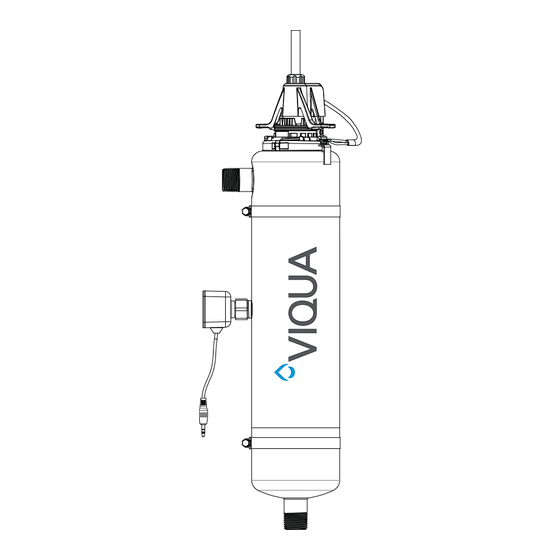
Advertisement
Table of Contents
- 1 Safety Information
- 2 Potential Hazards
- 3 Safety Precautions
- 4 Water Chemistry
- 5 General Information
- 6 Dimensions and Layout
- 7 Installation
- 8 Disinfection Procedure
- 9 Operation
- 10 Control Panel
- 11 Controller Start up
- 12 Alarm Descriptions
- 13 Maintenance
- 14 Troubleshooting
- 15 Specifications
- 16 Section 8 Manufacturer's Warranty
- Download this manual
Owner's Manual
Model:
D4 Premium, E4, F4
+ Models:
D4+, E4+, F4+, E4-50+, F4-50+
Validated Models:
E4-V, F4-V
D4-V+, E4-V+, F4-V+
Powered by
425 Clair Rd. W, Guelph, Ontario, Canada N1L 1R1
t. (+1) 519.763.1032 • tf. (+1) 800.265.7246 (US and Canada only)
t. (+31) 73 747 0144 (Europe only) • f. (+1) 519.763.5069
e-mail: info@viqua.com
www.viqua.com
520351-R_RevD
Advertisement
Table of Contents








Need help?
Do you have a question about the E4-50+ and is the answer not in the manual?
Questions and answers