Table of Contents
Troubleshooting

Summary of Contents for Cornelius UC 700 Series
- Page 1 UC 700 SERIES CONTINUOUS-FLOW ICEMAKER Installation/Service Manual Publication Number: 630460127 Revision Date: September 15, 2011 Revision: D Visit the IMI Cornelius web site at www.cornelius.com for all your Literature needs.
-
Page 2: Contact Information
Commercial Warranty. Cornelius will not be responsible for any repair, replacement or other service required by or loss or damage resulting from any of the following occurrences, including but not limited to, (1) other than normal and proper use and normal... -
Page 3: Table Of Contents
TABLE OF CONTENTS Safety Instructions..............1 Read and Follow All Safety Instructions . - Page 4 Condenser Modulating Valve Removal ..........15 Bin Control .
-
Page 5: Safety Instructions
Only trained and certified electrical, plumbing and refrigeration technicians should service this unit. ALL WIRING AND PLUMBING MUST CONFORM TO NATIONAL AND LOCAL CODES. FAILURE TO COMPLY COULD RESULT IN SERIOUS INJURY, DEATH OR EQUIPMENT DAMAGE. © 2000-2011, IMI Cornelius Inc. UC 700 Series Continus-Flow Icemaker Installation/Service Manual AFETY NSTRUCTIONS Recognize Safety Alerts... -
Page 6: Safety Precautions
UC 700 Series Continus-Flow Icemaker Installation/Service Manual AFETY RECAUTIONS This unit has been specifically designed to provide protection against personal injury. To ensure continued protection observe the following: WARNING: Disconnect power to the unit before servicing following all lock out/tag out procedures established by the user. Verify all of the power is off to the unit before any work is performed. -
Page 7: General Description
LAIMS NSTRUCTIONS Claims: In the event of shortage, notify the carrier as well as IMI Cornelius immediately. In the event of damage, notify the carrier. IMI Cornelius is not responsible for damage occurring in transit, but will gladly render assistance necessary to pursue your claim. -
Page 8: Warranty Reference Information
UC 700 Series Continus-Flow Icemaker Installation/Service Manual ARRANTY EFERENCE Unit Part Number: Serial Number Install Date: Local Authorised Service Center: ESIGN Table 1. Design Data Unit Model Number: UC700–A Series Continuous–Flow Icemaker (Air–Cooled) UC700–W Series Continuous–Flow Icemaker (Water–Cooled) Unit Overall Dimensions:... -
Page 9: Specification Chart
PECIFICATION HART Condensing Models Unit UC700–A Air Cooled UC700–W Water Cooled © 2000-2011, IMI Cornelius Inc. UC 700 Series Continus-Flow Icemaker Installation/Service Manual Comp. Wire Amps - 5 - GRMT Refrigerant Circuit Fuse Type Amps R404A R404A Publication Number: 630460127... - Page 10 UC 700 Series Continus-Flow Icemaker Installation/Service Manual Figure 1. Clearance Requirements Publication Number: 630460127 - 6 - © 2000-2011, IMI Cornelius Inc.
-
Page 11: Installation
One drain beneath the counter at floor level which will accomodate both the drain from the Icemaker and the Dispenser. © 2000-2011, IMI Cornelius Inc. UC 700 Series Continus-Flow Icemaker Installation/Service Manual INSTALLATION must be inspected within 15 days of delivery. -
Page 12: Installation
A. The plugs are pressed in and sealed with a silastic sealant. To remove pry the outside cap off and then press the inside plug into the bin. Discard both plugs. B. Install the ice maker alignment brackets (Supplied with icemaker) to the dispenser (See Figure 2). 5. Install the Icemaker: A. -
Page 13: Initial Start Up, Checks And Adjustment Instructions
To raise, turn counterclockwise, to lower turn clockwise. © 2000-2011, IMI Cornelius Inc. UC 700 Series Continus-Flow Icemaker Installation/Service Manual INSTRUCTIONS Figure 3. Icemaker Float Assembly... -
Page 14: Guide To Service
UC 700 Series Continus-Flow Icemaker Installation/Service Manual WARNING: Disconnect power to the unit before servicing. Follow all lock out/tag out procedures established by the user. Verify all power is off to the unit before performing any work. Failure to comply could result in serious injury, death or damage to the equipment. -
Page 15: Semi-Annually
7. Check white upper bearings on auger assembly. If bearings are less than 1/16 thick, replace. See Figure 4 OK 1/16” Replace © 2000-2011, IMI Cornelius Inc. UC 700 Series Continus-Flow Icemaker Installation/Service Manual Figure 4. Upper Nut And Bearing Assembly - 11 - Replace 1/16”... -
Page 16: Water Level Control
UC 700 Series Continus-Flow Icemaker Installation/Service Manual WATER LEVEL CONTROL ATER EVEL ONTROL When water is introduced through the inlet fitting the float rises. the float pushes against a lever which in turn forces the poppet assembly against the inlet fitting valve seat which seals the water off. See Figure 3 Before the water inlet is sealed the safety switch is operated. -
Page 17: Refrigeration System
By using general refrigeration system troubleshooting along with the pressure charts you can easily determine whether or not the expansion valve is working properly. © 2000-2011, IMI Cornelius Inc. UC 700 Series Continus-Flow Icemaker Installation/Service Manual +/-10 lbs. Discharge Pressure WATER TEMPERATURE WCC 700 40°... -
Page 18: Adjustment And Troubleshooting
UC 700 Series Continus-Flow Icemaker Installation/Service Manual DJUSTMENT AND ROUBLESHOOTING When troubleshooting the expansion valve you must first be sure you have adequate water flowing into evaporator, a clean condenser, unit is properly ventilated, and system is properly charged and free from any restrictions. Also be sure compressor is operating properly. -
Page 19: Condenser Modulating Valve Removal
This icemaker is equipped with a safety ice level sensor. This sensor control is located on top of the evaporator. This switch is also in electrical series with the anti-freeze relay and other safety circuitry. © 2000-2011, IMI Cornelius Inc. UC 700 Series Continus-Flow Icemaker Installation/Service Manual ALVE EMOVAL... -
Page 20: Gearmotor
UC 700 Series Continus-Flow Icemaker Installation/Service Manual EARMOTOR The gearmotor is equipped with a start relay and a manual reset overload. When current is applied, the relay energizes and completes the circuit to the start winding. The motor reaches a predetermined speed and the relay drops out, disconnecting the start winding. -
Page 21: Motor Check
2. Check between “3” and “4” on relay, if no continuity replace the relay. © 2000-2011, IMI Cornelius Inc. UC 700 Series Continus-Flow Icemaker Installation/Service Manual Figure 7. Gearmotor Assembly - 17 - Publication Number: 630460127... -
Page 22: To Replace Gearmotor Assembly
UC 700 Series Continus-Flow Icemaker Installation/Service Manual EPLACE EARMOTOR WARNING: Disconnect power to the unit before servicing. Follow all lock out/tag out procedures established by the user. Verify all power is off to the unit before performing any work. Failure to comply could result in serious injury, death or damage to the equipment. -
Page 23: Auger And Extruding Head Removal
While holding the seals (down) in place slide the E-ring into the groove on the output shaft. © 2000-2011, IMI Cornelius Inc. UC 700 Series Continus-Flow Icemaker Installation/Service Manual EMOVAL Figure 9. Shaft Seal... -
Page 24: Upper Nut And Bearing Assembly
UC 700 Series Continus-Flow Icemaker Installation/Service Manual PPER UT AND EARING The upper white bearing located on top of the auger is used to absorb the force between the auger and extruding head. NOTE:The bearings are 3/32 thick. When they wear below 1/16 they should be replaced. Bearings to be inspected for wear during quarterly maintenance. -
Page 25: Overload Check
4. Check between screw terminal on the overload and “C” on the compressor. Check and repair the lead or connections if there is no continuity. © 2000-2011, IMI Cornelius Inc. UC 700 Series Continus-Flow Icemaker Installation/Service Manual Figure 10. Overload Check Compressor Check Figure 11. -
Page 26: Capacitor Check
UC 700 Series Continus-Flow Icemaker Installation/Service Manual APACITOR HECK WARNING: Disconnect power to the unit before servicing. Follow all lock out/tag out procedures established by the user. Verify all power is off to the unit before performing any work. Failure to comply could result in serious injury, death or damage to the equipment. - Page 27 UC 700 Series Continus-Flow Icemaker Installation/Service Manual © 2000-2011, IMI Cornelius Inc. - 23 - Publication Number: 630460127...
-
Page 28: Wiring Diagram-115V
UC 700 Series Continus-Flow Icemaker Installation/Service Manual -115V IRING IAGRAM Figure 13. Publication Number: 630460127 - 24 - © 2000-2011, IMI Cornelius Inc. -
Page 29: Wiring Diagram 230V
UC 700 Series Continus-Flow Icemaker Installation/Service Manual 230V IRING IAGRAM Figure 14. © 2000-2011, IMI Cornelius Inc. - 25 - Publication Number: 630460127... - Page 30 UC 700 Series Continus-Flow Icemaker Installation/Service Manual Publication Number: 630460127 - 26 - © 2000-2011, IMI Cornelius Inc.
-
Page 31: Troubleshooting
TRIPS REPEATEDLY ON THE OVER- LOAD PROTECTOR THE COMPRESSOR RUNS BUT WILL NOT REFRIGERATE © 2000-2011, IMI Cornelius Inc. UC 700 Series Continus-Flow Icemaker Installation/Service Manual Probable Cause A. No voltage to the compressor terminals. B. Low voltage. C. Problems in the compressor electrical circuit. - Page 32 Washer, Flat, .250 I.D. 161179001 Machine Screw, 1/4-20 By 5/8- In. Long 630000672 Bracket Ass’y, Front © 2000-2011, IMI Cornelius Inc. UC 700 Series Continus-Flow Icemaker Installation/Service Manual Figure 15. Panel Components Table 1. Panel Components Item Part No. 630000673 630200868...
- Page 33 UC 700 Series Continus-Flow Icemaker Installation/Service Manual Table 2. Ice Chute Components Item Part No. 38220 Machine Screw, 1/4-20 630000741 Elbow, Ice Chute 630250106 Tube, Ice Transfer 630900564 O-Ring, 4.234 I.D. 630900608 Head, Extruder 638090213 Auger 638090219 Bearing, Nylon 638090220...
- Page 34 Relay, 24V 10Amp 638090052 Relay 120V 638090054 Relay 230V 638007009-02 Thread Cutting Screw, Phil Pan Hd, No. 6 By 3/8-In. Long © 2000-2011, IMI Cornelius Inc. UC 700 Series Continus-Flow Icemaker Installation/Service Manual Figure 18. - 30 - Publication Number: 630460127...
- Page 35 UC 700 Series Continus-Flow Icemaker Installation/Service Manual Table 5. Compressor Components Item Part No. Name 164154001 Washer, Flat, >375 I.D. 165596002 Grommet 168770002 Machine Screw, Hex Hd, 5/16-18 By 1 1/2-In. Long 631500018 Compressor Kit 120V 631500019 Compressor Kit 230V 638007972-02 Hex Washer Hd, No.
- Page 36 Sheet Metal Screw, Sl Phil 03535 Hd, No. 10 By 1/4-In. Long 630200730 Shroud 638036273 Condenser © 2000-2011, IMI Cornelius Inc. UC 700 Series Continus-Flow Icemaker Installation/Service Manual Figure 21. Figure 23. - 32 - Figure 22. Publication Number: 630460127...
- Page 37 UC 700 Series Continus-Flow Icemaker Installation/Service Manual Table 10. Base Components Item Part No. Name 630000598 Chassis 630000670 Rod, Threaded, 5-In. Long Rod, Threaded, 21 1/2-In. 630000671 Long 630200873 638092019 E-Ring Table 11. Wheel Components Item Part No. Name 630000680...
- Page 39 IMI Cornelius Inc. www.cornelius.com...
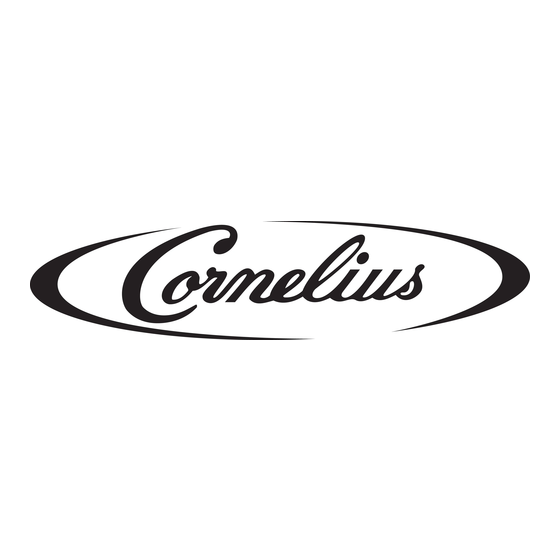





Need help?
Do you have a question about the UC 700 Series and is the answer not in the manual?
Questions and answers