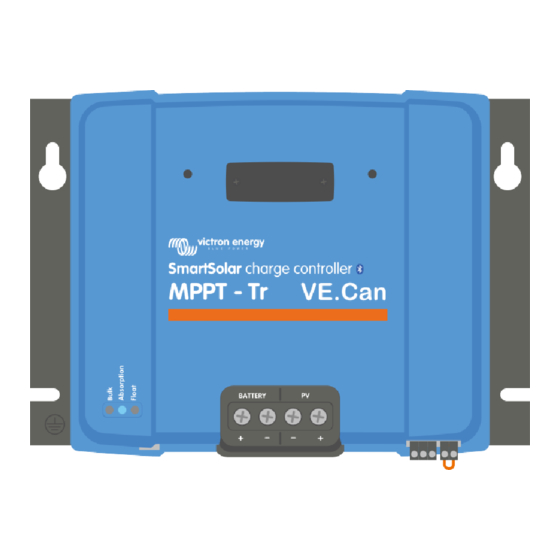
Victron energy MPPT 250/100-TR VE.CAN Manual
Hide thumbs
Also See for MPPT 250/100-TR VE.CAN:
- Manual (185 pages) ,
- User manual (143 pages) ,
- Manual (58 pages)
Summary of Contents for Victron energy MPPT 250/100-TR VE.CAN
- Page 1 ENGLISH MPPT solar charger manual SmartSolar MPPT 150/70 up to 250/100 VE.Can 04/2022...
-
Page 2: Table Of Contents
MPPT solar charger manual Table of Contents 1. Safety precautions ........................1 1.1. General safety precautions ....................1 1.2. Wiring safety precautions ....................1 2. Introduction ........................... 3 2.1. Battery voltage, PV voltage and current rating ................3 2.2. TR or MC4 model ......................3 3. - Page 3 MPPT solar charger manual 6.6. Maintenance procedure ....................38 7. Monitoring ........................... 39 7.1. LED indications ......................39 7.2. Error codes ......................... 40 7.3. Monitoring via the VictronConnect App ................. 40 7.3.1. VictronConnect status screen .................. 40 7.3.2. VictronConnect history screen ................. 41 7.3.3.
- Page 4 MPPT solar charger manual 10. Technical specifications ......................62 10.1. Specifications 150/70, 150/85 and 150/100 ................62 10.2. Specifications 250/70, 250/85 and 250/100 ................64 11. Appendix ........................... 66 11.1. Dimensions 70A-MC4-VE.Can ..................66 11.2. Dimensions 70A-Tr-VE.Can .................... 67 11.3. Dimensions 85A-MC4-VE.Can and 100A-MC4-VE.Can ............. 67 11.4.
-
Page 5: Safety Precautions
MPPT solar charger manual 1. Safety precautions 1.1. General safety precautions • Read this manual carefully. It contains important instructions that need to be followed during installation, operation and maintenance. • Save these instructions for future reference on operation and maintenance •... - Page 6 MPPT solar charger manual The grounding terminal is located in the wiring compartment and is identified by this symbol: Page 2 Safety precautions...
-
Page 7: Introduction
MPPT solar charger manual 2. Introduction The Victron Energy SmartSolar charge controller is an ultra fast Maximum Power Point Tracking (MPPT) solar charger with an outstanding conversion efficiency and is suitable for a wide range of battery and PV voltages. -
Page 8: Features
MPPT solar charger manual 3. Features 3.1. Automatic battery voltage detection The solar charger automatically detects supported (e.g 12V, or 24V, or 48V) system voltage (battery voltage) on first power up. If a different system voltage is required at a later stage, or if the solar charger is connected to a 36V system, this can be manually configured in the solar charger settings. -
Page 9: Display
MPPT solar charger manual The VictronConnect App can be downloaded from app stores or from the Victron Energy downloads page. The app is available for the following platforms: • Android • Apple iOS (Note that USB is not supported, it is only possible to connect via Bluetooth) •... -
Page 10: Ve.direct Port
MPPT solar charger manual • A GX device • The VRM Portal (GX device or GlobalLink 520 needed) • The SmartSolar Control display - an external display that plugs into the front of the solar charger • The MPPT Control - an external display that connects to the VE.Direct port (the VE.Direct cable is not included with the MPPT Control) 3.7. -
Page 11: Flexible Charge Algorithm
MPPT solar charger manual During the absorption stage the solar charger has switched to constant voltage mode. The current flowing to the battery will gradually decrease. Once the current has dropped below 2A (tail current), the absorption stage stops and the float stage will commence. -
Page 12: Voltage Sensing
MPPT solar charger manual Note that a VE.Smart Network can only be set up if the solar charger is capable of Bluetooth communication, has Bluetooth enabled or is equipped with a VE.Direct Bluetooth Smart dongle. Example of a VE.Smart Network of a Smart Battery Sense and a solar charger 3.11. -
Page 13: Wirebox
MPPT solar charger manual 3.14. WireBox The optional MPPT WireBox is a plastic cover that can be attached to the bottom of the solar charger. It covers the battery and solar terminals, preventing accidental or inquisitive contact with the battery and PV terminals. It provides an extra level of safety, and is particularly useful if the solar charger is installed in a general access area. -
Page 14: Installation
MPPT solar charger manual 4. Installation The DC (PV) input is not isolated from the battery circuit. Therefore the PV, battery and control circuit are considered hazardous and should not be user accessible. For proper temperature compensated battery charging the ambient temperature of the solar charger and the battery must be within 5°C (9°F). -
Page 15: Grounding
MPPT solar charger manual The solar panels are connected in series, in parallel or in series/parallel. See below figure for examples of these configurations. 120 W 120 W 120 W 120 W 120 W 120 W 120 W 120 W 12 V 12 V 12 V... -
Page 16: Electrical Connections
MPPT solar charger manual Apply a single ground connection, preferably close to the battery, to prevent system issues or ground loops. Chassis grounding A separate ground path for the chassis ground is permitted because the chassis is isolated from the positive and the negative terminals. -
Page 17: Install The Optional Smartsolar Control Display
MPPT solar charger manual DC loads 4.6. Install the optional SmartSolar Control display To install the optional SmartSolar Control display follow these steps: 1. Remove the two screws of the plastic cover. Keep the screws, they are needed again when securing the display. 2. -
Page 18: Connect The Mppt Control Display
MPPT solar charger manual How and where to connect the SmartSolar Control display For more information, see the SmartSolar Control display manual The display is hot-swappable, this means that the display can be plugged in or removed while the solar charger is operating. -
Page 19: Configuration And Settings
Do not change solar charger settings unless you know what they are and what the effect of changing these settings can be. Incorrect settings may cause system problems including damage to batteries. When in doubt, seek advice from an experienced Victron Energy installer, dealer or distributor. 5.1.1. Settings via the VictronConnect App The VictronConnect App can be used to change all solar charger settings and can be used to update the firmware. - Page 20 MPPT solar charger manual Use a small flathead screwdriver to turn the rotary switch. The arrow indicates which setting number has been selected. The table below indicates the charge algorithm and charge settings for each rotary switch position. Rotary switch set to position 2 Turning the rotary switch will override the charge settings including settings that were made with the VictronConnect App or with the display.
-
Page 21: Settings Via The Smartsolar Control Display
MPPT solar charger manual Equalize** Float Temperature Switch Suggested Absorption Equalize** nominal voltage* compensation position battery type voltage* (V) voltage* (V) current factor* (mV/°C) percentage PzS tubular 15.3 13.8 17.1 plate traction 30.6 27.6 34.2 batteries or 61.2 55.2 68.4 OPzS batteries Lithium Iron 14.2... -
Page 22: All Settings Explained
Do not change settings unless you know what they are and what the effect of changing these settings will be. Incorrect settings may cause system problems including damage to batteries. When in doubt, seek advice from an experienced Victron Energy installer, dealer or distributor. 5.2.1. Battery settings... - Page 23 MPPT solar charger manual Battery preset This setting sets the battery charge algorithm. It is by default set to "rotary switch". A selection can be made between: • The rotary switch position • Pre-defined factory battery presets • User defined battery presets •...
- Page 24 MPPT solar charger manual Only experienced users should configure or edit user defined battery charge algorithms. A wrongly defined battery charge algorithm can lead to battery damage or create unsafe situations. To Modify a basic battery charge algorithm: • Select a preset battery type that is the best match to your battery type. •...
- Page 25 MPPT solar charger manual • To save the settings press the "SAVE CHANGES" button at the bottom of the page. • To delete the battery, press the "REMOVE PRESET" button. Battery charge algorithm settings This chapter explains all parameters that are used in "Expert" mode and the settings that are used when programming a custom battery type via the battery preset menu.
- Page 26 MPPT solar charger manual Enter the maximum time in hours and minutes (hh:mm) the solar charger is allowed to spend in the absorption stage. The maximum time that can be set is 12 hours and 59 minutes. Float voltage This setting sets the float voltage. Re-bulk voltage offset Sets the re-bulk voltage offset.
-
Page 27: Load Output Settings
MPPT solar charger manual Temperature compensated charge graph By default, the solar charger uses its internal temperature for battery temperature compensated charging. An internal temperature reading is taken in the morning and then again when the solar charger has been idle for at least one hour, for example when the charger is not actively charging a battery or supplying a load. -
Page 28: Programmable Relay Settings
MPPT solar charger manual The available operation modes are: • Always off The load output is always OFF • BatteryLife algorithm: This is a self adapting algorithm to maximize life of the battery. For more information see chapter ???. • Conventional algorithm 1: 12V system: OFF when Vbatt <... - Page 29 MPPT solar charger manual The programmable relay offers three connections: • NO (Normally Open) • C (Common) • NC (Normally Closed) Relay State Connection between Switched C and NO Switched C and NC Relay Internal operation of the programmable relay Relay mode Description and notes Relay always off...
-
Page 30: Streetlight Settings
MPPT solar charger manual Relay mode Description and notes Battery voltage This option switches the relay in ON when the battery voltage falls too low, This is the default setting when the relay function is active. Battery voltage Low settings Battery low-voltage relay. (The default setting for this is 10.00V) (12V battery assumed) Clear battery low-voltage relay. - Page 31 MPPT solar charger manual Streetlight control The solar charger controls the streetlight: • Via the TX port together with a VE.Direct TX digital output cable. Also see the TX port settings [29] chapter for more details. • Via the programmable relay. Also see the Programmable relay settings [24] chapter for details.
- Page 32 MPPT solar charger manual Setting the Sunrise action At sunrise you can choose to: • Switch off: Turns the light off at sunrise • Switch on before sunrise: This option switches the light on at a configurable time interval before sunrise, and then switches the light off at sunrise. In case the dimming feature is enabled an interval of more intense light can be configured during early morning rush hour.
-
Page 33: Tx Port Settings
MPPT solar charger manual The Mid-point shift setting is only relevant when your streetlight setting program uses "Midnight" as a switching moment. Calculation Example: For calculation we use a day of 1440 minutes, where Sunset is at 19:00 (1140 minutes) and Sunrise is at 6:25 (385 minutes): (min/day) (time to sunrise) •... -
Page 34: Rx Port Settings
MPPT solar charger manual The functionality of the TX port can be set at: • Normal communication: This is the default setting. Use this function when connecting to a GX device, a VE.Direct Bluetooth Smart dongle, or any other device that needs to communicate with the solar charger via the VE.Direct port. •... -
Page 35: Updating Firmware
- RX pin 0V will switch the load output off - RX pin +5V will switch load output on For more in depth "developer style" information on the VE.Direct port see the Data communication with Victron Energy products Whitepaper. 5.3. Updating firmware The firmware can be checked and updated with VictronConnect. -
Page 36: Ve.smart Network
MPPT solar charger manual • Connect with the VictronConnect App to the solar charger. Note that if Bluetooth has been disabled, a connection via its built-in Bluetooth is not possible anymore. In that case use the VE.Direct to USB interface, the VE.Direct Bluetooth Smart dongle VRM to connect to the solar charger. -
Page 37: Ve.smart Network Setup
MPPT solar charger manual • All BlueSolar solar chargers that are connected to a VE.Direct Bluetooth Smart dongle. • The Smart Battery Sense • A BMV or SmartShunt battery monitor equipped with Bluetooth (or VE.Direct Bluetooth Smart dongle) and a optional temperature sensor. - Page 38 MPPT solar charger manual • If more devices need to be added to this network go to next paragraph and join multiple devices to the network. To join another device to an existing network: • Open the VictronConnect app. Select a device that needs to become part of a VE.Direct network. •...
- Page 39 MPPT solar charger manual Example of a VE.Smart network More information For more information see the VE.Smart Networking manual. Page 35 Configuration and settings...
-
Page 40: Operation
MPPT solar charger manual 6. Operation 6.1. Start up The solar charger will power up as soon as it has been connected to a battery and/or to a solar panel. As soon as the solar charger has been powered up, it can communicate via the VE.Direct port and Bluetooth. The the solar charger's data can be read out and setting configurations can be made using the VictronConnect or the optional display. -
Page 41: Automatic Equalization
MPPT solar charger manual the solar charge controller. Be aware this can result in overcharging your batteries. Please see your battery manufacturer for recommended settings. • Absorption time determined by tail current: In some applications it may be preferable to terminate absorption time based on tail current only. This can be achieved by increasing the default absorption time multiplier (warning: the tail current of lead-acid batteries does not decrease to zero when the batteries are fully charged, and this “remaining”... -
Page 42: Maintenance Procedure
MPPT solar charger manual 6.6. Maintenance procedure The solar charger does not need regular maintenance. Page 38 Operation... -
Page 43: Monitoring
MPPT solar charger manual 7. Monitoring This chapter describes all various monitoring methods and for each method how to access live data, historic data and errors. 7.1. LED indications The solar charger has three LEDs to indicate operational status, a blue, green and a yellow LED. These LEDs respectively indicate the charge stages bulk, absorption and float, but are also used to indicate other charge situations and fault situations. -
Page 44: Error Codes
MPPT solar charger manual 7.2. Error codes In case of an error, an error code will be displayed via VictronConnect, a display, a GX device or on VRM. Each number corresponds with a specific error. For a full list of error codes and their meaning see the appendix: Charger error code overview 7.3. -
Page 45: Victronconnect History Screen
MPPT solar charger manual Absorption During this stage the solar charger switches to the constant voltage mode, where a pre-set absorption voltage is applied. When the charge current decreases below 2A or if the pre-set absorption time has elapsed, the battery is fully charged and the solar charger will enter the Float stage. -
Page 46: Victronconnect Error Reporting
MPPT solar charger manual • Since reset: This shows how much energy has been converted by the installation since the last reset. Clicking on any bar (day) in the graph will expand the information. It will show the time and percentage of the total charge time that the solar charger has spend in each Bulk, Absorption and Float charge stage. - Page 47 MPPT solar charger manual Solar charger alarm logging via VRM Page 43 Monitoring...
-
Page 48: Warranty
Victron Energy to make such repairs. Non-compliance with the instructions in this manual will render the warranty void. Victron Energy is not liable for any consequential damages arising from the use of this product. The maximum liability of Victron Energy under this limited warranty shall not exceed the actual purchase price of the product. -
Page 49: Troubleshooting And Support
The correct troubleshooting and support process is to first consult the common issues as described in this chapter. Should this fail to resolve the issue, contact the point of purchase for technical support. If the point of purchase is unknown, refer to the Victron Energy Support webpage. 9.1. The controller is not operational For the controller to be operational it needs to be powered-up. -
Page 50: Batteries Are Not Charged
MPPT solar charger manual Battery voltage Operational state Action to take There might be a fault with the controller. Correct voltage Not powered Contact your Victron dealer or distributor. Powered, but not Connect PV supply and check if battery charging starts. If charging does Correct Voltage charging not start, see chapter: “... -
Page 51: Reverse Pv Polarity
MPPT solar charger manual Be aware that a red cable or positive labelled cable might not necessarily mean that the cable is indeed a positive cable. A wiring or labelling mistake could have been made during installation of the solar charger. The solar charger is not protected against reverse battery polarity and any damage caused by this is not covered under warranty. -
Page 52: The Charger Is Disabled
MPPT solar charger manual General remote terminal check Check if the connector with the wire loop is present. Check if the connector has been inserted all the way in. Check that the wire loop is making electrical contact. Be aware that if an external device is connected to the remote terminal, the wire loop has been removed and one or two wires will be connected between the remote connector and the external device. -
Page 53: Battery Voltage Setting Too Low
MPPT solar charger manual • Dirty panels. • Seasonal differences. • Wrong orientation and/or inclination. Problems with a panel or panel wiring: • Mechanical or electrical issue with an individual panel (or multiple panels). • Wiring problems. • Blown fuses. •... -
Page 54: Battery Supply Issue
MPPT solar charger manual 9.2.9. Battery supply issue For the solar charger to be fully operational as a battery charger, it needs to be connected to a battery. Although it might look like the solar charger is connected to the battery, it is very well possible that the controller is not receiving the battery supply, there is no voltage at the battery terminals of the solar charger. -
Page 55: Batteries Are Undercharged
MPPT solar charger manual The solar charger stops charging if the PV voltage exceeds the maximum rated PV voltage. At the same time, it will display an overvoltage error #33, and will fast blink its absorption and float LED. Charging will not recommence until the PV voltage has dropped 5V below the rated maximum voltage. When investigating a high voltage issue, also look at the history of the VictronConnect app, solar charger display or GX device. -
Page 56: Battery Cable Voltage Drop
MPPT solar charger manual If the state of charge of the battery is unknown, and the current is reducing while the sun is still shining, it can mistakenly be interpreted as the solar charger being faulty. The first current reduction takes place at the end of the absorption stage, when the battery is approximately 80% charged. The current will continue to reduce during the float stage, when the battery is approximately 80 and 100% charged. -
Page 57: Temperature Difference Between Solar Charger And Battery
MPPT solar charger manual Compare the two voltages to see if there is a voltage difference. 9.3.5. Temperature difference between solar charger and battery It is important that the ambient temperatures of the battery and the controller are equal if the solar charger is not receiving battery temperature data. -
Page 58: Batteries Are Overcharged
MPPT solar charger manual 9.4. Batteries are overcharged Batteries that are being overcharged are very dangerous! There is a risk of battery explosion, fire or acid leakage. Do not smoke, create sparks or have open flames in the same room as where the batteries are located. -
Page 59: Solar Issues
MPPT solar charger manual history of the battery can be accessed This will give a complete picture of the battery history and it can be determined if the battery is near the end of its service life or has been abused. VictronConnect app showing BMV battery monitor history To check if the battery is close to its cycle life: Find out how many charge and discharge cycles the battery has been subjected to. -
Page 60: Full Rated Output Not Reached
MPPT solar charger manual • Cloud cover or bad weather. • Shading from trees or buildings. • Dirty panels. • Incorrect orientation and/or inclination. • Broken or faulty solar panel(s). • Issues with wiring, fuses, circuit breakers, wiring voltage drop. •... -
Page 61: Max Pv Output Power Relates To Battery Voltage
MPPT solar charger manual 9.5.4. Max PV output power relates to battery voltage The output current of the solar charger is current limited to its rated current. This means that the output power will vary, depending on the voltage of the battery. For example: A 75/15 solar charger has an output current rating of 15A. -
Page 62: Mc4 Connectors Wrongly Connected
MPPT solar charger manual 9.5.7. MC4 connectors wrongly connected For a detailed explanation on how to connect MC4 connectors, MC4 splitters and MC4 combiners, see the Wiring unlimited book, chapter 4.10: “Solar panels”. 9.5.8. Optimisers cannot be used Do not use solar panels with optimisers together with the solar charger. Nearly all optimisers contain an MPPT or other tracking mechanisms and this interferes with the MPPT algorithm in the solar charger. -
Page 63: Ve.smart Communication Issues
MPPT solar charger manual • Inspect the VE.Can port, are there bent pins? If this is the case use long nose pliers to straighten the pins when the solar charger is unpowered. • Check if the first and the last device on the VE.Can chain have their terminators placed. VE.Can terminator VE.Can... -
Page 64: Settings Or Firmware Issues
MPPT solar charger manual Some steps to try to resolve this issue are: Press the orange refresh button at the bottom of the VictronConnect device list and check if the solar charger is now listed. Only one phone or tablet can be connected to the solar charger at any given time. Make sure no other devices are connected and try again. -
Page 65: Interrupted Firmware Update
MPPT solar charger manual Status screen - Settings screen - Product info screen 9.7.3. Interrupted firmware update This is recoverable and is nothing to worry about. Just try to update the firmware again. 9.8. Operation issues This chapter describes all remaining troubleshooting suggestions that were not covered in previous chapters. 9.8.1. -
Page 66: Technical Specifications
MPPT solar charger manual 10. Technical specifications 10.1. Specifications 150/70, 150/85 and 150/100 150/70 150/85 150/100 Battery Voltage 12/24/48V auto select, 36V: manual select Maximum battery current 100A 1a,b Nominal PV power, 12V 1000W 1200W 1450W 1a,b Nominal PV power, 24V 2000W 2400W 2900W... - Page 67 MPPT solar charger manual 150/70 150/85 150/100 Weight 4.5kg Dimensions (h x w x d) Tr models: 185 x 250 x Tr models: 216 x 295 x 103mm 95mm MC4 models: 246 x 295 x 103mm MC4 models: 215 x 250 x 95mm STANDARDS Safety...
-
Page 68: Specifications 250/70, 250/85 And 250/100
MPPT solar charger manual 10.2. Specifications 250/70, 250/85 and 250/100 250/70 250/85 250/100 Battery Voltage 12/24/48V auto select, 36V: manual select Maximum battery current 100A 1a,b Nominal PV power, 12V 1000W 1200W 1450W 1a,b Nominal PV power, 24V 2000W 2400W 2900W 1a,b Nominal PV power, 36V... - Page 69 MPPT solar charger manual 250/70 250/85 250/100 Dimensions (h x w x d) Tr models: 185 x 250 x Tr models: 216 x 295 x 103mm 95mm MC4 models: 246 x 295 x 103mm MC4 models: 215 x 250 x 95mm STANDARDS Safety...
-
Page 70: Appendix
MPPT solar charger manual 11. Appendix 11.1. Dimensions 70A-MC4-VE.Can Dimension Drawing - SmartSolar charge controller (L) SCC115070511 SmartSolar MPPT 150/70-MC4 VE.Can SCC125070521 SmartSolar MPPT 250/70-MC4 VE.Can 171 182 DETAIL SCALE 1 : 1 DETAIL SCALE 1 : 1 Dimensions in mm Page 66 Appendix... -
Page 71: Dimensions 70A-Tr-Ve.can
MPPT solar charger manual 11.2. Dimensions 70A-Tr-VE.Can Dimension Drawing - SmartSolar charge controller (L) SCC115045410 SmartSolar MPPT 150/45-Tr VE.Can SCC115060410 SmartSolar MPPT 150/60-Tr VE.Can SCC115070410 SmartSolar MPPT 150/70-Tr VE.Can SCC125060410 SmartSolar MPPT 250/60-Tr VE.Can SCC125070410 SmartSolar MPPT 250/70-Tr VE.Can R2.75 DETAIL SCALE 1 : 1 DETAIL... -
Page 72: Dimensions 85A-Tr-Ve.can And 100A-Tr-Ve.can
Dimension Drawing - SmartSolar charge controller (XL) SCC115085410 SmartSolar MPPT 150/85-Tr VE.Can SCC115110410 SmartSolar MPPT 150/100-Tr VE.Can SCC125085410 SmartSolar MPPT 250/85-Tr VE.Can SCC125110410 SmartSolar MPPT 250/100-Tr VE.Can DETAIL SCALE 1 : 1 R3.75 13.75 DETAIL SCALE 1 : 1 Dimensions in mm... -
Page 73: Charger Error Code Overview
MPPT solar charger manual 11.5. Charger error code overview This overview lists all possible error codes that can be generated by a solar charger or AC charger. The error codes are displayed on the charger display, remote display or via a connected GX device. Note that not all of these errors might apply to your charger model. - Page 74 MPPT solar charger manual Power terminals overheated, check wiring, including the wiring type and type of strands, and/or fasten bolts if possible. This error will auto-reset. Error 28 - Power stage issue This error will not auto-reset. Disconnect all wires, and then reconnect all wires. If the error persists the charger is probably faulty. Note that this error was introduced in v1.36.
- Page 75 MPPT solar charger manual This error only shows when there is solar power available and thus the charger is ready to initiate charging. It does not show at night. In case there is a permanent problem, the error will raise in the morning and clear at night, and so forth. Check the connection between the charger and the BMS.

















Need help?
Do you have a question about the MPPT 250/100-TR VE.CAN and is the answer not in the manual?
Questions and answers