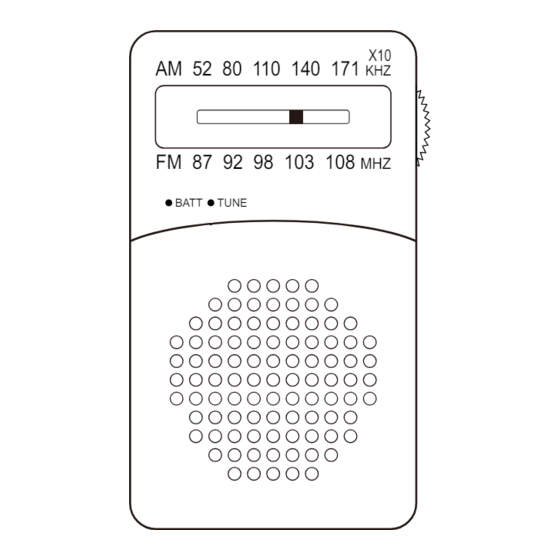
Advertisement
Available languages
Available languages
Quick Links
PRUNUS J-166 FM/AM Portable Mini Radio Manual
Thank you for purchasing PRUNUS J-166 radio. In order to get the best from the radio please read
this manual carefully before using it and take special notice of the section on precautions.
Precautions
◆Keep the radio dry all the time. Rain water and other moisture or liquid substance may contain
minerals which will corrode components within the radio. If the radio was wet accidentally, please
remove the batteries and dry both radio and batteries. And only on the condition that the radio is
dry completely can you install the batteries back.
◆Don't use or save this radio in any dusty environment.
◆ Don't put the radio in extremes of hot or cold.
◆ Don't throw, drop or shake the radio.
Functional Components
① Frequency Display
AM 52 80 110 140 171
② BATT: Battery Indicator
①
③ TUNE: Tuning Indicator
FM 87 92 98 103 108
②
④ Tuning Knob
BATT
③
⑤ Volume Knob
⑥ AM/FM/OFF
⑦ Battery Compartment
⑧ Earphone Jack
⑨ Back Clip
Battery
1. Battery Installation
1) Follow the direction of arrow mark printed on the Battery Compartment Cover to open the cover.
2) Follow the electrode marks inside battery compartment to install the two AA batteries.
3) Close the battery compartment cover.
Note:
◆ Don't use a new battery and old battery together.
◆ Don't use batteries of different type or brand together.
◆ Don't use batteries with different power (mAh).
◆ Don't use alkaline battery and rechargeable battery together.
2. Battery Indicator
As long as the radio is on, the battery indicator is always on until the batteries run out.
Band Switching and Power ON/OFF
Turn <⑥AM/FM/OFF> button up to choose the mode between AM and FM, which also means the
radio is on. Meanwhile, turning <⑥AM/FM/OFF> button down to OFF will turn off the radio.
Volume Adjustment
When listening to the radio, turn <⑤Volume Knob> down to lower the volume, whilst turn <⑤
Volume Knob> up to raise the volume.
X10
KHZ
⑨
MHZ
TUNE
⑧
OPEN
⑦
EN
Radio Stations Reception
Turn <④Tuning Knob> to adjust the position of orange pointer inside <①Frequency Display> to
select your radio station.
Note:
◆To receive AM and FM stations, please refer to the related frequency display.
◆To get better reception on AM and FM stations, please adjust the length of radio antenna and
change the position or orientation of the radio properly.
Earphones
In order not to disturb others around you, you can listen to the radio with earphones.
1. Plug the earphone into <⑧Earphone Jack> and the radio will automatically switch to earphone
mode while the built-in speaker will be muted.
2. When you pull out the headphones, the radio will switch back to the speaker mode. Please adjust
the volume in time to meet the optimal volume.
Notes:
◆Don't continuously listen to the radio with earphones as it may cause tinnitus.
TUNING
④
◆Don't listen to the radio with earphones when you are crossing the street. It's dangerous.
VOL+
⑤
Human Body Induction
When reception is weak, it will get better if you hold the radio in hand, but its reception will be weak
⑥
again when your hand is away. This is a common phenomenon called "Human Body Induction"
among almost all the radios.
Main Specifications
1. Frequency Range
FM (Frequency Modulation): 87-108MHZ
AM (Amplitude Modulation): 520-1710KHz
2. Signal-Noise Ratio: 50dB
3. Battery Type: 2 x AA
4. Earphone Output: 32Ω 5mw
5. Speaker: 200mw
6. Dimension: 69 (Width) x 128 (Height) x 35mm (Thickness)
After Sale Service
◆If the radio fails, please scan this QR code, Then click "Ask a question"and log into Amazon to
contact us, we will provide you the best service:
◆You can also send your messages to our customer service e-mail:
prunus-technik@hotmail.com
US
US
UK
UK
EN
CA
CA
Advertisement

Subscribe to Our Youtube Channel
Summary of Contents for Prunus J-166
- Page 1 PRUNUS J-166 FM/AM Portable Mini Radio Manual Radio Stations Reception Thank you for purchasing PRUNUS J-166 radio. In order to get the best from the radio please read Turn <④Tuning Knob> to adjust the position of orange pointer inside <①Frequency Display> to this manual carefully before using it and take special notice of the section on precautions.
- Page 2 Sie den <⑤Lautstärke> nach oben drehen, um die Lautstärke zu erhöhen. Vielen Dank, dass Sie sich für den PRUNUS J-166 Radio entschieden haben. Um das Beste aus dem Radiogerät herauszuholen, lesen Sie bitte diese Anleitung vor der Benutzung sorgfältig durch und Wählen des Radiosenders...
- Page 3 PRUNUS J-166 Mini Radio FM/AM - Instructions Merci d’avoir acheté la Radio J-166 de chez PRUNUS. Afin de profiter au maximum des possibilités Ajustement de Fréquence de la radio, veuillez lire attentivement ce manuel en prêtant une attention particulière à la partie Tournez le bouton 《④Tuning》...
- Page 4 <⑤Botón de volumen> hacia arriba para subir el volumen. Gracias por comprar el reproductor PRUNUS J-166 radio. Para sacarle el máximo partido a la radio, por favor, lea atentamente este manual antes de usarlo y preste especial atención a la sección de Cambio de emisora de radio mantenimiento.
- Page 5 Manuale mini radio portatile PRUNUS J-166 FM / AM 2 Bands Selezione delle stazioni radio Grazie per aver acquistato la nostra radio PRUNUS J-166. Per ottenere il meglio da questa radio, si Ruotare la manopola <④Manopola sintonizzatore> per regolare la posizione del puntatore aranci- raccomanda di leggere il manuale attentamente prima di utilizzare l’apparecchio, con particolare...









Need help?
Do you have a question about the J-166 and is the answer not in the manual?
Questions and answers