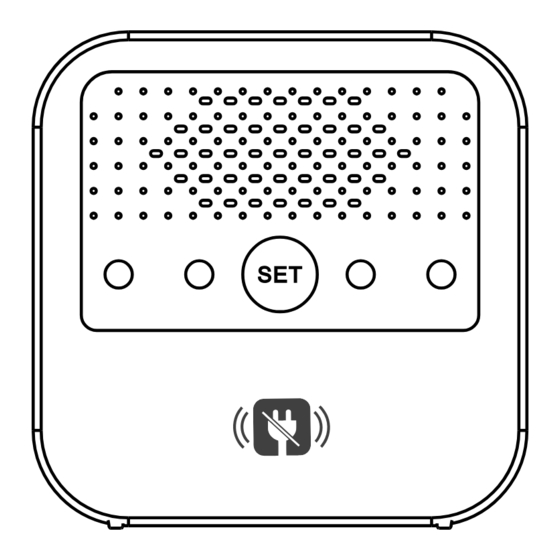
Advertisement
Quick Links
Advertisement

Summary of Contents for Yolink YS7106-UC
- Page 1 Power Fail Alarm YS7106-UC, YS7106-EC Installa on & User Guide Rev 1.0...
- Page 2 Hello! Eric with YoLink, here. I want to thank you for your purchase and for placing your trust in YoLink for your smart home needs B efo re I wo r ke d h e re , I wa s a c u sto m e r ! I fo u n d t h e p ro d u c t s a n d c u sto m e r s e r v i c e to b e to p - n o tc h .
-
Page 3: Table Of Contents
····· ···················································· · · · ·· · ··1 Introduc on ······························································································ 2 · Set Up ····································································································· · 4 · · Using the YoLink App ···················································································7 YoLink Control-D2D ···························································································15 Maintenance ······················································································· ····21 · Specifica ons ····················································································· ·····24 · Troubleshoo ng ················································································· ·····26 ·... -
Page 4: In The Box
A. In the Box A. Power Fail Alarm B. AC/DC Adapter C. USB Cable D. Quick Start Guide E. AA Ba ery (2) -
Page 5: Introduc On
SpeakerHub (for a spoken message a er an a en on-ge ng tone). Also, standard for most other YoLink devices, the Power Fail Alarm, when power is lost, or when it is restored, can send the user a text message, email and app push no fica on on their phone. - Page 6 30 Seconds) Upda ng Warning Fast Blinking Green Establishing Connec on with YoLink System (YoLink Control-D2D) Blinking Red Once Device is connected to the cloud and is func oning normally Fast Blinking Red Removing Connec on to YoLink System (YoLink Control-D2D)
- Page 7 C. Set Up C-1. Set Up - First-Time YoLink Users (Exis ng users proceed to C-2. Add Device, next page) Download the YoLink app through Apple App Store or Apple iPhone or tablet that is iOS 9.0 Google Play Store (Search in...
- Page 8 C-2. Add Device Ta p “ ” b u o n , t h e n s c a n Q R C o d e o n t h e d e v i c e . F o l l o w t h e s t e p s t o a d d SN: 7103123456 t h e d e v i c e Power the device...
- Page 9 C-3. Device Placement 1. Ensure your device is placed on a stable Countertop or surface or mounted securely on a wall or shelf-moun ng other surface (just place on the 2. Please refer to device environmental surface) SE T opera ng range informa on on page 24. Use this device outside the recommended ranges at your own risk Wall-Moun ng (Near An Outlet)
-
Page 10: Using The Yolink App
D. Using the YoLink App D-1. Device page Details - Tap to go to Details page(refer to page 8) Connec on Status of Power Fail Alarm and Hub AC Power Status Will indicate power normal (green) or power failure (dark icon, slash through plug)l... - Page 11 D-2. Details page a. Device Type b. Rename the Device c. Choose a Room for device d. Add/Remove from favorites f. Device Alarm Sound Level : High, Medium, Low - Set through device g. Set the Dura on once an alarm occurs - Default is set to 30 seconds h.time interval I.
- Page 12 D-3. Device Alerts D-3-1. What events can ac vate the Power Fail Alarm's sounder and lights? The SET bu on has been pressed once (this enables the sounder and lights) When power has been removed from the device For alert interval reminders. Alert interval reminders are periodic reminders, that the device is s ll abnormal (5 minutes, by default) D-3-2.How can I silence the Power Fail Alarm? Press the SET bu on.
- Page 13 D-6. Voice Assistants C o n n e c t Yo L i n k w i t h t h i r d - p a r t y v o i c e a s s i s t a n t s t o m o n i t o r t h e s t a t u s o f y o u r d e v i c e s t h r o u g h v o i c e c o m m a n d s Tap “...
- Page 14 D-4. Automa on (Set Up Rules For “If This Then Do That”) Go to the “Smart” screen, tap “Automa on” b. Add an automa on b-1 Edit name b-2 Edit trigger b-3 Edit behavior (You must have at least one ac on device, or you cannot set a behavior) b-4 Edit when (Set a me range for the automa on (always or during specific days or mes)
- Page 15 D-5. Alarm Strategy Power Fail Alarm can be set as a trigger only, with two trigger op ons: Power Failure Detected, Power Restored Detected Tap “ ” in the upper le corner to go to My Profile Go to Se ngs > Alarm Strategy for no fica ons preferences se ngs a.
-
Page 16: Yolink Control-D2D
YoLink devices can be controlled without the Hub or an internet connec on. (Use of YoLink Control-D2D is op onal; you can use the Automa on feature in the app OR use YoLink Control-D2D but YoLink Control-D2D offers the benefit of opera on without the Hub or internet connec on.) One device controls another, directly. - Page 17 To c o n fi g u re a O u td o o r S i re n A l a r m a s t h e re s p o n d e r P re s s a n d h o l d t h e S E T b u o n fo r 5 - 1 0 s e c o n d s u n l t h e L E D q u i c k l y b l i n k s g re e n , t h e n , re l e a s e t h e b u o n...
- Page 18 LED quickly blinks green, then red, then, release the bu on YoLink Outdoor Alarm controller ( r e s p o n d e r ) , p r e s s a n d h o l d...
-
Page 19: Maintenance
G. Maintenance G-1. Firmware Update To ensure our customers have the best user experience, we highly recommend you update to the newest version firmware when an update is available In “Firmware”, if a new version is listed as available (#### ready now), click it to start the firmware update process You may use your device during the update as it is performed in the background. - Page 20 Factory reset will erase all of your se ngs and restore it to factory defaults. A er the factory reset, your device will remain in your Yolink account Hold the SET bu on for 20-25 seconds un l the status light blinks red and green alternately,...
- Page 21 G-3. Install/Replace the Ba eries Remove the ba ery cover by gently I n s t a l l ( o r r e p l a c e ) t w o n e w A A prying with your finger p or tool at b a e r i e s a n d c l o s e t h e c o v e r the edge as shown 2 x AA...
-
Page 22: Specifica Ons
H. Specifica ons Voltage: DC 5V/1A (Micro USB) , DC 3V (2-AA Ba eries) 5 Year Standby Time: Sounder Volume: High(H): 110dB Medium(M): 104dB Low(L): 100dB Dimensions: 3.15 x 3.15 x 0.99 inches (80 x 80 x 25 millimeters, L x W x D) Environment: Temperature: 32°F - 122°F (0°C - 50°C) Humidity: ≤90% non-condensing... - Page 23 H-1. Wireless Specifica ons (Model: YS7103-EC) Descrip on: Power Fail Alarm Opera on Frequency: SRD(TX): 863.1 MHz Max RF Output Power: SRD: 3.78 dBm...
-
Page 24: Troubleshoo
I. Troubleshoo ng Hardware: Ba eries: Ba eries should be brand new, name brand “AA” alkaline type. Refer to “Warnings” Sec on on page 27 Symptom: 1. Device is offline -The device may not be connected to the cloud/internet via the Hub. Verify the Hub is connected to the internet. -
Page 25: Warning
J. Warning The Power Fail Alarm's sounder can be extremely loud! To avoid poten ally permanent hearing damage, do not place the device where listeners may be ver y close to the device! Please install, operate and maintain the Power Fail Alarm only as outlined in this manual. Improper use may damage the unit and/or void the warranty Use only the supplied power supply or a USB power source connected to mains power (not on ba ery power). - Page 26 Do not install or use this device where it will be subjected to physical impacts and/or strong vibra on. Physical damage is not covered by the warranty Please contact Customer Ser vice before a emp ng to repair disassemble or modif y the device, any of which can void the warranty and permanently damage the device Use only new, name brand, alkaline non-rechargeable AA ba eries Do not use rechargeable ba eries...
- Page 27 If you have any difficul es installing or using YoLink products, please contact our Customer Service department during business hours: US Live Tech Support: 1-949-825-5958 M-F 9am - 5pm PST Email: service@yosmart.com YoSmart Inc. 15375 Barranca Parkway, Ste G-105 Irvine, CA 92618, USA...
- Page 28 FCC Statement FCC Statement Product Name: Power Fail Alarm Model Number: YS7106-UC, YS7106-UA Responsible Party: YoSmart Inc. Address: 15375 Barranca Parkway, Ste G-105 Irvine, CA 92618, USA Tel: 1-949-825-5958 E-mail: service@yosmart.com This equipment has been tested and found to comply with the limits for a Class B digital device, pursuant to part 15 of the FCC Rules.
- Page 29 This device complies with part 15 of the FCC Rules. Opera on is subject to the following two condi ons: 1. This device may not cause harmful interference 2. This device must accept any interference received, including interference that may cause undesired opera on.
- Page 30 CE Mark Warning Product Name: Power Fail Alarm Model Number: YS7106-EC, YS7106-EA Responsible Party: YoSmart Inc. Address: 15375 Barranca Parkway, Ste G-105 Irvine, CA 92618, USA Tel: 1-949-825-5958 E-mail: service@yosmart.com The host manufacturer has the responsibility that the host device should be compliance with all essen al requirement of RER.


Need help?
Do you have a question about the YS7106-UC and is the answer not in the manual?
Questions and answers