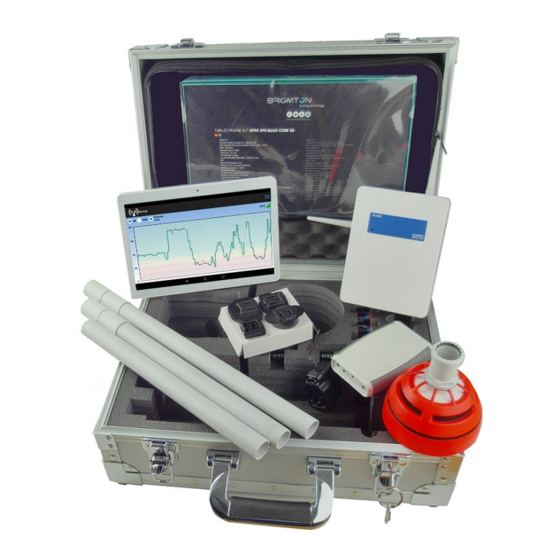
Subscribe to Our Youtube Channel
Summary of Contents for Argus Security SW-SKT-01
- Page 1 SW-SKT-01 Sagittarius Wireless Survey Kit c/w Tablet User Manual ARGUS SECURITY S.R.L. - Via del Canneto, 14 - 34015 - Muggia (TS) - Italy www.argussecurity.it...
-
Page 2: General Description
General description To ensure that a wireless fire detection system works correctly and to avoid installation issues, the use of the SW-SKT-01 is strongly recom- mended, as it is a proven test kit that enables the installer to check the wireless link quality on the installation site and therefore choose the perfect position for the wireless devices. -
Page 3: Technical Specifications
Orange fluorescent temperature range Dimensions 110 mm x 65 mm Dimensions 118 mm x 79 mm x 19 mm Weight 190 g Weight 90 g ARGUS SECURITY S.R.L. - Via del Canneto, 14 - 34015 - Muggia (TS) - Italy www.argussecurity.it... - Page 4 Measure of the wireless link quality Wireless link quality between devices can be measured using two indicators: dB units Simply decibel units. RSSI units RSSI is the acronym of “Radio Signal Strength Indicator” and it is obtained from the measure of the wireless signal quality (in dB units) and the noise level (still in dB units).
-
Page 5: Survey Setup
4. Insert the battery connector’s jack plug into the SGWE power supply socket; this socket is located on the top side of the SGWE. SGWE is now ready for use. Picture 3b ARGUS SECURITY S.R.L. - Via del Canneto, 14 - 34015 - Muggia (TS) - Italy www.argussecurity.it... - Page 6 Survey detector 1. By rotating it clockwise, remove the survey detector from its support base (picture 4). 2. Extract the battery cover from the bottom of the detector. 3. Insert both CR123A batteries into their detector’s housing (picture 5). Batteries polarities must match the indicated polarity on the detector. 4.
- Page 7 4. Switch on the Dongle device (On / Off switch on the device; check picture 8). Dongle’s LED performs some green-red blinking, then stops: the device is now powered on. Picture 7 OFF ON Picture 8 ARGUS SECURITY S.R.L. - Via del Canneto, 14 - 34015 - Muggia (TS) - Italy www.argussecurity.it...
- Page 8 Dongle interface device - external power supply Connect the Dongle’s Micro USB with OTG cable (not supplied) port to the tablet’s Micro USB port (picture 9) connect the Dongle’s Micro USB port to the output of the tablet’s power adapter. External power supply is useful in the event Dongle’s batteries run out.
- Page 9 Survey This app is used to measure the wireless signal’s link quality between the test SGWE and the survey probe. ARGUS SECURITY S.R.L. - Via del Canneto, 14 - 34015 - Muggia (TS) - Italy www.argussecurity.it...
- Page 10 RFAnalyze Bear in mind that the analysis of the channel you are working on is strongly Tap on the RFAnalyze icon to start the app. recommended in order to avoid possible problems during commissioning. The following window will appear: Picture 12 At the beginning, this window shows, through a graph, the degree of wireless traffic present in ALL channels;...
- Page 11 1. Select those channels that you want to be visualized. Deselect those channels that you don’t want to be visualized. 2. Tap on “SUBMIT”. Picture 14 ARGUS SECURITY S.R.L. - Via del Canneto, 14 - 34015 - Muggia (TS) - Italy www.argussecurity.it...
- Page 12 Select the device type you want the survey probe to simulate; bear in mind that different device types have different signal quality levels, so it is strongly recommended that you select the correct type. The SW-SKT-01 system will now effectively simulate the selected device, in terms of wireless link quality. info@argussecurity.it...
- Page 13 To achieve a stable progression level it is recommended to wait some minutes after placing the survey detector probe in the chosen position. If you want to select another device type tap on the symbol to return to the device type selection screen. ARGUS SECURITY S.R.L. - Via del Canneto, 14 - 34015 - Muggia (TS) - Italy www.argussecurity.it...
- Page 14 To access Survey’s settings window tap on the icon. The following window will appear: Picture 17 In this window it is possible to: - Check the wireless system code (Syscode); it cannot be changed. Check the frequency band; it cannot be changed. Check and modify the survey operating channel.
- Page 15 2. Tap on “SUBMIT”. ality of the SW-SKT-01 itself. 3. Wait that the system performs the change of the working channel (picture 18). Picture 18 ARGUS SECURITY S.R.L. - Via del Canneto, 14 - 34015 - Muggia (TS) - Italy www.argussecurity.it...
- Page 16 The following table gives the key to symbols that are used in the Survey app. Icon Description Survey detector probe’s primary battery low Survey detector probe’s secondary battery low No wireless link between survey detector probe and the SGWE Dongle interface device’s batteries low Wireless link quality level between the Dongle and the SGWE Numerical indication of the survey’s link quality level on the primary antenna Numerical indication of the survey’s link quality level on the secondary antenna...
-
Page 17: Troubleshooting
Tablet’s Bluetooth functionality is not activated. Solution Turn on Bluetooth functionality as per tablet’s instruction manual. Turn on Gps/Geolocalization functionality as per tablet’s instruction manual. ARGUS SECURITY S.R.L. - Via del Canneto, 14 - 34015 - Muggia (TS) - Italy www.argussecurity.it... - Page 18 Picture 20 Problem WL Survey’s RFAnalyze and Survey launch icons are deactivated (grey coloured). Dongle interface device is switched off. Solution Switch on the Dongle device. Turn on Gps/Geolocalization functionality as per tablet’s instruction manual. Problem WL Survey’s RFAnalyze and Survey launch icons are deactivated (grey coloured), despite the fact that Bluetooth is activated and the Dongle device is switched on.
- Page 19 Picture 21 Picture 22 ARGUS SECURITY S.R.L. - Via del Canneto, 14 - 34015 - Muggia (TS) - Italy www.argussecurity.it...
- Page 20 Picture 23 Picture 24 info@argussecurity.it L20-SWSKT-0001 (vP.5)
- Page 21 Full details on our For use in compatible fire detection and alarm system warranty and product’s returns policy can be obtained upon request. ARGUS SECURITY S.R.L. - Via del Canneto, 14 - 34015 - Muggia (TS) - Italy www.argussecurity.it...


Need help?
Do you have a question about the SW-SKT-01 and is the answer not in the manual?
Questions and answers