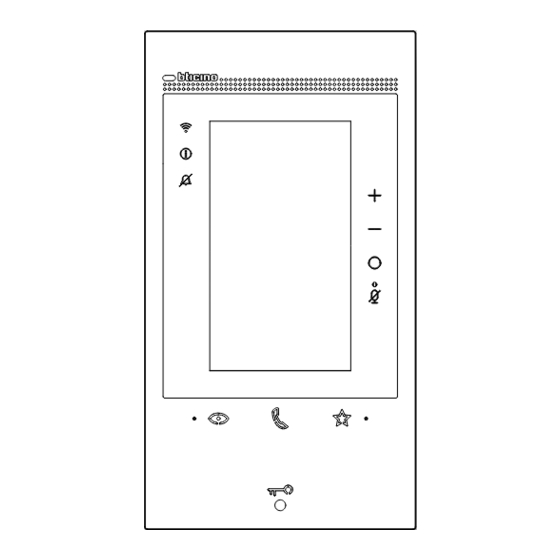
Advertisement
Advertisement
Table of Contents

Summary of Contents for Bticino 363925
- Page 1 Classe 300 EOS KIT Manuale installatore • Installation manual 363915 – 363925 – 363926 ...
- Page 2 KIT 363915 KIT 363925 KIT 363926 344842 344842 344884 346050 346050 346050 343093 343091 343093 • Le operazioni di installazione, configurazione, messa in servizio e manutenzione devono essere effettuate da personale qualificato. • Installation, configuration, starting-up and maintenance must be performed by qualified personnel.
- Page 3 Classe 300 EOS KIT Index Cavi e distanze Cables and distances Câbles et distances Kabelquerschnitte und Leitungslängen Cables y distancias Kabels en afstanden Cabos e distâncias Przekrój przewodu a odległość Schema monofamiliare One-family diagram Schéma mono-familial Schema Einfamilienhaus Esquema monofamiliar Schema eensgezins Esquema monofamiliar Schemat dla domu jednorodzinnego...
- Page 4 Index Smontaggio posto interno Handset disassembling Démontage du poste interne Demontage der Hausstation Desmontaje de launidad interior Demontage van het intern punt Desmontagem da unidade interna Demontaż panelu wewnętrznego Posto esterno Entrance panel Poste extérieur Türstation Placa exterior Externe plaats Unidade externa Dati tecnici Technical data...
- Page 5 Classe 300 EOS KIT Index Configurazione posto esterno Entrance panel configuration Configuration poste extérieur Konfiguration Türstation Configuración placa exterior Configuratie externe plaats Configuração unidade externa Konfiguracja panelu zewnętrznego Funzioni KIT KIT functions Fonctions du KIT KIT-Funktionen Funciones del KIT Functies van de kit Funções do KIT Funkcje zestawu Servizi ausiliari...
- Page 6 • Cavi e distanze • Kabelquerschnitte und • Kabels en afstanden • Cables and distances Leitungslängen • Cabos e distâncias • Câbles et distances • Cables y distancias • Przekrój przewodu a odległość (*) Nota: se alimentato localmente 200 m. (*) Anmerkung: Bei lokaler Stromversorgung 200 m.
- Page 7 Classe 300 EOS KIT • Schema monofamiliare • Schema Einfamilienhaus • Esquema monofamiliar • One-family diagram • Esquema monofamiliar • Schemat dla domu • Schéma mono-familial • Schema eensgezins jednorodzinnego (OFF) 2-1 (ON) = – (ON) (OFF) = – (OFF) (ON) MASTER = –...
- Page 8 • Dati dimensionali • Maße • Dados dimensionais • Dimensional data • Datos dimensionales • Dane wymiarowe • Données dimensionnelles • Formaatgegevens 32 mm 121 mm 100 mm 26 mm • Altezza consigliata salvo diversa normativa vigente. • Campo di ripresa. •...
- Page 9 Classe 300 EOS KIT • Posto interno • Hausstation • Unidade interna • Handset • Unidad interior • Aparat wewnętrzny • Poste interne • Intern punt 1 - Display touch screen verticale da 5” 2 - Tasto a sfioramento "Preferiti" 3 - Microfono 4 - Tasto a sfioramento per risposta 5 - Tasto a sfioramento per attivazione posto...
- Page 10 1 - 5” vertical touch screen display 2 - “Favourites” touch key 3 - Microphone 4 - Touch key for answer 5 - Entrance panel / scrolling activation touch key 6 - Door release key 7 - Bell exclusion notification LED 8 - Notification LED 9 - Wi-Fi signal notification LED 10 - Proximity sensor...
- Page 11 Classe 300 EOS KIT 1 - Écran tactile vertical de 5” 9 - Voyant indication signal WI-FI 2 - Touche à effleurement « Favoris » 10 - Capteur de proximité 3 - Micro Touches de commande Alexa® 4 - Touche à effleurement pour réponse A1 Touche pour augmenter le volume.
- Page 12 1 - Pantalla táctil vertical de 5” 2 - Botón de membrana «Favoritos» 3 - Micrófono 4 - Botón de membrana para respuesta 5 - Botón de membrana para activación placa de exterior / vista cíclica 6 - Tecla apertura puerta 7 - LED de señalización de exclusión timbre 8 - LED de señalización de notificaciones 9 - LED de indicación de la señal WI-FI...
- Page 13 Classe 300 EOS KIT 1 - Touchscreen display 5” 9 - LED aanduiding kwaliteit wifi-signaal 2 - Touchtoets “Favorieten” 10 - Naderingssensor 3 - Microfoon Touches de commande Alexa® 4 - Touchtoets voor beantwoorden A1 Toets voor het verhogen van het volume. 5 - Touch-toets voor activering buitenpost/cyclische A2 Toets voor het verlagen van het volume.
- Page 14 1 - 5-calowy pionowy ekran dotykowy 2 - Przycisk dotykowy „Ulubione” 3 - Mikrofon 4 - Dotykowy klawisz odpowiedzi: 5 - Przycisk dotykowy do aktywacji panelu zewnętrznego/ przełączania 6 - Klawisz otwierania drzwi 7 - LED sygnalizacja wyłączenie dzwonka 8 - Sygnalizacyjna dioda LED powiadomień 9 - LED wskaźnik sygnału WI-FI 10 - Czujnik zbliżeniowy Tabela LED...
- Page 15 BUS-MH esterno di chiamata al piano. BUS-MH 5 - Microinterruttore per abilitazione alimentazione supplementare *. (OFF) 2-1 (ON) BTICINO (OFF) 2-1 (ON) V.le Borri, 231 BTICINO (ON) (OFF) 21100 (VA) ITALY 6 - Microinterruttore funzione "Serratura sicura” *.
- Page 16 Anschluss an eine externe BUS-MH Etagenruftaste. BUS-MH 5 - Mikroschalter für die Freigabe einer zusätzlichen Versorgung *. (OFF) 2-1 (ON) BTICINO (OFF) 2-1 (ON) V.le Borri, 231 BTICINO (ON) (OFF) 21100 (VA) ITALY 6 - Mikroschalter für die Funktion „Sicheres Schloss“ *.
- Page 17 Classe 300 EOS KIT 1 - Altifalante. 8 - Micro-interruptor de terminação do segmento *. 2 - Bornes para a conexão ao BUS MH (MyHOME) - 9 - Conector LAN. Para conexão através do cabo RJ45 (aplicação futura). utilizar acessório 344844 (não fornecido juntamente). 3 - Bornes (5M –...
- Page 18 • Dati tecnici • Données techniques • Datos técnicos • Dados técnicos • Technical data • Technische Daten • Technische specificaties • Dane techniczne Temperatura esercizio 5 – 40 °C Tensione alimentazione da BUS-AV 21 – 27 V Tensione alimentazione supplementare da 1-2 27 V Assorbimento massimo da BUS-AV in stand-by 215 mA...
- Page 19 Classe 300 EOS KIT Température de service 5 – 40 °C Tension alimentation de BUS-AV 21 – 27 V Tension alimentation supplémentaire de 1-2 27 V Absorption max. de BUS-AV en stand-by 215 mA Absorption max. de BUS-AV en fonctionnement 580 mA Absorption max.
- Page 20 Temperatura de servicio 5 – 40 °C Tensión de alimentación desde el BUS-AV 21 – 27 V Tensión de alimentación adicional desde 1-2 27 V Consumo máximo en BUS-AV en standby 215 mA Consumo máximo en BUS-AV en funcionamiento 580 mA Consumo máximo en BUS-MH en standby 1 mA Consumo máximo en BUS-MH en funcionamiento...
- Page 21 Classe 300 EOS KIT Temperatura de exercício 5 – 40 °C Tensão de alimentação a partir de BUS-AV 21 – 27 V Tensão de alimentação adicional a partir de 1-2 27 V Consumo máximo a partir de BUS-AV em modo stand by 215 mA Consumo máximo a partir de BUS-AV em funcionamento 580 mA...
- Page 22 • Installazione posto interno • Installation der Hausstation • Instalação da unidade interna • Handset installation • Instalación de la unidad interior • Instalacja aparatu wewnętrznego • Installation du poste interne • Installatie van het intern punt 112 mm 84 mm 60 mm...
- Page 23 Classe 300 EOS KIT...
- Page 24 • Smontaggio posto interno • Demontage der Hausstation • Desmontagem da unidade interna • Handset disassembling • Desmontaje de launidad interior • Demontaż panelu wewnętrznego • Démontage du poste interne • Demontage van het intern punt...
- Page 25 Classe 300 EOS KIT • Posto esterno • Poste extérieur • Placa exterior • Unidade externa • Entrance panel • Türstation • Externe plaats 1 - Telecamera 2 - LED illuminazione campo di ripresa 3 - Morsetti di collegamento 4 - Pulsanti di chiamata 5 - LED connessione attiva 6 - Posizione antenna lettore badge 7 - LED indicazione porta aperta...
- Page 26 1 - Kamera 2 - LED Beleuchtung des Aufnahmefelds 3 - Anschlussklemmen 4 - Ruftasten 5 - Position der Antenne Badge-Lesegerät 6 - LED Verbindung aktiv 7 - LED Anzeige Tür offen 8 - Mikrophon 9 - Einstellung des Mikrophons 10 - Einstellung des Lautsprechers 11 - Switch Ein-(1) / Zweifamilienhaus (2) 12 - Programmierungstaste Badge/Reset...
- Page 27 Classe 300 EOS KIT 1 - Câmara de vídeo 1 - Kamera 2 - LED de iluminação do campo de filmagem 2 - LED oświetlenia pola widzenia kamery 3 - Bornes de conexão 3 - Zaciski przyłączeniowe 4 - Botões de chamada 4 - Przyciski wywołania 5 - Posição da antena do leitor de crachá...
- Page 28 • Installazione posto esterno • Installation der Türstation • Instalação da unidade externa • Entrance panel installation • Instalación de la placa exterior • Instalacja panelu zewnętrznego • Installation du poste extérieur • Installatie externe plaats * Per garantire l’impermeabilità montare le guarnizioni a corredo. ** Prima dell’installazione assicurarsi che la vite sia completamente avvitata.
- Page 29 Classe 300 EOS KIT • La telecamera non deve essere installata di fronte a grandi sorgenti luminose, oppure in luoghi dove il soggetto ripreso rimanga molto in controluce. Le telecamere a colori presentano, in condizioni di scarsa luminosità, una sensibilità inferiore rispetto alle telecamere in bianco/nero. Si consiglia pertanto, in ambienti poco illuminati di prevedere una fonte di illuminazione aggiuntiva.
- Page 30 • Smontaggio posto esterno • Demontage der Türstation • Desmontagem da unidade externa • Entrance panel disassembling • Desmontaje de la placa exterior • Demontaż panelu zewnętrznego • Démontage du poste extérieur • Demontage externe plaats...
- Page 31 Classe 300 EOS KIT • Configurazione posto interno • Konfiguration Hausstation • Configuração unidade interna • Handset configuration • Configuración unidad interior • Konfiguracja aparatu wewnętrznego • Configuration poste interne • Configuratie intern punt • E' consigliabile configurare il dispositivo tramite apposito menù (vedi paragrafo successivo "Prima accensione"). In alternativa puoi utilizzare i configuratori fisici come di seguito illustrato.
- Page 32 • Configurazione fisica • Physische Konfiguration • Configuração física • Physical configuration • Configuración física • Konfiguracja fizyczna • Configuration physique • Fysieke configuratie • Le funzioni che puoi attribuire al tasto Preferiti ( ) in modo fisico, tramite configuratore inserito nella sede MM-(unità), sono le seguenti: •...
- Page 33 Classe 300 EOS KIT 346210 346210 MOD= 9 MOD= 9 • Autoaccensione diretta del P+2 • Autoencendido directo del P+2 • P+2 direct auto-switching on • Directe automatische P+2 346210 MM = 346210 • Auto-allumage direct du P+2 • Autoacendimento direto do P+2 •...
- Page 34 IT - Legenda EN - Legend FR - Légende DE - Erläuterung Attivazione del PE Activating the EP Aktivierung der Türstation (mit Activation du PE (con fi guré avec (configurato con P+1) in mo do (configured with P+1) P+1 konfiguriert) auf direkte P+1) en mode direct sans l’appel di ret to sen za la chia mata op pu re directly without the call or ac ti va-...
- Page 35 Classe 300 EOS KIT ES - Leyenda NL - Legende PT - Legenda PL - Legenda Rechtstreekse activering van het Activación del PE (configurado con Ligação da UE (con figurada com P+1) Aktywacja PZ (skonfigurowanego z deur station (als P+1 ge con fi gu reerd) P+1) en modo directo sin lla ma da de maneira directa sem a cha ma da P+1) bezpośrednio bez wywołania...
- Page 36 Intercom all’interno dell’appartamento in impianti Cercapersone, effettua una Intercom tra appartamenti Intercom su se stesso, invia la con interfaccia di appartamento 346850; oppure intercom generale, invia una in impianti con interfaccia da chiamata a tutti gli apparecchi intercom tra appartamenti in impianti senza chiamata a tutti gli apparecchi appartamento 346850 con uguale indirizzo...
- Page 37 Classe 300 EOS KIT MOD = MM 346210 346210 MOD= 9 MOD= 9 346210 346210 MOD= 9 MOD= 9 346210 346210 346210 346210 346210 MOD= 5 MOD= 5 MOD= 9 346210 346210 MOD= 9 MOD= 9 MOD= 5 MOD= 5 346210 346210 346210...
- Page 38 MOD = MM 346210 346210 MOD= 5 MOD= 9 346210 346210 346210 MOD= 9 MOD= 5 MOD= 5 346210 346210 346210 346210 MOD= 9 MOD= 5 MOD= 5 MOD= 5 346210 346210 346210 MOD= 5 MOD= 5 MOD= 5 346210 346210 346210 MOD= 5...
- Page 39 346210 MOD= 5 Classe 300 EOS KIT 346210 MOD = MM MOD= 5 346210 346210 MOD= 5 MOD= 5 346210 346210 MOD= 5 MOD= 5 346210 MOD= 5 346210 MOD= 5 • Prima accensione • Erstmaliges Einschalten • Primeira ligação •...
-
Page 40: Device Setup
• Após ter conectado e ligado o dispositivo, realizar as personalizações através do menu. Aguardar até que os LEDs parem de piscar e tocar no ecrã a fim de ligá-lo. • Po podłączeniu i włączeniu urządzenia możesz dokonać personalizacji za pomocą menu. Poczekaj, aż... - Page 41 Classe 300 EOS KIT DATE AND TIME TIMEZONE Choose a timezoone Set date and time automatically from network GMT 00 London, Lisbon, Dublin Time will be set automatically once the device is connected to internet GMT +1 Rome, Paris, Berlin Timezone Europe/Rome GMT +2 Athens, Istanbul, Bucharest...
- Page 42 DATE AND TIME DATE AND TIME Set date and time Set date and time automatically from network automatically from network Time will be set automatically once the device Time will be set automatically once the device is connected to internet is connected to internet Timezone Europe/Rome...
-
Page 43: Main Unit
Classe 300 EOS KIT MAIN UNIT DATE AND TIME Set date and time automatically from network Time will be set automatically once the device is connected to internet Timezone Rome (GMT +01) 16 / 06 / 2021 Is this device the main unit? Main unit will be the only that can be 10 : 45 connected to apps. - Page 44 Sprachsteuerung (Skill Classe300EOS) (*) Serrures/Lumières escaliers vidéophoni- (*) Schlösser/Treppenlicht mit Videosprech- ques avec commande vocale (compétence funktionen und Sprachsteuerung Legrand Netatmo BTicino) (Skill Legrand Netatmo BTicino) Association avec appli Home+Security Verbindung mit Home+Security-App NEIN NEIN Visualisation caméras Netatmo Anzeige von Netatmo-Kameras (*) Note : Serrures/Lumières escaliers : pour pouvoir être commandées vocale-...
- Page 45 (skill Classe300EOS) (*) Fechaduras/Luzes das escadas vídeo- (*) Zamki/oświetlenie schodowe wideodo- -intercomunicadores com comando de voz mofonowe ze sterowaniem głosowym (skill (skill Legrand Netatmo BTicino) Legrand Netatmo BTicino) NÃO Associação com app Home+Security Połączenie z aplikacją Home + Security Visualização das câmaras de vídeo...
-
Page 46: Door Entry
DOOR ENTRY Door entry parameters Choose value N address P address Professional studio When enabled by user, professional studio auto opens door lock each time someone rings Intercom Camera Entrance Panel Activation Lock CONTINUE • 12. Tocca per impostare l’indirizzo del dispositivo •... - Page 47 Classe 300 EOS KIT DOOR ENTRY Door entry parameters Choose value N address P address Professional studio When enabled by user, professional studio auto opens door lock each time someone rings Intercom Camera Entrance Panel Activation Lock CONTINUE • 15. Tocca per impostare l’Indirizzo del PE del quale si •...
- Page 48 DOOR ENTRY Choose value Door entry parameters N address P address Professional studio When enabled by user, professional studio auto opens door lock each time someone rings Intercom Camera Activation CONTINUE • 17. Tocca per confermare. • 17. Toque para confirmar. Configurando l’indirizzo del Posto Esterno principale (P), Al configurar la dirección de la placa exterior principal vengono inseriti in automatico gli oggetti:...
- Page 49 Classe 300 EOS KIT DOOR ENTRY INTERCOM Door entry parameters Choose the type N address Inside P address Outside Professional studio Pager When enabled by user, professional studio auto opens door lock each time someone rings General Intercom Camera Activation CONTINUE •...
- Page 50 INTERCOM INTERCOM Enter name Choose value inside 1 • 22. Inserisci un nome. • 22. Escriba un nombre. 23. Tocca per confermare. 23. Toque para confirmar. 24. Tocca per inserire l’indirizzo. 24. Toque para introducir la dirección. 25. Tocca per confermare. 25.
- Page 51 Classe 300 EOS KIT DOOR ENTRY COMPLETE Door entry parameters When enabled by user, professional studio auto opens door lock each time someone rings Intercom Inside 1 Camera Camera Congratulations! Activation Your Classe 300EOS with Netatmo is now configured and ready to use Lock Staircase light CONTINUE...
-
Page 52: Start Configuration
• Al termine della procedura appariranno le pagine per associare il Classe 300EOS with Netatmo all’app Home + Security e per attivare il controllo vocale di Alexa®. Amazon Alexa® potrebbe non essere disponibile per tutti i paesi o le funzioni descritte potrebbero variare. - Page 53 Download the Home + Security App www.homesystems-legrandgroup.com help.bticino.com/classe300EOS • Nota: questo dispositivo include il software Open Source. Per informazioni su licenze e software, collega il tuo PC Windows/Linux al dispositivo tramite la porta mini-USB.
- Page 55 VoIP streaming system. You must therefore check with your smartphone data network contract that it does not block it. We would like to inform you that the service provided by BTicino by means of remote use via the app involves the use of data. The cost linked to data usage depends on the...
- Page 56 En outre, il est précisé que le service que BTicino fournit à travers l’utilisation à distance via l’appli prévoit l’utilisation de données, aussi le coût lié à la consommation dépend du type de contrat que le client a passé...
- Page 57 Além do mais, informamos que o serviço que BTicino fornece através do aplicativo (app) comporta a utilização de dados, portanto, o custo relacionado a seu consumo depende do tipo de contrato que o Cliente assinou com um ISP (Fornecedor de Serviços Internet) e ficará a seu cargo.
- Page 58 19:32 SETTINGS No new notifications Global General Door entry Network Display User My app Amazon Alexa® Help Voice mail Ringtone Other • 1. Tocca per aprire la sezione Impostazioni. • 1. Toque para abrir la sección Ajustes. 2. Tocca per aprire la sezione Rete. 2.
- Page 59 Classe 300 EOS KIT NETWORK NETWORK Parameters Parameters Connection type Ethernet DHCP Automatic configuration of network parameters Connection on/off IP address 192.168.2.102 LAN Home Subnet mask 255.255.255.0 Gateway 192.168.2.1 MAC address 00:03:50:c0:00:33 • 3. Tocca per modificare i parametri. • 3. Toque para modificar los parámetros. 4.
- Page 60 • 5. Tocca per modificare manualmente i parametri di rete. Indirizzo IP, maschera di rete : parametri tipici delle reti con protocollo ETHERNET TCP/IP, necessari all’individuazione del dispositivo all’interno della rete locale. Gateway: indirizzo IP del router/access point. Parameters • 5. Touch to manually modify the network parameters. IP address and network mask: typical parameters of TCP/IP protocol networks, necessary for the identification of the device within the local DHCP...
- Page 61 Classe 300 EOS KIT IP ADDRESS ETHERNET Tap the values that you want to edit Parameters 192 . 168 . 178 . 143 DHCP Automatic configuration of network parameters IP address 192.168.2.102 Subnet mask 255.255.255.0 Gateway 192.168.2.1 MAC address 00:03:50:c0:00:33 •...
-
Page 62: Connection Type
• In alternativa per connetterti alla rete dati puoi utilizzare la connessione WI-FI. • Como alternativa para conectarse a la red de datos, puede utilizar la conexión WI-FI. • Otherwise, connection to the network is possible through the Wi-Fi network. •... - Page 63 Classe 300 EOS KIT NETWORK NETWORK Parameters Enter password 123456– Connection type Wi-Fi Connection on/off Select network 5GHz Wi-Fi networks are not supported. My HOME CONNECT Wi-Fi 01 Wi-Fi 02 Wi-Fi 03 Wi-Fi 04 • 11. Seleziona la tua rete di casa. •...
- Page 64 HOME Connection type Wi-Fi Select network 5GHz Wi-Fi networks are not supported. HOME Wi-Fi 01 Wi-Fi 02 • 14. Tocca per terminare. • 14. Touch to end. Wi-Fi 03 • 14. Toucher pour terminer. • 14. Berühren, um zu beenden. Wi-Fi 04 •...
- Page 65 Classe 300 EOS KIT 19:32 19:32 No new notifications No new notifications Answer calls when you’re away, Answer calls when you’re away, connect Home + Security app connect Home + Security app START CONFIGURATION START CONFIGURATION DISMISS DISMISS Voice mail Ringtone Voice mail Ringtone...
- Page 66 • Configurazione posto esterno • Konfiguration Türstation • Configuração unidade externa • Entrance panel configuration • Configuración placa exterior • Konfiguracja panelu zewnętrznego • Configuration poste extérieur • Configuratie externe plaats – – 10 s 10 s * Funzionamento come pulsante per max. 10 sec. dopodichè entra in stand-by. Per estendere tale funzionamento oltre i 10 sec. utilizzare l’attuatore 346210 configurato con MOD=5. ** Come pulsante da Posto Interno o Pulsante locale.
- Page 67 Classe 300 EOS KIT • Programmazione Badge • Badge programmieren • Programação do Crachá • Badge programming • Programación de credenciales • Programowanie breloków • Programmation des badges • Badge Programmeren zbliżeniowych • Nuovo badge gestore impianto Per motivi di sicurezza è previsto un badge “Gestore“ programmato direttamente dall’installatore. Per accedere alla programmazione di un badge “RESIDENTE”...
- Page 68 • Novo crachá master gestor Por razões de segurança é previsto um crachá “MASTER“, programado directamente pelo instalador. Para ter acesso à programação de um crachá “RESIDENTE” é necessário estar em posse de um crachá gestor da instalação. A unidade externa sinalizará a ocorrida aceitação ou cancelamento do crachá com sinais acústicos e visuais dos led presentes na unidade externa.
- Page 69 Classe 300 EOS KIT 2 beep 2 bip • Avvicinare al lettore il badge gestore impianto da memorizzare e attendere l’accensione del LED Serratura e doppio tono di conferma. 2 beep 2 beep • Move the system manager badge reader to save close and wait for the 2 beep 2 beep Door lock LED to switch on;...
- Page 70 • Cancellazione badge gestore impianto • Cancelación de una credencial maestra de administrador • Deleting the manager master badge • Master beheerder badge wissen • Élimination badge master de gestion • Cancelamento de crachá master gestor • Master-Verwaltungs-Badge löschen • Skasowanie breloka administratora •...
- Page 71 Classe 300 EOS KIT • Programmazione badge residente • Programación de la credencial del residente • System management key card programming • Programmering inwonersbadge • Programmation badge résident • Programação de crachá residente • Programmierung des Badges Bewohner • Programowanie breloka mieszkańca •...
- Page 72 • Acerque al lector la credencial residente que desea memorizar hasta que parpadea el LED de la Cerradura y se produzca el tono de confirmación. Para programar otras credenciales residentes, es preciso acercarlas al lector antes de 30 segundos de la anterior.
- Page 73 Classe 300 EOS KIT • Cancellazione di tutti i badge residenti in memoria • Cancelación de todas las credenciales residentes memorizadas • Cancellation of all the residents badges saved in the memory • Alle inwonerbadges uit het geheugen wissen • Effacement de tous les badges résidents mémorisés •...
- Page 74 • Reset • Reset Nel caso si avesse la necessità di cancellare tutti i En caso de que fuera necesario cancelar todas las badge (gestore impianto e residenti) precedentemente credenciales memorizadas(administrador del sistema y memorizzati è possibile resettare il posto esterno. residentes), es posible restablecer la placa exterior.
- Page 75 Classe 300 EOS KIT • Funzioni KIT • Fonctions du KIT • Funciones del KIT • Funções do KIT • KIT functions • KIT-Funktionen • Functies van de kit • Funkcje zestawu • Funzione Stato porta • Fonction État porte •...
- Page 76 • Funzione Cerca persone • Funktion Personensuche • Função de procura pessoas • Paging function • Función buscapersonas • Funkcja Pager (wywoływanie) • Fonction cherche-personnes • Functie buzzer • Questa funzione ti permette di diffondere un messaggio vocale, dettato al microfono del dispositivo, tramite gli altoparlanti dell’impianto Diffusione sonora.
- Page 77 Classe 300 EOS KIT • Servizi ausiliari • Hilfsdienste • Serviços auxiliares • Auxiliary services • Servicios auxiliares • Usługi pomocnicze • Services auxiliaires • Hulpservices • Gli schemi di seguito illustrati sono solo a titolo dimostrativo, per la configurazione dei dispositivi fare riferimento alla documentazione specifica.
- Page 78 • Suoneria supplementare • Sonnerie supplémentaire • Timbre adicional • Toque suplementar • Additional bell • Zusätzliche Läutwerk • Supplementaire beltoon • Dodatkowy dzwonek (OFF) 2-1 (ON) = – = – (ON) (OFF) = – = – (OFF) (ON) MASTER = –...
- Page 79 Classe 300 EOS KIT • Avvertenze e diritti del consumatore • Advertencias y derechos del consumidor • Warnings and consumer rights • Waarschuwingen en rechten van de consument • Avertissements et droits du consommateur • Advertências e direitos do consumidor •...
- Page 80 Lire attentivement avant toute utilisation et installation de nos produits et conserver pour toute consultation en cas de besoin. Interdiction de toucher les unités avec les mains mouillées. Interdiction d’utiliser des produits de nettoyage liquides ou des aérosols. Interdiction de boucher les ouvertures de ventilation. Interdiction de modifier les dispositifs.
- Page 81 Classe 300 EOS KIT Lea detenidamente antes del uso y conserve la documentación para consultas futuras. Se prohíbe tocar las unidades con las manos mojadas. Se prohíbe el uso de limpiadores líquidos o aerosoles. Se prohíbe tapar las aperturas de ventilación. Se prohíbe modificar los dispositivos.
- Page 82 Ler atentamente antes do uso e guardar para qualquer futura referência. Proibição de tocar as unidades com as mãos molhadas. Proibição da utilização de produtos de limpeza líquidos ou aerossóis. Proibição de obstruir as aberturas de ventilação. Proibição de alterar os dispositivos. Proibição de remover peças de proteção dos dispositivos.
- Page 83 Classe 300 EOS KIT • Il fabbricante BTicino S.p.A., dichiara che il tipo di apparecchiatura radio 363915 – 363925 – 363926 (kit Classe 300EOS with Netatmo Black + Linea 3000 - kit Classe 300EOS with Netatmo + Linea 3000 - kit Classe 300EOS with Netatmo Black + Linea 3000 Black) e conforme alla direttiva 2014/53/UE.
- Page 84 BTicino SpA si riserva il diritto di variare in qualsiasi momento i contenuti illustrati nel presente stampato e di comunicare, in qualsiasi forma e modalità, i cambiamenti apportati. BTicino SpA reserves at any time the right to modify the contents of this booklet and to communicate in any form and modality, the changes brought to the same.















Need help?
Do you have a question about the 363925 and is the answer not in the manual?
Questions and answers