
CVS CVSBPW-610 - Automatic Blood Pressure Monitor Quick Start Manual
Also See for CVSBPW-610:
- Quick start manual (2 pages)
Advertisement
Table of Contents
CVS CVSBPW-610 - Automatic Blood Pressure Monitor Quick Start Manual

THIS QUICK START GUIDE IS NOT A SUBSTITUTE FOR READING AND UNDERSTANDING THE INSTRUCTION MANUAL.
Utilization
- Install 2 AAA alkaline batteries according to polarity indications inside the compartment. Replace battery cover.
![]()
- Set date and time using the
![]() and
and ![]() buttons as shown to the right.
buttons as shown to the right.
![CVS - CVSBPW-610 - Date and time setting Date and time setting]()
- Remove all watches, etc. and apply cuff to left wrist as shown. See instruction manual for information regarding use on right wrist.
![]()
- Fasten the hook and loop strap securely so that there is no extra space between the cuff and your wrist.
![]()
- Place your elbow on a table so that the cuff is at the same level as your heart. Relax your entire body, especially between your elbow and fingers, and turn your palm up.
![]()
- Press the START/STOP button (
![]() ) and do not move until measurement is completed.
) and do not move until measurement is completed. - Your measurement results will be displayed.
![CVS - CVSBPW-610 - Display Overview Display Overview]()

Documents / ResourcesDownload manual
Here you can download full pdf version of manual, it may contain additional safety instructions, warranty information, FCC rules, etc.
Download CVS CVSBPW-610 - Automatic Blood Pressure Monitor Quick Start Manual
Advertisement

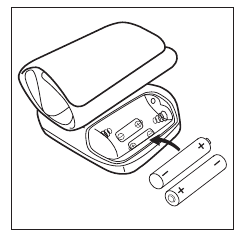
 and
and  buttons as shown to the right.
buttons as shown to the right.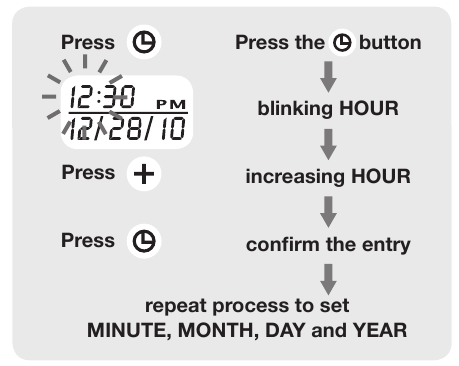
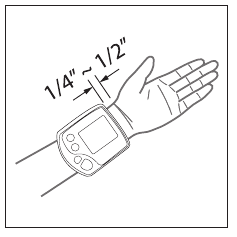
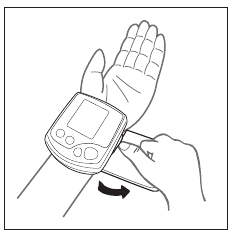
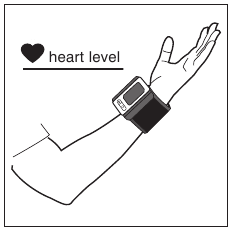
 ) and do not move until measurement is completed.
) and do not move until measurement is completed.









Need help?
Do you have a question about the CVSBPW-610 and is the answer not in the manual?
Questions and answers