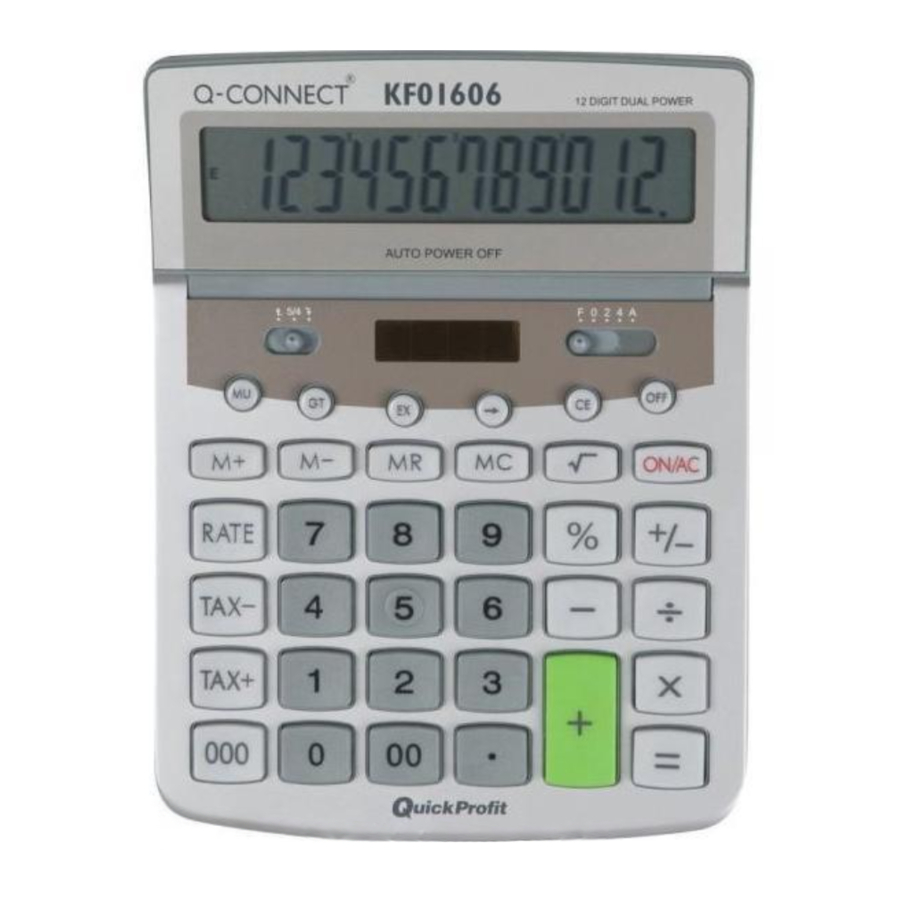
Advertisement
Table of Contents
Contents
Q-Connect KF01606 - Desktop Calculator Manual
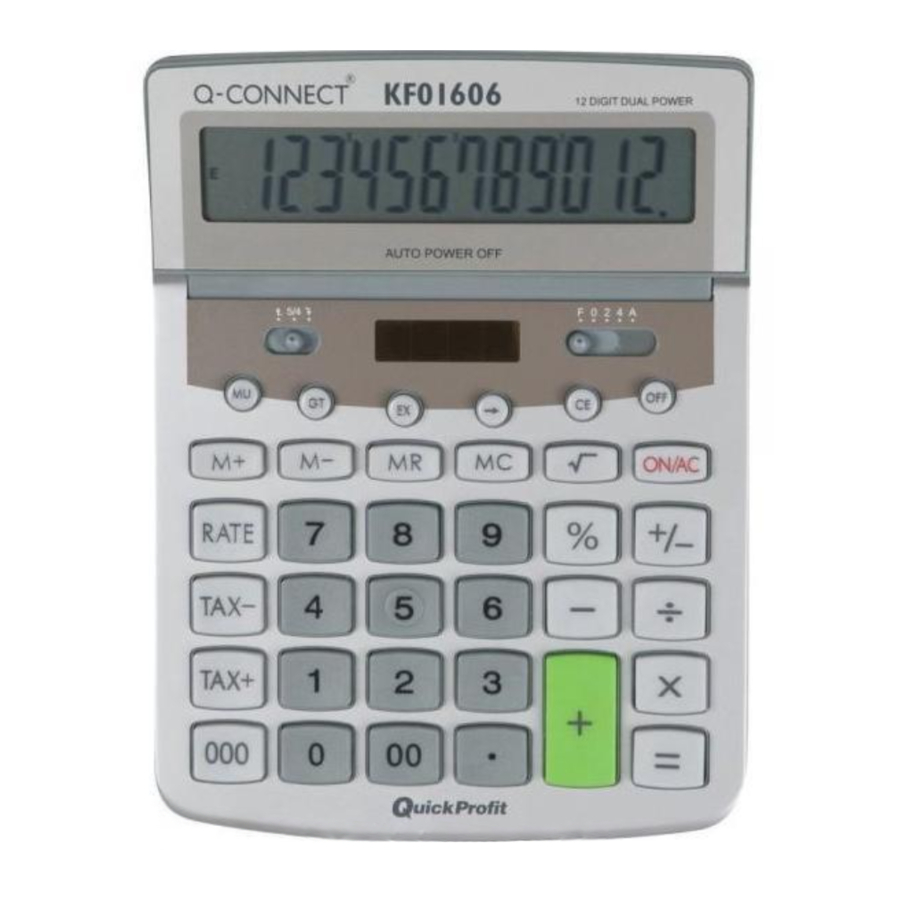
FEATURES
- Auto Power Off: If the calculator is not used within approximately 5-12 minutes, the unit shuts off automatically.
- Four function memory including addition, subtraction, recall and clear.
- Tax calculation: Calculates price plus tax, price minus tax and the tax amount.
- Mark up function.
OPERATING THE CALCULATOR
| ON/AC | Power on or all clear |
| CE | Clears the display without losing the calculation. If a number is too large to be displayed, the calculator stops and 'E' is displayed. Press [CE] to continue. |
| +/- | Press to switch between positive and negative numbers. '-' will appear when the number is negative. |
| MU | Mark up calculation. |
| GT | Displays the value in the grand total memory. |
| EX | Exchange key: Use this key to exchange two figures in a calculation. E.g. input [2][-][8] and press [EX] to change to 8-2 = 6. |
 | Delete key: deletes the last input digit by digit so that the number can be edited. |
MEMORY FUNCTIONS
| [M+] | Press to add the displayed number to the memory. 'M' is displayed. |
| [M-] | Press to subtract the displayed number from the memory. 'M' is displayed. |
| [MR] | Press to display the number in the memory. |
| [MC] | Press to clear the memory. |
ROUNDING SELECTOR
Specifies the rounding system used in all calculations. Use the decimal place selector (see below) to set the number of decimal places.
 | Rounds up the decimal to the specified number of places. |
| 5/4 | Rounds off the decimal to the specified number of places. |
 | Rounds down the decimal to the specified number of places. |
DECIMAL PLACE SELECTOR
Specified the number of decimal places for rounding:
| F | Floating decimal place. The value is not rounded up or down. |
| 0 | The number of decimal places is set to '0' |
| 2 | The number of decimal places is set to '2' |
| 4 | The number of decimal places is set to '4' |
| A | 2 decimal places are displayed automatically, even if the decimal point key is not used. |
PERFORMING CALCULATORS
| Example | Key Operation | Display |
| 6 + 7 = 13 | [6][+][7][=] | 13. |
| 10 - 4 = 6 | [1][0][-][4][=] | 6. |
| 7 x 5 = 35 | [7][x][5][=] | 35. |
| 14 ÷ 7 = 2 | [1][4][÷][7][=] | 2. |
| Calculate 6% of 200 | [2][0][0][x][6][%] | 12. |
| Calculate 20% discount from €150 | [1][5][0][x][2][0][%] | 30. |
| Mark up €150 by 20% | [1][5][0][x][2][0][MU] | 180. |
| Calculate the mark up where the cost price is €80 and the selling price is €150 | [1][5][0][-][8][0][MU] | 87.5. |
| Calculate the price + tax and the tax on a €150 nett price | ||
| Note: Tax is 8% | [1][5][0][TAX+] [TAX+] | 162. 12. |
| Calculate the price - tax and the tax on a €162 price (incl. tax) | ||
| Note: Tax is 8% | [1][6][2][TAX-] [TAX-] | 150. 12. |
| 30 x 40 = 1200 + | [3][0][x][4][0][M+] | 1200. |
| 50 x 60 = 3000 + | [5][0][x][6][0][M+] | 1300. |
| 25 x 30 = 750 + | [2][5][x][3][0][M+] | 750. |
| 235 x 35 = 8225. | [2][3][5][x][3][5][M-] [MR] | 8225. -3275. |
| 8 x 6 | [ON/AC][8][x][6][=] | 48. |
| 23 x 45 = | [2][3][x][4][5][=] [GT] | 1035. 1083. |
SETTING THE TAX RATE
- Press the [RATE] key until "0" is displayed. RATE is also displayed.
- Input the tax rate and then press [TAX+] again. The tax rate is set.
- To check the tax rate, press [RATE] and press [TAX-] again. The rate will be displayed.
REPLACING THE BATTERY
- Remove the screws that hold the back cover in place and remove the cover and the old battery
- Wipe the new battery with a dry soft cloth and place it into the calculator with the positive (+) side facing up.
- Replace the back cover and secure with the screws.
- Press [ON/AC] to turn the power on.
- Note: A dead battery can leak and damage the calculator if left in the battery compartment for long periods.
CARE AND MAINTENANCE
- Keep the calculator dry. If it gets wet, dry before use.
- Do not use harsh solvents or detergents to clean the unit. Wipe with a soft, dry cloth to clean.
- Do not drop or strike the calculator.
- Do not bend or twist the calculator.
Documents / ResourcesDownload manual
Here you can download full pdf version of manual, it may contain additional safety instructions, warranty information, FCC rules, etc.
Advertisement







Need help?
Do you have a question about the KF01606 and is the answer not in the manual?
Questions and answers