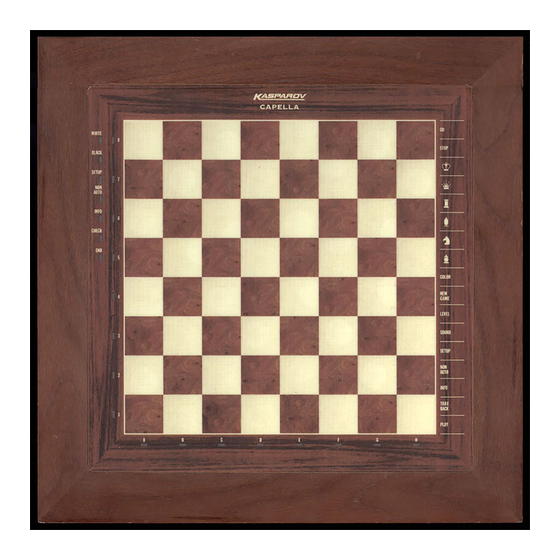
Advertisement
Quick Links
3
6
WHITE
BLACK
SETUP
NON
AUTO
INFO
CHECK
END
4
KEYS, LIGHT AND FEATURES KEYS
KEYS
PLAY
Execute next move. Pressing this key
when it is your turn causes the computer
to play the next move for you, pressing it
when the computer is thinking interrupts
the thought process.
NEW GAME
Press to reset to the start position for a
new game.
LEVEL
Press to select level of skill.
STOP
Press to turn off the computer. The
current position is saved in memory.
GO
Press to switch the computer on. Play is
resumed at the point where the STOP
key was pressed.
TAKE BACK
Press to take back last move. Up to 34
individual moves can be retracted.
NON AUTO
Used to enter a sequence of moves.
SET UP
Enter set up mode to change or enter
positions.
INFO
Press to get advice from the computer
and evaluate current board position.
COLOR
Used to select color of piece being
verified or set up.
SOUND
Press to turn beep on or off.
8
7
6
5
4
3
2
1
A
B
C
D
E
F
G
H
4
LIGHTS
WHITE/BLACK Side to move. When the computer is
thinking the appropriate color lamp
flashes.
CHECK
King in check.
END
End of game.
SET UP
A position is being entered or modified.
NON AUTO
The computer acts as a referee and
advisor.
INFO
A suggestion is given.
FEATURES
1. Piece keys Use to choose promoted pieces, verify
board position and set up new positions.
2. Sensor chessboard each square has a sensor that
registers piece movement.
3. ACL switch (in base of set).
4. Board lamps the computer uses these lights to
indicate game moves, take back moves, or show you
which move it is considering. They are also used to
verify the board position, to display the level of skill
and to display evaluation of board position.
5. Battery compartment (in base of set).
6. Socket for mains adapter.
1
5
GO
STOP
1
COLOR
NEW
GAME
LEVEL
2
SOUND
SETUP
NON
AUTO
INFO
TAKE
BACK
PLAY
Advertisement

Summary of Contents for Saitek Capella
- Page 1 WHITE BLACK SETUP AUTO INFO CHECK KEYS, LIGHT AND FEATURES KEYS KEYS PLAY Execute next move. Pressing this key when it is your turn causes the computer to play the next move for you, pressing it when the computer is thinking interrupts the thought process.
-
Page 2: Getting Started
1. INTRODUCTION Your chess computer is a unique chess partner. Its strong program gives you a great game whether you are a beginner or just want to improve your skill. 1.1 Learning chess the easy way Your chess computer lets you learn chess and practice the easy way. -
Page 3: Levels Of Skill
White can capture the pawn en passant by moving his pawn from f5 to e6. The computer will always remind you to remove the captured pawn from the board 2.5 Illegal moves If you attempt to make a move that is not permitted by the rules then the computer will refuse to accept it. - Page 4 On Levels D1 to D8, the computer tries to complete all the moves of the game in the times specified below. In a longer game, the computer gradually increases its speed in an attempt to stay within the allocated time. Sudden Death levels 5 minutes/game 10 minutes/game...
-
Page 5: Advanced Features
found a mate. To continue your game, switch to another playing level. So please remember... Press PLAY when the computer is thinking to inter- rupt the thought process. Press PLAY when it is your turn to play if you want to change sides (see section 2.8) 4. -
Page 6: Technical Details
AC adapter plug: 9V DC at 300 mA with 2.1 mm ID/5.5mm OD Dimensions: 335 x 252 x 37 mm Weight: 1.05 kg (without batteries) Saitek reserves the right to make technical changes without notice in the interest of progress. -
Page 7: Troubleshooting Guide
TROUBLESHOOTING GUIDE SYMPTOMS The computer does not react, • Batteries weak or bad. behaves erratically or “freezes” in the middle of a • Batteries not inserted properly. game. • Static discharge or electrical disturbance has caused the computer to lock up. The computer refuses to •...











