Summary of Contents for UNI-T UTS3000B Series
- Page 1 Quick Start Guide UTS3000B Series Quick Start Guide UTS3000B Series Spectrum Analyzer 1 / 18 Instruments.uni-trend.com...
- Page 2 Quick Start Guide UTS3000B Series Preface Thank you for purchasing this brand new product. In order to use this product safely and correctly, please read this manual thoroughly, especially the safety notes. After reading this manual, it is recommended to keep the manual at an easily accessible place, preferably close to the device, for future reference.
-
Page 3: Copyright Information
If the product is shipped to the location of the UNI-T service center, UNI-T shall pay the return shipping fee. If the product is sent to any other location, the customer shall be responsible for all shipping, duties, taxes, and any other expenses. -
Page 4: Overview Of Front Panel
Quick Start Guide UTS3000B Series Overview of Front Panel Figure 1-1 Front Panel 1. Display Screen: display area, touch screen 2. Measurement: the main functions to active spectrum analyzer, including, Frequency (FREQ): press this key to enable center frequency function and enter the frequency setup ... - Page 5 Quick Start Guide UTS3000B Series System Information: access to the system menu and set up the relevant parameters Reset (Default): press it to reset the setting to the default Tracking Source (TG): the relevant setting of tracking source output terminal. Such as signal amplitude, amplitude offset of tracking source.
-
Page 6: User Interface
Quick Start Guide UTS3000B Series User Interface Figure 1-2 User Interface 1. Working mode: RF analysis, vector signal analysis, EMI, analog demodulation 2. Sweep/Measuring: Single / continuous sweep, tap the screen symbol to quick step through the mode 3. Measuring bar: Display the measurement information which includes input impedance, input attenuation, presetting, correction, trigger type, reference frequency, average type, and average/hold. - Page 7 Quick Start Guide UTS3000B Series 8. Panel Menu: Menu and function of hard key, which includes frequency, amplitude, bandwidth, trace and marker. 9. Lattice Display Area: Trace display, marker point, video triggering level, display line, threshold line, cursor table, peak list.
-
Page 8: Overview Of Rear Panel
Quick Start Guide UTS3000B Series Overview of Rear Panel Figure 1-3 Rear Panel 1. 10MHz Reference Input: Spectrum analyzer can use internal reference source or as an external reference source. If the instrument detects that the [REF IN 10MHz] connector is receiving a 10MHz clock signal from an ... - Page 9 Quick Start Guide UTS3000B Series It is forbidden to load the input port with a signal that does not meet the rated value, and ensure that the probe or other connected accessories are effectively grounded to avoid equipment damage or abnormal function.
-
Page 10: Safety Instruction
Users must follow the following conventional safety precautions in operation, service and maintenance of this device. UNI-T will not be liable for any personal safety and property loss Warning caused by the user’s failure to follow the following safety precautions. This device is designed for professional users and responsible organizations for measurement purposes. -
Page 11: Safety Signs
Quick Start Guide UTS3000B Series Safety Signs It indicates possible danger of electric shock, which may cause personal injury Danger or death. It indicates that you should be careful to avoid personal injury or product Warning damage. It indicates possible danger, which may cause damage to this device or other Caution equipment if you fail to follow a certain procedure or condition. -
Page 12: Safety Requirements
Quick Start Guide UTS3000B Series of power station, power instrument, front-end overload protection, and any outdoor transmission line. CE indicates a registered trademark of EU Certification UKCA indicates a registered trademark of United Kingdom. Certification Conforms to UL STD 61010-1, 61010-2-030, Certified to CSA STD C22.2 No. - Page 13 If this device may be faulty, please contact the authorized maintenance personnel of Abnormity UNI-T for testing. Any maintenance, adjustment or parts replacement must be done by the relevant personnel of UNI-T. Do not block the ventilation holes at the side and back of this device;...
-
Page 14: Environmental Requirements
Quick Start Guide UTS3000B Series Poor ventilation will cause the device temperature to rise, thus causing damage to this Proper device. Please keep proper ventilation during use, and regularly check the vents and ventilation fans. Keep clean Please take actions to avoid dust or moisture in the air affecting the performance of and dry this device. -
Page 15: Electrostatic Protection
MHz In port on the rear panel. The measuring bar on the top of the screen will indicate Reference Frequency: External. Activate the Option If user want to activate the option, user need to input secret key of the option. Please contact UNI-T office to purchase it. Refer to the following steps to activate the option you have purchased. -
Page 16: Touch Operation
Troubleshooting This chapter lists the possible faults and troubleshooting methods of the spectrum analyzer. Please follow the corresponding steps to handle it, if these methods is not work, please contact UNI-T and provide your machine. Device information (acquisition method: [System] >System Information) 1. -
Page 17: Maintenance And Cleaning
Check the fan. If the fan does not rotate and the screen is off, it presents the instrument is not enabled. In case of the above faults, do not disassemble the instrument by yourself. Please contact UNI-T immediately. 3. Spectral line is not updated for a long time. -
Page 18: Warranty Overview
In any case, UNI-T does not bear any responsibility for indirect, special, or consequential loss. Contact Us If the use of this product has caused any inconvenience, if you in mainland China you can contact UNI-T company directly. Service support: 8am to 5.30pm (UTC+8), Monday to Friday or via email. Our email address is infosh@uni-trend.com.cn...
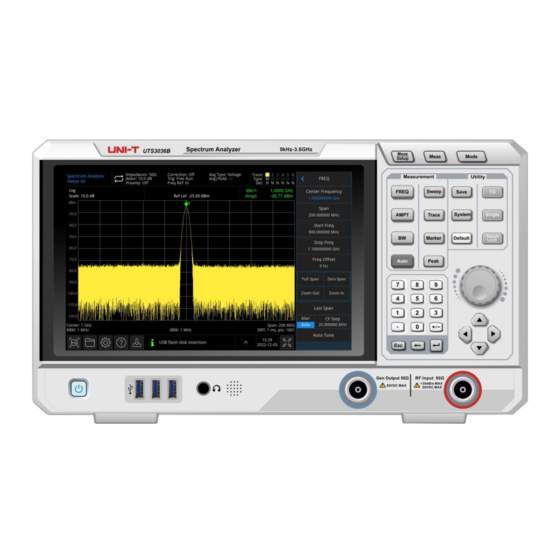

















Need help?
Do you have a question about the UTS3000B Series and is the answer not in the manual?
Questions and answers