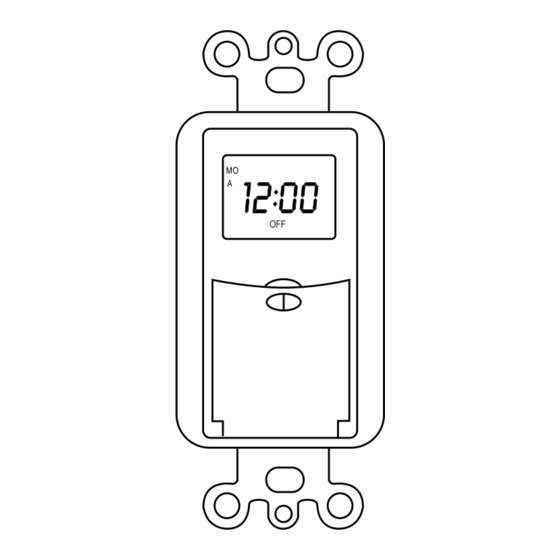
Summary of Contents for Dewenwils HIDT12W
- Page 1 In-wall Digital Timer SKU: HIDT12W [Instruction Manual] Please pay attention to the warning signs Read the instructions with caution before operating and keep it properly V20607...
- Page 2 WARNING: To reduce the risk of fire, electric shock or personal injury, please strictly follow the instructions. 1. Do not connect any devices which may exceed the maximum ratings of this timer. 2. Avoid use in areas Of high humidity. 3.
- Page 3 PART DESCRIPTION QUANTITY In-wall Digital Timer Screwless Wall Plate Wall Box Screw Wire Cup Installing: Note: This switch can not be used if there is no neutral wire (usually white) in the electrical box. To avoid fire or electrical shock, make sure the power is off before wiring. If you are unsure or uncomfortable with installation, contact a licensed electrician.
- Page 4 1. Turn power off at the circuit breaker to avoid electrical shock. 2. Remove existing switch, 3. Connect the wires according to the Figure1. 4. Carefully fold wire into wall box and mount timer into wall box with screws, then attach the wall plate. 5.
- Page 5 5. Press the PROG" button to save and proceed to the "1 OFF " screen. As shown in Figure 4. Figure 3 Figure 4 6. Repeat steps 1-5 to set OFF time and other 6 ON/OFF stings., -Multiple Weekday Groups When programming ON/OFF events, all days are indicated by default.
- Page 6 the timer function, press the "PR0G" button and find the "--:--", then Press the "MANUAL" button, the suspended timer function will beactivated. - Random ON/OFF Setting Random is a feature that will tumn on/off within 2-30 minutes of your programmed settings and make it appear as if you're still at home to deter intruders.









Need help?
Do you have a question about the HIDT12W and is the answer not in the manual?
Questions and answers
Everything seems to set up, BUT on/off button does nothing.
The on/off button (MANUAL button) on the Dewenwils HIDT12W may not be working due to the following reasons:
1. Timer Function is Suspended – If the timer function has been turned off, the MANUAL button may not operate as expected. To reactivate it, press the "PROG" button to find "--:--", then press the "MANUAL" button to restore function.
2. Power Issue – Ensure the device is properly connected and receiving power. If there was a power failure, the built-in battery retains settings, but the unit still needs power to function.
3. Wiring Problem – The timer requires a neutral wire to operate. If the neutral wire is missing or incorrectly connected, the button may not work.
4. Cover Interference – The manual states that pressing the cover can act as a manual switch. Ensure the cover is properly closed and not interfering with button operation.
5. Device Malfunction – If the above steps do not resolve the issue, the timer may be defective and require servicing or replacement.
This answer is automatically generated