Table of Contents
Advertisement
TECHNICAL & SERVICE MANUAL
INDOOR UNIT: SAP-KMRV93GJH
DC INVERTER MULTI-SYSTEM AIR CONDITIONER
SAP -KMRV93GJH
SAP – KMRV123GJH
SAP – KMRV183GJH
SAP -KMRV243GJH
SAP-KMRV123GJH
SAP-KMRV183GJH
SAP-KMRV243GJH
Capacity
Indoor Model No.
2.8 kW
SAP -KMRV93GJH-A
2.8 kW
SAP -KMRV93GJH-C
3.6 kW
SAP -KMRV123GJH
5.0 kW
SAP -KMRV183GJH
7.0 kW
SAP -KMRV243GJH-S
Wall Mounted Type Indoor Unit
FILE NO.
Destination: General area (50Hz)
Product Code No.
1 852 084 78
1 852 087 02
1 852 084 79
1 852 084 80
1 852 084 81
< Combined Outdoor unit >
SAP-CMRV1923GJH (2-room multi unit)
SAP-CMRV2433GJH (3-room multi unit)
SAP-CMRV3143GJH (4-room multi unit)
NOTE
1. The indoor unit SAP-KMRV243 can only
be combined with a 4-room multi unit.
Therefore, do not combine it with a 2-
room multi unit or 3-room multi unit.
2.
For details about the combinations, refer to
"Unit Combination Table" in the T. Service
Manual for the Multi Outdoor Units.
IMPORTANT
These air conditioners employ
new refrigerant R410A.
Pay special attention when
servicing the unit.
REFERENCE NO.
Europe (50Hz)
Australia (50Hz)
General area (60Hz)
SM
700537
W
Advertisement
Chapters
Table of Contents
Troubleshooting

Summary of Contents for Sanyo SAP-KMRV93GJH
- Page 1 TECHNICAL & SERVICE MANUAL FILE NO. INDOOR UNIT: SAP-KMRV93GJH SAP-KMRV123GJH SAP-KMRV183GJH Destination: General area (50Hz) Europe (50Hz) SAP-KMRV243GJH Australia (50Hz) General area (60Hz) DC INVERTER MULTI-SYSTEM AIR CONDITIONER Capacity Indoor Model No. Product Code No. 2.8 kW SAP -KMRV93GJH-A 1 852 084 78 2.8 kW...
- Page 3 Important! When Transporting Be careful when picking up and moving the indoor and Please Read Before Starting outdoor units. Get a partner to help, and bend your knees when lifting to reduce strain on your back. Sharp This air conditioning system meets strict safety and edges or thin aluminum fins on the air conditioner can operating standards.
-
Page 4: Table Of Contents
Table of Contents Page 1. OPERATING RANGE ..........................1 2. SPECIFICATIONS 2-1. Unit Specifications .......................... 2 2-2. Major Component Specifications....................6 2-3. Other Component Specifications....................9 3. DIMENSIONAL DATA..........................10 4. REFRIGERANT FLOW DIAGRAM ......................13 5. PERFORMANCE DATA 5-1. Air Throw Distance Chart ....................... 14 6. -
Page 5: Operating Range
1. OPERATING RANGE Temperature Indoor Air Intake Temp. Outdoor Air Intake Temp. Maximum 32°C D.B. / 23°C W.B. 43°C D.B. Cooling Minimum 19°C D.B. / 14°C W.B. 19°C D.B. Maximum 27°C D.B. 24°C D.B. / 18°C W.B. Heating Minimum 16°C D.B. —... -
Page 6: Specifications
2. SPECIFICATIONS 2-1. Unit Specifications Indoor Unit SAP – KMRV93GJH Type Wall hang type indoor unit Power Source 220–240V ~ 50Hz 220V ~ 60Hz Voltage rating 230 V 220 V Performance Cooling Heating Cooling Heating Capacity 2.8 ( 0.7 - 3.2 ) 4.0 ( 0.9 - 5.4 ) 2.8 ( 0.7 - 3.2 ) 4.0 ( 0.9 - 5.4 ) - Page 7 Indoor Unit SAP – KMRV123GJH Type Wall hang type indoor unit Power Source 220–240V ~ 50Hz 220V ~ 60Hz Voltage rating 230 V 220 V Performance Cooling Heating Cooling Heating Capacity 3.6 ( 0.8 - 3.6 ) 4.8 ( 0.9 - 6.3 ) 3.6 ( 0.8 - 3.6 ) 4.8 ( 0.9 - 6.3 ) Air circulation (Hi / Me / Lo)
- Page 8 Indoor Unit SAP – KMRV183GJH Type Wall hang type indoor unit Power Source 220–240V ~ 50Hz 220V ~ 60Hz Voltage rating 230 V 220 V Performance Cooling Heating Cooling Heating Capacity 5.0 (1.1 - 5.8 ) 7.1 ( 1.2 - 7.8 ) 5.0 (1.1 - 5.8 ) 7.1 ( 1.2 - 7.8 ) Air circulation (Hi / Me / Lo)
- Page 9 Indoor Unit SAP – KMRV243GJH Type Wall hang type indoor unit Power Source 220–240V ~ 50Hz 220V ~ 60Hz Voltage rating 230 V 220 V Performance Cooling Heating Cooling Heating Capacity 7.0 (1.5 - 8.1 ) 8.0 (2.0 - 8.8 ) 7.0 (1.5 - 8.1 ) 8.0 (2.0 - 8.8 ) Air circulation (Hi / Me / Lo)
-
Page 10: Major Component Specifications
2-2. Major Component Specifications 2-2-1. Indoor Unit Indoor Unit SAP – KMRV93GJH Control PCB Part No. POW-K5DHV5-A1 Controls Microprocessor Control circuit fuse 2.50V 3.15A Remote Control Unit RCS-3MVHPS4E Fan & Fan Motor Type Fan / Fan motor Cross-flow / DC motor Q’ty …... - Page 11 Indoor Unit SAP – KMRV123GJH SAP – KMRV183GJH Control PCB Part No. POW-K5DHV5-A Controls Microprocessor Control circuit fuse 2.50V 3.15A Remote Control Unit RCS-3MVHPS4E Fan & Fan Motor Type Fan / Fan motor Cross-flow / DC motor Q’ty … Dia. and length 1 …...
- Page 12 Indoor Unit SAP – KMRV243GJH Control PCB Part No. POW-KMRV243GJ Controls Microprocessor Control circuit fuse 2.50V 3.15A Remote Control Unit RCS-3MVHPS4E Fan & Fan Motor Type Fan / Fan motor Cross-flow / AC motor Q’ty … Dia. and length 1 … D100 Fan motor model …...
-
Page 13: Other Component Specifications
2-3. Other Component Specifications Indoor Unit SAP – KMRV93GJH SAP – KMRV123GJH SAP – KMRV183GJH SAP – KMRV243GJH • Indoor heat exchanger sensor • Indoor air temp sensor 10 20 30 40 50 60 70 80 90 Temperature (°C) Temperature (°C) •... -
Page 14: Dimensional Data
3. DIMENSIONAL DATA Indoor Unit SAP – KMRV93GJH Remote control unit 128.5 58.5 Center of tubing Drain hose ø16 hole (2 places) Narrow tube ø6.35 (1/4") Wide tube ø9.52 (3/8") 14.3 unit: mm... - Page 15 Indoor Unit SAP – KMRV123GJH SAP – KMRV183GJH 27.5 27.5 Remote control unit 58.5 93.5 Drain hose ø16 Center of tubing hole (2 places) Narrow tube ø6.35 (1/4") Wide tube ø9.52 (3/8") 14.3 unit: mm...
- Page 16 Indoor Unit SAP – KMRV243GJH 1,140 Remote control unit Center of tubing hole (2 places) Narrow tube ø6.35(1/4") Wide tube ø12.7 (1/2") 14.3 Drain hose ø18 unit: mm...
-
Page 17: Refrigerant Flow Diagram
4. REFRIGERANT FLOW DIAGRAM Indoor Unit SAP – KMRV93GJH SAP – KMRV123GJH SAP – KMRV183GJH Cooling Heating Indoor unit φ9.52 Indoor heat exchanger φ6.35 Indoor Unit SAP – KMRV243GJH Cooling Heating Indoor unit φ12.7 Indoor heat exchanger φ6.35... -
Page 18: Performance Data
5. PERFORMANCE DATA 5-1. Air Throw Distance Chart Indoor Unit SAP – KMRV93GJH Cooling Room air temp. : 27°C Fan speed High Horizontal distance (m) : Flap angle 0° , : Axis air velocity 0° : Flap angle 30°, : Axis air velocity 30° Heating Room air temp. - Page 19 Indoor Unit SAP – KMRV123GJH Cooling Room air temp. : 27°C Fan speed High Horizontal distance (m) : Flap angle 0° , : Axis air velocity 0° : Flap angle 30°, : Axis air velocity 30° Heating Room air temp. : 20°C Fan speed High...
- Page 20 Indoor Unit SAP – KMRV183GJH Cooling Room air temp. : 27°C Fan speed High Horizontal distance (m) : Flap angle 0° , : Axis air velocity 0° : Flap angle 30°, : Axis air velocity 30° Heating Room air temp. : 20°C Fan speed High...
- Page 21 Indoor Unit SAP – KMRV243GJH Cooling Room air temp. : 27°C Fan speed High Horizontal distance (m) : Flap angle 0° , : Axis air velocity 0° : Flap angle 30°, : Axis air velocity 30° Heating Room air temp. : 20°C Fan speed High...
-
Page 22: Electrical Data
6. ELECTRICAL DATA 6-1. Electrical Characteristics To avoid electrical shock hazard, be Indoor Unit SAP – KMRV93GJH sure to disconnect power before WARNING checking, servicing and/or cleaning any electrical parts. Inter-unit cables Terminal board W(BK) heat exchanger Room temperature Flap motor sensor Heat exchanger temperature sensor... - Page 23 To avoid electrical shock hazard, be sure to disconnect power before WARNING checking, servicing and/or cleaning Indoor Unit SAP-KMRV123GJH any electrical parts. SAP-KMRV183GJH Inter-unit cables Terminal board W(BK) heat exchanger Room temperature Flap motor sensor Heat exchanger temperature sensor Fan motor Humidity sensor Control panel Display/...
- Page 24 To avoid electrical shock hazard, be Indoor Unit SAP – KMRV243GJH sure to disconnect power before WARNING checking, servicing and/or cleaning any electrical parts. Fan motor B L K W H T G R N / Y E L W H T Terminal plate Connector...
-
Page 25: Installation Instructions
7. INSTALLATION INSTRUCTIONS Installation Site Selection 7-1. Indoor Unit To prevent abnormal heat WARNING generation and the possibility of fire, do not place obstacles, enclosures, and grilles in front of or surrounding the air conditioner in a way that may block air flow. -
Page 26: Connecting Indoor Units
install in a sturdy manner to avoid increased Tubing length (L1) INDOOR operating noise. UNIT (1) INDOOR install the unit within the maximum elevation UNIT (2) difference (H1, H2, H3, H4) above or below the Elevation difference (H1) OUTDOOR outdoor unit and within a total tubing length (L1+L2, UNIT L1+L2+L3, L1+L2+L3+L4) from the outdoor unit as detailed in Table 1 and Fig. - Page 27 (2) Connecting indoor unit types (93 – 243) for CMRV2433GJH Note: It is not possible to connect the outdoor unit for 3 rooms to indoor unit type 243. Outdoor unit Indoor unit φ6.35 (93 123 types) φ9.52 φ6.35 φ9.52 (93 123 types) φ9.52 φ9.52 φ6.35...
- Page 28 (B) Connecting indoor unit type 183 at D (Length of tube: more than 17 m) Indoor unit Outdoor unit φ6.35 (93 123 types) φ9.52 φ9.52 φ6.35 (93 123 types) φ9.52 φ9.52 φ6.35 (93 123 types) φ9.52 φ9.52 φ6.35 (183 type) φ12.7 φ12.7 Flare φ9.52...
-
Page 29: Test Run
7-3. Test Run (1) Turn the indoor unit selector switch to the “ON” position. (Fig. 5) (2) With the remote controller, start heating or cooling operation. (3) Turn the selector switch to “TEST RUN.” (The indicator lamp blinks during test run operation.) Fig. -
Page 30: Functions
8. FUNCTIONS 8-1. Operation Functions Functions of the main unit controller SENSOR DRY 1 OFF During automatic operation, the system adjusts the room : • Used to stop the unit when the remote (Self-diagnostics) controller is unavailable. temperature and fan speed according to the conditions in the room, in order to maintain a comfortable room environment. - Page 31 HIGH POWER Lamp colors Raises the power but remains in the same operating mode. Operation lamp This function is set with the HIGH POWER button on the remote HEAT operation : Red controller. (It is set regardless of the temperature and fan speed settings.) DRY operation : Orange COOL operation : Green HIGH POWER operation from the remote controller...
-
Page 32: Protective Functions
• This prevents remote controller signal interference when two Sanyo air conditioners are installed next to each other. Ordinarily, the address is set to A. If it is necessary to change the address, follow the procedure below. If 3 or more (up to 4) units are installed, use remote controllers that are intended for servicing use. -
Page 33: Troubleshooting
9. TROUBLESHOOTING Precautions before performing inspection or repair After checking the self-diagnostics monitor, turn the power OFF before starting inspection or repair. High-capacity electrolytic capacitors are used inside the outdoor unit controller (inverter). They retain an electrical charge (charging voltage DC 280 V) even after the power is turned OFF, and some time is required for the charge to dissipate. Be careful not to touch any electrified parts before the controller LED (red) turns OFF. - Page 34 Details of Self-Diagnostics When the operation selector on the indoor unit is moved from the ON or TEST position to the OFF (Self-diagnostics) position, the indicator lamps on the indoor unit will flash (or remain ON) for 5 seconds and then turn OFF for 2 seconds (buzzer sounds once) to indicate the presence of a sensor failure or the activation of a protective function.
- Page 35 If the self-diagnostics function fails to operate • No indicators illuminate and the Check the indoor unit. indoor fan does not turn. • Check the power voltage. Blown Is the fuse blown? Normal Replace the circuit board or the fuse. Replace the controller.
- Page 36 <Noise malfunction and electromagnetic interference> An inverter A/C operates using pulse signal control and high frequencies. Therefore, it is susceptible to the effects of external noise, and is likely to cause electromagnetic interference with nearby wireless devices. A noise filter is installed for ordinary use, preventing these problems. However, depending on the installation conditions, these effects may still occur.
-
Page 37: Appendix
INSTRUCTION MANUAL APPENDIX Wall Mounted Type Indoor Unit... - Page 38 Features This air conditioner is equipped with cooling, heating, and drying functions. Details on these functions are provided below; refer to these descriptions when using the air conditioner. • Microprocessor Controlled Operation • Air Sweep Control The interior compartment of the remote control This function moves a flap up and down in the air outlet, directing air in a sweeping motion unit contains several features to facilitate...
- Page 39 Contents Page Features ......................2 Product Information ..................3 Alert Symbols ....................3 Installation Location ..................4 Electrical Requirements .................. 4 Safety Instructions ..................4 Names of Parts ....................5 Using the Remote Control Unit ..............11 Operation with the Remote Control Unit ............ 12 1.
-
Page 40: Installation Location
Installation Location • We recommend that this air conditioner be installed properly by qualified installation technicians in accordance with the Installation Instructions provided with the unit. • Before installation, check that the voltage of the electric supply in your home or office is the same as the voltage shown on the nameplate. •... -
Page 41: Names Of Parts
Names of Parts Air intakes INDOOR UNIT Air outlet Remote control unit Drain hose Refrigerant tubes OUTDOOR UNIT Air outlet This illustration is based on the external view of a standard model. NOTE Consequently, the shape may differ from that of the air conditioner which you have selected. - Page 42 Unit Display and Operation Selector KMRV243 KMRV93/123/183 INDOOR UNIT Operation INDOOR UNIT selector Operation selector TIMER OPERATION lamp lamp SERVICE TIMER OPERATION REMOTE CONTROL lamp lamp lamp recelver IMPORTANT Avoid using radio equipment such as mobile phone near (within 1 m) the remote control receiver. Some radio equipment may cause malfunction of the unit.
- Page 43 Remote Control Unit (Display) Displayed when setting temperature in automatic operation Displayed when transmitting data Displayed when indoor unit sensor is in use Displayed when setting temperature Displayed when setting timer Symbols (1) Operation mode (5) ECONOMY ......AUTO ........(6) High power operation ...
- Page 44 Remote Control Unit Sensor Transmitter (Cover closed) Display ON/OFF operation button HIGH POWER button 1 HR. TIMER button Temperature setting buttons (TEMP .) ECONOMY button OFF TIME setting button ON TIME setting button MODE selector button Return button FAN SPEED selector button Advance button FLAP button SET button...
- Page 45 Remote Control Unit (continued) No display : The timer does not operate. ON TIME/OFF TIME setting buttons : The air conditioner stops at the set time. : The air conditioner starts at the set time. : The air conditioner stops and starts, or starts and stops, at the set times every day.
- Page 46 Normally, the address switch is set to A. When switching the adress, take the steps listed below. Contact your dealer where you made the purchase if 3 or more Sanyo air conditioners are to be operated. 1 Break off the address switching tabs on the remote control unit, and set the address switch to B.
-
Page 47: Using The Remote Control Unit
Using the Remote Control Unit How to Install Batteries 1. Slide the cover in the direction indicated by the arrow and remove it. 2. Install two AAA alkaline batteries. Make sure the batteries point in the direction marked in the battery compartment. -
Page 48: Operation With The Remote Control Unit
Operation with the Remote Control Unit 1. Automatic Operation STEP 2 STEP 3 STEP 1 STEP 1 Press the MODE selector button and select (AUTO). STEP 2 Press the ON/OFF button and switch the air conditioner ON. STEP 3 Press the temperature setting buttons (TEMP .). The air conditioner starts operating after automatically selecting the type of operation —whether heating, drying (dehumidifying) or cooling—that suits the conditions in the room, and automatically adjusting the temperature, fan speed and airflow direction. -
Page 49: Manual Operation
Operation with the Remote Control Unit (continued) As shown in the figure below, the automatic selection of the operating modes is determined by the indoor temperature and outside air temperature. Temperature setting Indoor temperature (standard) Approx. Approx. Approx. 27°C 15°C 22°C Cooling Approx. - Page 50 Operation with the Remote Control Unit (continued) STEP 1 Press the MODE selector button and select the desired mode. → For heating operation For dehumidifying operation → → For cooling operation STEP 2 To start the air conditioner, press the ON/OFF operation button.
-
Page 51: Adjusting The Fan Speed
Operation with the Remote Control Unit (continued) 3. Adjusting the Fan Speed A. Automatic Simply set the FAN SPEED selector button to the position. B. Manual If you want to adjust fan speed manually during operation, just set the FAN SPEED selector button as desired. [ , or 4. - Page 52 Operation with the Remote Control Unit (continued) A. In Cooling and DRY When the ECONOMY mode is selected, the air conditioner Mode: ( and ) automatically raises the temperature setting 1 °C when 60 minutes have passed after the selection was made. This enables you to save energy without sacrificing comfort.
-
Page 53: Special Remarks
Special Remarks Power failure • In the event of power failure, the unit will stop. When the power is during operation resumed, the unit will restart automatically after five minutes. Clicking Sound • In heating or cooling operation, any plastic parts may expand or Clicking sound is heard shrink due to a sudden temperature change. -
Page 54: Setting The Timer
Setting the Timer 1. How to set the present (Example) To set to 10:30 pm. time Operation Indication 1. Press the CLOCK button three The time indication alone blinks. times. 2. Press the Advance, Return ( , ) The time can be set in 1-minute button until PM 10:30 is increments. - Page 55 Setting the Timer (continued) NOTE • The timer can be programmed while the unit is operating or while it is stopped. • A timer program is canceled after the timer has operated. So the timer should be set every time programming operation is to be performed.
- Page 56 Setting the Timer (continued) 4. How to set DAILY ON/ (Example) To start operation at 7:10 am. and stop the air conditioner at OFF REPEAT timer 11:00 am. 7:10 am. 11:00 am. Present time Operation Indication 1. Set the timer ON/OFF times as The present time 10:30 pm.
-
Page 57: Setting The 1-Hour Off Timer
Setting the 1-Hour OFF Timer 1. 1-Hour OFF Timer This function causes the unit to operate for one hour and then stop, regardless of whether the unit is on or off when this button is pressed. indicator in the display indicates that this function is operating. Setting the 1-Hour OFF Timer: Regardless of whether the unit is operating or stopped, press the 1 HR. -
Page 58: Tips For Energy Saving
Setting the HIGH POWER Operation (continued) NOTE Concerning HIGH POWER During a heating operation • The room is heated for 15 minutes by warm air which has a slightly operations higher temperature than usual. • When the HIGH POWER button is pressed during a defrosting operation, the unit enters the HIGH POWER operating mode upon completion of the defrosting operation. -
Page 59: Adjusting The Airflow Direction
Adjusting the Airflow Direction 1. Horizontal The horizontal airflow can be adjusted by moving the vertical vanes with your hands to the left or right. When the humidity is high, the vertical vanes should be in the front CAUTION position during the cooling or dehumidifying operation. If the vertical vanes are positioned all of the way to the right or left, condensation may begin to form around the air vent and drip down. -
Page 60: Operation Without The Remote Control Unit
Operation without the Remote Control Unit If you have lost the remote control unit or it has trouble, follow the steps INDOOR UNIT below. 1. When the air conditioner is not running If you want to turn on the air conditioner, switch the operation selector to the OFF position, and then to the ON position. - Page 61 Care and Cleaning (continued) Anti-Mold Filter The anti-mold filter behind the air intake grille should be checked and cleaned at least once every two weeks. How to remove the 1. Grasp both ends anti-mold filter of the air intake Air intake grille grille and pull it out and up.
- Page 62 Care and Cleaning (continued) Air Cleaning Filter The air cleaning filter removes dust and dirt from the air, and reduces odors and smoke from tobacco. This air cleaning filter cannot remove harmful gases or vapors nor ventilate air in the room. You must open doors or windows frequently when you use gas or oil heating appliances.
-
Page 63: Troubleshooting
Troubleshooting If your air conditioner does not work properly, first check the following points before requesting service. If it still does not work properly, contact your dealer or service center. Trouble Possible Cause Remedy 1. Power failure. 1. Restore power. Air conditioner does not run at all. - Page 64 SANYO Electric Co., Ltd. Osaka, Japan 700537 MAY/2003 Printed in Japan...
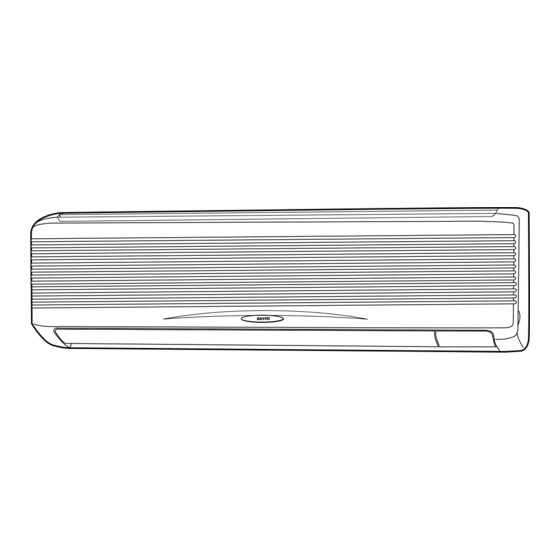






Need help?
Do you have a question about the SAP-KMRV93GJH and is the answer not in the manual?
Questions and answers