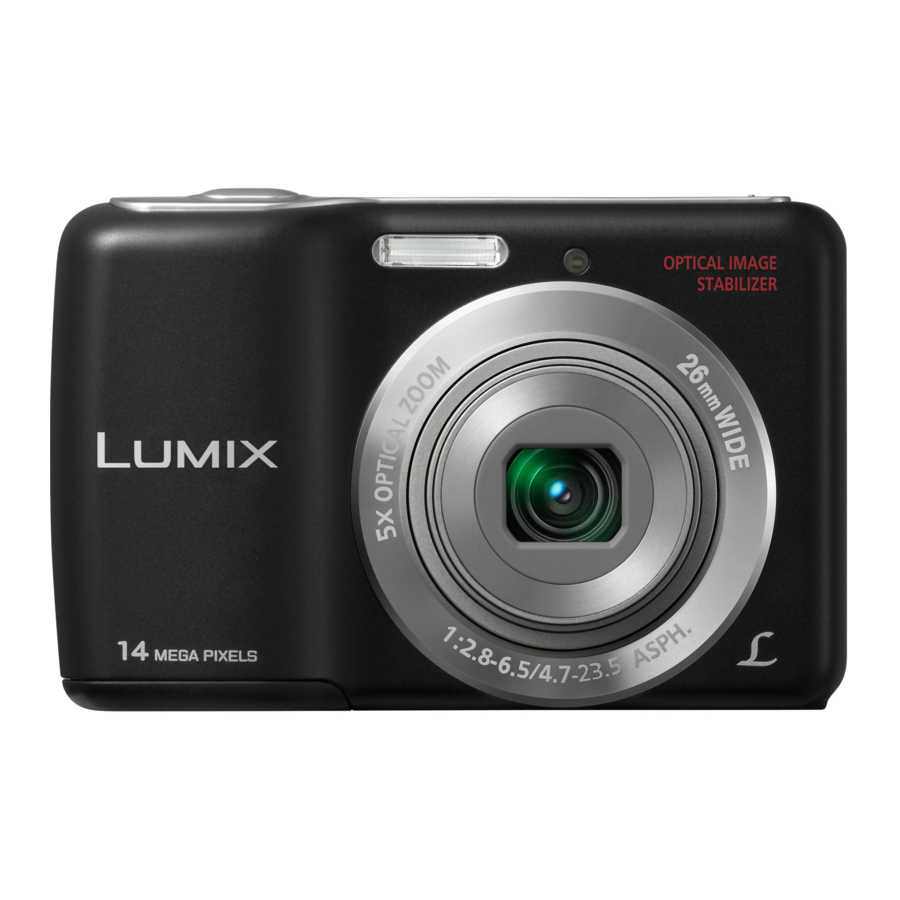
Panasonic DMC-LS5 - Digital Camera Basic Operating Manual
Also See for DMC-LS5:
- Operating instructions manual (78 pages) ,
- Owner's manual (78 pages) ,
- Basic owner's manual (2 pages)
Advertisement
Table of Contents
Contents
Panasonic DMC-LS5 - Digital Camera Basic Operating Manual
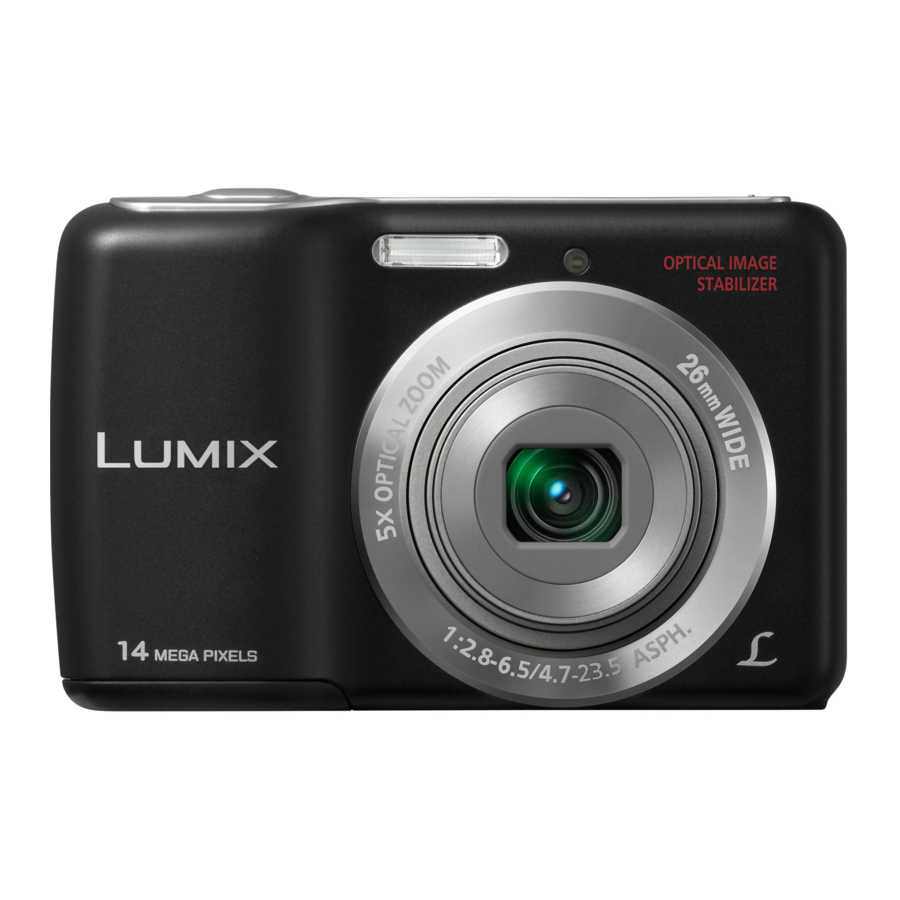
Standard accessories
Check that all the accessories are supplied before using the camera.

Batteries
LR6/AA Alkaline batteries

USB connection cable
K1HY08YY0023

Hand strap
VFC4737

CD-ROM
VFF0849
- Consult the dealer or your nearest Service Centre if you lose the supplied accessories. (You can purchase the accessories separately.)
- Please dispose of all packaging appropriately.
- Keep small parts in a safe place out of the reach of children.
Optional Accessories
| [Class 10] 64 GB | RP-SDA64GE1K | ||
| [Class 10] 32 GB | RP-SDA32GE1K/ RP-SDU32GE1K | ||
| [Class 10] 16 GB | RP-SDA16GE1K/ RP-SDU16GE1K | |||
| [Class 10] 8 GB | RP-SDA08GE1K/ RP-SDU08GE1K | |||
| [Class 10] 4 GB | RP-SDU04GE1K | |||
| [Class 6] 32 GB | RP-SDQ32GE1K | |||
| [Class 6] 16 GB | RP-SDQ16GE1K | |||
| [Class 6] 8 GB | RP-SDQ08GE1K | |||
| [Class 6] 4 GB | RP-SDQ04GE1K | |||
| [Class 4] 16 GB | RP-SDN16GE1A | |||
| [Class 4] 8 GB | RP-SDN08GE1A | |||
| [Class 4] 4 GB | RP-SDN04GE1A | |||
| [Class 4] 2 GB | RP-SDL02GE1K/ RP-SDN02GE1A | ||
- Some optional accessories may not be available in some countries.
Names of parts



Inserting the card (optional)/the batteries
- Open the card/battery door
![Panasonic - DMC-LS5 - Inserting the card (optional)/the batteries - Step 1 - Open the card/battery door Inserting the card (optional)/the batteries - Step 1 - Open the card/battery door]()
- Insert the batteries or card
![Panasonic - DMC-LS5 - Inserting the card (optional)/the batteries - Step 1 - Insert the batteries or card Inserting the card (optional)/the batteries - Step 1 - Insert the batteries or card]()
- Make sure that their orientation is correct.
Usable batteries
- LR6/AA Alkaline batteries (supplied)
- HR6/AA Rechargeable Ni-MH (nickel metal hydride) batteries (optional)
- Do not use batteries other than those listed above.
Recording capacity guidelines (pictures/recording time)
| Supplied batteries or optional Panasonic alkaline batteries | Fully-charged Panasonic Ni-MH batteries (optional, when the battery capacity is 1950 mAh) | |
| Number of recordable pictures | Approx. 160 pictures | Approx. 320 pictures |
| Recording time | Approx. 80 min. | Approx. 160 min. |
| Playback time | Approx. 480 min. | Approx. 640 min. |
Please note that the performance of alkaline batteries significantly decreases in low temperature conditions.
- Recording conditions by CIPA standard
- Keep the Memory Card out of reach of children to prevent swallowing.
Sequence of operations
- Press the Power button
The power is turned on.
When the power is turned on for the first time, select the language to be displayed on the menu, and then set the date and time before using the camera. - Press the shutter button and take pictures
![Panasonic - DMC-LS5 - Sequence of operations Sequence of operations]()
![]() Press halfway (press lightly and focus)
Press halfway (press lightly and focus)
![]() Press fully (press the button all the way to record)
Press fully (press the button all the way to record)
- Selecting the Recording Mode
Press [MODE] button to select the Recording Mode.
![]() Taking pictures with automatic settings.
Taking pictures with automatic settings.
![]() Take pictures with your own settings.
Take pictures with your own settings.
![]() Take pictures according to scene.
Take pictures according to scene.
![]() Take motion pictures.
Take motion pictures. - Setting the menu
Press [MENU/SET] to display the menu screen to change the recording function, camera settings, and other settings. - Viewing your pictures
- Press the Playback button
- Press
![]() to select the picture
to select the picture
- Deleting pictures
![]() Press [ / ] to delete the displayed picture
Press [ / ] to delete the displayed picture
![]() Press to select [Yes] and then press [MENU/SET]
Press to select [Yes] and then press [MENU/SET] - In this manual, the button that is used is shaded.
Specifications
| Camera effective pixels | 14,100,000 pixels |
| Lens | Optical 5 x zoom f=4.7 mm to 23.5 mm (35 mm film camera equivalent: 26 mm to 130 mm)/ F2.8 (Max. W) to F6.5 (Max. T) |
| Image Stabilizer | Optical method |
| LCD monitor | 2.7" TFT LCD (4:3) (Approx. 230,400 dots) (field of view ratio about 100%) |
| Flash | Flash range: (ISO AUTO) Approx. 0.6 m (1.97 feet) to 4.6 m (15.09 feet) (Wide) |
| Microphone | Monaural |
| Speaker | Monaural |
| Recording media Built-in Memory (Approx. 10 MB)/ | SD Memory Card/SDHC Memory Card/ SDXC Memory Card |
| Recording file format | JPEG (still picture) QuickTime Motion JPEG (motion pictures with audio) |
| Interface | USB 2.0 (High Speed) Data from the PC can not be written to the camera using the USB connection cable. |
| Terminal | DIGITAL: Dedicated jack (8 pin) |
| Dimensions | Approx. 96.5 mm (W) x 62.0 mm (H) x 27.2 mm (D) [3.8" (W) x 2.45" (H) x 1.07" (D)] (excluding the projection part) |
| Mass | With card and battery: Approx. 173 (0.38 lb) Excluding card and battery: Approx. 126 (0.28 lb) |
| Operating temperature | Between 0°C and 40°C (Operating humidity: Between 10%RH and 80%RH) |
| Power Source | DC 3 V LR6/AA Alkaline batteries (2) (supplied) |
| DC 2.4 V HR6/AA Rechargeable Ni-MH (nickel metal hydride) batteries (2) | |
| Power Consumption | When recording: 1.4 W |
| When playing back: 0.8 W |
Panasonic Testing Centre
Panasonic Marketing Europe GmbH
Winsbergring 15, 22525 Hamburg, Germany
Panasonic Corporation
Web Site: http://panasonic.net

Documents / Resources
References
Download manual
Here you can download full pdf version of manual, it may contain additional safety instructions, warranty information, FCC rules, etc.
Download Panasonic DMC-LS5 - Digital Camera Basic Operating Manual
Advertisement


























Need help?
Do you have a question about the DMC-LS5 and is the answer not in the manual?
Questions and answers