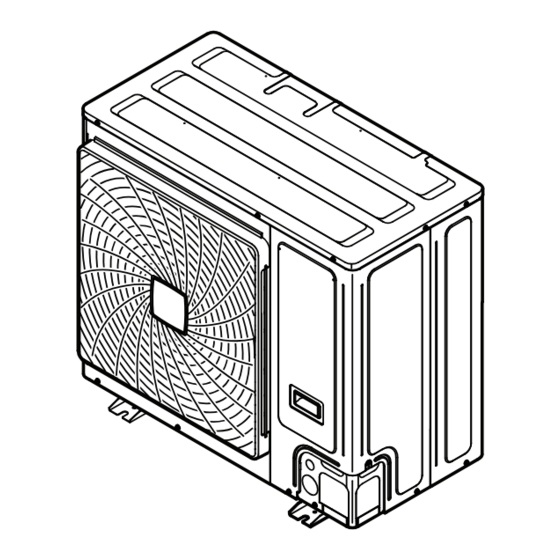
Daikin RXYSCQ5TMV1B Installation And Operation Manual
System air conditioner
Hide thumbs
Also See for RXYSCQ5TMV1B:
- Installation and operation manual (32 pages) ,
- Installer and user manual (60 pages) ,
- Installation and reference manual (52 pages)
Summary of Contents for Daikin RXYSCQ5TMV1B
- Page 1 Installation and operation manual VRV IV-S system air conditioner RXYSCQ4TMV1B Installation and operation manual RXYSCQ5TMV1B English VRV IV-S system air conditioner RXYSCQ6TMV1B...
- Page 2 (mm) — ≥100 A, B, C — ≥250 ≥100 ≥100 B, E — ≥100 ≥1000 ≤500 A, B, C, E — ≥250 ≥150 ≥150 ≥1000 ≤500 — ≥500 D, E — ≥500 ≥1000 ≤500 B, D — ≥100 ≥500 B, D, E <H ≤½H ≥250...
- Page 3 2P406920-2B...
-
Page 4: Table Of Contents
Table of Contents 6.1.6 To use mode 2 ............. 16 Table of Contents 6.1.7 Mode 1 (and default situation): Monitoring settings ..17 6.1.8 Mode 2: Field settings..........17 6.1.9 To connect the PC configurator to the outdoor unit ..20 1 About the documentation 7 Commissioning About this document.............. -
Page 5: About The Documentation
Daikin website (publicly accessible). This appliance is intended to be used by expert or trained ▪ The full set of latest technical data is available on the Daikin users in shops, in light industry and on farms, or for Business Portal (authentication required). -
Page 6: Preparation
If the unit is selected to operate at ambient temperatures lower than –5°C for 5 days or longer, with relative humidity levels exceeding 95%, we recommend to apply a Daikin range specifically designed for such application and/or to contact your dealer for further advice. -
Page 7: To Select Refrigerant Branch Kits
4 Preparation Refrigerant branch kits D: Piping between refrigerant branch kit and BP 3-1~3-4 VRV DX indoor units unit BP units RA DX indoor units Total capacity index Piping outer diameter size (mm) Piping between outdoor unit and (first) refrigerant branch of connected indoor Gas pipe Liquid pipe B-1 B-2... -
Page 8: Installation
5 Installation Make sure not to cover the drain holes. ▪ Phase and frequency: 1~ 50 Hz ▪ Voltage: 220-240 V 5.2.2 To install the outdoor unit ▪ Transmission line section: Transmission wiring Vinyl cords with 0.75 to 1.25 mm² sheath or cables (2‑core wires) Maximum wiring length 300 m (= distance between outdoor... -
Page 9: Connecting The Refrigerant Piping
5 Installation ▪ After handling the stop valve, tighten the stop valve cover Connecting the refrigerant piping securely, and check for refrigerant leaks. For the tightening torque, refer to the table below. DANGER: RISK OF BURNING 5.3.1 Using the stop valve and service port To handle the stop valve Take the following guidelines into account: To handle the service port... -
Page 10: Checking The Refrigerant Piping
5 Installation NOTICE Checking the refrigerant piping Precautions when making knockout holes: 5.4.1 About checking the refrigerant piping ▪ Avoid damaging the casing and underlying piping. ▪ After making the knockout holes, we recommend to Refrigerant piping works are Finish piping work. finished? remove the burrs and paint the edges and areas around the edges using repair paint to prevent rusting. -
Page 11: Checking Refrigerant Piping: General Guidelines
5 Installation For more information on the state of the valves, refer to To check for leaks: Pressure leak test "5.4.3 Checking refrigerant piping: Setup" on page 11. 1 Break the vacuum by pressurising with nitrogen gas to a minimum gauge pressure of 0.2 MPa (2 bar). Never set the 5.4.2 Checking refrigerant piping: General gauge pressure higher than the maximum operation pressure of... -
Page 12: Charging Refrigerant
5 Installation Metric piping. When using metric piping, replace the weight factors Charging refrigerant in the formula by the ones from the following table: Inch piping Metric piping 5.6.1 Precautions when charging refrigerant Piping Weight factor Piping Weight factor WARNING Ø6.4 mm 0.022 Ø6 mm... -
Page 13: Error Codes When Charging Refrigerant
5 Installation Charging refrigerant (in manual additional refrigerant charge NOTICE mode) After adding the refrigerant, do not forget to close the lid of The remaining additional refrigerant charge can be charged by the refrigerant charging port. The tightening torque for the operating the outdoor unit by means of the manual additional lid is 11.5 to 13.9 N•m. -
Page 14: Guidelines When Knocking Out Knockout Holes
5 Installation TO IN/D TO OUT/D F1 F2 F1 F2 F1 F2 Field power supply (with earth leakage protector) Main switch F1 F2 F1 F2 F1 F2 Earth connection Outdoor unit Indoor unit User interface Use the conductor of sheathed wire (2 wire) (no polarity) Power supply wiring (sheathed cable) (230 V) Terminal board (field supply) Transmission wiring (sheathed cable) (16 V) -
Page 15: Finishing The Outdoor Unit Installation
6 Configuration Routing through DANGER: RISK OF ELECTROCUTION the frame Making field settings 6.1.1 About making field settings a Power supply cable To configure the heat pump system, you must give input to the b Transmission wiring cable outdoor unit's main PCB (A1P). This involves the following field setting components: Connecting to the When cables are routed from the unit, a... -
Page 16: To Access Mode 1 Or 2
6 Configuration Push buttons Switching between modes Use the push buttons to make the field settings. Operate the push Use BS1 to switch between the default situation, mode 1 and buttons with an insulated stick (such as a closed ball-point pen) to mode 2. -
Page 17: Mode 1 (And Default Situation): Monitoring Settings
6 Configuration Action Button/display Value / Description Start from the default Shows the status of power consumption limitation operation. situation. BS1 [5 s] Select mode 2. Unit is currently not operating under power consumption limitations. BS2 [X×] Select setting 8. Unit is currently operating under power consumption ("X×"... - Page 18 6 Configuration Setting Value Description (= binary) [2‑8] 6°C Auto target temperature during cooling operation. (default) 8°C 9°C 10°C 11°C [2‑9] Auto target temperature during heating operation. (default) 46°C 43°C [2‑12] Deactivated. Enable the low noise function and/or power consumption limitation (default) via external control adaptor (DTA104A61/62).
- Page 19 6 Configuration Setting Value Description (= binary) [2‑26] 20h00 22h00 Low noise operation start time. (default) This setting is used in conjunction with setting [2‑22]. 24h00 [2‑27] 6h00 7h00 Low noise operation stop time. 8h00 This setting is used in conjunction with setting [2‑22]. (default) [2‑30] Power consumption limitation level (step 1) via the external control...
-
Page 20: To Connect The Pc Configurator To The Outdoor Unit
7 Commissioning 6.1.9 To connect the PC configurator to the Power supply voltage outdoor unit Check the power supply voltage on the local supply panel. The voltage MUST correspond to the voltage on the identification label of the unit. Earth wiring Be sure that the earth wires have been connected properly and that the earth terminals are tightened. -
Page 21: About The Test Run
8 Troubleshooting 7.3.1 About the test run Step Description Unit stop The procedure below describes the test operation of the complete system. This operation checks and judges following items: INFORMATION ▪ Check of wrong wiring (communication check with indoor units). During the test operation, it is not possible to stop the unit ▪... - Page 22 8 Troubleshooting Main code Cause Solution ▪ The stop valve of an outdoor unit is left closed. ▪ Open the stop valve on both the gas and liquid side. ▪ Insufficient refrigerant ▪ Check if the additional refrigerant charge has been finished correctly.
-
Page 23: Technical Data
9 Technical data Technical data A subset of the latest technical data is available on the regional Daikin website (publicly accessible). The full set of latest technical data is available on the Daikin Business Portal (authentication required). Service space: Outdoor unit When mounting units side by side, the piping route must be to the front or downwards. -
Page 24: Wiring Diagram: Outdoor Unit
9 Technical data Heat sink PCB White Pressure regulating valve Yellow Heat exchanger Service port (high pressure) Muffler Legend for wiring diagram RXYSCQ4~6: Check valve Printed circuit board (main) Compressor accumulator Capillary tube Printed circuit board Service port (refrigerant charge) Accumulator BS1~BS5 Push button switch... -
Page 25: For The User
10 About the system For the user Refer to the operation manual of the installed user interface. About the system The indoor unit part of VRV IV-S heat pump system can be used for heating/cooling applications. The type of indoor unit which can be Operation used depends on the outdoor units series. -
Page 26: To Operate The System
12 Operation Defrost operation 12.4 Adjusting the air flow direction In heating operation, freezing of the outdoor unit's air cooled coil Refer to the operation manual of the user interface. increases over time, restricting the energy transfer to the outdoor unit's coil. -
Page 27: To Designate The Master User Interface (Vrv Dx)
13 Maintenance and service BP box (required to connect Residential Air (RA) or Sky Air CAUTION (SA) direct expansion (DX) indoor units) After a long use, check the unit stand and fitting for Residential Air (RA) direct expansion (DX) indoor units User interface (wireless, dedicated depending on indoor damage. -
Page 28: 14 Troubleshooting
14 Troubleshooting ▪ The symptoms or malfunction, and details of the defect. Malfunction Measure The system operates ▪ Check if air inlet or outlet of outdoor or WARNING but cooling or heating indoor unit is not blocked by obstacles. ▪ Do not modify, disassemble, remove, reinstall or repair is insufficient. -
Page 29: Symptoms That Are Not System Malfunctions
14 Troubleshooting is turned ON again in case it was turned OFF just before. The Main code Contents same starting delay occurs after the operation mode selector Discharge temperature malfunction (outdoor) button was used. Abnormal suction temperature (outdoor) ▪ If "Under Centralized Control" is displayed on the user interface, Refrigerant overcharge detection pressing the operation button causes the display to blink for a few High pressure switch malfunction... -
Page 30: Symptom: Noise Of Air Conditioners (Indoor Unit)
15 Relocation 14.2.8 Symptom: Noise of air conditioners 14.2.17 Symptom: Hot air can be felt when the (Indoor unit) indoor unit is stopped ▪ A "zeen" sound is heard immediately after the power supply is Several different indoor units are being run on the same system. turned on. - Page 32 4P555881-1 0000000U 4P555881-1 2019.07...
















Need help?
Do you have a question about the RXYSCQ5TMV1B and is the answer not in the manual?
Questions and answers