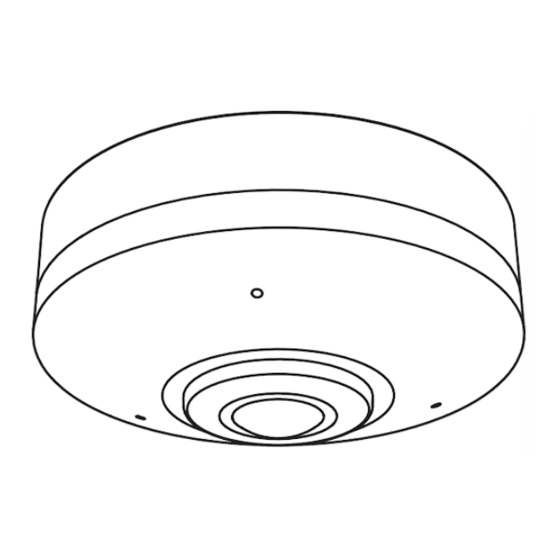
Bosch NDS-5703-F360 Installation Manual
Hide thumbs
Also See for NDS-5703-F360:
- Installation manual (32 pages) ,
- User manual (54 pages) ,
- User manual (56 pages)
Summary of Contents for Bosch NDS-5703-F360
- Page 1 FLEXIDOME panoramic 5100i NDS‑5703‑F360 | NDS‑5703‑F360‑GOV | NDS‑5704‑F360 | NDS‑5704‑F360‑GOV Installation manual...
-
Page 3: Table Of Contents
Browser connection 6.1.1 Establishing the network 6.1.2 Protected network Troubleshooting Resolving problems Testing the network Customer service Maintenance Cleaning Repair Reset Decommissioning Transfer Disposal Technical data 10.1 Dimensions 10.2 Specifications Bosch Security Systems B.V. 2023-03 | V03 | F.01U.385.628 Installation manual... -
Page 4: Safety
– Use only attachments/accessories specified by the manufacturer. – Protect all connection cables from possible damage, particularly at connection points. – Only use shielded UTP cables for connection. 2023-03 | V03 | F.01U.385.628 Bosch Security Systems B.V. Installation manual... -
Page 5: Notices
FCC suppliers Declaration of Conformity FLEXIDOME panoramic 5100i: NDS-5703-F360, NDS-5704-F360, NDS-5703-F360-GOV and NDS-5704-F360-GOV. Responsible party Bosch Security Systems, LLC... - Page 6 Dispose such equipment according to local laws and regulations, to allow their reuse and/or recycling. This will help in conserving resources, and in protecting human health and the environment. 2023-03 | V03 | F.01U.385.628 Bosch Security Systems B.V. Installation manual...
-
Page 7: Short Information
Bosch Security Systems accepts no liability for damage resulting directly or indirectly from faults, incompleteness or discrepancies between this manual and the product described. Copyright This manual is the intellectual property of Bosch Security Systems and is protected by copyright. All rights reserved. Trademarks All hardware and software product names used in this document are likely to be registered trademarks and must be treated accordingly. -
Page 8: System Overview
Integration with the many Bosch recording solutions is seamless. Operation with external systems The web browser is the most direct way of using the camera, however, the Bosch download store provides several other free applications (listed below) for viewing and controlling the camera. - Page 9 System overview | en Bosch Video Client The Bosch Video Client is a free Windows application to view, operate, control, and administer surveillance cameras and installations at remote locations. It offers a user-friendly interface for easy live viewing of multiple cameras, playback, forensic search and export.
-
Page 10: Planning Information
This equipment should be unpacked and handled with care. If an item appears to have been damaged in shipment, notify the shipper immediately. Verify that all parts are included. If any items are missing, notify your Bosch Security Systems sales or customer service representative. -
Page 11: Network And Poe
Use only PoE IEEE 802.3af Type 1, Class 2 approved devices. Power-over-Ethernet (PoE) has a power consumption of 6 W. Cables For cable requirements, refer to Wiring the camera base. Bosch Security Systems B.V. 2023-03 | V03 | F.01U.385.628 Installation manual... -
Page 12: Installation
Remove the camera base from the box. Local storage Notice! Bosch recommends the use of industrial micro SD cards with health monitoring. To install the micro SD card: Install a micro SD card in the micro SD slot using the TR15 tool. -
Page 13: Installation Steps
For wall mount installation, the camera base needs to be installed with the cable entries facing top to ensure proper installation of the camera with a leveled Bosch logo. If this is not possible, confirm that the lens module marking “TOP” is facing up. If not, turn the lens module in the correct orientation to ensure the images show up correctly in the system or browser. - Page 14 Connect the network cable and the micro HDMI cable (optional) to the correct connector. Allow approximately 5.5 cm (2.2 inch) cable length to ensure proper installation and to prevent excessive cable length. 2023-03 | V03 | F.01U.385.628 Bosch Security Systems B.V. Installation manual...
- Page 15 FLEXIDOME panoramic 5100i Installation | en ~5.5cm ~2.2” Remove the protective foil from the lens. Push the camera cover upwards. Rotate clockwise to click the camera cover from the camera base. Bosch Security Systems B.V. 2023-03 | V03 | F.01U.385.628 Installation manual...
-
Page 16: Removing The Camera
Remove the camera cover by pushing it against the surface and simultaneously rotating it counterclockwise. Remove the two screws. Disconnect the cables. Remove the camera. Optional mounting accessories NDA-5081-PIP Pendant Interface Plate, 110mm NDA-U-WMT Pendant wall mount 2023-03 | V03 | F.01U.385.628 Bosch Security Systems B.V. Installation manual... - Page 17 Pendant pipe mount, 12" (31cm) NDA-U-PMTE Pendant pipe extension, 20" (50cm) NDA-U-PMTS Pendant pipe mount, 4" (11 NDA-U-PSMB Pendant wall/ceiling mount NDA-U-PMAS Pole mount adapter small NDA-U-PMAL Pole mount adapter large Bosch Security Systems B.V. 2023-03 | V03 | F.01U.385.628 Installation manual...
- Page 18 NDA-5081-TM Tilt mount 20-deg, 110mm NDA-5081-PLEN In-ceiling plenum rated kit, 110mm NDA-U-CMT Corner mount adapter NDA-U-PMTG Pendant pipe mount, gang NDA-U-WMTG Pendant wall mount, gang NPD-3001-WAP Portable installation tool 2023-03 | V03 | F.01U.385.628 Bosch Security Systems B.V. Installation manual...
- Page 19 FLEXIDOME panoramic 5100i Installation | en NPD-5001-POE Midspan, 15W, single port, AC in NPD-5004-POE Midspan, 4 port x 15W, AC in Bosch Security Systems B.V. 2023-03 | V03 | F.01U.385.628 Installation manual...
-
Page 20: Configuration
To configure the unit, connect it directly to a computer using a network cable and configure the two parameters, Identity and Password. Only after these have been configured can communication with the unit via the network occur. 2023-03 | V03 | F.01U.385.628 Bosch Security Systems B.V. Installation manual... -
Page 21: Troubleshooting
Otherwise, the device cannot be accessed via the network. This might be because: – The device is not properly connected to the network. Check the cable connections in this case. Bosch Security Systems B.V. 2023-03 | V03 | F.01U.385.628 Installation manual... -
Page 22: Customer Service
Customer service If a fault cannot be resolved, please contact your supplier or system integrator, or go directly to Bosch Security Systems Customer Service. The version numbers of the internal firmware can be viewed on a service page. Please note this information before contacting Customer Service. -
Page 23: Maintenance
A reset may be necessary, for example, if the unit has invalid settings that prevent it from functioning as desired. Bosch Security Systems B.V. 2023-03 | V03 | F.01U.385.628 Installation manual... -
Page 24: Decommissioning
Dispose such equipment according to local laws and regulations, to allow their reuse and/or recycling. This will help in conserving resources, and in protecting human health and the environment. 2023-03 | V03 | F.01U.385.628 Bosch Security Systems B.V. Installation manual... -
Page 25: Technical Data
Video performance - Sensitivity Measured according to IEC 62676 Part 5 (1/25, F2.0) Color (6 MP) 0.099 lx Mono (6 MP) 0.008 lx Color (12 MP) 0.150 lx Mono (12 MP) 0.048 lx Bosch Security Systems B.V. 2023-03 | V03 | F.01U.385.628 Installation manual... - Page 26 2500 to 10000K, 3 automatic modes (Basic, Standard, Sodium vapor), Manual mode and Hold mode Shutter Automatic Electronic Shutter (AES) Default shutter (1/30 [1/25] to 1/500) selectable Max. shutter speed 1/1.875 to 1/150000 2023-03 | V03 | F.01U.385.628 Bosch Security Systems B.V. Installation manual...
- Page 27 Switchable IR-cut filter Field of view 182° (H) x 182° (V) Minimum object distance 0.1 m Local storage Internal RAM 5 s pre-alarm recording Memory card slot Micro SDXC / SDHC / SD card Bosch Security Systems B.V. 2023-03 | V03 | F.01U.385.628 Installation manual...
- Page 28 10/100/1000 Base-T, auto-sensing, half/full duplex Connectivity Auto-MDIX Interoperability ONVIF Profile S ONVIF Profile G ONVIF Profile M ONVIF Profile T Mechanical Dimensions (∅ x H) 110 x 47.7 mm (4.33 x 1.88 in) 2023-03 | V03 | F.01U.385.628 Bosch Security Systems B.V. Installation manual...
- Page 29 – Repair & Exchange – Product Security Bosch Building Technologies Academy Visit the Bosch Building Technologies Academy website and have access to training courses, video tutorials and documents: www.boschsecurity.com/xc/en/support/training/ Bosch Security Systems B.V. 2023-03 | V03 | F.01U.385.628 Installation manual...
- Page 30 | Technical data FLEXIDOME panoramic 5100i 2023-03 | V03 | F.01U.385.628 Bosch Security Systems B.V. Installation manual...
- Page 32 Bosch Security Systems B.V. Torenallee 49 5617 BA Eindhoven Netherlands www.boschsecurity.com © Bosch Security Systems B.V., 2023 Building solutions for a better life. 202303091414...
















Need help?
Do you have a question about the NDS-5703-F360 and is the answer not in the manual?
Questions and answers