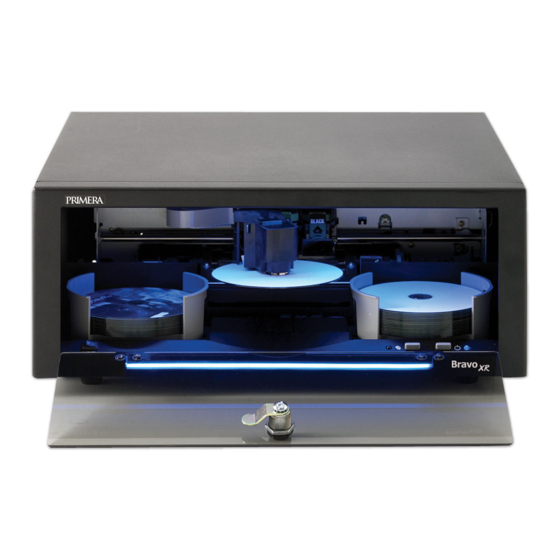
Primera XR Installation Instructions
Kiosk stand
Hide thumbs
Also See for XR:
- User manual (69 pages) ,
- Installation instructions (2 pages) ,
- Quick start manual (2 pages)
Advertisement
Thank you for purchasing the Disc Publisher XR/XRP Kiosk Stand .
This stand may be used with the Disc Publisher XR or Disc Publisher
XRP only. Follow the instructions below to setup your kiosk stand.
1. Set the stand on a smooth flat surface. The dimensions of the stand are
listed below:
•
Back of stand to front of bezel - 18.125" (46.038 cm)
Back of stand to front of kiosk bin - 21.375" (54.3 cm)
•
•
Height - 6" (15.25 cm)
•
Height with XR - 13.0625" (33.18 cm)
Height with XRP - 16.5" (41.91 cm)
•
•
Width - 17" (43.18 cm)
2. Disconnect all cables from the XR or XRP .
3. Place the XR or XRP on top of the stand so that the feet on the XR/XRP
fit inside the corresponding holes in the stand.
4. The rubber bumpers on the top the stand should elevate the XR/XRP
slightly above the stand so that there is no metal to metal contact.
Note: Since there are no screws holding the XR/XRP on the stand please sepa-
rate the stand from the XR/XRP when transporting.
Rubber Bumpers
Advertisement
Table of Contents

Summary of Contents for Primera XR
- Page 1 Width - 17" (43.18 cm) 2. Disconnect all cables from the XR or XRP . 3. Place the XR or XRP on top of the stand so that the feet on the XR/XRP fit inside the corresponding holes in the stand.
-
Page 2: Installation Instructions
121307-510997 Kiosk Stand Disc Publisher XR/XRP Kiosk Stand Installation Instructions © 2007 All rights reserved...













Need help?
Do you have a question about the XR and is the answer not in the manual?
Questions and answers