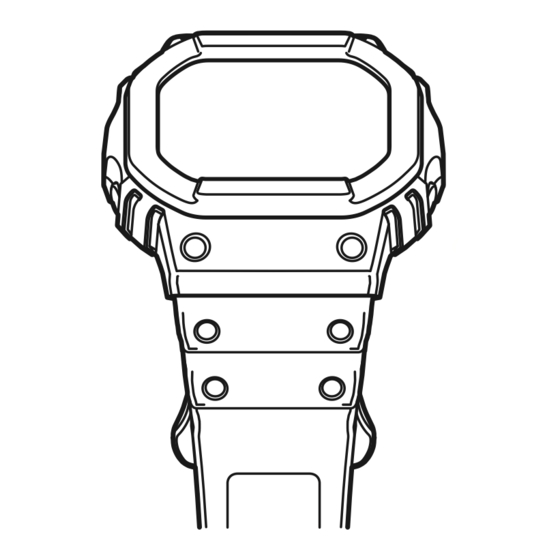
Advertisement
Quick Links
MA2304-EA
© 2023 CASIO COMPUTER CO., LTD.
Contents
Precautions
Operating Precautions
User Maintenance
Battery
Mobile Link Precautions
Easy Operation
Performing Activity Measurement with the
Watch
Using the Phone App to View Activity Results
Recover Support and Health Management
Before Using the Watch
About This Watch
Charging the Watch
Charging with the Charger Cable
Solar Charging
Checking the Charge Level
Charging Time Guidelines
Power Saving
Connecting with a Phone
Pairing the Watch with Your Phone
Connecting with a Phone Paired With the
Watch
Unpairing
After Purchasing Another Phone
Creating Your Profile
Mode Overview
Watch Mode
Activity Mode
Control Mode
OPUM-H
Watch Operation Guide 3516
Performing Activity
Measurement
Activity Overview
Performing Activity Measurement
Using the Timer for Interval Training
Overview
Timing with Interval Timers
Pausing and Resetting the Timer
Starting Heart-rate Training
Activity Measurement Precautions
Viewing Activity Log Records
Viewable Activity Log Items
Viewing Activity Records
Deleting Activity Records
Deleting Specific Data
Deleting All Activity Data
Viewing Your Training
Performance Condition
Viewing Your Cardio Load Status
Using Nightly Recharge™ to
Check Your Recovery Status
Checking Nightly Recharge™ Status
Breathing Exercises
Setting a Breathing Exercise Duration
Measuring a Breathing Exercise
Smart Alarm
Configuring Smart Alarm Settings
Turning Off Smart Alarm
Measuring Your Heart Rate
Checking Your Current Heart Rate
Using Heart Rate Measurement
Heart Rate Measurement Precautions
Blood Oxygen Level
Measurement
Measuring Your Blood Oxygen Level
Viewing Life Log Data
Viewing Life Log Data
Almanac (Sunrise and Sunset
Times, and Moon Age)
Checking Sunrise and Sunset Times, and
Moon Age
Time Adjustment
Automatically Connecting with a Phone to
Sync the Current Watch's Time Setting
Auto Time Adjustment
Manually Connecting with a Phone to
Sync the Watch's Time Setting
Using Watch Operations to Adjust the Time
Setting
1
Advertisement

Subscribe to Our Youtube Channel
Summary of Contents for Casio G-Shock G-Squad DW-H5600-2ER
- Page 1 MA2304-EA © 2023 CASIO COMPUTER CO., LTD. Watch Operation Guide 3516 Contents Performing Activity Breathing Exercises Measurement Setting a Breathing Exercise Duration Precautions Activity Overview Measuring a Breathing Exercise Performing Activity Measurement Operating Precautions Using the Timer for Interval Training...
- Page 2 Watch Operation Guide 3516 World Time Activity Measurement Basic Information Settings Configuring World Time Settings General Guide Enabling Auto Lap Timing Indicators Enabling Auto Pause Alarm Viewing the Face in the Dark Configuring Training Alert Settings Fastening the Watch to Your Wrist Configuring Alarm Settings Training Alert Screen Indicators Updating the Watch’s Software Version...
- Page 3 Do not operate the crown or buttons while ー retailer or to an authorized CASIO service Example of Daily Use your watch is submersed in water or wet. center. Hand washing, rain Avoid wearing your watch while in the ー ...
- Page 4 Watch Operation Guide 3516 Temperature Chemicals Leather Band ● ● ● Never leave your watch on the dashboard Do not allow your watch to come into Allowing your watch to remain in contact ● ● ● of a car, near a heater, or in any other contact with thinner, gasoline, solvents, with other items or storing it together with location that is subject to very high...
- Page 5 Note that CASIO Computer Co., Ltd. CASIO service center or your original retailer. watch and band free of dirt, sweat, water and assumes no responsibility for any damages other foreign matter.
- Page 6 For details, visit the CASIO and the formation of rust. with a USB terminal, so it does not require Website.
- Page 7 Easy Operation Note Activity Results When measuring an activity other than ● You can use the “CASIO WATCHES” phone running, select an option other than Performing Activity app to view activity data you measured with [RUNNING] in step 2, above.
- Page 8 To configure bedtime and watch performs this Step Reminder alert wake-up time settings, pair the watch operation, get up and walk for five minutes with your phone and then use CASIO Step Reminder ● to clear it. WATCHES phone app to configure Enable Step Reminder.
- Page 9 Watch Operation Guide 3516 Charging the Watch Before Using the Important! Watch The charging cable can be used to charge the This watch is not a special-purpose ● watch. The watch can also be charged by measuring instrument. Measurement sunlight or other light, in addition to electrical function readings are intended for power.
- Page 10 Watch Operation Guide 3516 Charging the Watch Precautions When Charging ● ● Solar Charging Charging is not possible while the battery ● Power generated by the solar panel powers indicator shows . To prolong the life watch operations and also is used to charge a of the watch’s rechargeable battery, charge rechargeable (secondary) battery.
- Page 11 Watch Operation Guide 3516 Checking the Charge Level Charging Time Guidelines Important! You can determine the watch’s current charge Charging the watch daily for the approximate Available watch functions are limited level by checking the battery indicator. times shown below should maintain a charge ●...
- Page 12 In Google Play or the App Store, search for the 500 lux 7. X Use (C) to select [SETTING]. “CASIO WATCHES” phone app and install it (Indoor fluorescent 14 hours on your phone. lighting, etc.) Turn on location services ●...
- Page 13 When the watch you want to pair with With the Watch Unpairing the watch from a phone requires appears, follow the instructions on the both CASIO WATCHES phone app and watch Your watch automatically connects with its display to pair with it. operations.
- Page 14 Watch Operation Guide 3516 iPhone Only ● Creating Your Profile 4. X Press (A). Deleting the phone’s pairing information This displays the setting menu screen. Profile settings (weight, height, date of birth, For details about setting procedures, see your gender, etc.) must be configured before the Pointer phone documentation.
- Page 15 Watch Operation Guide 3516 Press (A). Specify your date of birth. Registering your training frequency. This displays the profile item selection On the profile item selection screen, On the profile item selection screen, ● ● screen. select [DATE OF BIRTH]. select [TRAINING BACKGROUND].
- Page 16 Watch Operation Guide 3516 Semi-pro (8 to 12 This registers your resting heart rate. Register your VO2MAX. ● hours/week) On the profile item selection screen, On the profile item selection screen, ● ● High-intensity select [RESTING HEART RATE]. select [VO2MAX]. physical exercise [SEMI-PRO] almost daily and...
- Page 17 Watch Operation Guide 3516 Blood Oxygen Level Almanac (sunrise and sunset times, ● ● Mode Overview Moon age) This function measures your blood oxygen Your watch has a Watch Mode and Activity level. Use this function to check sunrise and sunset Mode, and a Control Mode.
- Page 18 Watch’s Time Setting Activity Overview Your watch has four Activity Mode functions (activities). Use (C) to select a function within a mode. ● You can use CASIO WATCHES phone app ● SETTING ● to add, remove, or rearrange Activity Mode Airplane Mode ●...
- Page 19 Choosing to delete the data causes the ● screen for the selected activity to appear. This displays a screen of the ● measurement being performed for the activity you specified with CASIO WATCHES phone app. Configuring Activity Measurement Display Settings...
- Page 20 Watch Operation Guide 3516 Using the Timer for Interval Timing with Interval Timers Pausing and Resetting the Timer Training Display the current time screen. While a timer operation is in progress, Watch Mode press (A). Overview This pauses the time operation. After a Press (A).
- Page 21 Use (C) to move the pointer to the heart maximum heart rate is divided into five heart rate zone you want to specify as your Configure CASIO WATCHES phone app rate zones. You can easily control the intensity target. settings so the heart rate measurement...
- Page 22 This displays the HEART RATE (heart If [MEMORY FULL] appears on the display ● rate measurement) setting screen. Configure CASIO WATCHES phone app while an activity measurement operation is settings so the heart rate measurement in progress, the measurement operation...
- Page 23 No guarantees are made measurement values are displayed up to Measurement Result Details concerning the accuracy of the statistics 999. The CASIO WATCHES phone app Heart Rate and values calculated by this watch, so they shows values greater than 999.
- Page 24 Watch Operation Guide 3516 Pitch Summary Speed Summary Viewing Activity Records You can view recorded activity log data on the ① watch or with the CASIO WATCHES phone ① ② ③ app. To view activity records with the CASIO ●...
- Page 25 Watch Operation Guide 3516 Deleting Activity Records Deleting All Activity Data Use (C) to move the pointer to the log data record you want to view. Display the current time screen. Deleting Specific Data Press (A). Watch Mode This displays the detailed summary Display the current time screen.
- Page 26 Watch Operation Guide 3516 Viewing Your Strain Press (A). Shows how much fatigue your most recent Training This displays the cardio load status training caused you. screen. Performance This value shows the average daily load for the The message [NO DATA] appears if ●...
- Page 27 Watch Operation Guide 3516 Using Nightly Note Press (A). Recharge™ to Check This displays the Nightly Recharge™ In the following situations, sleep data ● status summary screen. Your Recovery cannot be acquired, so [NO DATA] is The message [NO DATA] appears if ●...
- Page 28 Watch Operation Guide 3516 ANS Charge (Autonomic Nerve Status) Breathing Exercises Press (A). This function quantifies to how much your This displays the breathing exercise reset autonomic nerve system calms down during screen. the night. The breathing exercise function provides guidance for deep breathing exercises.
- Page 29 Watch Operation Guide 3516 Measuring a Breathing Smart Alarm Press (A). Exercise This displays the breathing exercise preparation screen. The smart alarm uses the watch’s During your breathing exercise, the watch accelerometer and heart rate sensor to measures the time you spend in the calm zone estimate your sleep state and notify you by (the time you spend breathing slowly so your sound or vibration when your sleep is light...
- Page 30 Settings To use the smart alarm, select [ON] or Display the current time screen. ● Use the CASIO WATCHES phone app or [ACTIVITY & NIGHT TIME ON] for Watch Mode watch operations to configure smart alarm heart rate measurement to enable Hold down (C) for at least two seconds.
- Page 31 Watch Operation Guide 3516 Use (C) to select the smart alarm and Use (C) to set the alarm time minute. Press (A) to complete the setting snooze function ON/OFF setting you operation. want. After the setting operation is complete, a check mark appears for a few seconds, Disables smart alarm, [OFF]...
- Page 32 Watch Operation Guide 3516 Turning Off Smart Alarm Checking Your Current Heart Measuring Your Rate Heart Rate Display the current time screen. The HEART RATE (heart rate measurement) Watch Mode function lets you check your current heart rate. While wearing the watch on your wrist, you can Hold down (C) for at least two seconds.
- Page 33 Watch Operation Guide 3516 Using Heart Rate With heart rate graph Use (C) to select ON/OFF setting. Measurement ④ ① Enables heart rate [ON] measurement During heart rate measurement, your current heart rate is shown on other screens besides Enables heart rate ②...
- Page 34 Watch Operation Guide 3516 Heart Rate Measurement Measuring Your Blood Blood Oxygen Level Precautions Oxygen Level Measurement Heart Rate Measurement Functions Important! The back cover of the watch has a built-in Your watch can measure your blood oxygen ● sensor that detects your pulse. This is used level.
- Page 35 CASIO WATCHES phone app The watch automatically returns to the ● You can use the CASIO WATCHES phone current time screen if you do not app to view data measured by the watch. perform any operation for about one Press (A).
- Page 36 Watch Operation Guide 3516 To view lifelog related data with the ● Almanac (Sunrise watch Step count target achievement A and Sunset Times, Display the current time screen. Target value B and Moon Age) Watch Mode Today’s step count C Use (C) to select [LIFE LOG].
- Page 37 Watch Operation Guide 3516 Interpreting the Moon Graph and Moon Checking Sunrise and Time Adjustment Age Indicator Sunset Times, and Moon Age This Moon phase Moon age Your watch can connect with a phone to obtain indicator: Display the current time screen. information that it uses to adjust its date and 0.0 to 0.9 Watch Mode...
- Page 38 While the phone is updating its ー city to use as your Home City. system This enters the Control Mode. While the CASIO WATCHES phone ー Display the current time screen. Use (C) to select [TIME ADJUSTMENT]. app is not running on the phone Watch Mode Hold down (C) for at least two seconds.
- Page 39 Watch Operation Guide 3516 To adjust the date manually ● Use (C) to move the pointer to [HOME Press (A). TIME CITY]. Display the current time screen. This displays the setting menu screen. Watch Mode Press (A). Pointer Hold down (C) for at least two seconds. Use (C) to move the pointer to the city you This enters the Control Mode.
- Page 40 Watch Operation Guide 3516 To adjust the time manually Switching between 12-hour and 24- ● ● Press (A). hour Timekeeping Display the current time screen. This moves the cursor to the day setting. You can specify either 12-hour format or 24- Watch Mode hour format for the time display.
- Page 41 This displays the current World Time City Configuring the Summer Time Setting ● and the current time there. Perform the required operations with the CASIO WATCHES phone app or the watch to 1. Y Tap the “CASIO WATCHES” icon. World Time City configure world time settings.
- Page 42 Smart Alarm If you select a World Time City with the automatically. ● CASIO WATCHES phone app and The watch always indicates [OFF] then change to a different city with a standard time. watch operation, the CASIO...
- Page 43 Configuring Alarm Settings Use (C) to move the pointer to [WATCH Press (A). SETTINGS]. Use the CASIO WATCHES phone app or Use (C) to set the alarm minute. watch operations to configure alarm settings. Press (A). Press (A) to complete the setting This displays the watch setting screen.
- Page 44 Watch Operation Guide 3516 Turning Off an Alarm Stopwatch Press (A). To stop an alarm sound and/or vibration Use (C) to move the pointer to the alarm operation, perform the steps below to turn it The stopwatch can be used to perform 1- you want to turn off.
- Page 45 To configure timer settings with the ● zeros. CASIO WATCHES phone app This starts the timer operation. If the watch is paired with a phone, you can also use the CASIO WATCHES phone app to set the timer start time. Configuring Watch Settings...
- Page 46 Watch Operation Guide 3516 Minute and Seconds Setting Pedometer Note You can use the steps below to change the timer start time setting in one-second To exit the timer setting operation at ● increments up to 60 minutes. You can use the pedometer to keep track of any point, press (D).
- Page 47 You can check your step count on the watch’s Count Notifications current time screen, with the Life Log function or with the CASIO WATCHES phone app. Certain conditions may make correct step Specifying a Watch Face counting impossible. You can use your watch to check the details...
- Page 48 Display the current time screen. phone. Use (C) to move the pointer to Watch Mode iPhone: Enable CASIO WATCHES [NOTIFICATIONS]. Use (C) to select [NOTIFICATION]. phone app notifications. Press (A). Android: Enable the items below.
- Page 49 Watch Operation Guide 3516 Cycling Between Notification Deleting a Notification Use (C) to change the display type setting. Cut-in Displays [SIMPLE] Simple display Deleting a Particular Notification You can use this procedure to specify either [FULL] Full display simple display or full display of notification cut- Display the current time screen.
- Page 50 Pointer Perform the required operations with the Use (C) to move the pointer to [YES]. CASIO WATCHES phone app or on the watch To cancel data deletion, move the ● to configure auto lap measurement settings. pointer to [NO].
- Page 51 Watch Mode automatically after about two or three Press (A). minutes of non-operation. This enters the Activity Mode. You can also use the CASIO ● WATCHES phone app to enable or Example: Press (A) to complete the setting disable Auto Pause.
- Page 52 You can use a single watch operation to toggle Press (D) to exit the setting screen. all the alerts you configured with the CASIO Important! WATCHES phone app between on and off. To specify training alert target values ●...
- Page 53 ● when a specified target value is reached the CASIO WATCHES phone app Pointer during activity measurement. You can use the CASIO WATCHES phone app to configure an interval timer that Indicator: Meaning: combines multiple types of timers. For information about interval timers, see ●...
- Page 54 Use (C) to change the timer minutes This section explains the main watch settings Cardio Load Status (Cardio [STATUS] setting. that can be changed only with the “CASIO Load Status) WATCHES” phone app. Monthly running distance Minutes To use the settings in this section, you need to [DISTANCE] ●...
- Page 55 Watch Operation Guide 3516 Configuring Settings Customizing the Watch Mode Configuring Activity Use the CASIO WATCHES phone app to and Activity Mode Functions Measurement Display specify which current time screen you want to Settings display. In the case of the customizable...
- Page 56 Target HR zone value Interval timer value A A calculations. You can use the CASIO WATCHES phone Current heart rate Number of repeats B B app to enable or disable use of your phone’s Current time screen GPS.
- Page 57 Specifying a Daily Step Bedtime and Wake-Up Time Count Target You can use the CASIO WATCHES phone app to enable or disable the wrist sensor so You can use the CASIO WATCHES phone You can use CASIO WATCHES to specify...
- Page 58 After establishing a connection between the After the setting operation is complete, a watch and the CASIO WATCHES phone app, This section explains other watch settings you check mark appears for a few seconds, you can use the phone app to configure can configure.
- Page 59 Watch Operation Guide 3516 Specifying the Night Time Use (C) to move the pointer to [STEP Press (A). REMINDER]. This causes a cursor to appear at the hour Specify your night time. setting of the night time start time. Press (A). After you specify your night time, you can link notification reception from your phone and Use (C) to change the start time hour...
- Page 60 Watch Operation Guide 3516 Configuring Sound and Use (C) to change the end time minute Use (C) to move the pointer to [BEEP/ Vibration Settings setting. VIBE]. Press (A). In addition to button operation and notification sounds and vibration, your watch also uses Use (C) to move the pointer to [BUTTON sound and vibration for alerts.
- Page 61 [USER] setting items Notification sound off, [OFF] notification vibration off [USER] setting items can be changed ● using the CASIO WATCHES phone app. Press (A) to complete the setting Press (A). Press (A). operation. This displays the setting menu screen.
- Page 62 Watch Operation Guide 3516 Specifying the Illumination Enabling Power Saving Press (A) to complete the setting Duration operation. If you do not plan to use the product for a long After the setting operation is complete, a time, you can conserve power by switching to You can select either 1.5 seconds or five check mark appears for a few seconds, power saving mode.
- Page 63 Disabling power saving causes [HOLD ● time screen. DOWN THIS BUTTON] to disappear at the Press (A). You can also use the CASIO bottom of the screen. ● This displays the setting menu screen. WATCHES phone app to change the length unit.
- Page 64 B button You can also use the CASIO ● Press to turn on illumination. WATCHES phone app to change the Press (A).
- Page 65 Watch Operation Guide 3516 Indicators Viewing the Face in the Dark Fastening the Watch to Your Wrist The watch has a light that illuminates the face for viewing in the dark. Correctly wearing the watch on your wrist is ① essential to obtain accurate heart rate, To illuminate the face manually ●...
- Page 66 Once you perform a reset operation, ● heart rate or other measurements can You should use the CASIO WATCHES phone you cannot restore pre-reset settings. make it difficult for air to pass under the app to update (upgrade) your watch’s Reset the watch settings is not ●...
- Page 67 Phone finder will not sound the tone ● corner of the display. Display the current time screen. unless the CASIO WATCHES phone app is running on the phone. Watch Mode Press (A) to clear [AC] from the display. Do not use this function in areas where ●...
- Page 68 Watch Operation Guide 3516 The information in the above table is current Other Information ● Summer Time Summer Time as of July 2022. City Name Start Time zones may change and UTC ● 02:00, last 01:00, last differentials may become different from This section provides non-operational London Sunday in...
- Page 69 Supported Phones VERY GOOD 45-49 VERY GOOD 52-56 ELITE >49 For information about phones that can ELITE >56 VERY LOW <25 connect with the watch, visit the CASIO VERY LOW <28 25-29 website. 28-32 FAIR 30-33 https://world.casio.com/os_mobile/wat/ FAIR 33-38 30-34...
- Page 70 Watch Operation Guide 3516 Specifications Activity Function : Life Log : Multi-sports (running, walking, etc.) Step Count Accuracy : Distance, speed, pace, and other Target step count setting ±15 seconds per month average when time information calculated using accelerometer Step graph (week, month, 6 months) adjustment by communication with a phone is data Calories burned measurement...
- Page 71 Watch Operation Guide 3516 Message Screen List Checking Wireless Battery Operating Time : Compliance Information The battery operating times in the table below Indicator: Meaning: are intended as general guidelines. Operating time differs according display time and how Display the current time screen. the watch is used.
- Page 72 (pairing) connection between the Bluetooth SIG, Inc. and any use of such Cable watch and phone. marks by CASIO Computer Co., Ltd. is under license. The watch won’t charge with the Are you using a supported phone model? iPhone and App Store are trademarks of ●...
- Page 73 Phone Model Turn on your phone. On its home screen, tap the CASIO WATCHES icon. Next, perform the The watch will not re-connect with the How do I connect my watch to a operation shown on the screen to pair with the phone after they are disconnected.
- Page 74 Charge the watch until the battery is for approximately one hour. Auto Time attempts, contact a CASIO service center or sufficiently recharged. Adjustment is disabled while there is no your original retailer.















Need help?
Do you have a question about the G-Shock G-Squad DW-H5600-2ER and is the answer not in the manual?
Questions and answers