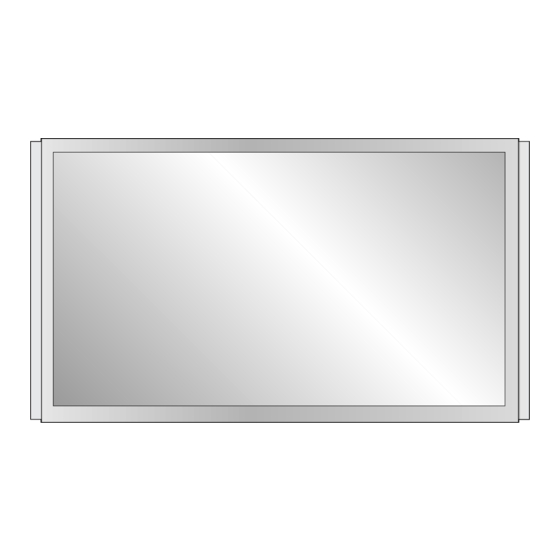
LG MW-71PY10 Service Manual
Hide thumbs
Also See for MW-71PY10:
- Owner's manual (48 pages) ,
- Service manual (30 pages) ,
- Specifications (2 pages)
Summary of Contents for LG MW-71PY10
- Page 1 PLASMA MONITOR SERVICE MANUAL CHASSIS : RF-04FA MODEL : MW-71PY10/G CAUTION BEFORE SERVICING THE CHASSIS, READ THE SAFETY PRECAUTIONS IN THIS MANUAL.
-
Page 2: Table Of Contents
CONTENTS SAFETY PRECAUTIONS ..................2 DESCRIPTION OF CONTROLS ................3 SPECIFICATIONS ....................8 ADJUSTMENT INSTRUCTIONS ................9 BLOCK DIAGRAM ....................14 EXPLODED VIEW ....................16 EXPLODED VIEW PARTS LIST ................17 REPLACEMENT PARTS LIST................18 SCHEMATIC DIAGRAM ................... PRINTED CIRCUIT BOARD ..................- 2 -... -
Page 3: Safety Precautions
SAFETY PRECAUTIONS IMPORT ANT SAFETY NOTICE Many electrical and mechanical parts in this chassis have special safety-related characteristics. These parts are identified by the Schematic Diagram and Replacement Parts List. It is essential that these special safety parts should be replaced with the same components as recommended in this manual to prevent X-RADIATION, Shock, Fire, or other Hazards. -
Page 4: Description Of Controls
DESCRIPTION OF CONTROLS Front Panel Controls Front Panel Controls INDEX Switches LED Display on or off. MENU INPUT Remote Sub power Button Control Buttons Sensor VOLUME ( ) Buttons Power Indicator MENU Button Illuminates red in standby INPUT Button mode, Illuminates green when the monitor is turned on. - Page 5 Back Connection Panel Back Connection Panel S-Video Input EXTERNAL SPEAKER Remote Control Port Connect S-Video out from (8 ohm output) Connect your wired an S-VIDEO device to the Connect to optional remote control here. S-VIDEO input. external speaker(s). DVI Input/Audio Input/RGB Input * For further information, EURO SCART SOCKET Connect the monitor output connector...
- Page 6 - When using the remote control, aim it at the remote control sensor on the monitor. - Under certain conditions such as if the remote IR signal is interrupted, the remote control may not function. Press the key again as necessary. MODE Selects the remote operating mode: MNT, VCR, DVD, CABLE, HDSTB or AUDIO.
- Page 7 Accessory Ensure that the following accessories are included with your plasma display. If an accessory is missing, please contact the dealer where you purchased the product. 1.5V Power Cord Owner’s Manual Batteries MODE MUTE SLEEP WIN. POSITION SPLIT ZOOM WIN. SIZE ENTER MENU EXIT...
-
Page 8: Specifications
SPECIFICATIONS Application Range This spec is applied to the 71”PDP MONITOR used RF-04FA Chassis. Specification Each part is tested as below without special appointment. 1) Temperature : 25±5°C 2) Relative Humidity: 65±10% 3) Power Voltage: Standard Input voltage (100-240V~, 50/60Hz) * Standard Voltage of each product is marked by models. -
Page 9: Adjustment Instructions
ADJUSTMENT INSTRUCTIONS 1. Application Object These instructions apply to the RF-04FA(MN/MW-71PY10 Monitor) Chassis. 2. Specification (1) Because this is not a hot chassis, it is not necessary to use an isolation transformer. However, the use of isolation transformer will help protect test equipment. - Page 10 (4) Click on ‘Generation’ ———————————————(1) If it is done correctly, you will see “Job is Success.”——(2) Click on ‘close’——————————————————(3) Check the Generation Data(Confirmation it’s possible within HDCP\CreatedKeyFile) (Fig. 6) Normal State (Fig. 3) (5) It is possible to check how many Generations are created at this point.
- Page 11 (3) 5V Voltage Adjustment Each PCB assembly must be checked by Check JIG Set 1) Connect + terminal of D.M.M to 5V Vcc pin of P804, before assembly. (Take special note of the Power PCB, which connect – terminal of D.M.M to GND pin of P804 on the can easily damage the PDP module) left PSU.
- Page 12 5-3. Preparation for Adjustment 6. Adjustment of COLOR (1) Set devices as above and turn the PC and jig on. 6-1. Required Equipment (2) Put S/W for writing DDC (EDID data Write & Read) into operation. (operated in DOS mode.) Color Analyzer (CA-100 or similar product) Pattern Generator(VG-828) 5-4.
- Page 13 (Fig. 12) 6-6. Adjustment of White Balance Operate the Zero-calibration of the CA-100, then stick sensor to PDP module surface when you adjust. (1) Select white pattern of heat-run mode by pressing power key on the Service Remote Control (S R/C) then allow to heat run at least 15 minutes.
-
Page 14: Block Diagram
BLOCK DIAGRAM - 14 -... - Page 15 MEMO - 15 -...
-
Page 16: Exploded View
EXPLODED VIEW - 16 -... -
Page 17: Exploded View Parts List
FRAME, FRONT SIDE AL MN-71PY10 RIGHT 3210V00276B FRAME, FRONT SIDE AL MN-71PY10G (GOLD) RIGHT 5230V00024A FILTER(MECH), DU-71PY10 GLASS FILTER PDP 71 LG CHEMICAL GLASS LG LOGO 4980V00D29A SUPPORTER, FILTER AL TOP, BOTTOM MN-71PY10 4980V00D30A SUPPORTER, FILTER AL SIDE R,L MN-71PY10 5020V00995A BUTTON ,CONTROL DU-50PY10 ABS, AF-303S 7KEY . -
Page 18: Replacement Parts List
Q114 IC2302 6927V1101AG SOFT WARE, 3.00V 233B PDP RF04FA Q1201 0TR104009AF CHIP KRC104S SOT-23 TP KEC IC2401 0ICTMLG018A LGDP4410 LG IC 176P TQFP Q1202 0TR387500AA CHIP 2SC3875S(ALY) BK KEC 0IS5160000A IC2451 SIL160CT100 SILICON IMAGE 100 TQFP ST Q1203 0TR387500AA CHIP 2SC3875S(ALY) BK KEC... - Page 19 For Capacitor & Resistors, CC, CX, CK, CN : Ceramic RD : Carbon Film the charactors at 2nd and 3rd CQ : Polyestor RS : Metal Oxide Film digit in the P/No. means as CE : Electrolytic RN : Metal Film follows;...
- Page 20 For Capacitor & Resistors, CC, CX, CK, CN : Ceramic RD : Carbon Film the charactors at 2nd and 3rd CQ : Polyestor RS : Metal Oxide Film digit in the P/No. means as CE : Electrolytic RN : Metal Film follows;...
- Page 21 For Capacitor & Resistors, CC, CX, CK, CN : Ceramic RD : Carbon Film the charactors at 2nd and 3rd CQ : Polyestor RS : Metal Oxide Film digit in the P/No. means as CE : Electrolytic RN : Metal Film follows;...
- Page 22 For Capacitor & Resistors, CC, CX, CK, CN : Ceramic RD : Carbon Film the charactors at 2nd and 3rd CQ : Polyestor RS : Metal Oxide Film digit in the P/No. means as CE : Electrolytic RN : Metal Film follows;...
- Page 23 TACT SKHV17910B LG C&D 12V 0.05A AR2110 0RRZVTA001D 22 OHM 1 / 16 W 1608 5% R/TP 4P E24 SW2201 140-313B TACT 2LEAD 160G(TA) LG C&D 5V 0.001A 22 OHM 1 / 16 W 1608 5% R/TP 4P E24 AR2111 0RRZVTA001D VARISTOR 0RRZVTA001D...
- Page 24 LOCA. NO PART NO DESCRIPTION LOCA. NO PART NO DESCRIPTION L1146 6210VC0006A FBMH3216 HM501NT 3.2X1.6X1.6MM R/TP L2505 6210VC0006A FBMH3216 HM501NT 3.2X1.6X1.6MM R/TP MLB-160808-0080A-N2R/TP 80 OHM 300MA FBMH3216 HM501NT 3.2X1.6X1.6MM R/TP L1201 6200J000048 L2508 6210VC0006A 6210VC0006A FBMH3216 HM501NT 3.2X1.6X1.6MM R/TP 6210VC0006A FBMH3216 HM501NT 3.2X1.6X1.6MM R/TP L1202 L2511...
- Page 25 UEJ-CV-018 UGCOM D3.5 E/P JACK W/SHIELD JK111 6612VLH002A SP026B PARK ELEC 4P RD/BK/BK/RD ACCESSORIES 3828VA0484C MANUAL,OWNERS RF04FA MW-71PY10/NEU 6710V00137K REMOTE CONTROLLER, AF044A MW-71PY10 . 6710V00137P REMOTE CONTROLLER, RF04FA MW-71PY10G 6410VBH003C POWER CORD, MP5004(13A)+V1625 6410VEH003C POWER CORD, M2511A-001 VOLEX 6851V00019A CABLE ASSEMBLY, 4AC208A0 3M CORE 2EA...
- Page 31 PRINTED CIRCUIT BOARD DIGITAL VSC (BOTTOM ) DIGITAL VSC (TOP) POWER INTERFACE(TOP) POWER INTERFACE(BOTTOM) ANALOG VSC (TOP) ANALOG VSC (BOTTOM) FAN CONTROL (BOTTOM) FAN CONTROL (TOP) SPEAKER INDEX (TOP) INDEX (BOTTOM) LOCAL KEY (BOTTOM) LOCAL KEY (TOP)
- Page 32 May, 2005 P/NO : 3828VD0186D Printed in Korea...









Need help?
Do you have a question about the MW-71PY10 and is the answer not in the manual?
Questions and answers