Table of Contents
Advertisement
Quick Links
V2000 Battery Backup System
BDIST-V2000 and Batteries
2 x BDIST-V2000
and rack-
mounting kit
(Illustration shows
two battery sets and
two BDIST-V2000 as
example only.)
FRONT OF RACK
Battery Tray
REAR OF RACK
Installation Guide
ASL Document Ref.: U-0456-0199.docx
Issue: 03 complete, approved - Date: 23/09/15
Part Number: M0623_38
Advertisement
Table of Contents

Summary of Contents for ASL INTERCOM V2000
- Page 1 V2000 Battery Backup System BDIST-V2000 and Batteries 2 x BDIST-V2000 and rack- mounting kit (Illustration shows two battery sets and two BDIST-V2000 as example only.) FRONT OF RACK Battery Tray REAR OF RACK Installation Guide ASL Document Ref.: U-0456-0199.docx Issue: 03 complete, approved - Date: 23/09/15...
-
Page 2: Table Of Contents
V2000 Battery Backup System – Installation Guide This equipment is designed and manufactured for installation with the V2000. Refer to the V2000 Installation guide for EC standards complied with. Failure to use the equipment in the manner described in the product literature will invalidate the warranty. -
Page 3: Introduction
V2000 Battery Backup System – Installation Guide Introduction This document describes how to install the V2000 Battery Backup System into an equipment rack. The V2000 Battery Backup System is comprised of the following main components: • BDIST-V2000: circuit breaker, feed through terminal and cables •... -
Page 4: Safety And Precautions
V2000 Battery Backup System – Installation Guide Safety and Precautions Observe all safety information both on the equipment and in this section. Environmental The temperature and humidity ranges shown in the specifications for this equipment must not be exceeded. This equipment must not be installed in an area that is subject to a corrosive atmosphere, excessive moisture or may allow water or other liquids to come into contact with the unit or its external connections. - Page 5 V2000 Battery Backup System – Installation Guide Electrical Safety The battery backup system must be installed in a restricted access location such that there is no operator access to the wiring or battery. Ensure power supply cabling is adequately rated for the unit’s operating current and temperature, and is protected against short-circuit by a correctly rated fuse or circuit breaker.
-
Page 6: Preparation
A standard 19-inch rack is required for the installation. The rack should be fitted with supporting rails for the V2000 mainframe, fan trays (if required), air exhauster trays (if required), ventilation panels (if required) and wired with power supply, signal, and control wiring to suit the requirements of the specific system design and should meet the rules and guidelines provided in the ASL System Design Guide (ASL T-0667-0185). -
Page 7: Unpacking And Handling
V2000 Battery Backup System – Installation Guide Unpacking and Handling Observe any markings or warnings on the package prior to handling and opening. Batteries are heavy (23 kg each). Please move and handle with care to avoid personal injuries and/or damages to the batteries. - Page 8 V2000 Battery Backup System – Installation Guide BDIST-V2000-MOUNTING-KIT packing contents: • 1 x DIN rail recess bracket • 1 x cable strain relief bracket • 2 x end-stop terminals • 2 x M6 earthing cage nuts • 6 x M6 plain cage nuts •...
-
Page 9: Battery Tray Installation
V2000 Battery Backup System – Installation Guide Battery Tray Installation Install the battery tray supports. Ensure 6U (minimum) is available for the battery system. The battery tray supporting rails are handed and should be fitted so that the battery tray is positioned as shown in step 2 below. -
Page 10: Bdist-V2000 Installation
V2000 Battery Backup System – Installation Guide BDIST-V2000 Installation Mount the DIN rail recess bracket into the equipment rack using the M6 cage nuts and screws BDIST-V2000 DIN rail bracket provided. One (minimum) earthing cage nut and washer must be used to ensure that the tray support is bonded to the rack. - Page 11 V2000 Battery Backup System – Installation Guide Prepare the battery terminal leads (orange). Note correct colour. Note that the terminal lead has Heatshrink tubing (1) (approx. 60 mm length) one end terminated with terminal (factory fit) lug and one unterminated end.
- Page 12 V2000 Battery Backup System – Installation Guide Connect the V2000 battery supply cable (black and red pair) Ferrules MUST NOT be used. to the BDIST-V2000. Ensure correct polarity. To V2000 Cut the cable to length ensuring it does not exceed 1 metre and...
-
Page 13: Battery Installation
V2000 Battery Backup System – Installation Guide Battery Installation Ensure the circuit breaker on the battery power distribution is off. In racks fitted with ASL BDIST-V2000 Circuit breaker: OFF (Battery Power Distribution Assembly), switch off the circuit breaker on the BDIST-V2000;... - Page 14 V2000 Battery Backup System – Installation Guide Fit protective caps to the battery terminals. Slide the battery further to make room for the second battery. Battery terminal fitted with protective cap. (Protective cap model may vary.) Slide the second battery into the tray.
- Page 15 V2000 Battery Backup System – Installation Guide Fit protective cap to the positive battery terminal. Connect the black-band terminal lead from the BDIST-V2000 to the negative terminal. Fit protective cap to the negative battery terminal. U-0456-0199.docx – Issue: 03 complete, approved...
- Page 16 (Battery cables not shown for clarity. Illustration not to scale) If required, secure the batteries in place using the strap provided. Commission the battery backup system as part of the V2000 system; refer to V2000 User’s Manual (ASL U-0623-0383). U-0456-0199.docx – Issue: 03 complete, approved...
-
Page 17: Technical Specification
V2000 Battery Backup System – Installation Guide Technical Specification Batteries and Battery Tray Battery Type ......................Yuasa NPL65-12IFR (VRLA) Required Temperature Compensation ....................-36 mV/°C Float charge voltage at 20°C ......................27.3 V +/-1% Temperature Range (operating) ....................-5°C to +40°C Humidity Range ....................... -
Page 18: Mechanical Dimensions
V2000 Battery Backup System – Installation Guide Mechanical Dimensions Battery tray and batteries (overall dimensions) U-0456-0199.docx – Issue: 03 complete, approved Page 18 of 20... -
Page 19: Storage And Preservation
V2000 Battery Backup System – Installation Guide Storage and Preservation This product should be packed for storage in the original packing as described in the Section ‘11 Packing for Return’ (page 19) and stored in the following environmental conditions: •... - Page 20 Service and Warranty Name and Address of Authorised Distributor: This product carries a full warranty. For full details of warranty and service agreements, please contact the Authorised Distributor who supplied the product to you. Exclusions The warranty does NOT cover: Customer misuse, including incorrect installation.
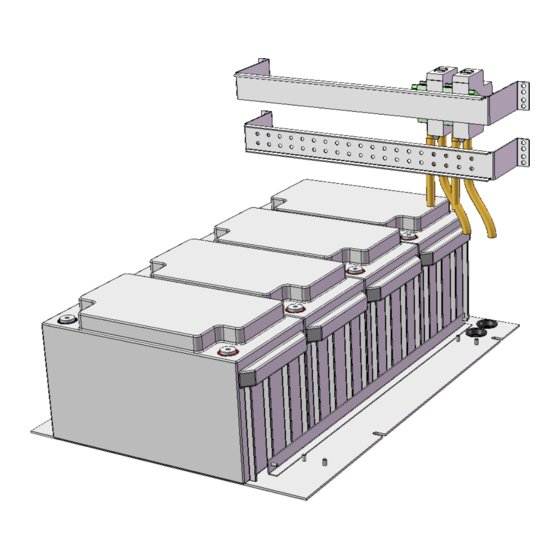



Need help?
Do you have a question about the V2000 and is the answer not in the manual?
Questions and answers