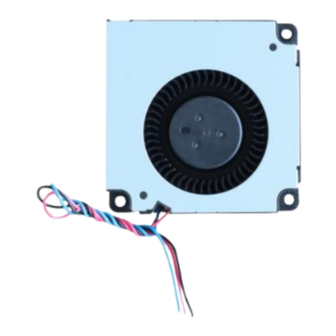
HighPoint SSD7101A-1 Quick Installation Manual
Hide thumbs
Also See for SSD7101A-1:
- Quick installation manual (9 pages) ,
- Manual (32 pages) ,
- Installation manual (28 pages)
Advertisement
Quick Links
Advertisement

Summary of Contents for HighPoint SSD7101A-1
- Page 1 SSD7101A-1 Fan Quick Installation Guide V1.00...
-
Page 2: Kit Contents
Kit Contents 1x SSD7101A-1 Fan SSD7101A-1 Fan Hardware Front View Back view Fan power cable Fan power cable... -
Page 3: Hardware Requirements
Hardware Requirements The SSD7101A-1 Fan is compatible with SSD7101A-1 (Sold Separately) SSD7101A-1 Fan Installation First, affix the prepared fan on the SSD7101-A product with 3 screws. After the fan is affixed, wind the fan wire and fix it. Then plug in the fan power cable. - Page 4 After the fan cable is installed, please check whether the cable is intact and undamaged. If it is damaged, please replace it with a new one and reinstall it. Successful installation of the SSD7101A-1 Fan: SSD7101A-1 Fan Removal First remove all the 3 fixing screws of the fan with an electric screwdriver.
- Page 5 Compatible NVMe Controllers SSD7101A-1 4x M.2 Port to PCIe 3.0 x16 NVMe RAID Controller Resources Product reference page: https://www.highpoint-tech.com/nvme-accessories Support SSD7101A-1 RAID Controller: https://www.highpoint-tech.com/nvme-2/ssd7101a-1 NVMe FAQ & Troubleshooting Information: FAQ - HighPoint Technologies, Inc. (helpjuice.com)
-
Page 6: Customer Support
Customer Support If you encounter any problems while utilizing the SSD7101A-1 Fan, or have any questions about this or any other HighPoint Technologies, Inc. product, feel free to contact our Customer Support Department. Note: If your SSD7101A-1 is still within warranty, please contact us replace the Fan.







Need help?
Do you have a question about the SSD7101A-1 and is the answer not in the manual?
Questions and answers