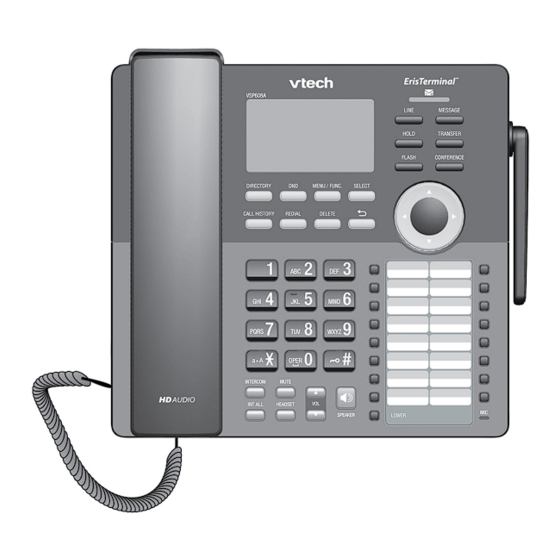
Table of Contents
Advertisement
Quick Links
Advertisement
Table of Contents

Summary of Contents for VTech ErisTerminal VSP608A
- Page 1 ErisTerminal SIP DECT Cordless Deskset VSP608A Quick Start Guide...
-
Page 2: Important Safety Information
Important Safety Information This symbol is to alert you to important operating or servicing instructions that may appear on the product or in this user’s manual. Always follow basic safety precautions when using this product to reduce the risk of injury, fire, or electric shock. Important Safety Instructions When using your telephone equipment, basic safety precautions should always be followed to reduce the risk of fire, electric shock and injury, including the following:... - Page 3 12. To reduce the risk of electric shock, do not disassemble this product, but take it to an authorised service facility. Opening or removing parts of the handset other than specified access doors may expose you to dangerous voltages or other risks.
-
Page 4: Declaration Of Conformity
22. CAUTION: Keep small metallic objects such as pins and staples away from the handset receiver. SAVE THESE INSTRUCTIONS Declaration of Conformity Hereby, VTech declares that this VSP608A is in compliance with the essential requirements and other relevant provisions of Directive 1999/5/EC. -
Page 5: About This Guide
About this Guide This quick start guide provides a reference for the external features of the VSP608A SIP DECT cordless deskset and installation instructions. The VSP608A SIP DECT cordless deskset is for use with the VSP610A SIP DECT base station. Please refer to the VSP610A/VSP608A SIP DECT Base Station and Cordless Deskset User Guide for complete operation instructions. -
Page 6: Deskset Overview
Quick Reference Guide Deskset overview MESSAGE WAITING Flashes when a line has a new voice message. LINE Displays the Dialling Line menu. MESSAGE Displays the Message menu. HOLD Puts the active call on hold. TRANSFER Starts the transfer process. FLASH Press to answer a call after a call VSP608 waiting alert. - Page 7 Quick Reference Guide Deskset overview SPEED DIAL KEYS Press to dial the desired speed dial number. LOWER When assigning or dialling a speed dial number, press to switch to the lower lcation (the second 16 locations) of a speed dial key. LOWER INTERCOM VOL pq...
-
Page 8: Deskset Installation
Deskset Installation This section assumes that your network infrastructure is established and that your IP PBX phone service has been ordered and configured for your location. Deskset installation involves both the backup battery and the deskset. The deskset is powered using the supplied power adapter. The deskset can be placed on a flat surface or mounted on a wall. - Page 9 2. Place the battery in the compartment. Make sure the supplied battery with the label THIS SIDE UP faces up, as indicated. 3. Align the cover flat against the battery compartment, then press down until it clicks into place. IMPORTANT INFORMATION •...
- Page 10 Installing the deskset 1. Install the mounting bracket for tabletop use. Low tabletop position: Insert the fixed tabs of the mounting bracket into slots A and B . Press the flexible tabs into slots C and D until they click into place. Low tabletop position High tabletop position: Insert the fixed tabs of the mounting bracket into slots A and B .
- Page 11 2. Connect the coiled handset and the power cord to the deskset. Plug the large end of the power adapter into a power outlet not controlled by a wall switch. Plug the end of the coiled handset cord into the jack at the bottom of the deskset.
- Page 12 Wall mounting the deskset The deskset is ready for tabletop use. If you want to mount the deskset on a wall, make sure you first unplug the power adapter from the electrical outlet. To mount the deskset on the wall: 1.
- Page 13 Adding a corded headset You can use this deskset hands-free when you install any industry-standard 2.5 mm corded telephone headset (purchased separately). Plug a 2.5 mm headset into the HEADSET jack on the side of the deskset. Registering the deskset to the base The deskset must be registered to the base station in order to make and receive calls.
-
Page 14: Screen Icons
5. Highlight the name of the deskset you want to deregister, and then press SELECT. 6. On the deskset, enter the System PIN and then press SELECT to begin deregistration. The default PIN is 0000. The deregistration process takes up to 10 seconds to complete. When the deskset deregisters, it beeps and the screen displays Handset is deregistered, followed by the registration instructions. -
Page 15: Maintenance
Maintenance Taking care of your telephone • Your base station and cordless deskset contain sophisticated electronic parts, so you must treat them with care. • Avoid rough treatment. • Place the handset down gently. • Save the original packing materials to protect your products if you ever need to ship them. - Page 16 VTech is a registered trademark of VTech Holdings Limited. ErisTerminal is a trademark of VTech Communications Inc. Specifications are subject to change without notice. Copyright © 2018 for VTech Telecommunications Ltd. All rights reserved. Printed in China. Version 2, 05/18...











Need help?
Do you have a question about the ErisTerminal VSP608A and is the answer not in the manual?
Questions and answers