Summary of Contents for Dini Argeo DGT1S Series
- Page 1 DGT1S / DGT1SAN QUICK START GUIDE ENGLISH for DGT1Sxx with firmware version from 08.00.00 www.diniargeo.com...
-
Page 2: Electrical Scheme
1. Electrical scheme TECH_MAN_ENG_DGT1S_QSG... -
Page 3: Check The Firmware Version
2. Check the firmware version 08.00 1. Reboot the weight transmitter: the xx.yy number shown is the firmware version. This guide is only for DGT1Sxx with firmware version from 08.00. 3. Key function in setup mode Decreases digit / Scroll down Increases digit / Scroll up Enter the setup Selects digit to modify... -
Page 4: Theoretical Calibration
5. Maximum scale capacity and increment setting 888888 div.deC Set the decimal point position and the minimum scale increment* 0,001 0,002 0,005 0,01 0,02 0,05 CapaC Set the maximum scale capacity* (max 999999 Examples: For a 60000kg scale, with 2kg increment: For a 10000 g scale, with 0,1g increment: For a 3000kg scale, with 0,05kg increment: div.deC... -
Page 5: Analog Output Adjustment
9. Span adjustment (with sample weight) 888888 span Span adjustment 1. Load the scale with span weight 3. Save adjustment (Press key many span 2. Enter the step, type the times until save? message will span weight value and press appear, then press to confirm) adjust... -
Page 6: Input Setting
12. Input setting 888888 inp inp.01 INP.02 Same as inp.02 nne Input disabled dis.key When input is active, transmitter keyboard is locked ff When input is active, transmitter reboots Emulation of prin Emulation of mde Emulation of are Emulation of zer... -
Page 7: Programming Errors
14. Fieldbus setting 888888 Please refer to the fieldbus quick start guide for configuration FLDBUS 15. RS485 port setting Take note: standard configuration protocol is Modbus RTU. 888888 se. dd Set the RS485 address (from to 99) bad Set baud rate (from 1200 to 115200) 16. - Page 8 18. Modbus protocol - holding registers (read/write area) Reg. Data Byte DESCRIPTION EXAMPLE Set the command to send to the weight transmitter: For setting a preset tare of 1000 kg: 00 Hex (MSB) (MSB) (LSB) 03 Hex 00 Hex 00 Hex No command (LSB) (MSB)
- Page 9 No Function Output status O1 = OFF O1 = ON O1 = OFF O1 = ON (MSB) O2 = OFF O2 = OFF O2 = ON O2 = ON (MSB) Bit 7 No function 00 Hex 01 Hex 02 Hex 03 Hex (msb) (LSB)
- Page 10 19. Modbus protocol - Input registers (read area) Reg. Data Byte DESCRIPTION EXAMPLE Gross weight value examples (MSB) 1000 6000 15000 350000 Gross weight value is expressed with no decimal point 00 Hex 00 Hex 00 Hex 00 Hex (absolute value). (MSB) Example: 00 Hex...
- Page 11 20. Modbus protocol - Calibration sequence DESCRIPTION EXAMPLE 00 Hex (MSB) 1. Send command 0023 Hex 23 Hex (LSB) Weight value examples 1000 6000 15000 350000 00 Hex 00 Hex 00 Hex 00 Hex 2. Set the span adjustment weight in registers 40902 and 40903 (if diffe- (MSB) 00 Hex 00 Hex...
-
Page 12: Service Assistance
Authorized service center stamp HEAD OFFICE Via Della Fisica, 20 41042 Spezzano di Fiorano, Modena - Italy Tel. +39.0536 843418 - Fax. +39.0536 843521 info@diniargeo.com SERVICE ASSISTANCE Via Dell’Elettronica, 15 41042 Spezzano di Fiorano, Modena - Italy Tel. +39.0536 921784 - Fax. +39.0536 926654 service@diniargeo.com...
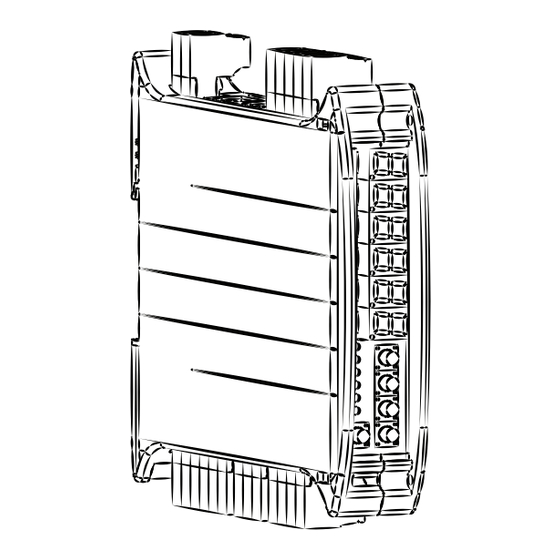








Need help?
Do you have a question about the DGT1S Series and is the answer not in the manual?
Questions and answers