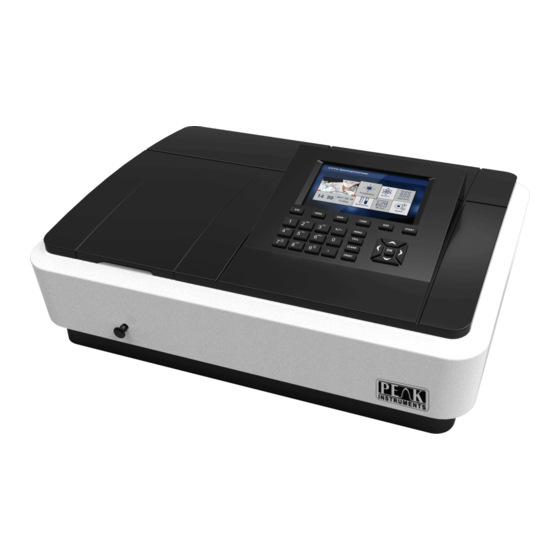
Summary of Contents for PEAK INSTRUMENTS C-7200 Series
- Page 1 User Manual PEAK INSTRUMENTS INC C-7200 Series Spectrophotometer User Manual and Maintenance Guide PEAK INSTRUMENTS INC Version 1801...
-
Page 2: Table Of Contents
User Manual PEAK INSTRUMENTS INC CONTENTS I. General Information ..................1 1. Safety notes ....................1 2. Product overview ..................2 2.1. Basic operating principles ..............2 2.2. Performance indicators definitions ............ 4 2.3. Applications ..................6 2.4. Using conditions ................6 II. - Page 3 User Manual PEAK INSTRUMENTS INC 6.2. Set parameter ................. 31 6.3. Correction 100%T/0Abs ..............31 6.4. Data test ..................32 7. Protein/DNA measurement ..............32 7.1. Function description ................ 32 7.2. Parameter selection ................ 33 7.3. Set zero ..................33 7.4.
-
Page 4: General Information
User Manual PEAK INSTRUMENTS INC I. General Information 1. Safety notes • Read the entire user manual carefully before you unpack, set up or operate the device. Wrong operations could lead to serious injury of the operator or to damage to the device. -
Page 5: Product Overview
User Manual PEAK INSTRUMENTS INC quantity of the dangerous material being used. 2. Product overview 2.1. Basic operating principles 2.1.1. The nature of absorption: spectrophotometric analysis method is the use of substances to choose a different wavelength of light absorption characteristics established. - Page 6 User Manual PEAK INSTRUMENTS INC 2.1.3.2. Fluorescence and photochemical reactions, in general, errors fluorescence spectrophotometry produced negligible fluorescence efficiency is very small in most cases the color system, and the fluorescence emission is isotropic, only a small portion along the transmitted light direction into the detector, the measurement of absorbance is low, resulting in a negative deviation.
-
Page 7: Performance Indicators Definitions
User Manual PEAK INSTRUMENTS INC spectral measurements produce errors that affect the accuracy of absorbance measurements (in the absorption spectrum of the peak of the more significant ) 2.1.3.9. Impact of non-parallel incident, one of the prerequisites ear than the law... - Page 8 User Manual PEAK INSTRUMENTS INC the spectral bandwidth, we know that the light from the failure of a single monochromator wavelength, but at a narrow wavelength spectral band are arranged in the order, the number of spectral wavelength band comprises, represented by the spectral bandwidth.
-
Page 9: Applications
User Manual PEAK INSTRUMENTS INC 2.2.10. Noise: the sum of the instrument detects the unwanted signals, which is the purpose of the relative signal. Generally, the spectrophotometer has two sources of noise, one from the light source, the second is derived from the internal electronic noise inherent in the instrument, such as: power supply, amplifier, AD conversion and the like. -
Page 10: Product Features And Installation
User Manual PEAK INSTRUMENTS INC II. Product Features and Installation 1. Features With low stray light and a high resolution structure of double-beam optical monochromator, the instrument has a good stability, reproducibility and accuracy of readings. Not only the instrument has automatically set 0% T and 100% T and other... -
Page 11: Technical Data
User Manual PEAK INSTRUMENTS INC 2. Technical data Model C-7200 C-7200S Display 7 inch TFT Keyboard Silicone Buttons Control Double Beam Optical System Holographic grating, 1200 lines/mm Slit Width 1 nm Wavelength 190 - 1100nm Range Wavelength ±0.3nm Accuracy Wavelength ≤0.1nm... -
Page 12: Main Functions
User Manual PEAK INSTRUMENTS INC 3. Main Functions... -
Page 13: Structure Introduction
User Manual PEAK INSTRUMENTS INC 4. Structure Introduction Overall structure consists of three parts: optical system, power system and micro-computer system. 4.1 Top view of structure: 4.2. Bottom view of structure:... -
Page 14: Light Path Diagram
User Manual PEAK INSTRUMENTS INC 4.3. Light path diagram 4.4. Important part of the instrument 4.4.1. Power Board: The 110-220V/50Hz-60Hz power conversion and regulation outside access to the necessary equipment: 11.5V (tungsten lamp power), +12 V (fan power, electrical power), +5 V (computer system power), + /-15V (signal board power supply), deuterium lamp filament preheating and lit power deuterium lamp is lit up and the power breakdown. - Page 15 User Manual PEAK INSTRUMENTS INC 656.1nm and has two characteristic lines, can be used for instrument calibration wavelength accuracy in the visible region. Stability of the steady flow of less than 0.02% of the models, to ensure stable deuterium lamps, imported from Japan, Hitachi another seat belt deuterium lamp replacement lamps to ensure the convenience and use of the stability and long life.
-
Page 16: Instrument Installation
User Manual PEAK INSTRUMENTS INC 5. Instrument installation 5.1. After unpacking, carefully check the packing list inside if the object is complete and intact; 5.2. Determine whether the work environment to meet the foregoing requirements, the ambient temperature 10 ~ 35 ℃, relative humidity less than 85%, operating voltage 110-220V/50-60HZ. -
Page 17: Key Definitions And Basic Operations
User Manual PEAK INSTRUMENTS INC III. Key Definitions and Basic Operations 1. Panel schematic diagram 2. Button function descriptions Button name Button functional description Menu key under each function 【MENU】 Print output button 【PRINT】 File storage button 【SAVE】 File open button 【LOAD】... -
Page 18: Basic Operations
User Manual PEAK INSTRUMENTS INC Number button 【0】-【9】 The decimal point 【.】 Plus or minus sign 【+/-】 Up and down key 【↑】,【↓】 Left and Right key 【←】,【→】 Automatic sample holder button 【CELL】 3. Basic operations 3.1. How to adjust the blank In any test interface, put the cuvette containing the reference solution into cuvette slot, and pull it into light path, press【Zero】key to adjust the blank. - Page 19 User Manual PEAK INSTRUMENTS INC 1.1. Communication port inspection Check the communication port of the instrument is working properly or not. The result is displayed correctly as √ and an error as ×, the buzzer alarm. 1.2. File system check Check the instrument's built-in flash file system is correct.
-
Page 20: Photometric Masurement
User Manual PEAK INSTRUMENTS INC results of √. If the dark current exceeds the maximum setting, the user is prompted dark current error. The results are displayed as ×, the buzzer alarm. 1.11. System parameters check Instrument system baseline reading is correct. If correct, then the pop-up box that asks the user whether to re-enter the correction system baseline, baseline correction system default does not automatically skip the 3 seconds. - Page 21 User Manual PEAK INSTRUMENTS INC 2.2. Set measuring mode Press the set button, enter the measurement mode settings menu, select the desired test mode, press [ENTER] to confirm. If you choose the energy model, energy window appears and prompts to select the amplifier gain.
- Page 22 User Manual PEAK INSTRUMENTS INC In two samples simultaneously into the two slots reference solution, and then press the [ZERO] key, the instrument will be blank correction in the current wavelength. Display calibration is completed 100.0% T or 0.000Abs. 2.5. Measurement data...
- Page 23 User Manual PEAK INSTRUMENTS INC 2.8. Open the file In photometric measurement interface will be displayed by the Load button to open the window, open the window has all the photometric data file list. Select the appropriate data file and press [ENTER], the file will be read into all the test...
-
Page 24: Quantitative Measurement
User Manual PEAK INSTRUMENTS INC 3. Quantitative measurement Select [quantitative measurement] with up and down, left and right key, then press Enter key. there are two options: build standard curve and open standard curve. 3.1. Build standard curve Use several configured standard samples, input the concentration of sample... -
Page 25: Standard Sample Measuring
User Manual PEAK INSTRUMENTS INC 3.1.1. Curve fitting mode: there are first order fitting, first order fitting through zero, and second order fitting. 3.1.2. Curve building method: there are standard sample method and coefficient method. Stand sample method is to prepare sample first , build curve, and then test sample. -
Page 26: Sample Test
User Manual PEAK INSTRUMENTS INC 3.3. Sample test Put sample into cuvette holder and press [start] key, to get the concentration value of the current sample. 3.4. Open standard curve By opening the previously established curves for measurements. Select the appropriate quantitative test file, press the [Enter] key to open a standard curve file. -
Page 27: Time Scan (Kinetic)
User Manual PEAK INSTRUMENTS INC 4. Time Scan (Kinetic) 4.1. Function description Scan time (kinetic) function is a fixed time interval to the trend in absorbance or transmittance of the test current, and displayed on the map. Select time scanning (kinetic) menu option press [ENTER]. -
Page 28: Data Test
User Manual PEAK INSTRUMENTS INC 4.2.5. Select to make data smoothing The function for data smoothing is to reduce the irregular fluctuation caused by external environment during test. 4.3. Data test Press [START] to start measuring. the current real-time map will be on the screen. -
Page 29: Slope Calculation
User Manual PEAK INSTRUMENTS INC 4.5. Slope calculation After scanning, press [Menu] key to set starting time and end time for slope calculate. 5. Wavelength scanning 5.1. Function description In the set wavelength range, in a certain wavelength interval to record the... -
Page 30: System Baseline
User Manual PEAK INSTRUMENTS INC 5.2.1. Set start wavelength and end wavelength The start wavelength and end wavelength mean the wavelength range used for scanning. 5.2.2. Set the measurement mode The measurement mode is absorbance, transmission or energy. Choose different measurement mode, you need to re-set the display to display the upper and lower limits. -
Page 31: Create A User Baseline (Corrected Blank)
User Manual PEAK INSTRUMENTS INC Press [Menu] key to view the baseline data after building system baseline. 5.4. Create a user baseline (corrected blank) Before starting the measurement, the user must establish a baseline, that is, correction of the reference sample 100% T and 0Abs. -
Page 32: Peaks And Valleys
User Manual PEAK INSTRUMENTS INC 5.6. Peaks and valleys After the test is finished, you can choose to find peaks and valleys peaks and valleys value of test results. 5.7. Data list Press [Menu] key to see the list of test data. -
Page 33: Multi-Wavelength Test
User Manual PEAK INSTRUMENTS INC 6. Multi-wavelength test 6.1. Function description Multi-wavelength for the user is needed to test a sample while measuring the transmittance or absorbance at a wavelength setting of several functions, the user interface can be placed in this first sample obtained values for several... -
Page 34: Set Parameter
User Manual PEAK INSTRUMENTS INC 6.2. Set parameter 6.2.1. Set the number of wavelength measurement When you select a multi-wavelength test capability will be prompted to enter the number of the instrument wavelength. 6.2.2. Set test wavelength After setting the number of wavelengths measuring wavelength will enter the... -
Page 35: Data Test
User Manual PEAK INSTRUMENTS INC 6.4. Data test Remove the rear slot of the reference sample solution (the front does not move), and placed in the sample solution is measured, and then press the [START] button will measure a set of data, if a second sample to be measured, replace the solution after press [START], once on. -
Page 36: Parameter Selection
User Manual PEAK INSTRUMENTS INC 7.2. Parameter selection 7.3. Set zero Put reference solution into light path after selecting mode, press [ZERO] key to set zero. 7.4. Test Put sample solution into light path, press [Start] key to measure. -
Page 37: System Setup
User Manual PEAK INSTRUMENTS INC 8. System Setup Press the icon [System], you will enter system setup window. 8.1. Dark current measurements Long time operation of instrument probably lead to drift of dark current. this function can make correction for full range of dark current. Please make sure to... -
Page 38: Looking For Deuterium Lamp Curve
User Manual PEAK INSTRUMENTS INC 8.2. Looking for deuterium lamp curve This function is to locate 656.1nm wavelength characteristic curve by looking deuterium lamp, wavelength calibration. If the seek fails deuterium lamp characteristic curve, the wavelength is invalid instrument, the instrument will not work. -
Page 39: Light Source Management
User Manual PEAK INSTRUMENTS INC through the numeric keys currently selected content. Press Enter to confirm your entry, press Esc to abandon input. Note: Time and date will not power down lost after the instrument is switched off. 8.4. Light source management Of deuterium lamps and tungsten light source light switches to control the display of each light source life. -
Page 40: General
User Manual PEAK INSTRUMENTS INC 8.5. General You can see the language option, data precise, beep setup, screen brightness and font set up. 8.6. File system Here you can see file status in local storage, you can format disk and delete all... -
Page 41: Usb Storage Device
User Manual PEAK INSTRUMENTS INC 8.7. USB storage device It shows the status of external USB flash drive. 8.8. Restore factory settings This operation will restore all system configuration information, this operation does not affect the system baseline and data files. -
Page 42: System Information
User Manual PEAK INSTRUMENTS INC 8.9. System information You can view software version and hardware version information. V. Maintenance CAUTION Potential Chemical, Biological Eye and Skin Hazards. Only qualified personnel should conduct the tasks described in this section of the manual. -
Page 43: Spectrophotometer
User Manual PEAK INSTRUMENTS INC CAUTION Potential Pinch, Eye, Burn and Chemical Hazards. Before cleaning, always disconnect the instrument from the power source. NOTICE Never use solvents like turpentine, acetone or similar to clean the instrument, including the display and accessories. -
Page 44: Routine Precautions
User Manual PEAK INSTRUMENTS INC 2. Routine precautions 2.1. Use the dust cover to prevent dust accumulation when the instrument is not working for long time. 2.2. Be careful not to spill solution into the sample chamber, to prevent corrosion, for some volatile sample, we recommend using the cuvette lid to... -
Page 45: Deuterium Lamp Replacement
User Manual PEAK INSTRUMENTS INC Tungsten lamp Metal sheet Tightening the screws 3.4. Turn on the instrument, make tungsten lamp light, and convert the light source switching mirror to horizontal position manually. 3.5. Loosen the screws seat switch motors, seat motors to move the focus to switch into the slit in the smallest and tungsten lights centered, 3.6. - Page 46 User Manual PEAK INSTRUMENTS INC some time the lamp compartment cover will be very hot, please be careful burns!!!) 4.3. Find the objects shown in the figure, as shown in Figure unscrew the screws and disconnect the plug on the power supply board to remove the...
-
Page 47: Troubleshooting
User Manual PEAK INSTRUMENTS INC VI. Troubleshooting Please refer to following table for common troubles and contact our technicians if you are not sure about the problems. 1. Power failure Failure Cause Resolution Check the external power No electrical outlet... -
Page 48: Self-Test Failure
User Manual PEAK INSTRUMENTS INC 2. Self-test failures Failure Cause Resolution Open the cover and fasten it under Filter motor wire loosen the technician's guide Open the cover and fasten it under Filter optocoupler wire loosen the technician's guide Filter... -
Page 49: Other Failures
User Manual PEAK INSTRUMENTS INC 3. Other failures Failure Cause Resolution Wavelength self- Tungsten lamp worked checking is more than 500 hours Replace is with a new one normal but or is broken tungsten energy Internal optical parts Please contact the...





Need help?
Do you have a question about the C-7200 Series and is the answer not in the manual?
Questions and answers