Table of Contents
Advertisement
Quick Links
PACKAGE CONTENTS
ITEM
Hinged Window and Frame
7
No. 8,
/
-in. Screw
8
1
No. 8, 1
/
in. Screw
8
Washer
O-Ring
Cap Nut
NOTE: Mounting surface gasket must be reduced to half its original size to
prevent leakage. Because slight variations in accessory thickness may occur,
use appropriate combination of screws and washers for your installation.
SAFETY CONSIDERATIONS
Installation of this accessory can be hazardous due to elec-
trical components and equipment location (such as a roof, or
elevated structure). Only trained, qualified installers and
service mechanics should install and service this equipment.
When installing this accessory, observe precautions in the
literature, labels attached to the equipment, and other safety
precautions that apply.
• Follow all safety codes.
• Wear safety glasses and work gloves.
• Use care in handling and installing this accessory.
ELECTRIC SHOCK HAZARD.
To avoid the possibility of electrical shock,
open and tag all remote disconnects before
installing this equipment.
→
GENERAL
The accessory unit control display access door is designed
for all 30GTN015-420, 30GN,GT,GU,GTR,GUN,GUR040-
420, 30GX080-350, 30GXN,R080-528 and 30RA010-055
units. See Fig. 1. It provides easy access to the unit controls
module without having to open or remove unit panels.
NOTE: The 30GT,GN,GU,GTN,GTR,GUN,GUR230-420 and
30GXN,R 220, 240, 275, 300, 320, 345-528 (50 Hz), 370-528
(60 Hz) are modular units consisting of two smaller units joined
together. These modular unit sizes will require two accessory
packages.
Fig. 1 — Accessory Unit Display Access Door
Manufacturer reserves the right to discontinue, or change at any time, specifications or designs without notice and without incurring obligations.
PC 903
Book 2
Tab
5c
Installation Instructions
Part No. 30GT-911---057
QUANTITY
1
4
4
8
4
4
Catalog No. 533-00030
Printed in U.S.A.
30GTN015-420, 30RA010-055
Accessory Unit Control Display Access Door
INSTALLATION
Inspect package contents for missing or damaged parts. File
a claim with shipping agency if parts are damaged, and notify
your Carrier representative if any item is missing.
Inspect the mounting surface gasket on the accessory (see
Fig. 2) to be sure it is not cut or damaged, and that it is properly
installed in the seal groove of the window frame. If there is
damage, contact your local representative before proceeding. If
the gasket has slipped out of the seal groove, reinsert it before
proceeding.
Refer to Fig. 3-9 to find the correct location for the accesso-
ry for the appropriate unit. After locating the correct location
for installation, proceed as follows:
1. Remove control box door from the unit to prevent
damage to the control box components.
2. Secure template in the back of this book onto the control
box door where the accessory is to be mounted.
3. Using the mounting template in the back of this book, cut
out the area where the window is to be mounted.
DO NOT cut hole larger than template. If hole is larger
than template, water may leak into the unit and cause dam-
age to unit controls. Unit wiring schematics can also be
damaged if hole is cut too large.
4. Drill out screw locations with a no. 5 (.2055 in. [5.22 mm]
diameter) or no. 6 (.2040 in. [5.18 mm] diameter) drill.
5. File away any rough spots in the cutout area that may
cause personal injury or product damage.
*If necessary.
Fig. 2 — Accessory Installation
Form 30G,R-2SI
Pg 1
30GN,GT,GU040-420
30GTR,GUN,GUR040-420
30GXN,R080-528
30GX080-350
50/60 Hz
102
7-01
Replaces: 30G-25SI
Advertisement
Table of Contents

Subscribe to Our Youtube Channel
Summary of Contents for Carrier 30GN
- Page 1 Hinged Window and Frame No. 8, -in. Screw your Carrier representative if any item is missing. No. 8, 1 in. Screw Inspect the mounting surface gasket on the accessory (see Washer Fig.
- Page 2 6. Gently remove the window from the window frame on the hinge side. Set window aside for later use. 7. Position the window frame over the area cut into the con- trol box door in Step 3. Be sure the hinge side of the ac- cessory unit control display access door is installed to- ward the top of the unit to prevent water damage to the unit and controls.
- Page 3 2.00 [50.8] CONTROL DOOR 12.10 [322.6] CONTROL 32.61 [828.2] DOOR SIZES 040-070 18.34 [456.8] 1.42 [36.1] 12.70 [322.6] CONTROL SIZES 130-210* DOOR SIZES 080-110* *And associated modular units (sizes 230-420). NOTE: Dimensions are in inches, and dimensions in [ ] are in mm. Fig.
- Page 4 5.25” [1.33 mm] 17.45” 1.25” [443 mm] [31.8 mm] CONTROL DOOR SIZES 010-030 3.40” [86.4 mm] 3.75” [95.3 mm] 1.25” [31.8 mm] CENTER ACCESS DOOR SIZES 032-055 NOTE: Dimensions are in inches, and dimensions in [ ] are in mm. Fig.
- Page 5 MOUNTING TEMPLATE NOTES: 1. Cutout leaves .200 in. (5 mm) ledge inside window. 2. Do not cut hole outside these template lines. If hole is larger than template, water will leak into the unit. 3. Dimensions are in inches, and dimensions in [ ] are in mm.
- Page 8 Copyright 2001 Carrier Corporation Manufacturer reserves the right to discontinue, or change at any time, specifications or designs without notice and without incurring obligations. Book 2 PC 903 Catalog No. 533-00030 Printed in U.S.A. Form 30G,R-2SI Pg 8 7-01 Replaces: 30G-25SI...
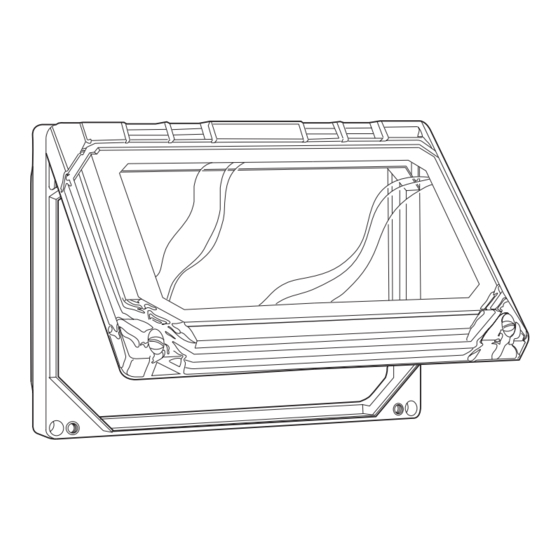



Need help?
Do you have a question about the 30GN and is the answer not in the manual?
Questions and answers