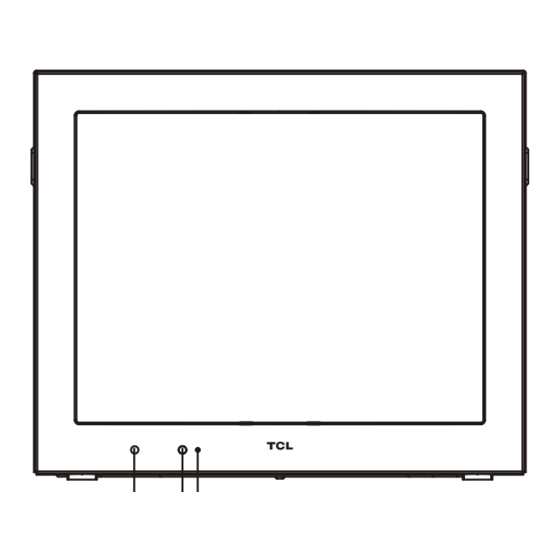
Summary of Contents for TCL TM14
- Page 1 TM14/TM15/TM 21 72-TM2100-002 :Q/WP1034-2005 :QB/44130033952-2005 4008-123456 4008-123456 0752-2636307 : 516006...
- Page 4 AV NTSC3.58 NTSC4.43 PAL AV1 AV2 (BNC) 1.0Vp-p 0.5VRMS 1.0Vp-p 0.7Vp-p 220V 50Hz TM15 TM21 TM14 51cm 34cm 36cm 390x478x325 (mm) 390x478x325 (mm) 504x512x420 (mm) 13kg 15kg 30kg MENU RIGHT DOWN LEFT SOURCE AV1 AV2 SVHS 7 1.5V...
- Page 5 TM21 VIDEO1 AUDIO1 VIDEO2 AUDIO2 INPUT INPUT INPUT INPUT OUTPUT OUTPUT OUTPUT OUTPUT REMOTE INPUT...
- Page 6 AV 1 SVHS S SVHS AUTO AUTO AUTO NTSC AUTO PAL NTSC358 NTSC443...
- Page 7 AV1 AV2 SVHS 3-99 AV 1 AV2 SVHS...
-
Page 8: Table Of Contents
Contents Warnings and Precautions Features Specifications Remote Control Connection Illustrations Basic Operations Turning the Unit on/off AV Function Picture Adjustments System Settings Geometry Settings Packing List Main Unit - one set Remote Control - one pc, including two AAA-sized batteries Operation Manual - one pc (including warranty card etc.) Remote Control Cable - one pc... -
Page 9: Warnings And Precautions
Warnings and Precautions Warnings High voltage inside! To reduce Do not push objects of any kind The unit shall not be exposed the risk of electric shock, do not into the unit as this may cause to dripping or splashing and remove cover (or back). -
Page 10: Features
Receiving System AV NTSC3.58, NTSC4.43, PAL AV1&AV2 Input (BNC) Video: 1.0Vp-p; Audio: 0.5VRMS S-VIDEO Input Y: 1.0Vp-p; C: 0.7Vp-p Operating Voltage 220V 50Hz Model No . TM14 TM15 TM21 Visible Diagonal Size 36cm 51cm 34cm 390x478x325 (mm) 504x512x420 (mm) 390x478x325 (mm) -
Page 11: Connection Illustrations
Do not mix old and new batteries or different types. 3. When the batteries are to be exhausted, battery leakage may occur and cause the damage to the remote. When the operation is not sensitive enough, the battery may be low, so please change batteries immediately. -
Page 12: Basic Operations
Basic Operations Connect the power cord first. Turning the Unit on/off Turning on: Press the "I" on the POWER button of the rear panel to turn on the unit, then it goes to the normal working status. Turning off: Under the working status, press the "O" on the POWER button of the rear panel to turn the unit off. -
Page 13: Geometry Settings
VOL(volume): To adjust the sound level by pressing the LEFT/RIGHT buttons. SOURCE: AV1 AV2 SVHS LANG(language): CHINESE, ENGLISH FAN SET: Two modes of VARIABLE and FIXED. When set to FIXED, the fan runs at the highest speed. When set to VARIABLE, the fan runs with inside temperature. The higher temperature, the faster it runs.





Need help?
Do you have a question about the TM14 and is the answer not in the manual?
Questions and answers