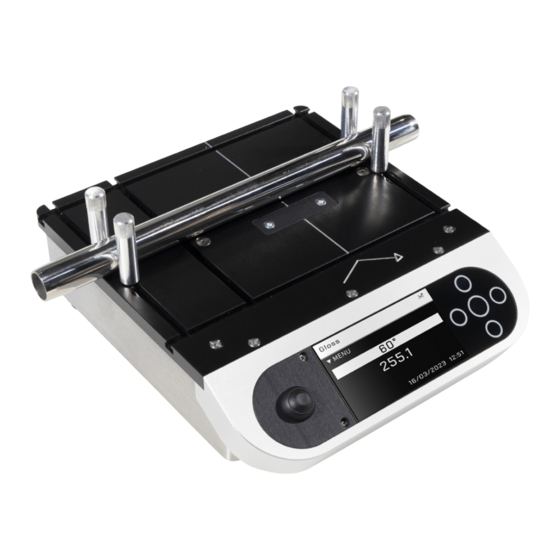
Table of Contents
Advertisement
Quick Links
Operating Instructions
Novo-Curve 4 Benchtop Glossmeter
Thank you for purchasing this Rhopoint product.
Please read these instructions carefully before operating this product and retain them for future
reference. The images shown in this manual are for illustrative purposes only.
Manufactured by Rhopoint Instruments in the United Kingdom
Advertisement
Table of Contents

Summary of Contents for Rhopoint Instruments Novo-Curve 4
- Page 1 Thank you for purchasing this Rhopoint product. Please read these instructions carefully before operating this product and retain them for future reference. The images shown in this manual are for illustrative purposes only. Manufactured by Rhopoint Instruments in the United Kingdom...
- Page 2 © Copyright 2023 Rhopoint Instruments Ltd. All Rights Reserved. Rhopoint Novo-Curve and Rhopoint™ are registered trademarks of Rhopoint Instruments Ltd. in the UK and other countries. Other product and company names mentioned herein may be trademarks of their respective owner.
-
Page 3: Table Of Contents
User Defined Batch Names Setup Novo Gloss Multi Gauge Data & Batch Calibration Auto Calibration Measurement menu Control Keyboard emulation Instrument setup Maintenance About screen Appearance theory Optional accessories for sample placement Jigging posts Custom sample holders EU Declaration of Conformity Novo-Curve 4... -
Page 4: Specifications
Without registration, 1 year standard warranty applies. Free light source warranty: Guaranteed for the life of the instrument. Calibration and service: Fast and economic service via our global network of accredited calibration and service centres. Please visit www.rhopointinstruments.com for detailed information. From Datasheet: 0859-02 Novo-Curve 4... -
Page 5: Accessories
Accessories The Novo-Curve 4 is supplied complete with the following: • Novo-Curve instrument • Certified calibration tile in protective case • USB containing instrument manuals and software • USB data cable • Power supply unit with adaptors for UK, EU and USA Optional Extras: •... -
Page 6: About The Novo-Curve Glossmeter
• 2mm x 2mm measurement spot • Hands free operation, easy sample manipulation • Full statistical analysis • Constant read feature • Measures matt to mirror finish • Download and analyse readings using Novo-Gloss Multi Gauge software (included) Novo-Curve 4... -
Page 7: Labelled Image / Functional Overview
The Novo-Curve is powered using an external low voltage power supply. DC Jack The DC jack is inserted in the side panel as shown. The instrument Power Switch is turned on with the power switch to the left. Novo-Curve 4... -
Page 8: Set-Up
See page 16. Gloss MENU STAT n=16 Calibration recommended Calibrate now? CANCEL CONFIRM BATCH.001 With warm up complete and instrument calibrated it is ready to use. Gloss MENU Navigation options 60° Gloss geometry Gloss reading 25/03/2023 12.51 Date and time Novo-Curve 4... -
Page 9: Making A Measurement
When the instrument memory is turned on (see page 11 for instructions), in the Home screen press the Right button to display the gloss statistics screen for the current batch. Measurements can be taken whilst in this screen and the statistics will be updated each time. Statistics 1 Number GRAPH 60°GU of readings Mean Mean Novo-Curve 4... - Page 10 Press the Left / Right buttons to review the measurement data. Press the Up / Down buttons to select each batch. At the end of each batch the mean results are displayed. Press the Enter / Operate button to return to the Home screen. Novo-Curve 4...
-
Page 11: Main Menu
Perform a calibration of the instrument as detailed under “Operation”. Cancel warm up Will cancel any remaining warm up period and allow a reading to be made. Press the Left button to return to the Home screen. Press the Right button to access the Setup screen. Novo-Curve 4... -
Page 12: Batching Options
A new device name “NOVO-CRV” can be viewed and accessed via “MY COMPUTER”, in this device open the DATA folder. This folder contains subfolders which contain the data for each individual saved batch. Each reading is saved as an individual comma separated value (.csv). Novo-Curve 4... -
Page 13: User Defined Batch Names
Language, Date / Time and Power options (Setup Menu Screen) Factory Menu Pin locked menu options for Rhopoint Authorised Service Centres About Menu Information about the instrument’s firmware version, serial number and last date of Factory Calibration Press the Left button to return to the Home screen. Novo-Curve 4... -
Page 14: Novo Gloss Multi Gauge
Press import button, second down. Select the batch the results are stored in and then the samples to view. Press import. Data selected will be available to view. The full manual for Novo-Gloss Multi Gauge software can be downloaded here: www.rhopointinstruments.com/download/novo-gloss-multi-gauge-user-guide/ Novo-Curve 4... -
Page 15: Data & Batch
If batch names have been user defined, as detailed under Batching Options, selection of the batch name required is achieved by repeatedly pressing the Enter button with batch name selected. Press the Left button to return to the Home screen. Novo-Curve 4... -
Page 16: Calibration
Press the Up and Down buttons to navigate through the options, press the Enter button to select the option required. Calibration BACK Calibrate Instrument Auto Calibration Calibrate to :BLACK Tile Value :100.1 Error Detection Novo-Curve 4... -
Page 17: Auto Calibration
With the auto calibration option set to on in the settings menu (detailed in the previous section) a dialogue box will appear when the operate button is pressed as shown below. Gloss MENU Tile Detected Assigned Value 60 : 100.0 CALIBRATE MEASURE 25/03/2023 12.51 Novo-Curve 4... -
Page 18: Measurement Menu
When auto measure mode is activated a dialogue box is displayed after the Enter button is pressed and before the beginning of the measurement sequence indicating that it is activated. To stop auto measure simply press the Enter button once again at any time during the sequence. Novo-Curve 4... - Page 19 Curve instruments. It is recommended that the instrument is set to OFF. In this mode the instrument will match the readings given with current Rhopoint Novo-Gloss and IQ instruments. Press the Left button to return to the Home screen. Novo-Curve 4...
-
Page 20: Control
After each measurement the reading will automatically send to the PC as a simulated keyboard press followed by a line return. When in this mode a small keyboard symbol will appear in the top right of the screen. Press the Left button to return to the Home screen. Novo-Curve 4... -
Page 21: Keyboard Emulation
Open you chosen application to receive the data such as MS office program. The data will be sent to the open program followed by a line return. To terminate the connection, enter the control menu and turn off Keyboard emulation. Alternatively unplug the cable. MS Word MS Office Novo-Curve 4... -
Page 22: Instrument Setup
Press the Left and Right buttons to select the date or time and the Up and Down buttons to increment / decrement the value. Press the Enter button again to save the value. Press the Left button to return to the Home screen. Novo-Curve 4... -
Page 23: Maintenance
It provides information relating to the instrument’s software, the instrument serial number and last date of Factory Calibration. It also shows the amount of free memory available. Press the Left button to return to the Home screen. About BACK © 2015 Rhopoint Instruments Serial Number :0000000 Firmware Version :5.00 WIP6... -
Page 24: Appearance Theory
The Gloss Unit (GU) is defined in international standards including ISO 2813 and ASTM D523. It is determined by the amount of reflected light from a glass standard of known refractive index. Calibration tiles supplied with Rhopoint instruments are traceable to master glass standards held at NIST (USA). Novo-Curve 4... -
Page 25: Optional Accessories For Sample Placement
To remove the blanking plate, remove the two securing screws with a 2mm hex driver. The custom insert can then be fitted in its place. Further information on designing custom sample holders is available on request from support@rhopointinstruments.com Novo-Curve 4... -
Page 26: Eu Declaration Of Conformity
2014/30/EU Electromagnetic Compatibility (EMC Directive) EU 2015/863 Restriction of Hazardous Substances (RoHS Directive) Rhopoint Instruments Ltd April 2023 ……………………………………… Tony Burrows, Managing Director Authorised representative within the EU – Rhopoint Instruments GmbH, Seebauer Office Center, Am Weiglfeld 24, 83629 Weyarn, Germany. Novo-Curve 4... - Page 27 Rhopoint Instruments Ltd Rhopoint Americas Inc. Rhopoint Instruments GmbH 1000 John R Road, Rhopoint House, Enviro 21 Park, Seebauer Office Center, Queensway Avenue South, Suite 209, Troy, Am Weiglfeld 24, St Leonards on Sea, TN38 9AG, UK MI 48083, USA 83629 Weyarn, Deutschland T: +44 (0)1424 739 622 T: 1.248.850.7171...






Need help?
Do you have a question about the Novo-Curve 4 and is the answer not in the manual?
Questions and answers