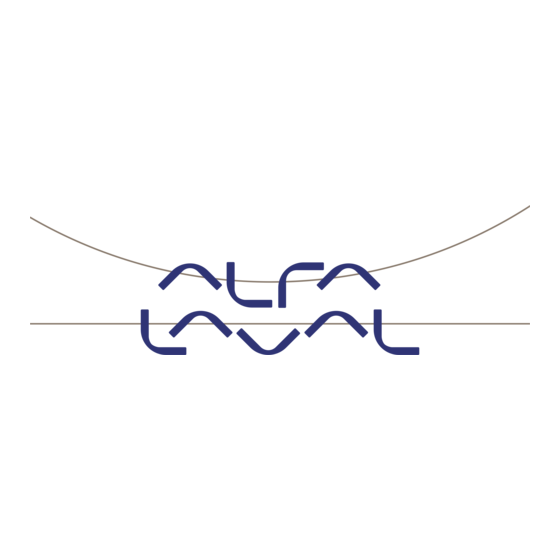
Summary of Contents for Alfa Laval UltraPure analogue
- Page 1 Instruction manual Weighing system UltraPure analogue Applies to: Program no.: MCE2529.STD.091103.1 Document no.: 1103mu2029-2010-1.DOC Date: 2009-11-09 Rev.: Instruction manual no.: IM-TE91K010-EN1...
-
Page 2: Table Of Contents
9.9 Digital output and input connector .......................... 22 9.10 Hardware Selftest ..............................22 9.11 Update times ................................. 22 10) How to contact Alfa Laval Tank Equipment A/S ....................... 23 Instruction Manual IM-TE91K010-EN1 Page 1 Weighing system UltraPure analogue Version: 2009-11-09, rev.: 1... -
Page 4: Introduction
2) INTRODUCTION 2.1 Introduction This document describes the use of a MCE2029 analog module from Alfa Laval, when they are equipped with the program listed on the front page. With the program specified on the front page, the MCE2029 analog module is capable of transmitting the weight for a system with up to 8 load cells as an analog 4-20 mA signal (or 0-10V depending on factory settings). -
Page 5: Mce2010 Description
(af- ter 10 seconds). Then the MCE2010 load cell module recognizes the new switch setting. Page 4 Instruction Manual IM-TE91K010-EN1 Weighing system UltraPure analogue Version: 2009-11-09, rev.: 1... - Page 6 SYNC ERR No load cell synchronization: No load cell connected to load cell module or poor connection. Instruction Manual IM-TE91K010-EN1 Page 5 Weighing system UltraPure analogue Version: 2009-11-09, rev.: 1...
-
Page 7: User Interface
If at any time the display shows ”-OL-” (OverLoad) or ”-UL-” (UnderLoad) this is be- cause the actual value to be shown in the display is too large/small. Page 6 Instruction Manual IM-TE91K010-EN1 Weighing system UltraPure analogue Version: 2009-11-09, rev.: 1... -
Page 8: Display Modes
”1357”. He- reafter the ”Enter” key is pressed to accept the value. Remember to clear the password in the same fashion when done. Instruction Manual IM-TE91K010-EN1 Page 7 Weighing system UltraPure analogue Version: 2009-11-09, rev.: 1... -
Page 9: Zero Mode
524288 as the standard calibration factor (corresponding to no calibration). By changing the calibration factor within this interval it is possible to change the weight indication with ±80%. The procedure for calibration is described below. Page 8 Instruction Manual IM-TE91K010-EN1 Weighing system UltraPure analogue Version: 2009-11-09, rev.: 1... -
Page 10: N.lc. Mode
OUT1 and OUT2 as described later. The set points are indicated in gram, kg or ton depending on the selected weighing parameters (”Unit” , ”dPno” and ”div”). Instruction Manual IM-TE91K010-EN1 Page 9 Weighing system UltraPure analogue Version: 2009-11-09, rev.: 1... -
Page 11: An.sp. Mode
Please note that these errors differ from the status codes that can be shown in the ”LoAd” , ”ZEro” and ”CAL.” modes. Also these error codes will NOT result in a maximum signal (20mA or 10V) on the analog output. Page 10 Instruction Manual IM-TE91K010-EN1 Weighing system UltraPure analogue Version: 2009-11-09, rev.: 1... -
Page 12: Level Alarms
0.12 Hz 0.06 Hz 0.03 Hz -80dB 0.75 Hz 0.3 Hz 0.15Hz 0.075Hz 0.03 Hz 0.015Hz 0.0075Hz -80dB NOTE: With both switches OFF, no filtering is performed. Instruction Manual IM-TE91K010-EN1 Page 11 Weighing system UltraPure analogue Version: 2009-11-09, rev.: 1... -
Page 13: Rs485 Serial Communication
<Gross> is the gross weight as shown in the ”LoAd” menu. This is a 6 charac- ter long value. Note that this field will be 7 characters long if a decimal point is used. Page 12 Instruction Manual IM-TE91K010-EN1 Weighing system UltraPure analogue Version: 2009-11-09, rev.: 1... -
Page 14: Status Codes
The expected number of load cells found during power-on does not match the number indi- cated by the ”n.Lc.” parameter. If the ”n.Lc.” parameter setting is correct, it must be ex- amined that all load cell module addresses are correct. Instruction Manual IM-TE91K010-EN1 Page 13 Weighing system UltraPure analogue Version: 2009-11-09, rev.: 1... -
Page 15: Error Codes
Then change all configuration parameters to their desired value. Power the system off and back on to verify the problem has been solved. Page 14 Instruction Manual IM-TE91K010-EN1 Weighing system UltraPure analogue Version: 2009-11-09, rev.: 1... -
Page 16: Trouble Shooting
”AN.ERR.” light emitting diode will be lit. This will for example be the case if the current-loop is broken in a system where the module is in its current confi- guration. Instruction Manual IM-TE91K010-EN1 Page 15 Weighing system UltraPure analogue Version: 2009-11-09, rev.: 1... -
Page 17: Installation Of System
The system is now installed and a final zero can be made before the password is cleared (set to 0 and press the “Enter” key) and the module is set to “LoAd” mode. Page 16 Instruction Manual IM-TE91K010-EN1 Weighing system UltraPure analogue Version: 2009-11-09, rev.: 1... -
Page 18: Calibration Procedure
”CAL.F.” mode. The following relationship between calibrated indication, uncalibrated indication and the calibration factor applies: Weight = [(CALFAC) / 524288] * Weight UNCAL Note that the standard calibration factor of 524288 results in no calibration. Instruction Manual IM-TE91K010-EN1 Page 17 Weighing system UltraPure analogue Version: 2009-11-09, rev.: 1... -
Page 19: Hardware Description
The following figure is an overview of the MCE2029 analog module: 9.2 Connection of power and load cells The connection of power supply and load cells to the MCE2029 analog module is made as follows. Page 18 Instruction Manual IM-TE91K010-EN1 Weighing system UltraPure analogue Version: 2009-11-09, rev.: 1... -
Page 20: Dip-Switch Settings
SWITCH FUNCTION Sw2.1-Sw2.2 Reserved for future use. Sw2.3-Sw2.4 Filtering Used to select the desired filter as described in an earlier chapter. Instruction Manual IM-TE91K010-EN1 Page 19 Weighing system UltraPure analogue Version: 2009-11-09, rev.: 1... -
Page 21: Light Emitting Diodes
IMPORTANT: The placement of these should not be changed without consulting Alfa Laval A/S. 9.6 JTAG connector The MCE2029 analog module is equipped with an internal JTAG connector. The connector (J5) is used exclusively by Alfa Laval A/S for download of software to the Cygnal processor. Page 20 Instruction Manual IM-TE91K010-EN1 Weighing system UltraPure analogue Version: 2009-11-09, rev.: 1... -
Page 22: Rs485 Connector
The MCE2029 analog module is equipped with a 9 pole female sub-D connector for RS485 connection. The connector (J12) is used exclusively by Alfa Laval A/S for connection to a PC for configuration/monitoring of the MCE2029 analog module. The connector (J12) has the... -
Page 23: Digital Output And Input Connector
100ms, 200ms, 400ms, 1000ms, 2000ms or 4000ms). The hereby found load cell signals are used to generate the weight reading and the 4-20 mA (or 0-10V) signal until new signals are achieved when the next sample/average period expires. Page 22 Instruction Manual IM-TE91K010-EN1 Weighing system UltraPure analogue Version: 2009-11-09, rev.: 1...






Need help?
Do you have a question about the UltraPure analogue and is the answer not in the manual?
Questions and answers