Table of Contents
Advertisement
Quick Links
. . . . . . . . . . . . . . . . . . . . . . . . . . . . . . . . . . . . .
. . . . .
ST5660A
. . . . . . . . . . . . . . . . . . . . . . . . . . . . . . . . . . . . .
. . . . .
AT Interface Drive
. . . . . . . . . . . . . . . . . . . . . . . . . . . . . . . . . . . . .
. . . . .
. . . . . . . . . . . . . . . . . . . . . . . . . . . . . . . . . . . . .
. . . . .
. . . . . . . . . . . . . . . . . . . . . . . . . . . . . . . . . . . . .
. . . . .
Product Manual
. . . . . . . . . . . . . . . . . . . . . . . . . . . . . . . . . . . . .
. . . . .
Advertisement
Table of Contents

Summary of Contents for Seagate ST5660A
- Page 1 ..ST5660A ........
- Page 3 ..ST5660A ........
- Page 4 , Seagate Technology ® and the Seagate logo are registered trademarks of Seagate Technology, Inc. Other product names are trade- marks or registered trademarks of their owners. Seagate reserves the right to change, without notice, product offerings or specifications. No part of this publication may be reproduced in any...
-
Page 5: Table Of Contents
ST5660A Product Manual, Rev. A Contents 1.0 Specifications ......1 1.1 Formatted capacity ..... . 1 1.2 Functional specifications . - Page 6 3.0 AT interface ......21 3.1 ST5660A commands ..... 21 3.1.1 Identify Drive command (EC...
- Page 7 ST5660A Product Manual, Rev. A Figures Figure 1. Typical startup current profile ....10 Figure 2. AT interface connector ....14 Figure 3.
-
Page 9: Specifications
ST5660A Product Manual, Rev. A 1.0 Specifications 1.1 Formatted capacity The drive was low-level formatted at the factory—you cannot low-level format it. You can operate the drive using many different logical configurations, provided the number of sectors per track does not exceed 63. Three possible configurations are shown below. -
Page 10: Functional Specifications
ST5660A Product Manual, Rev. A 1.2 Functional specifications Interface AT (IDE) Zone Bit Recording method RLL (1,7) External data burst transfer rate 11.1* 13** (Mbytes per sec) Internal data transfer rate 27 to 48 (Mbits per sec) 4,500 ± 0.5%... -
Page 11: Multisegmented Cache Buffer
ST5660A Product Manual, Rev. A 1.2.2 Multisegmented cache buffer The drive uses the 256-Kbyte, multisegmented cache buffer to improve performance by eliminating access times under certain conditions. Read look-ahead. The drive uses the read segments to store additional logical sectors, after the last requested sector, into a buffer before the additional sectors are requested by the computer. -
Page 12: Power-Down Sequence
ST5660A Product Manual, Rev. A 1.4.2 Power-down sequence Caution. Do not move the drive until the motor has come to a complete stop. 1. The power is turned off. 2. Within 3 seconds, the motor begins to spin down. 3. The heads automatically move to the shipping zone, which is inside the maximum data cylinder. -
Page 13: Environmental Specifications
ST5660A Product Manual, Rev. A 1.7 Environmental specifications 1.7.1 Ambient temperature 5 ° C to 55 ° C (41 ° F to 131 ° F) Operating –40 ° C to 70 ° C (–40 ° F to 158 ° F) Nonoperating 1.7.2 Temperature gradient... -
Page 14: Shock And Vibration
ST5660A Product Manual, Rev. A 1.8 Shock and vibration All shock and vibration specifications assume that the inputs are measured at the drive mounting screws. Shock measurements are based on an 11-msec, half sine wave shock pulse, not to be repeated more than twice per second. -
Page 15: Power Management
Seagate ATA Interface Reference Manual , publication number 36111- xxx . Note. If you install the ST5660A as a slave with a master drive that does not support power management (for example, a Seagate ST1239A drive), do not send power-management commands to the ST5660A. - Page 16 Standby mode. To set the idle and standby timers, refer to the Idle command in t he Seagate ATA Interface Reference Manual , publication num- ber 36111- xxx . While in either Idle mode or Standby mode, the drive accepts all com- mands and returns to the Seeking or Read/write modes whenever disc access is necessary.
-
Page 17: Power Consumption
ST5660A Product Manual, Rev. A 1.9.3 Power consumption In the table below, the values apply at the drive power connector. Current was measured with an RMS DC ammeter after a 10-minute warm-up period. Read/ Spinup Seeking Write Idle Standby Current at +12V Amps peak —... -
Page 18: Figure 1. Typical Startup Current Profile
ST5660A Product Manual, Rev. A The startup current profile of each drive is unique. A typical startup current profile is shown in Figure 1. Amps Seconds Figure 1. Typical startup current profile Power is applied to the drive. After a delay, the startup current is applied and the spindle begins to turn. -
Page 19: Agency Listings
• Certified to VDE 0805/05.90 and EN 60950/1.88 as tested by VDE 1.11 FCC verification The ST5660A drive is intended to be contained solely within a personal computer or similar enclosure (not attached to an external device). As such, a drive is considered to be a subassembly even when individually marketed to the customer. - Page 20 ST5660A Product Manual, Rev. A If necessary, you should consult your dealer or an experienced radio/tele- vision technician for additional suggestions. You may find helpful the following booklet prepared by the Federal Communications Commission: How to Identify and Resolve Radio-Television Interference Problems.
-
Page 21: Configuring And Mounting The Drive
ST5660A Product Manual, Rev. A 2.0 Configuring and mounting the drive This section contains the specifications and instructions for configuring and mounting the drive. 2.1 Handling and static-discharge precautions After you unpack the drive, and before you install it in a computer or other system, be careful not to damage it through mishandling. -
Page 22: I/O Cable And Connector
ST5660A Product Manual, Rev. A 2.2 I/O cable and connector The I/O connector is a 40-pin connector. The even pins are next to the edge of the printed circuit board; the odd pins are away from the printed circuit board. Pin 1 is near the 4-pin power connector. The I/O connector is shown in Figure 2. -
Page 23: Jumpers
2.4.1 Jumper sizes The options jumper block accepts 2-mm connectors and jumpers. Use Seagate part number 13211-001 or an equivalent. Caution. If you try to install a jumper that is not the correct size, you may damage the jumper and the jumper block pins. -
Page 24: Figure 3. Configuration Jumpers
ST5660A Product Manual, Rev. A J8. Options jumper block Circuit board Spares One drive only Note. All other pins are reserved. Do not use them. Drive is master; slave is present Drive is slave Cable select (Reserved) (Reserved) Remote LED... -
Page 25: Cable Select Option
ST5660A Product Manual, Rev. A 2.5 Cable select option If your computer and both of your drives support cable select, you can use the cable select option to determine the master and slave, according to the following guidelines, which are illustrated in Figure 4. -
Page 26: Mounting The Drive
ST5660A Product Manual, Rev. A 2.6 Mounting the drive Mount the drive securely in the computer using either the bottom or side mounting holes, as described below. Position the drive so that you do not strain or crimp the cables. Figure 5 on page 19 shows the drive mounting dimensions and the side and bottom mounting holes. -
Page 27: Figure 5. Mounting Dimensions
ST5660A Product Manual, Rev. A Six 6-32 UNC-2B threaded holes Max screw insertion depth: 0.20 inches 0.748 max (19.000) 2.362 ± 0.010 0.250 ± 0.010 (59.995. ± 0.254) (6.350 ± 0.254) 0.240 ± 0.020 (6.096 ± 0.508) 4.000 ± 0.020 (101.60 ± 0.508) 5.000 +0.000 −0.020 (127.000 +0.000 −0.508) -
Page 29: At Interface
The following table lists all commands implemented on the ST5660A. For a complete description of all AT interface commands, refer to the Seagate ATA Interface Reference Manual , part number 36111- xxx . The table uses the following abbreviations: Features register... - Page 30 ST5660A Product Manual, Rev. A continued from previous page Parameters used Command Command name code (in hex) FR SC SN CY DH Identify Drive Idle 97, E3 Idle and Set Idle Timer Idle Immediate 95, F8, E1 Initialize Drive Parameters...
-
Page 31: Identify Drive Command (Ec H )
ST5660A Product Manual, Rev. A 3.1.1 Identify Drive command (EC The parameters for the drive are listed in the table below. The Seagate ATA Interface Reference Manual , publication number 36111- xxx , de- scribes the Identify Drive command in detail. - Page 32 ST5660A Product Manual, Rev. A Word Description Value PIO timing mode 0200 DMA timing mode 0201 Current valid 0003 , 54–58, 64–70 valid Current cylinders Drive-unique Current heads Current sectors per track 63 Current sectors 1,065,456 57–58 Current multiple mode...
-
Page 33: Set Features Command (Ef H )
3.2 Interface connector pin assignments The signal name and signal direction for each I/O connector pin is described in Figure 6 on page 26. See the Seagate ATA Interface Reference Manual , publication number 36111- xxx , for a complete de- scription of each pin. -
Page 34: Figure 6. At Interface Connector Pin Assignments
ST5660A Product Manual, Rev. A Drive Host Reset – Host Reset Ground Ground Host Data Bus Bit 7 Host Data Bus Bit 8 Host Data Bus Bit 6 Host Data Bus Bit 9 Host Data Bus Bit 5 DD10 Host Data Bus Bit 10... -
Page 35: Appendix. Timing Diagrams
ST5660A Product Manual, Rev. A Appendix. Timing diagrams Without IORDY, the drive operates at programmed I/O mode 3 timing specifications, as shown below. Address valid DIOR− and DIOW− Write data valid Read data valid IOCS16− Figure 7. Programmed I/O timing without IORDY... -
Page 36: Figure 8. Programmed I/O Timing With Iordy
ST5660A Product Manual, Rev. A When using IORDY, the drive operates at programmed I/O mode 3 timing specifications, as shown below. Address valid IOCS16− DIOR− or DIOW− IORDY Write data valid Read data valid Figure 8. Programmed I/O timing with IORDY... -
Page 37: Figure 9. Multiword Dma Timing
ST5660A Product Manual, Rev. A The drive operates at multiword DMA mode 1 timing specifications, as shown below. DMARQ DMACK− DIOR− or DIOW− Read data valid Write data valid Figure 9. Multiword DMA timing Time Description Cycle time 150 nsec —... - Page 40 Seagate Technology, Inc. 920 Disc Drive, Scotts Valley, California 95066, USA Publication Number: 36242-001, Rev. A, Printed in USA...
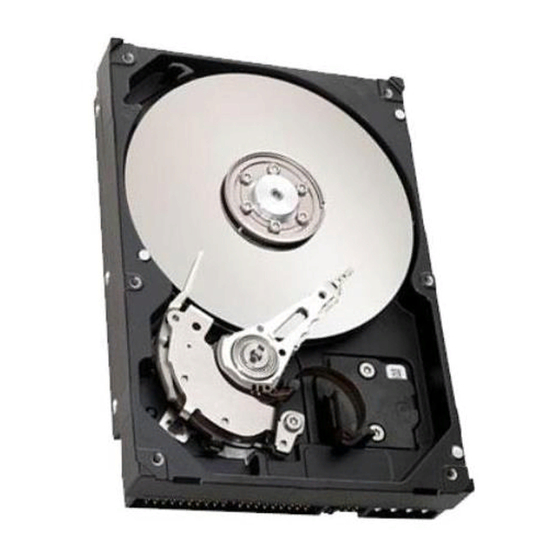










Need help?
Do you have a question about the ST5660A and is the answer not in the manual?
Questions and answers