Table of Contents
Advertisement
Quick Links
. . . . . . . . . . . . . . . . . . . . . . . . .
. . . . . . . .
ST5660A
. . . . . . . . . . . . . . . . . . . . . . . . .
. . . . . . . . . . .
AT Interface Drive
. . . . . . . . . . . . . . . . . . . . . . . . .
. . . . . . . .
. . . . . . . . . . . . . . . . . . . . . . . . .
. . . . . . . .
. . . . . . . . . . . . . . . . . . . . . . . . .
Installation Guide
. . . . . . . . . . . . . . . . . . . . . . . . .
. . . . . . . .
Advertisement
Table of Contents

Summary of Contents for Seagate ST5660A
- Page 1 ....... . . ST5660A ......
-
Page 2: Table Of Contents
Seagate , Seagate Technology and the Seagate logo are registered trademarks of Seagate Technology, Inc. SeaFAX ™ , SeaFONE ™ , SeaBOARD ™ and SeaTDD ™ are trademarks of Seagate Technology, Inc. Other product names are registered trademarks or trademarks of their owners. -
Page 3: Read Before You Begin
Do not attach labels to any part of the drive. Inspection. After you are familiar with the handling precautions listed above, inspect the drive. If it appears to be damaged, call your distributor or dealer immediately. Warranty. See your authorized Seagate distributor or dealer. - Page 4 ST5660A Installation Guide, Rev. B Maintenance and repair. Seagate drives do not require mainte- nance. The head/disc assembly is sealed; a broken seal voids the warranty. Seagate customer service centers are the only facilities authorized to repair Seagate drives. Seagate does not sanction any third-party repair facilities.
-
Page 5: Configuring The Drive
5. Install master/slave jumpers. The options jumper block J8, shown in Figure 1 on page 4, accepts 2-mm connectors and jumpers. Use Seagate part number 13211-001 or equivalent. One-drive system: Configure the drive for a one-drive system as shown in Figure 1. - Page 6 ST5660A Installation Guide, Rev. B J8. Options jumper block Circuit board Spares One drive only Note. All other pins are reserved. Do not use them. Drive is master; slave is present Drive is slave Cable select (Reserved) (Reserved) Remote LED...
-
Page 7: Attaching Cables
ST5660A Installation Guide, Rev. B • If you are not using cable select and instead are using a standard ATA interface cable, configure the drive as a master or a slave as shown in Figure 1. Attaching cables Figure 2 on page 6 shows the locations of the drive connectors. - Page 8 ST5660A Installation Guide, Rev. B J8 pin 1 J1 pin 1 J1. Interface connector J3. Standard power connector Circuit board +5V return +12V return +12V Figure 2. ST5660A Connectors...
- Page 9 ST5660A Installation Guide, Rev. B Two-drive system with standard ATA 40-pin interface cable: If you are using a standard 40-pin two-drive ribbon cable, plug one connector into J1 on each drive and attach the remaining connector to the host adapter. Align pin 1 on connectors as described above for a one-drive system.
- Page 10 ST5660A Installation Guide, Rev. B Figure 3. Recommended mounting orientations...
-
Page 11: Configuring The Computer
ST5660A Installation Guide, Rev. B Configuring the computer Configure your computer for the drive as follows: 1. Turn the computer on and follow the manufacturer’s instructi- ions for running the CMOS Setup routine. 2. When CMOS Setup starts, first select a drive type that matches your drive’s translation geometry:... -
Page 12: Low-Level Formatting
Partitioning is described in your DOS manual. Caution. Partitioning or formatting a drive at any level erases all data on it. Before you repartition or reformat your drive, save all existing files to backup files. Seagate assumes no liability if you erase your data. -
Page 13: High-Level Formatting
ST5660A Installation Guide, Rev. B High-level formatting High-level formatting verifies the information written by the low- level format and builds the file allocation table (FAT) used by DOS to access files on the drive. Consult your MS-DOS manual to learn how to use the DOS FORMAT utility to high-level format the drive. - Page 14 ST5660A Installation Guide, Rev. B • Verify the CMOS drive type setting. The drive type setting stored in CMOS memory using CMOS Setup must approxi- mate, but not exceed, the physical specifications of your drive. • Check all cables. Make sure all ribbon cables are securely connected.
- Page 15 ST5660A Installation Guide, Rev. B If a warm boot causes a previously unrecognized drive to become recognized, there may be a timing problem in which the drive fails to become ready before the computer’s power- on self-test is complete. One possible solution is to slow your computer’s processor speed during startup.
- Page 16 ST5660A Installation Guide, Rev. B • Use the same version of DOS within all partitions. Make sure that the DOS version the dealer used to partition and high-level format the drive is the same as the version you have installed on your computer.
- Page 17 ST5660A Installation Guide, Rev. B • Use another drive type or translation geometry. Sometimes the computer’s BIOS does not accept a particular translation geometry value for writing into the CMOS Setup memory. • Change the interrupt jumper setting on the host adapter.
-
Page 18: Technical Support Services
Always consult your computer dealer first for technical support. Dealers can offer help with unique system configurations. Technical support is available for all Seagate products by calling the SeaFAX ™ , Seagate Technical Support FAX, SeaFONE ™ , SeaBOARD ™ and SeaTDD ™ services. - Page 19 A.M. P.M. SeaFONE provides recorded technical information on se- lected Seagate products while you are on hold. You can access the recordings 24 hours daily. Before calling, note your system configuration and drive model number (ST xxxx ). SeaTDD. 408/438-5382...
- Page 20 ST5660A Installation Guide, Rev. B SeaBOARD Using a modem, you can: • Access documentation, drive specifications and jumper set- tings for Seagate’s entire product line. • Download software for installing and analyzing your drive. • Request a return phone call from the technical support staff.
-
Page 21: Storing And Shipping Your Drive
Storing and shipping your drive Keep your original box and packing materials for storing or shipping your drive. The box has a Seagate Approved Package label. Shipping a drive in an unapproved container voids the warranty. Call your authorized Seagate distributor to purchase additional boxes. - Page 22 Seagate Technology, Inc. 920 Disc Drive, Scotts Valley, CA 95066, USA Publication Number: 36265-001, Rev. B, Printed in USA...
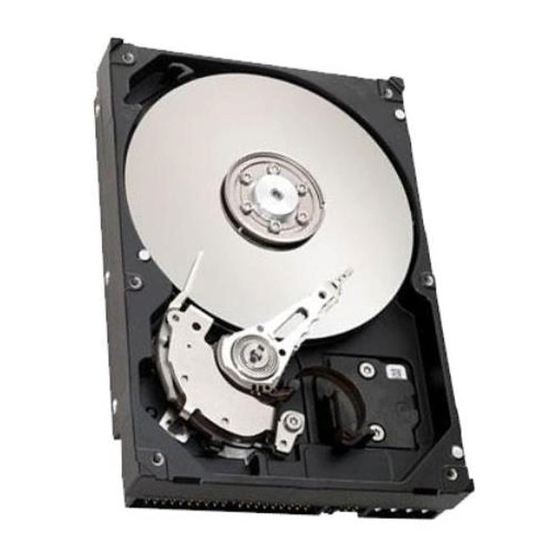













Need help?
Do you have a question about the ST5660A and is the answer not in the manual?
Questions and answers