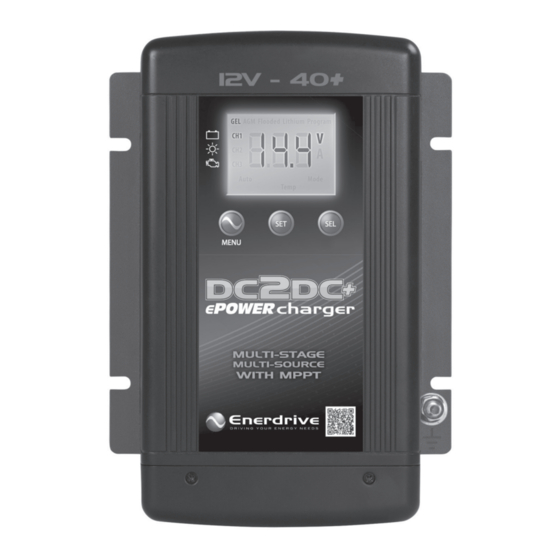
Table of Contents
Advertisement
Quick Links
Advertisement
Table of Contents

Summary of Contents for Dometic ENERDRIVE DC2DC+
- Page 2 ENERDRIVE 12V 40+ DC2DC CHARGER QUICK START GUIDE Step 1. Connect Auxiliary Battery to DC2DC output via a 60 amp fuse Step 2. Connect Start Battery to DC2DC Input via 70 amp fuse Step 3. Connect Solar Panels to DC2DC Solar Input Step 4.
-
Page 3: Table Of Contents
Table of Contents 1. Introduction Please Keep This Manual For Future Reference Disclaimer Important Note Product Numbers Service Contact Information Notice of Copyright 2. Warnings Please read and follow the instructions and precautions carefully. 3. PRODUCT DESCRIPTION 4. UNDERSTANDING THE UNIT Multistage Charging Process - GEL, AGM, Flooded &... - Page 4 DC Input (CH2 – Solar / PV): Maximising your Solar Harvest using the DC2DC+ Understanding the Display & Function Keys during normal operation Understanding The Function Key ‘MENU’ , ‘SET’ And ‘SEL’ During Charger Setting Digital Display: Button Functions: Automatic Override Functions: Programming Your Charger Understanding the Two-Stage (Mode 2) Charging Understanding The Three-Stage (Mode 3) Charging...
-
Page 5: Introduction
This user manual is applicable to DC2DC+ models sold after July 2023 only. Service Contact Information Dometic Power & Control (Enerdrive) Pty Ltd P.O. Box 9159, Wynnum Plaza, Queensland, Australia 4178 Ph: 1300 851 535 / Fax: 07 3390 6911 Email: support@enerdrive.com.au... -
Page 6: Notice Of Copyright
Exclusions For Documentation And Product Usage Unless speci cally agreed to in writing, Dometic Power & Control (Enerdrive) Pty Ltd; makes no warranty as to the accuracy, su ciency or suitability of any technical or other information provided in its manuals or other documentation. -
Page 7: Warnings
2. WARNINGS Please read and follow the instructions and precautions carefully. This section contains important safety information for the Enerdrive DC2DC+ Battery Charger. Each time, before using the Enerdrive DC2DC+ Battery Charger. READ ALL instructions and cautionary markings on or provided with the DC2DC+ Battery Charger, and all appropriate sections of this guide. - Page 8 WARNING Explosion Hazard! DO NOT use the Enerdrive DC2DC+ Battery Charger in the vicinity of ammable fumes or gases (such as gas bottles). AVOID covering the ventilation openings. Always operate unit in an open and well ventilated area. Prolonged contact to high heat or freezing temperatures will decrease the working life of the unit.
-
Page 9: Product Description
3. PRODUCT DESCRIPTION The Enerdrive DC2DC+ Battery Charger is a multistage, multi-input battery charger to charge di erent types of batteries commonly installed in either boat’s, caravan’s, 4WD’s or commercial vehicle’s. Enerdrive’s ePOWER DC2DC+ Battery Charger package includes the following items; 1 x DC2DC+ Battery Charger 1 x Battery Temperature Sensor 7.5 Meter Cable) -
Page 10: Understanding The Unit
4. UNDERSTANDING THE UNIT The Enerdrive DC2DC+ Battery Charger is a fully automatic multistage, multi input battery charger with the ability to charge from either an alternator linked to a battery; or via solar power with the in built Maximum Power Point Tracking (MPPT) Solar Controller. With two inputs available, the house battery will be charged from either the engine while underway, or via the solar panels when stationary. -
Page 11: Smart Charging Feature
Smart Charging Feature The DC2DC+ Battery Charger will regulate its output based on the loads connected to your battery banks. This function is important to maintain the life of your battery banks as some battery chargers mistake loads for discharge and continue to keep the batteries in the bulk or absorption stage for extended periods of time, which will damage the battery bank. -
Page 12: Lithium Battery Charging Algorithm
Lithium Battery Charging Algorithm Battery Current Battery Voltage Bulk Power Supply Mode Maint. Power Supply Mode Return to Bulk 14.4V 14.2V 14.0V 13.8V 13.6V 13.4V 13.3VDC triggers Bulk Restart 13.2V 13.0V Time out 8 hrs max Time out 7 days 12.8V Diagram does not illustrate our current set points. -
Page 13: Battery Bank Size Recommendation
NOTE: The equalisation function although included in the DC2DC+ will rarely be used. To activate, the battery bank must be in oat, and manually activated. A typical drive will not be long enough for the DC2DC function to complete the process. The MPPT Solar function may provide enough time for Equalisation, but the best recommendation will be an AC powered battery charger. -
Page 14: Installing The Charger
INSTALLING THE CHARGER WARNING Enerdrive recommends that all wiring be done by a skilled technician to ensure adherence to the best practice standards for on-board DC electrical installations. Failure to follow these instructions can damage the unit and could also result in personal injury or loss of life. -
Page 15: Mounting The Charger
Mounting The Charger • Choose an appropriate mounting location. • For installing in an indoor location, the unit should be mounted vertically (with the battery terminals facing downwards). This provides the best thermal performance and drip protection. The unit should NOT be mounted upside down. •... -
Page 16: Connecting The Charger
6. CONNECTING THE CHARGER Chassis Grounding Connection BEST PRACTICE This Charger SHOULD BE CORRECTLY GROUNDED. The unit chassis has a stud point on it for grounding. Connect the unit’s chassis ground to the common ground point through the ground stud located near one of the unit mounting slots. -
Page 17: Dc2Dc+ Battery Charger Connections
DC2DC+ Battery Charger Connections Battery Temperature Sensor Port Unit Ground IGNITION SENSE BATTERY INPUT BATTERY INPUT SOLAR INPUT SOLAR INPUT BATTERY OUTPUT BATTERY OUTPUT TERMINAL Start Battery Solar Array House Battery Page 16 Enerdrive DC2DC+ Battery Charger Owners Manual (Rev. 1.2) -
Page 18: Recommended Cable Length, Size And Fuse Protection
Recommended Cable Length, Size and Fuse Protection. DC2DC Connection Require Length & Battery Cable Size Inputs DC2DC set to 2 Meters to 5 Up to 10 Greater than =<30A Output Meters (2) Meters (2) 10 Meters 6-16mm @ 12vdc 16-35mm @ 12vdc From Alternator Battery Not Recommended... -
Page 19: Standard Temperature Sensor Connection
Recommended Fuse Protection 70amp Fuse or Circuit Breaker no greater than 20cm from source battery. From Alternator Battery PLEASE NOTE: Automatic re-settable circuit breakers are NOT recommended. Fusing recommended no greater than 20cm from input to DC2DC+ From Solar Panels Charger. -
Page 20: Battery Wiring (Towing Applications)
Battery Wiring (Towing Applications): For Towed Applications i.e. Caravans, Camper Trailers Please NOTE The negative cable from the start battery must be carried to the DC2DC input terminal for correct operation in a towed application. (Optional Ignition - On) (Voltage Sense Override) Fuse Size 1A Temp Sensor Cable (Included) -
Page 21: Battery Wiring (Vehicle & Marine Applications)
Battery Wiring (Vehicle & Marine Applications): For In Vehicle & Marine Installation. i.e. Motorhomes, 4WD’s & Trucks. Please NOTE Vehicles with a Smart alternator, the Negative cable must be connected to the vehicle side of the Battery Sense Module. (Optional Ignition - On) (Voltage Sense Override) Fuse Size 1A Temp Sensor Cable... -
Page 22: Unit Operation
7. UNIT OPERATION Understanding The Charging Mechanism Note 1: The Charger is powered by the battery connected to DC Output (CH1) and also supplied by CH2 or CH3 if available. The display will turn o to save power when Input Channel CH2 and CH3 are out of operating range. - Page 23 current. This function is used to compensate for the use of long or thin wire between the Input Battery System and the unit input terminals. If the input voltage continues to drop below the <10.5V for a 12V system (<21V for a 24V system), the charging process will terminate and the unit will switch back to charge from CH2 (solar if installed) if installed.
-
Page 24: Dc Input (Ch2 - Solar / Pv)
DC Input (CH2 – Solar / PV): PV Input Voltage Range 14.5 - 45V PV Input Under Voltage Shutdown < 14.5V PV Input Under Voltage Recovery 15.0V PV Input Over Voltage Shutdown > 45V PV Input Over Voltage Recovery = < 44V PV Charging Mechanism MPPT type ( approx. -
Page 25: Maximising Your Solar Harvest Using The Dc2Dc
Maximising your Solar Harvest using the DC2DC+ The Solar Input on the DC2DC+ unit has a maximum rated INPUT current of 30amps. This means it is optimised for using higher voltage ‘grid’ type modules for best output performance The maximum achievable output using standard 20Voc solar modules will be approximately 35amps @ 14.4Vdc output. -
Page 26: Understanding The Display & Function Keys During Normal Operation
Understanding the Display & Function Keys during normal operation Display Digital Display LCD with back lighting Digital Display Info : CH1 Charging Status, Voltage, Current CH2 & CH3 Voltage Fault/Warning Error code E01-08, Warning A01-02 CH3 > 12.0V on a 12V Input system ‘CH3’... -
Page 27: Understanding The Function Key 'Menu', 'Set' And 'Sel' During Charger Setting
Understanding The Function Key ‘MENU’, ‘SET’ And ‘SEL’ During Charger Setting CH1 - display is showing the charging battery info (charging status, voltage and current). CH2 or CH3 - When displayed symbol is solid this means the power is coming from the related channel and the other channel will be ashing if it is connected but not charging. -
Page 28: Button Functions
Button Functions: • During normal charging operation, press once to change the display to show • CH1, CH2 and CH3 voltage. • During normal charging operation, press and hold for more than 3 seconds to enter Charger Function Setting Menu •... -
Page 29: Automatic Override Functions
Automatic Override Functions: When positive power is applied to the “Ignition Sense” terminal (do not connect to ground), it will force the charger to connect to CH3 as long as CH3 is within the voltage range >12.3V or 24.6V on a 24v input. Programming Your Charger Press and hold the key for longer than 3 seconds to enter charger setting mode and show function setting. -
Page 30: Battery Temperature Compensation
Battery Temperature Compensation: There are three manual battery temperature settings on the unit (‘Lo’, ‘nor’ and ‘hi’). See the table below for voltage adjustments for temperature compensation. Voltage adjustment Recommended Temperature Setting Battery Type from 25°C normal Battery Temperature setting GEL, Flooded + 0.675 V Low (Lo) -
Page 31: Procedure To Equalise Flooded Batteries
Procedure To Equalise Flooded Batteries DANGER Explosion Hazard And Risk Of Battery Damage. The battery generates explosive gases during equalisation. Follow all the battery safety precautions listed in the manual. When using the equalisation mode, the user has to be sure the battery connected to the battery charger is a ooded battery type. -
Page 32: Understanding The Protection Features
Understanding The Protection Features De-rating Charging Current: When the charger senses the environmental temperature is above 50°C, the maximum charger current will de-rate to 1/2 of the set value (A01 warning code will display). The charger will recover automatically back to maximum charging current when the environmental temperature drops to below 45°C. - Page 33 CH3 High Input Voltage Shutdown This means the unit has detected the input from the Start/Alternator has gone above 16.0V on a 12V input or 32.0V on a 24V input. This error will clear once the input has dropped below 15.5V on a 12V input or 31.0V on a 24V input. CH3 Low Input Voltage Shutdown This means the unit has detected that the input from the Start/Alternator has gone below 10.5V on a 12V input or 21.0V on a 24V input.
- Page 34 CH1 Output Short Circuit This means there is a Short Circuit on the DC output to your Main/House battery. If this is displayed, check the following: • The output wires are not shorted together. • The output wires are wired correctly and not reverse polarity. Over Temperature Warning When the charger’s internal temperature is >...
-
Page 35: Specifications
8. SPECIFICATIONS Output Rating Output Voltage 12V Nominal (8.0V min) Output Current 40A ~ 50A Output Power 775W Charger DC Output (CH1): Selectable Battery Type Gel, AGM, Flooded, Lithium, Program Charger Voltage Range 13.8V – 15.5V Float Voltage Range 13.0V – 13.8V Charger Current (User Selectable) 5/10/15/20/25/30/35/40/45/50A (default 40A) Equalize Voltage (Flooded Battery) -
Page 36: Warranty
9. WARRANTY 5 Year Warranty In the unlikely event that a technical issue arises with an Enerdrive product, customers are encouraged to initially contact the Enerdrive Support Team on 1300 851 535 or support@enerdrive.com.au for immediate and e cient expertise and rst class product support. - Page 43 Fill in the details below for your reference and convenience. Serial Number: Date of Purchase: Purchased From: Page 42 Enerdrive DC2DC+ Battery Charger Owners Manual (Rev. 1.2)
- Page 44 Notes: Page 43 Enerdrive DC2DC+ Battery Charger Owners Manual (Rev. 1.2)
- Page 45 Dometic Power & Control (Enerdrive) Pty Ltd PO Box 9159, Wynnum Plaza, Queensland Australia, 4178 Ph: 1300 851 535 / Fax: 07 3390 6911 Email: sales@enerdrive.com.au Web: www.enerdrive.com.au...
















Need help?
Do you have a question about the ENERDRIVE DC2DC+ and is the answer not in the manual?
Questions and answers