
Gardena C 1060 Profi 1815 - Water Computer Manual
- Operating instructions manual (33 pages) ,
- Operating instructions manual (18 pages)
Advertisement
- 1 Where to Use Your GARDENA Water Computer
- 2 Intended use
- 3 For Your Safety
- 4 Function
- 5 Putting Your Water Computer into Operation
- 6 Programming
- 7 Automatic Water Distributor (optional)
- 8 Cleaning
- 9 Trouble-Shooting
- 10 Putting Your Water Computer out of Operation
- 11 Accessories
- 12 Technical Data
- 13 Service
- 14 Documents / Resources

Where to Use Your GARDENA Water Computer
Intended use
The GARDENA Water Computer C 1060 profi is intended for private use in domestic and hobby gardens, exclusively for outdoor use, to control sprinklers and watering systems.
Please note
 The GARDENA Water Computer must not be used for industrial purposes or in conjunction with chemicals, foodstuffs, easily flammable and explosive materials. The GARDENA Water Computer must not be used for industrial purposes or in conjunction with chemicals, foodstuffs, easily flammable and explosive materials. |
For Your Safety
Battery
To ensure the Water Timer runs safely, only a 9V alkaline manganese battery (alkaline) type IEC 6LR61 must be used.
The battery must be exchanged in time to prevent the Water Computer failing due to a low battery when you are away for longer periods of time. Make sure that the time the battery has been in operation and the time you are planning to be away does not add up to more than a year.
Setting up
The Water Computer must not be used indoors.
→Only use the Water Computer outdoors.
The Water Computer may only be set up vertically with the sleeve nut to the top to prevent water penetrating into the battery compartment.
The minimum water output to ensure that the Water Computer functions correctly is 20-30 l/h.
For example, at least 10 x 2-litre Drip Heads are required to control the Micro-Drip-System.
At high temperatures (over 60°C at the display) the LCD display may extinguish. This does not affect the program in any way. When the computer cools down the LCD display illuminates again.
The max. temperature for the water flow is 40°C.
→Only use clear fresh water.
The minimum operating pressure is 0,5 bar, the maximum operating pressure is 12 bar.
Avoid tensile strain.
→Do not pull the hose connected to the Water Computer.
Programming
→Program the Water Computer with the tap turned off.
In this way you can avoid getting wet when trying out the manual On/Off function (man. On/Off).You can remove the control unit from the housing to program the Water Computer.
Function
This GARDENA Water Computer C 1060 profi allows you to water your garden completely automatically any time you choose up to 6 times a day, whether you are using a sprinkler, a sprinkler system installation or a drip-head watering system.
Your Water Computer waters your garden completely automatically according to the program you choose. You can use your Water Computer to water your garden early in the morning or late at night when water evaporates the least or when you are on holiday.
You simply program the watering start, watering time and watering day(s) or cycles.

| Key | Key-operated function | |
| 1 | ▲ | Changes or moves on the input data. (If the ▲-key is held down, the figures change very quickly.) |
| 2 | O.K. | Confirms the values set with the ▲-key. |
| 3 | Menu | Changes to the next program level. |
| 4 | man. On/Off | For switching the water throughput on or off On / Off manually. |
Displays

| Display | Description | |
| 5 | Weekdays (Mo, Tu,...) | Current weekday or programmed watering days. |
| 6 | Prog. | Program selected (1 to 6). |
| 7 | special | Only for controlling the Automatic Water Distributor Art.-No. 1198. |
| 8 |  | Flashes when in input mode for the current data (hours, minutes, day of the week). |
| 9 |  | Flashes when in input mode for watering start time. |
| 10 |  | Display for 12-h-clock (e. g. in USA, Canada). |
| 11 | Time/Start time) | Current time / Watering start time (display 13 h = 1 pm; e. g. in USA, Canada). |
| 12 |  | Watering time (flashes when in input mode). |
| 13 | 3rd, 2nd | Watering cycles (3rd every 3rd day / 2nd every 2nd day). |
| 14 | %Run-Time | Budget function: the watering time of all watering programs can be reduced centrally in intervals of 10% from 100% to 0%. |
| 15 |  | Error message for the special function if watering programs overlap. |
| 16 | Batt. | If the battery indicator begins to flash, the battery is almost flat and watering programs will no longer run. Any valves that are still open are closed again even if the battery is almost flat. |
| 17 | Prog. Off | Watering program inactive (Budget function: 0%) |
Display levels
The four display levels
- Level 1: Normal display
- Level 2: Enter the current time and day of the week
- Level 3: Insert watering programs
- Level 4: %Run-Time/ Prog. Off
can be selected one after the other by pressing the Menu-key.
You can change display level at any time, even during programming. All the program data which have been confirmed up to that point with the O.K.-key are stored.
Putting Your Water Computer into Operation
Insert battery
This Water Computer must only be powered by a 9Valkaline manganese (alkaline) battery type IEC 6LR61.


- Press unlock button
![]() and pull control unit
and pull control unit![]() out of the Water Computer housing.
out of the Water Computer housing. - Insert battery
![]() into battery compartment.
into battery compartment.
Ensure that the battery polarity![]() is correct.
is correct.
The display shows all the LCD-symbols for 2 seconds and then moves to the time/day of week level. - Re-insert control unit
![]() in housing.
in housing.
Programming aid:
→Stick the self-adhesive programming aid on the inside of the display cover  .
.
The display cover can be folded up to protect the display against the weather.
Connect Water Computer

The Water Computer is fitted with a sleeve nut for taps with G1" (33.3 mm) thread. The adaptor supplied
for taps with G1" (33.3 mm) thread. The adaptor supplied  allows the Water Computer to be connected to taps with a G 3/4" thread (26.5 mm)
allows the Water Computer to be connected to taps with a G 3/4" thread (26.5 mm)
Connect Water Computer to water tap with G1" (33.3 mm) thread:
- Screw sleeve nut
![]() of the Water Computer on to the tap thread by hand (do not use pliers).
of the Water Computer on to the tap thread by hand (do not use pliers). - Screw tap connector
![]() on to the Water Computer.
on to the Water Computer.
Connect Water Computer to tap with G 3/4" (26.5 mm) thread:
- Screw adaptor
![]() on to the tap manually (do not use pliers).
on to the tap manually (do not use pliers). - Screw sleeve nut
![]() of the Water Computer on to the adaptor thread
of the Water Computer on to the adaptor thread ![]() by hand (do not use pliers).
by hand (do not use pliers). - Screw tap connector
![]() on to the Water Computer.
on to the Water Computer.
Compile watering plan
Before you start entering the watering data in the computer we recommend that you write the data on one of the watering plans in the appendix to maintain more of an overview.
Example:
| Program | Starting time | Watering time | Watering days / Watering cycles | ||||||||
| PROG | START TIME | RUN TIME | Mo | Tu | We | Th | Fr | Sa | So | 2nd | 3rd |
| 1 | 7:30 | 0:30 | X | X | X | ||||||
| 2 | 19:00 | 0:20 | X | X | |||||||
| 3 | 22:30 | 1:10 | X | X | X | ||||||
| 4 | 4:00 | 0:15 | X | ||||||||
| 5 | – | – | |||||||||
| 6 | – | – | |||||||||
Connect soil moisture or rain sensor (optional)

In addition to time-based watering, it is also possible to include the soil moisture or rain sensor in the watering programs.
If the soil is moist enough, the program will be stopped, or a program will be prevented from starting. Manual operation via man. On/Off is unaffected by this.
- Place soil moisture sensor in the watered area
– or –
place rain sensor (with extension cable if necessary) outside the watered area. - Insert the sensor in the sensor connection
![]() of the Water Computer.
of the Water Computer.
Fit anti-theft device (optional)

To secure your Water Computer against theft, you can obtain the GARDENA anti-theft device art. no. 1815-00.791.00 from GARDENA Service.
- Screw clamp
![]() with screw
with screw ![]() firmly to the back of the Water Computer.
firmly to the back of the Water Computer. - Use clamp e.g. for fixing a chain.
It is no longer possible to remove the screw after it has been screwed in.
Programming
The control unit  can be removed from the housing for programming by pressing the unlock button
can be removed from the housing for programming by pressing the unlock button  and programming can be undertaken whilst you are moving around (see Putting Your Water Computer into Operation "Insert battery").
and programming can be undertaken whilst you are moving around (see Putting Your Water Computer into Operation "Insert battery").
Set current timeand day of week
- Press Menu-key (not necessary if the battery has just been inserted).
The hours display and TIME flash.
![]()
- Set the time in hours with the ▲-key
(example: 9 hours) and confirm with the O.K.-key.
TIME and the minutes display flash.
![]()
- Set the time in minutes with the ▲-key
(example: 30 minutes) and confirm with the O.K.-key.
TIME and the day of the week display flash.
![]()
- Set the day of the week with the ▲-key
(example: ■ Sa Saturday) and confirm with the O.K.-key.
The display moves to the message Insert watering programs and program memory setting 1 flashes.
Enter watering programs
You must reset your Water Computer before selecting the special function (see Automatic Water Distributor).
→Reset: Keep ▲-key and O.K.-key pressed simultaneous for 2 seconds.
Up to 6 watering programs can be inserted – or – the special function can be selected.
- Press Menu-key twice
(not necessary if the current time and day of the week has been entered).
Program memory setting 1 flashes.
![]()
- Only if the Automatic Water Distributor is used:
Select special-function with the ▲-key and confirm with the O.K.-key (continue with step 4).
Program memory setting 1 is selected automatically, START TIME and the hours section flash on the display.
![]()
- Select program memory setting with the ▲-key (example: Prog. 3 ■ program 3) and confirm with the O.K.-key.
START TIME and the hours section flash on the display.
![]()
- Set the hours for starting the watering time with the ▲-key (example: 6 hours) and confirm with the O.K.-key.
START TIME and the minutes section flash on the display.
![]()
- Set the minutes for starting the watering time with the ▲-key (example: 20 minutes) and confirm with the O.K.-key.
RUN TIME and the hours for the watering time flash on the display.
![]()
- Set the hours for the watering time with the ▲-key (example: 0 hours) and confirm with the O.K.-key.
RUN TIME and minutes for the watering time flash on the display.
![]()
- Set watering time minutes with the ▲-key
(example: 10 minutes) and confirm with the O.K.-key.
Watering cycle ■ 3rd flashes on the display.
![]()
- (a) Select watering cycle with the ▲-key (example: ■ 2nd) and confirm with the O.K.-key
(2nd/3rd: watering every 2nd day / 3rd day).
The display returns to step 3 and the next highest program memory setting flashes.
![]()
– or –
(b) Select respective watering days with the ▲-key (example: ■ Mo, ■ Fr Monday and Friday) and confirm with the O.K.-key. Press ▲-key until the ■ over Su disappears.
The display returns to step 3 and the next highest program memory setting flashes.
![]()
→If you would like to water your garden every day, press the OK button to confirm each day one after another.
When the program has been created for program memory setting 6, the display moves to the message %Run-Time/ Prog. Off.
Activate watering programs
You must select the Run-Time percentage you wish to activate before the watering programs can run.
- Press Menu-key 3 times (not necessary if the program has just been compiled for program memory setting 6).
- Select the percentage (see Budget Function) for the programmed watering time using the ▲ key (e.g. 60 % Run-Time) and then confirm your selection by pressing the O.K. key.
The display moves to the normal display.
![]()
Programming the Water Computer has now been completed, i.e. the built-in valve opens/closes entirely automatically and thus undertakes watering at the programmed times.
Budget-Function (%Run-Time):

The times of all stored watering programmes can be reduced centrally in intervals of 10%, from 100% down to 10%, without having to change each interval programme. This is ideal if you wish to water your garden less in the Autumn than in the Summer.
| 10 - 100 %Run-Time = Watering program active | |
| 0 Prog. Off = Watering program inactive |
Note: If you change the watering time percentage, your Water Computer will still display the watering time you originally programmed for the individual watering programs.
Read/modify watering programs
If a program has already been set on one of the 6 program memory settings, this can be modified without having to compile it from the beginning again.
- Press Menu-key twice.
Program memory setting 1 flashes. - Press O.K.-key to move to the next program step – or – modify program data with the ▲-key and confirm with the O.K.-key.
Manual operation
The valve can be opened or closed manually at any time. A program-controlled open valve can also be closed early without changing the program data (start time, watering duration and watering days).
- Press man. On/Off-key to open the valve manually (or to close an open valve).
RUN TIME and the watering time in minutes (set to 30 minutes in the works) flash for 5 seconds on the display.
![]()
- Whilst the watering time in minutes is flashing, the watering duration can be modified with the ▲-key (between 0:00 and 0:59) (example: 10 minutes).
The valve is opened.
![]()
- Press man. On/Off-key to close the valve early.
The valve is closed.
The amended manual opening period is stored, i.e. each time the valve is opened manually in future the modified opening period is preset. If the manual opening period is amended to 0:00, the valve is closed and also remains closed after the man. On/Off-key is pressed (child lock).
If the valve has been opened manually and a programmed start of a watering period overlaps the manual opening period, the programmed starting time is suppressed.
Example: The valve is opened at 9.00 a.m. manually, the opening period is 30 minutes. A program with a start time (START TIME) between 9.00 and 9.30 a.m. will not be undertaken in this case.
The factory settings are restored.

→Press ▲-key and O.K.-key simultaneously for 2 seconds.
All the LCD symbols are displayed for 2 seconds and the display moves to the normal display.
- All the program data are set to zero.
- The manual watering period is set to 0:30 again.
- The time and day of the week are retained.
Important notes
If no entry is made during programming for a period of more than 60 seconds, the normal display reappears.
With overlapping programs and identical watering days, the 1st watering starting time has priority and other programs are not initiated.
Example:
| Program | Starting time | Watering time | Watering days / Watering cycles | ||||||||
| PROG | START TIME | RUN TIME | Mo | Tu | We | Th | Fr | Sa | So | 2nd | 3rd |
| 1 | 4:00 | 0:40 | X | X | |||||||
| 2 | 4:30 | 1:00 | X | ||||||||
The first program is run on Monday, the 2nd program is cancelled.
Automatic Water Distributor (optional)
Function

Connecting the GARDENA Automatic Water Distributor (Art. No. 1198) allows you to control up to 6 watering lines with the Water Computer C 1060 profi.
Each of the 6 watering lines can only be actuated once a day.
This is ideal where there is an insufficient amount of water or where individual areas of the garden have varying water requirements. It allows all watering lines to be operated one after another.
Programming
Using the special function, your Water Computer C 1060 profi is able to take into account the special requirements of the Automatic Water Distributor, when programming.
Special function
If program data have already been inserted beforehand, a RESET must be undertaken before the special function can be set.
→Keep ▲-key and O.K.-key pressed simultaneously for 2 seconds.
To ensure the Automatic Water Distributor switches safely there must be at least a 30 minute break between the programs entered in the Water Computer.
When you have confirmed the special function with O.K. and have entered the data for the first program (see 5. Programming) all the programmes which follow will be pre-programmed automatically.
The pre-programming takes into consideration the 30 minute break required between the programs as well as a minimum watering time of 30 seconds (display: 1 min.).
This watering time is required to allow the Automatic Water Distributor to switch to the next outlet and to ensure that the order of the watering programs to the appropriate watering line is retained.
The watering days entered for the watering program are valid for all other watering programs.
Error message (ERROR)
You can alter the watering starting times and watering times pre-programmed by the Water Computer to meet your personal requirements. However, if you do not take into account the break times mentioned above, any changes you make are not accepted and an error message appears on the display (ERROR).
Since it is very easy for watering times to overlap slightly, especially when the beginnings and ends of programs are very close together, it is sensible to RESET the Water Computer and to re-enter the watering data to prevent an error message appearing.
On/OffProg.
If the watering programs are switched off after you have confirmed the special function (status indicator on Off Prog.) all the programs which begin in this time are shortened to the minimum watering time of 30 seconds (display: 1 min.) This ensures that the order of the watering programs to the appropriate outlet of the Automatic Water Distributor is retained.
Soil Moisture Sensor / Rain Sensor
By briefly opening the water flow the outlets on the Automatic Water Distributor are switched further so that when the watering programs are reactivated (%Run-Time) the original order of the outlets for the required watering program is retained.
When using the Water Computer C 1060 prof together with the Automatic Water Distributor, Soil Moisture Sensor (Art. No. 1187) or Rain Sensor electronic (Art. No. 1189) please note the following:
If the special function is activated and the Soil Moisture or Rain Sensor indicates sufficient moisture, watering is interrupted. The watering time of following watering programs is shortened to 30 seconds (display: 1 min.) until the Soil Moisture / Rain Sensor allows the watering programs to be resumed. The watering time originally entered then begins.
Shortening the watering time when the soil is sufficiently moist ensures that the automatic water distributor is switched to the next outlet and therefore ensures that the correct order of the watering program for the respective distributor outlet is retained.
Cleaning
Clean filter

The filter should be checked regularly and cleaned when necessary.
- Unscrew sleeve nut
![]() of the Water Computer by hand from the tap thread (do not use pliers).
of the Water Computer by hand from the tap thread (do not use pliers). - Remove filter from sleeve nut
![]() and clean.
and clean. - Screw sleeve nut
![]() of the Water Computer back on to the thread of the tap by hand (do not use pliers).
of the Water Computer back on to the thread of the tap by hand (do not use pliers).
Trouble-Shooting
| Fault | Possible Cause | Remedy |
| No display appears | Battery inserted incorrectly. | →Check polarity markings match (+/–). |
| Flat battery. | →Insert new (alkaline) battery. →Check function by operating manually (man. On/Off). | |
| Temperature on the display is higher than 60°C. | Display appears after temperature has dropped. →Check function by operating manually. (man. On/Off). | |
| Programs cannot be entered | The current time and the day of the week were not entered completely. | →Enter time and day of week (see Programming). |
| Manual opening via the man. On/Off-key is not possible | Low battery power, Batt. indicator flashes | →Insert new (alkaline) battery |
| Manual watering period is set to 0:00. | →Set manual watering period to a figure greater than 0:00 (see Programming). | |
| Tap turned off. | →Turn tap on. | |
| Watering program is not being undertaken (no watering) | Watering program has not been entered completely. | →Read off watering program and modify if necessary. |
| Programs deactivated (Prog. Off). | →Activate program (%Run-Time). | |
| Program entry/modification during or just before the start pulse. | →Make program entry/modification outside the programmed start times. | |
| Valve was opened manually previously. | →Avoid possible program overlaps. | |
| Tap turned off. | →Turn on tap. | |
| Program overlap (1st watering start time has priority). | →Enter new watering program without overlaps. | |
| Soil moisture or rain sensor reports sufficient moisture. | →If dry, check setting/location of soil moisture/ rain sensor. | |
| Batt. indicator flashes because battery is almost flat. | →Insert new (alkaline) battery | |
| Water Computer does not close | Minimum quantity of water drawn is less than 20 l/h. | →Connect more drip heads |
If you have any other problems with your Water Computer, please contact GARDENA Service.
Putting Your Water Computer out of Operation
Over-wintering /storage

- Press Menu-key 3 times, select Prog. Off with the ▲-key and confirm with the O.K.-key.
The watering programs are deleted. - Store your Water Computer in a dry place where it is protected from frost.
Please return flat batteries to a GARDENA dealer or dispose of them properly at your nearest recycling centre. Only dispose of batteries when they are flat.
Accessories
| Automatic control with: | GARDENA Soil Moisture Sensor | Art. No. 1187 |
| GARDENA Rain Sensor electronic | Art. No. 1189 | |
| GARDENA Automatic Water Distributor | Art. No. 1198 |
Technical Data
| Min./max. operating pressure: | 0,5 bar /12 bar |
| Flow medium: | Clear fresh water |
| Max. medium temperature: | 40°C |
| Number of program-controlled watering cycles per day: | Up to 6 |
| Watering duration per program: | 1 min. to 9 hours 59 min. |
| Battery required: | 1× 9V alkaline manganese (alkaline) battery type IEC 6LR61 |
Service
Warranty
GARDENA guarantees this product for 2 years (from date of purchase). This guarantee covers all serious defects of the unit that can be proved to be material or manufacturing faults. Under warranty we will either replace the unit or repair it free of charge if the following conditions apply:
- The unit must have been handled properly and in keeping with the requirements of the operating instructions.
- Neither the purchaser or a non-authorised third party have attempted to repair the unit.
Damage caused by frost is not covered by the warranty. This manufacturer's guarantee does not affect the user's existing warranty claims against the dealer / seller. If you have any problems with your Water Computer, please contact our Customer Service or return the defective unit together with a short description of the problem directly to one of the GARDENA Service Centres listed on the back of this leaflet.
If you have any problems with your Water Computer, please contact our Customer Service or return the defective unit together with a short description of the problem directly to one of the GARDENA Service Centres listed on the back of this leaflet.

Documents / ResourcesDownload manual
Here you can download full pdf version of manual, it may contain additional safety instructions, warranty information, FCC rules, etc.
Advertisement

 into battery compartment.
into battery compartment. is correct.
is correct. on to the Water Computer.
on to the Water Computer. of the Water Computer.
of the Water Computer. with screw
with screw  firmly to the back of the Water Computer.
firmly to the back of the Water Computer.

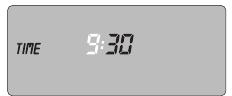












 of the Water Computer by hand from the tap thread (do not use pliers).
of the Water Computer by hand from the tap thread (do not use pliers).
















Need help?
Do you have a question about the C 1060 Profi and is the answer not in the manual?
Questions and answers