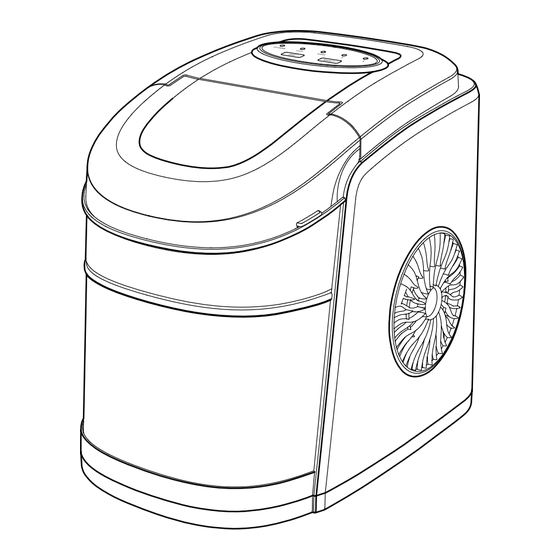
Table of Contents
Advertisement
Advertisement
Table of Contents

Summary of Contents for Silonn WSIM03
- Page 1 Portable Automatic Ice Maker Instruction Manual...
-
Page 2: Important Safety Information
IMPORTANT SAFETY INFORMATION To reduce the risk, follow these basic safety precautions. WARNING • Before using check that the voltage power corresponds to the one shown on the appliance nameplate. • This appliance must be grounded. • Avoid the use of an extension cord because it may overheat and cause a risk of fire. - Page 3 WARNING FIRE OR EXPLOSION HAZARD Flammable Refrigerant. This unit contains an isobutane refrigerant, also known as R600a, a natural gas with high environmental compatibility. However, it is also combustible. Adhere to the warnings below to reduce the risk of injury or property damage.
-
Page 4: Product Description
PRODUCT DESCRIPTION 1. Large Viewing Window 2. Ice Full Sensor 3. Ice Shovel 4. Air Exhaust 5. Drain Plug 6. Control Panel 7. Ice Basket 8. Maximum Wa- ter Fill Line 9. Ice Scoop... -
Page 5: Control Panel Introduction
CONTROL PANEL INTRODUCTION Key(with indicator light) Function The indicator light turns red when the 1. ADD WATER water reservoir lacks water. The indicator light turns red when the 2. ICE FULL ice basket is full. The indicator light turns green when 3. -
Page 6: Using Your Ice Maker
USING YOUR ICE MAKER Before First Use If Missing Contact Stand Upright for 24Hrs Check for Accessories Customer Service 24Hrs Customer Service Discard first 4 cycles Use in locations Perfect Ice Shape of ice 10°C ~ 32°C Note: If not used in a long period, discard Added Water = Colder is Better... - Page 7 HOW TO USE YOUR ICE MAKER Pour water, do not exceed the Open cover and remove basket “MAX” water mark Press the “ON/OFF/CLEAN” button Press “Select” to choose ice cube size LAGRE SMALL Note: Room temp below 6°F select small ice. Wait 6min-13min 6min-13min Depending on Room...
-
Page 8: Cleaning And Maintenance
CLEANING AND MAINTENANCE To keep your ice tasting fresh and the unit looking great, we recom- mend cleaning the unit once per week. Remove the basket. Cloth wipe with warm water and vinegar, then rinse with clean water. Drain Plug Clean exterior with cloth using mild dishwashing soap. -
Page 9: Product Specifications
PRODUCT SPECIFICATIONS Model WSIM03 WSIM03B/WSIM03G Voltage/Frequency 115V/60Hz Ice-making Current 1.7L Ice-harvest Current 2.0A Working Power ≤ 160W Water Reservoir 1.7L (0.45gal) Ice Basket Capacity 2.2lbs 26lbs per day Ice Making Rate Ice Shape Bullet Ice Size Small or Large Stainless, ABS, PP... - Page 10 Problem Possible Causes Solution Leave a 6-inch clearance Poor heat dissipation. on all sides of the ice mak- er for ventilation. The water temperature Fill with water temperature is too high. between 8°C and 25°C. Use the ice maker in room The ambient tempera- Poor temperatures between...
- Page 11 Problem Possible Causes Solution Ice is blocking the infra- Remove the ice from the red sensor. ice basket. “ICE FULL” 1. Wipe clean the infrared Light is on. sensors. Infrared sensors do not 2. Contact customer ser- work. vice if the infrared sen- sors still don’t work.
- Page 12 Thank you again Other Info: support@silonn.com...










Need help?
Do you have a question about the WSIM03 and is the answer not in the manual?
Questions and answers
how long does the cleaning process take
The exact duration of the cleaning process for the Silonn WSIM03 is not specified. However, the process involves removing the basket, wiping the interior with warm water and vinegar, rinsing, draining excess water, and wiping the exterior, which typically takes about 10–15 minutes.
This answer is automatically generated