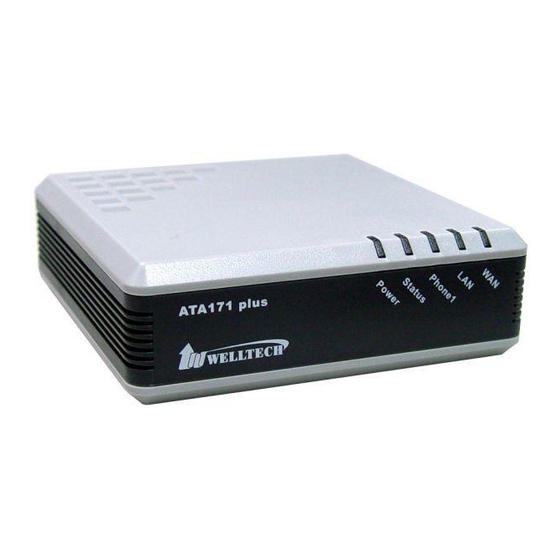
Subscribe to Our Youtube Channel
Summary of Contents for WELLTECH ATA Series
- Page 1 ATA Web User Guide VoIP ATA series (ATA171plus, ATA172plus, ATA-171, ATA-172, ATA-171M, ATA-171P) User Guide Released Date : January-2012 Firmware Version : V.300...
-
Page 2: Table Of Contents
10.4 New Firmware ....................71 10.5 Advanced ......................72 10.6 Password ......................77 10.7 Tones Setting ...................... 80 10.8 Default ........................84 10.9 Language ......................85 11. Save & Reboot ......................86 2 / 88 2012/1/2 Welltech Technology Co., Ltd. - Page 3 ATA Web user guide 11.1 Function ........................ 86 11.2 Instruction ......................86 12. Logout ..........................87 12.1 Fuction ........................87 12.2 Instruction ......................87 3 / 88 2012/1/2 Welltech Technology Co., Ltd.
-
Page 4: Introduction
ATA Web user guide Introduction This user’s manual is for all ATA series VoIP terminal adapter (ATA). This user’s manual explains the IVR instruction, web configuration, and command line configuration for the ATA. Before using the ATA, some setup processes are required to make the ATA work properly. -
Page 5: Keypad Interface From Analog Phone Set Of Ata
Attendant Transfer None transfer the call to PSTN from IP (must #514# be in PSTN mode to execute this command) Info Check WAN IP #126# None IVR will announce the current WAN IP 5 / 88 2012/1/2 Welltech Technology Co., Ltd. - Page 6 Enter IP address using numbers on the Must set auto configuration method to Setting Configuration For telephone keypad. Use the * (star) key #136xxx*xxx*xxx*xxx# FTP first FTP Server when entering a decimal point. 6 / 88 2012/1/2 Welltech Technology Co., Ltd.
-
Page 7: Instruction Of Web Environment
5.4 VoIP main setting page 5.4.1 Function instructions Provide below function [Information (system information), Phone (phone environment), Network (network environment), NAT (local network), SIP (SIP parameter setting), Management (enhance setting), Save & Reboot , Logout ]. 7 / 88 2012/1/2 Welltech Technology Co., Ltd. - Page 8 Management item provide [Status Log , Auto Config , Auto Update , New Firmware , Advanced , Password , Tones ), Default (reset to default), Language ]function。 Save & Reboot Save and Reboot function Help Logout Logout system. 8 / 88 2012/1/2 Welltech Technology Co., Ltd.
-
Page 9: System Information
ATA Web user guide 5.5 System Information 5.5.1 Function description There are network information, firmware version and SIP register status. 5.5.2 System Information example Figure 1: FXS, FXS+PSTN, FXS+FXO. LAN Mode: Bridge. (Figure 1) 9 / 88 2012/1/2 Welltech Technology Co., Ltd. - Page 10 ATA Web user guide Figure 2: FXS, FXS+PSTN, FXS+FXO; LAN Mode: Bridge + VPN. (Figure 2) 10 / 88 2012/1/2 Welltech Technology Co., Ltd.
- Page 11 ATA Web user guide Figure 3: FXS, FXS+PSTN, FXS+FXO; LAN Mode: NAT. (Figure 3) 11 / 88 2012/1/2 Welltech Technology Co., Ltd.
- Page 12 ATA Web user guide Figure 4: FXS, FXS+PSTN, FXS+FXO; LAN Mode: NAT + VPN (Figure 4) 12 / 88 2012/1/2 Welltech Technology Co., Ltd.
- Page 13 ATA Web user guide Figure 5: 2FXS ATA, LAN Mode: Bridge (No NAT mode). (Figure 5) 13 / 88 2012/1/2 Welltech Technology Co., Ltd.
- Page 14 ATA Web user guide Figure 6: 2FXS ATA, LAN Mode: Bridge + VPN (Figure 6) 14 / 88 2012/1/2 Welltech Technology Co., Ltd.
- Page 15 ATA Web user guide Figure 7: 2FXS ATA, LAN Mode: NAT (Figure 7) 15 / 88 2012/1/2 Welltech Technology Co., Ltd.
- Page 16 ATA Web user guide Figure 8: 2FXS ATA, LAN Mode: NAT + VPN (Figure 8) 16 / 88 2012/1/2 Welltech Technology Co., Ltd.
-
Page 17: Phone
6.1.2 Parameter description item Description Page Default setting is 1. Select the page from Page1 to Page14. Index Show index number with 140 entries in total from Phone 0 to 139. 17 / 88 2012/1/2 Welltech Technology Co., Ltd. - Page 18 Illustration 2: when you pick up phone and dial 206, ATA will follow the phone book setting to dial 1747643364. Illustration 3: [Index: 3, Name: test] the name is not number type, so it can’t be used for speed dialing. 18 / 88 2012/1/2 Welltech Technology Co., Ltd.
-
Page 19: Dial Plan Setting
When it number match “Enable"and “Rule"number, ATA will replace the “Rule"field number and use “Prefix"field number instead. Disable: Add prefix number in front of the called number when called number match “Rule” number 19 / 88 2012/1/2 Welltech Technology Co., Ltd. - Page 20 Enable: when ATA received[#], it will dial out immediately. (no need wait for the auto dial out time) Disable: follow [Auto Dial Time] time to dial out. Submit Save the configuration. Reset Clear the configuration. 20 / 88 2012/1/2 Welltech Technology Co., Ltd.




Need help?
Do you have a question about the ATA Series and is the answer not in the manual?
Questions and answers