Summary of Contents for Beckhoff EL2912
- Page 1 Operating Instructions | EN EL2912 and EL2912-2200 TwinSAFE Terminal with 2 digital fail-safe outputs 2023-03-08 | Version: 2.0.0...
-
Page 3: Table Of Contents
Technical data .......................... 22 Safety parameters ........................... 24 Safe output ............................ 25 Fuse .............................. 25 Dimensions ............................. 25 EL2912: using the integrated TwinSAFE Logic functions ............... 26 4.8.1 Project design limits for the EL2912................. 26 5 Operation .............................. 28 Environmental conditions ........................ 28 Installation ............................ - Page 4 Adding an EL2912...................... 39 5.3.4 Address settings on TwinSAFE terminals with 1023 possible addresses...... 40 5.3.5 Alias devices ........................ 41 5.3.6 EL2912 parameters in TwinCAT .................. 42 5.3.7 EL2912 process image .................... 44 TwinSAFE reaction times ........................ 44 Diagnostics............................ 46 5.5.1 Status LEDs ........................
-
Page 5: Notes On The Documentation
Notes on the documentation Disclaimer Beckhoff products are subject to continuous further development. We reserve the right to revise the operating instructions at any time and without prior announcement. No claims for the modification of products that have already been supplied may be made on the basis of the data, diagrams and descriptions in these operating instructions. -
Page 6: Limitation Of Liability
Modifications and changes to the hardware and/or software configuration that go beyond the documented options are prohibited and nullify the liability of Beckhoff Automation GmbH & Co. KG. The following is excluded from the liability: •... -
Page 7: Documentation Issue Status
Product features Only the product properties specified in the current operating instructions are valid. Further information given on the product pages of the Beckhoff homepage, in emails or in other publications is not authoritative. Version history of the TwinSAFE product This version history lists the software and hardware version numbers. - Page 8 • Independently identify, avoid and eliminate sources of hazard. • Apply relevant standards and directives. • Implement specifications from accident prevention regulations. • Evaluate, prepare and set up the workplaces. • Evaluate, optimize and execute work independently. Version: 2.0.0 EL2912 and EL2912-2200...
-
Page 9: Safety And Instruction
Notes are used for important information on the product. The possible consequences of failure to observe these include: • Malfunctions of the product • Damage to the product • Damage to the environment Information This sign indicates information, tips and notes for dealing with the product or the software. EL2912 and EL2912-2200 Version: 2.0.0... -
Page 10: Beckhoff Support And Service
The employees support you in the programming and commissioning of sophisticated automation systems. Hotline: +49 5246/963-157 E-mail: support@beckhoff.com Web: www.beckhoff.com/support Training Training in Germany takes place in our training center at the Beckhoff headquarters in Verl, at subsidiaries or, by arrangement, at the customer's premises. Hotline: +49 5246/963-5000 E-mail: training@beckhoff.com Web: www.beckhoff.com/training... -
Page 11: For Your Safety
Products marked with a crossed-out waste bin must not be disposed of with domestic waste. The device is considered waste electrical and electronic equipment when it is disposed of. Observe the national regulations for the disposal of waste electrical and electronic equipment. EL2912 and EL2912-2200 Version: 2.0.0... -
Page 12: Safety Image Signs
For your safety Safety image signs On Beckhoff products you will find attached or lasered safety pictograms, which vary depending on the product. They serve to serve to ensure safety for people and to prevent damage to the products. Safety pictograms must not be removed and must be legible for the user. -
Page 13: General Safety Instructions
De-energize and switch off components before working on them Check all safety-relevant equipment for functionality before working on the TwinSAFE component. Secure the working environment. Secure the machine or plant against being inadvertently started up. Observe the chapter Decommissioning [} 56]. EL2912 and EL2912-2200 Version: 2.0.0... -
Page 14: System Description
System description The Beckhoff EtherCAT Terminal system The Beckhoff EtherCAT Terminal system is used for decentralized connection of sensors and actuators to a controller. The components of the Beckhoff EtherCAT Terminal system are mainly used in industrial automation and building management systems. As a minimum, a bus station consists of an EtherCAT Coupler and connected EtherCAT Terminals. -
Page 15: Ethercat Bus Coupler
Fig. 2: Bus Coupler (EtherCAT) Connection technology Bus Coupler Wiring Spring-loaded system Connection cross-section 0.08 mm² ... 2.5 mm², stranded wire, solid wire Fieldbus connection EtherCAT Power contacts 3 spring contacts Current load 10 A Nominal voltage 24 V EL2912 and EL2912-2200 Version: 2.0.0... -
Page 16: Ethercat Terminals
Bus Terminal Wiring Spring-loaded system Connection cross-section typically 0.08 mm² – 2.5 mm², stranded wire, solid wire Communication E-bus Power contacts Up to 3 blade/spring contacts Current load 10 A Nominal voltage Depending on terminal type (typically 24 V Version: 2.0.0 EL2912 and EL2912-2200... -
Page 17: E-Bus
3.2.1 The I/O construction kit is extended safely The integrated TwinSAFE safety solution is the logical continuation of the open, PC-based Beckhoff control philosophy. Due to their modularity and versatility, the TwinSAFE components fit seamlessly into the Beckhoff control system. The I/O components are available in the formats Bus Terminal, EtherCAT Terminal, EtherCAT plug-in module and EtherCAT Box. -
Page 18: The Fail-Safe Principle (Fail Stop)
The basic rule for a safety system such as TwinSAFE is that failure of a part, a system component or the overall system must never lead to a dangerous condition. CAUTION Safe state! The safe state of the TwinSAFE system is always the switched-off and de-energized state. Version: 2.0.0 EL2912 and EL2912-2200... -
Page 19: Product Description
Product description Product description EL2912 and EL2912-2200 The EL2912 is a safe output terminal with two fail-safe outputs, each with 2 A (24 V The EL2912 meets the requirements of the following standards: • EN 61508:2010 (SIL 3) • EN 62061:2005/A2:2015 (SIL CL 3) • EN ISO 13849-1:2015 (Cat. 4, PL e). The TwinSAFE terminal has the typical design of a 12 mm EtherCAT Terminal. The outputs use the voltage of the power contacts. -
Page 20: Intended Use
. Failure to observe this can result in a loss of safety. WARNING Commissioning test Before the EL2912 can be used for safety-related tasks, a commissioning test must be carried out by the user so that faulty sensor wiring can be ruled out. Version: 2.0.0... - Page 21 Follow the machinery directive! The TwinSAFE components may only be used in machines as defined in the machinery directive. CAUTION Ensure traceability! The buyer has to ensure the traceability of the device via the serial number. EL2912 and EL2912-2200 Version: 2.0.0...
-
Page 22: Technical Data
≤ watchdog times Output current per channel max. 2 A (at 24 V Actuators When selecting actuators please ensure that the EL2912 test pulses do not lead to actuator switching. Cable length between actuator and terminal unshielded max. 100 m shielded max. 100 m Wire cross-section min. - Page 23 If the derating factor for the temperature for higher altitudes is used, the user is solely responsible for ensuring that the calculated maximum ambient temperature is complied with. EL2912 and EL2912-2200 Version: 2.0.0...
-
Page 24: Safety Parameters
Product description Safety parameters Key data EL2912 and EL2912-2200 Lifetime [a] Proof test Interval [a] not required 2.88 E-09 2.55 E-05 MTTF high high Performance level PL e Category Classification element Type B Special proof tests are not required during the entire service life of the EtherCAT Terminal. -
Page 25: Safe Output
The safe outputs are supplied from the power contacts. The current carrying capacity of the power contacts is limited to 10 A. The power supply of the power contacts for each potential group must be protected with a 10 A fuse. Dimensions Fig. 5: Dimensions Width: 12 mm (side-by-side installation) Height: 100 mm Depth: 68 mm EL2912 and EL2912-2200 Version: 2.0.0... -
Page 26: Project Design Limits For The El2912
EL6910 documentation and the description of the function blocks under http:// www.beckhoff.de/english/download/twinsafe.htm. In order to be able to use the EL2912 again as a safe TwinSAFE I/O slave, please delete the logic, the mapping and the parameter data on the EtherCAT Terminal and switch the voltage off and on again. - Page 27 Project planning TwinCAT 3.1 Build 4022 or later is required for the use of the internal logic functions. If the EL2912 is used as a TwinSAFE slave with the default project, at least an EL6910, EK1960 or newer logic components are required as a TwinSAFE master.
-
Page 28: Operation
Please ensure that the digital TwinSAFE components are only transported and stored under the specified environmental conditions (see technical data). 5.2.3 Mechanical installation WARNING Risk of injury! Bring the bus system into a safe, de-energized state before starting installation, disassembly or wiring of the devices! Version: 2.0.0 EL2912 and EL2912-2200... -
Page 29: Fig. 7 Spring Contacts Of Beckhoff I/O Components
• Each bus station must be terminated on the right side with the EL9011 or EL9012 end cap to ensure the protection class and ESD protection. Fig. 7: Spring contacts of Beckhoff I/O components 5.2.3.2 Control cabinet / terminal box The TwinSAFE terminals must be installed in a control cabinet or terminal box with IP54 protection class according to IEC 60529 as a minimum. -
Page 30: Fig. 8 Installation Position And Minimum Distances
The more terminals are attached after an EtherCAT Coupler or a power supply terminal, the higher the E-bus current that their power supply units have to supply. With increasing current the waste heat from the power supply units also increases. Version: 2.0.0 EL2912 and EL2912-2200... -
Page 31: Fig. 9 Thermally Unfavorable Arrangement Of The Twinsafe Terminals
Thermally favorable arrangement of the TwinSAFE terminals The following arrangement is thermally optimized, as terminals with low current consumption and therefore low waste heat are attached between the EtherCAT Coupler/power supply terminal and terminals with higher waste heat. EL2912 and EL2912-2200 Version: 2.0.0... -
Page 32: Fig. 10 Thermally Favorable Arrangement Of The Twinsafe Terminals
Operation Fig. 10: Thermally favorable arrangement of the TwinSAFE terminals Version: 2.0.0 EL2912 and EL2912-2200... -
Page 33: Fig. 11 Installation On The Mounting Rail
When installing the components, make sure that the locking mechanism doesn't come into conflict with the fixing bolts of the mounting rail. For fastening mounting rails with a height of 7.5 mm under the terminals and couplers, use flat fastening components such as countersunk head screws or blind rivets. EL2912 and EL2912-2200 Version: 2.0.0... -
Page 34: Electrical Installation
(e.g. analog Bus Terminals or digital 4-channel Bus Terminals) do not or not fully loop through the power contacts. Potential supply terminals (EL91xx, EL92xx) interrupt the power contacts and thus represent the start of a new supply rail. Version: 2.0.0 EL2912 and EL2912-2200... -
Page 35: Fig. 13 Connection Of A Cable To A Terminal Point
Wire size width (single core wires) 0.08 ... 2.5 mm Wire size width (fine-wire conductors) 0.08 ... 2.5 mm Wire size width (conductors with a wire end sleeve) 0.14 ... 1.5 mm Wire stripping length 8 ... 9 mm EL2912 and EL2912-2200 Version: 2.0.0... -
Page 36: Fig. 14 Connection
GND U Output2 Output 2 (+ 24 V GND1 Output 1 GND (directly connected to GND U GND U GND2 Output 2 GND (directly connected to GND U Power contact (top) Power contact (low) GND U Version: 2.0.0 EL2912 and EL2912-2200... -
Page 37: Fig. 15 Max. Cable Length
When connecting a single actuator via its own continuous cabling (or via a sheathed cable), the maximum permitted cable length is 100 m. The use of contact points, connectors or small wire cross-sections in the wiring reduces the maximum expansion. Cable routing Fig. 16: Cable routing EL2912 and EL2912-2200 Version: 2.0.0... - Page 38 The common routing of signals together with other clocked signals in a common cable also reduces the maximum propagation, since crosstalk of the signals can occur over long cable lengths and cause diagnostic messages. Version: 2.0.0 EL2912 and EL2912-2200...
-
Page 39: Configuration Of The Terminal In Twincat
See TwinCAT automation software documentation. 5.3.3 Adding an EL2912 An EL2912 is added in exactly the same way as any other Beckhoff EtherCAT Terminal. Open TwinSAFE Terminals item in the list and select the EL2912. Fig. 17: Adding an EL2912 EL2912 and EL2912-2200... -
Page 40: Address Settings On Twinsafe Terminals With 1023 Possible Addresses
TwinSAFE terminal. TwinSAFE addresses between 1 and 1023 are available. DIP switch Address 1023 WARNING TwinSAFE address Each TwinSAFE address may only be used once within a network / a configuration! The address 0 is not a valid TwinSAFE address! Version: 2.0.0 EL2912 and EL2912-2200... -
Page 41: Alias Devices
The alias devices are created in the safety project when the dialog is closed via OK. Alternatively, the user can create the alias devices individually. To this end select Add and New item from the context menu, followed by the required device. EL2912 and EL2912-2200 Version: 2.0.0... -
Page 42: El2912 Parameters In Twincat
Fig. 21: Creating alias devices by the user 5.3.6 EL2912 parameters in TwinCAT After creating the alias device, it can be parameterized according to the user specifications. The FSoE address is set under the Linking tab, and the link to the physical device is created. -
Page 43: Fig. 23 Connection Tab Of The Alias Device
Fig. 23: Connection tab of the alias device The Safety Parameters tab contains the parameters of the EL2911 to be set. The output is parameterized via parameter 0x8000. The inputs are configured via the objects 0x8010 and 0x8011. Fig. 24: EL2912 parameters Index Name... -
Page 44: El2912 Process Image
Operation 5.3.7 EL2912 process image The process image of the EL2912 consists of 6 bytes process data in the input and 6 bytes process data in the output. Fig. 25: EL2912 process image The assignment of the individual signals in the safe data is listed in the following table. -
Page 45: Fig. 27 Worst Case Response Time
This fault is detected at the output once the watchdog time has elapsed, resulting in shutdown. This results in the following formula for the worst-case response time: ReactionTime Comm Comm Actuator with ReactionTime 2 *15 EL2912 and EL2912-2200 Version: 2.0.0... -
Page 46: Diagnostics
TwinSAFE component. The error can be reset by switching off and back on again. Logic error codes of LED Diag 2 (if LED Diag 1 is lit) Flashing Description Code Function block error in one of the TwinSAFE groups Communication error in one of the TwinSAFE groups Version: 2.0.0 EL2912 and EL2912-2200... -
Page 47: Flash Code Display
CRC of the firmware on µC1 F984:04 Vendor data CRC C1 CRC of the vendor data on µC1 Index F985 : Device Info Data C2 CoE object F985 currently displays internal temperature and voltage values for the TwinSAFE component. EL2912 and EL2912-2200 Version: 2.0.0... - Page 48 In the PROJECT-CRC-OK state no TwinSAFE groups and no TwinSAFE connections are processed. This CoE object is additionally copied into the cyclic process image of the TwinSAFE component. From there, this information can be directly linked into the PLC. Version: 2.0.0 EL2912 and EL2912-2200...
-
Page 49: Cycle Time Of The Safety Project
Both the control entries and the history itself can be found in the CoE object 0x10F3. The entry Newest Message (0x10F3:02) contains the subindex of 0x10F3, which contains the latest diagnostic message, e.g. 0x06 for diagnostic message 1. EL2912 and EL2912-2200 Version: 2.0.0... - Page 50 Bit 8…15 Number of parameters in this diagnosis message Dynamic parameters in the diagnosis messages Type Data type Description Flags parameter 1 UINT16 Describes the type of parameter 1 Bit 12…15 = 0 Bit 0…11 = data type of parameter 1 Version: 2.0.0 EL2912 and EL2912-2200...
-
Page 51: Fig. 30 Esi/Xml Message Text
The sending of emergency messages to the EtherCAT master is activated by adding the CoE object 0x10F3:05 to the startup list (Transition IP, value 0x0001). If new diagnostic messages arrive, they are entered in object 0x10F3 and additionally sent by emergency to the EtherCAT master. Fig. 31: Startup list EL2912 and EL2912-2200 Version: 2.0.0... -
Page 52: Diag History Tab
Messages with the Info status are not saved in the diag history • disable Warnings Messages with the Warning status are not saved in the diag history • disable Errors Messages with the Error status are not saved in the diag history Version: 2.0.0 EL2912 and EL2912-2200... - Page 53 Operation Setting Description Emergency In addition to saving the message in the diag history, an emergency object is also sent and displayed in the TwinCAT logger window. Overwrite / Acknowledge Mode This setting is currently not supported. EL2912 and EL2912-2200 Version: 2.0.0...
-
Page 54: Service Life
YY: Year of manufacture Year: 2011 SW: Software version Software version: 05 HW: Hardware version Hardware version: 00 In addition the TwinSAFE terminals bear a unique serial number. 00000000 17110500 Fig. 34: Unique serial number of a TwinSAFE terminal Version: 2.0.0 EL2912 and EL2912-2200... -
Page 55: Maintenance And Cleaning
Cleaning by the manufacturer only Do not operate the TwinSAFE component if it is impermissibly dirty according to protection class IP20. Send impermissibly dirty TwinSAFE components to the manufacturer for cleaning. TwinSAFE components are basically maintenance-free. EL2912 and EL2912-2200 Version: 2.0.0... -
Page 56: Decommissioning
In accordance with the WEEE-2012/19/EU directives, you can return used devices and accessories for professional disposal. The transport costs are borne by the sender. Send the used devices with the note "For disposal" to: Beckhoff Automation GmbH & Co. KG Gebäude „Service“ Stahlstraße 31... -
Page 57: Appendix
If this data is confidential, the scrapping of the product after usage is recommended to protect this data. EL2912 and EL2912-2200 Version: 2.0.0... -
Page 58: Focus Of Certificates
(ELxxxx-abcd). This is applicable for all components like EtherCAT Terminals, EtherCAT Boxes, EtherCAT plug-in modules and Bus Terminals. If you regard the example EL1918 in the picture, the certificate is valid for both the EL1918 and the available variant EL1918-2200. Version: 2.0.0 EL2912 and EL2912-2200... -
Page 59: Certificate
Appendix Certificate Fig. 35: EL2912 EC Declaration of Conformity EL2912 and EL2912-2200 Version: 2.0.0... - Page 60 Slot and key system and screwless (spring-loaded) connection system ........Fig. 2 Bus Coupler (EtherCAT) ......................Fig. 3 Overview of EtherCAT Terminals....................Fig. 4 EL2912 - TwinSAFE terminal with two fail-safe outputs .............. Fig. 5 Dimensions ..........................Fig. 6 Delete project data ........................Fig. 7 Spring contacts of Beckhoff I/O components ................
- Page 62 More Information: www.beckhoff.com/EL2912 Beckhoff Automation GmbH & Co. KG Hülshorstweg 20 33415 Verl Germany Phone: +49 5246 9630 info@beckhoff.com www.beckhoff.com...
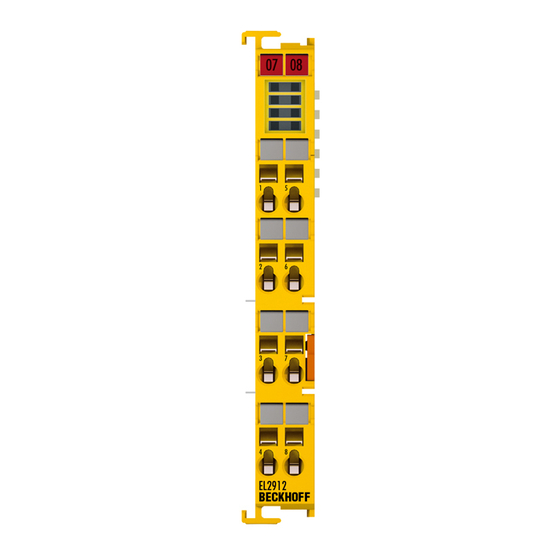




Need help?
Do you have a question about the EL2912 and is the answer not in the manual?
Questions and answers