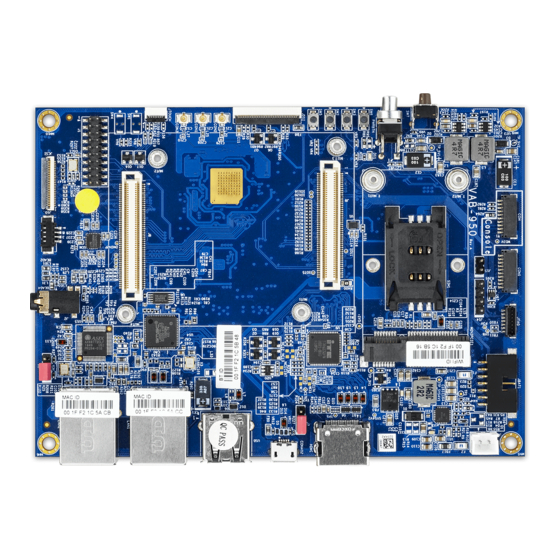
VIA Technologies SOM-9X50-STK Quick Start Manual
Hide thumbs
Also See for SOM-9X50-STK:
- Quick start manual (21 pages) ,
- Quick start manual (17 pages) ,
- Quick start manual (14 pages)
Table of Contents
Advertisement
Quick Links
Advertisement
Table of Contents

Subscribe to Our Youtube Channel
Summary of Contents for VIA Technologies SOM-9X50-STK
- Page 1 QUICK START GUIDE VIA SOM-9X50-STK Amazon KVS 1.00-09032023...
- Page 2 VIA Technologies, Inc. reserves the right the make changes to the products described in this manual at any time without prior notice.
- Page 3 VIA SOM-9X50-STK Amazon KVS Quick Start Guide Revision History Version Date Remarks 1.00 09/03/2023 Initial release...
-
Page 4: Table Of Contents
VIA SOM-9X50-STK Amazon KVS Quick Start Guide Table of Contents Introduction ..............................1 Directing Data from a VIA SOM-9X50-STK Device to an AWS Portal ............. 1 VIA SOM-9X50-STK Device ........................1 Connecting to Amazon KVS ..........................2 Introduction ............................2 Acquiring an AWS Access Key for Amazon KVS .................. -
Page 5: Introduction
AWS Portal To direct data from VIA SOM-9X50-STK devices to your AWS cloud implementation, an Amazon KVS service must be set up and configured to receive data from the devices. An AWS access key is required for Amazon KVS to connect a device to the AWS backend. -
Page 6: Connecting To Amazon Kvs
Amazon KVS service, including how to acquire an AWS access key for Amazon KVS, set up the VIA SOM-9X50- STK device, and connect the device to the Amazon KVS using the VIA SOM-9X50-STK Yocto or Android EVK. 2.2 Acquiring an AWS Access Key for Amazon KVS... - Page 7 VIA SOM-9X50-STK Amazon KVS Quick Start Guide Step 2 Click on ‘Services’ in the top menu panel and click on ‘IAM’ under the ‘Security, Identity, & Compliance’ category. Step 3 Click on ‘Access management/Users’ and then click on the ‘Add users’ button in the right panel.
- Page 8 VIA SOM-9X50-STK Amazon KVS Quick Start Guide Step 4 To add a user, enter a preferred name in the ‘User name’ field, select ‘Programmatic access’ in the ‘Select AWS access type’ section and click on the ‘Next: Permissions’ button to proceed to set permissions.
- Page 9 VIA SOM-9X50-STK Amazon KVS Quick Start Guide Step 6 To add tags, enter relevant user information (e.g., email address, job title) or name only in the ‘Key’ field and click on the ‘Next: Review’ button to review your choices. Step 7 This page displays all the settings to be reviewed, including the User name, AWS access type and permissions boundary.
- Page 10 VIA SOM-9X50-STK Amazon KVS Quick Start Guide Step 8 Once the user ID has been created, a ‘Success’ message will be displayed. Click on the URL in the message for more information on AWS management console access. The User name, Access key ID and the Secret access key are shown below the message.
-
Page 11: Set Up The Via Som-9X50-Stk Device
VIA SOM-9X50-STK Amazon KVS Quick Start Guide 2.3 Set up the VIA SOM-9X50-STK Device The first step is to connect a host machine and the VIA SOM-9X50-STK through the onboard COM connector labeled as "COM". Use a serial port communication program such as PuTTY or Tera Term to connect the debug console. Set the... -
Page 12: Connecting To Amazon Kvs With The Yocto Evk
VIA SOM-9X50-STK Amazon KVS Quick Start Guide 2.4 Connecting to Amazon KVS with the Yocto EVK The VIA SOM-9X50-STK Yocto EVK includes a "kvs_demo.sh" application to help establish a connection between the VIA SOM-9X50-STK device and the Amazon KVS service. - Page 13 VIA SOM-9X50-STK Amazon KVS Quick Start Guide If there are no errors, there will be one KVS stream available. To view the stream, click on ‘Services’ in the top menu panel and click on ‘Kinesis Video Streams’ under the ‘Media Services’ category.
-
Page 14: Connecting To Amazon Kvs With The Android Evk
VIA SOM-9X50-STK Amazon KVS Quick Start Guide 2.5 Connecting to Amazon KVS with the Android EVK The VIA SOM-9X50-STK Android EVK includes an "AmazonKinesisVideoDemoApp" application to help establish a connection between the VIA SOM-9X50-STK device and the Amazon KVS service. - Page 15 VIA SOM-9X50-STK Amazon KVS Quick Start Guide Step 5 Sign in to the "AmazonKinesisVideoDemoApp" application. The "Stream Configuration" screen will be displayed. Step 6 Fill in the Stream Name, select the Resolution as "1280x720", scroll to the bottom and click the "Stream"...
-
Page 16: Debugging
VIA SOM-9X50-STK Amazon KVS Quick Start Guide 2.6 Debugging Open a console (e.g. Putty) and configure as described in section 2.3. The boot up messages will be presented with a command line interface as well as debug output. Use busybox commands "in /bin" to set up and debug the VIA SOM-9X50-STK device. - Page 17 Taiwan Headquarters Japan China 1F, 531 Zhong-zheng Road, 940 Mission Court 3-15-7 Ebisu MT Bldg. 6F, Tsinghua Science Park Bldg. 7 Xindian Dist., New Taipei City 231 Fremont, CA 94539, Higashi, Shibuya-ku No. 1 Zongguancun East Road, Taiwan Tokyo 150-0011 Haidian Dist., Beijing, 100084 Japan China...













Need help?
Do you have a question about the SOM-9X50-STK and is the answer not in the manual?
Questions and answers