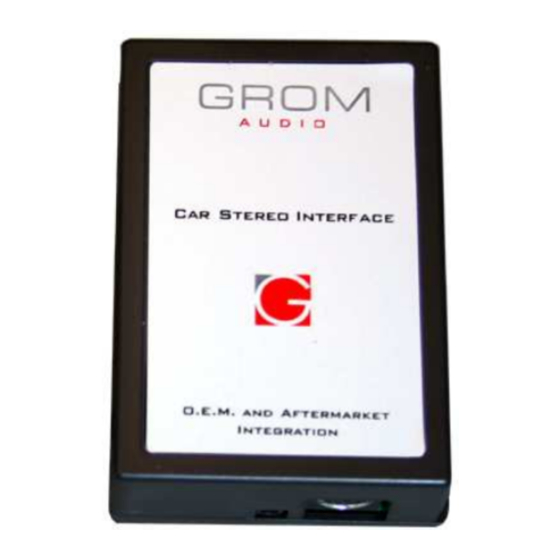
Table of Contents
Advertisement
Quick Links
Chapter 1 – Getting Started
1.1 Subject
The GROM iPod V2 adapter—an integration between an iPod (or iPhone) and a car stereo. Featuring
additional 3.5mm phone jack for any audio source (MP3, DVD players, XM radio, GPS and etc...)
1.2 Introduction
Thank you for purchasing the GROM iPod adapter, which has been designed to provide endless hours of
listening pleasure through most vehicles' factory radios. You will be able to control your iPod/iPhone with
the car stereo buttons or steering wheel controls, and your iPod/iPhone will stay charged when
connected to the car stereo. Additional 3.5mm phone jack will allow you to connect and listen to the
music from many other audio sources with the 3.5mm plug. To ensure that your iPod/iPhone performs
correctly in your car or truck, we recommend that you read this entire manual before attempting install the
GROM interface.
1.3 Precautions
Proper mounting location
Securely install the interface in a location that is free from heat, humidity, moving parts, or direct sunlight.
Beware of the hot airflow from your vehicle's climate control system. We recommend securing the
interface to a suitable location that is free of sharp metal edges using double-sided tape, Velcro, or wire
ties.
The iPod/iPhone has not been designed to withstand extreme automotive temperatures. You may
damage your iPod/iPhone if you leave it inside your vehicle on a very hot or very cold day. For further
information, please refer to your iPod/iPhone manual.
1.4 Disclaimer
•
This product is not affiliated with any OEM manufacturers.
•
Modifying the radio may void any outstanding warranty.
•
The purchase of this product carries with it no warranties, either expressed or implied.
•
While every care has been taken to provide a quality product, we cannot guarantee that the
GROM iPod adapter will function correctly if installation is not done according to the instructions
provided in this guide. We also cannot guarantee that the GROM adapter will function correctly
with an iPod if the iPod is broken or damaged or not supported.
•
Keep your eyes on the road while driving!
rev. 4.1
GROM-IPOD V2 Adapter (GROM-IPD2)
Installation and operation instructions
Copyright©GROM Audio, 2010
1
Advertisement
Table of Contents

Summary of Contents for GROM Audio GROM-IPOD V2 Adapter
-
Page 1: Chapter 1 - Getting Started
GROM-IPOD V2 Adapter (GROM-IPD2) Installation and operation instructions Chapter 1 – Getting Started 1.1 Subject The GROM iPod V2 adapter—an integration between an iPod (or iPhone) and a car stereo. Featuring additional 3.5mm phone jack for any audio source (MP3, DVD players, XM radio, GPS and etc…) 1.2 Introduction... -
Page 2: Completeness And Connection Of Set
1.5 Completeness and connection of set a) The GROM audio adapter set consists of the GROM-IPD2 (iPod V2) interface, one iPod dock cable, and one vehicle-specific cable with optional accessories. -
Page 3: Chapter 2 - General Installation
CD changer port. The 8-pin CD changer port on such stereos is occupied by a solid 20-pin connector. Please refer to the instructions at: http://gromaudio.com/pie-audi-how-to.html or obtain GROM part # AUDS. rev. 4.1 Copyright©GROM Audio, 2010... - Page 4 1. Locate the trunk mounting cable in your car (usually located along the left side of the car in the back). 2. Disconnect the existing CD changer, if present. 3. Attach the matching cables 4. For BMW trunk installation: rev. 4.1 Copyright©GROM Audio, 2010...
-
Page 5: Chapter 3- Usage Manual
The following controls are possible from the car stereo: Next track When pressed on the car stereo, the iPod will jump to the next song and the car stereo track number will increase by 1. rev. 4.1 Copyright©GROM Audio, 2010... - Page 6 When you select Disk 2-9, iPod will stay in Advanced Mode and will resume last playing track in a playlist. Once DISK 1 is selected, iPod will switch over to Simple Mode Mix/Random When turned on it will allow to play songs in a shuffle mode through the whole playlist. The track rev. 4.1 Copyright©GROM Audio, 2010...
- Page 7 However, it is strongly advised that you disconnect the iPod if you do not plan to operate your car for 1 week or more. rev. 4.1 Copyright©GROM Audio, 2010...
-
Page 8: Troubleshooting
Make sure that 10-pin sound connector on from 1 speaker correctly vehicle cable is aligned correctly Audio is not coming from The audio cable is not inserted properly. Make sure that the audio cable inserted the speakers properly. rev. 4.1 Copyright©GROM Audio, 2010... -
Page 9: Chapter 4. Warranty, License Agreement And Disclaimers
Return Merchandize Authorization (RMA) during the Thirty-(30) day period following shipment by GROM AUDIO, may be returned for a full refund of the purchase price actually paid for any reason. The RMA number must be obtained from GROM Audio Customer Support via web form on www.gromaduio.com/support.html, and is valid for only fifteen - (15) days from its issuance.



Need help?
Do you have a question about the GROM-IPOD V2 Adapter and is the answer not in the manual?
Questions and answers