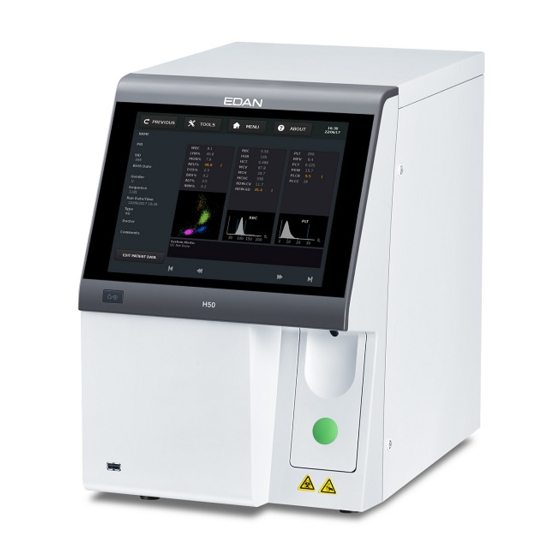
Table of Contents
Advertisement
Advertisement
Table of Contents
Troubleshooting

Subscribe to Our Youtube Channel
Summary of Contents for EDAN H50
- Page 2 EDAN INSTRUMENTS, INC. (Hereinafter called EDAN) can’t be held liable. EDAN owns the copyrights of this manual. Without prior written consent of EDAN, any materials contained in this manual shall not be photocopied, reproduced or translated into other languages.
-
Page 3: Table Of Contents
A Table of Contents Chapter 1 Safety Guidance ......................- 1 - 1.1 Indications for Use/Intended Use ..................- 1 - 1.2 Warnings and Cautions ......................- 1 - 1.2.1 Safety Warnings ......................- 1 - 1.2.2 Safety Cautions ....................... - 3 - 1.3 Symbols and Definitions ....................... - Page 4 5.1 Toolbar Introduction ......................- 21 - 5.2 Common Buttons Introduction .................... - 21 - 5.3 Software Screen Introduction ....................- 22 - Chapter 6 Reagents Management ..................... - 23 - 6.1 Diluent/ Lyse/Cleaner Management ................... - 23 - 6.2 Waste Management......................- 24 - Chapter 7 Startup ........................
- Page 5 13.5.3 Automatic Cycles Setting ................... - 50 - 13.5.4 Printer Setting ......................- 51 - 13.5.5 Communication Setting ....................- 52 - 13.5.6 Users Management Setting ..................- 53 - 13.5.7 Software Update Management ................... - 54 - 13.6 Troubleshooting ......................... - 55 - 13.6.1 Troubleshooting via Software ..................
-
Page 6: Chapter 1 Safety Guidance
It is intended for some routine blood tests or physical examination in outpatient department or ward of a hospital. H50/H51 Hematology Analyzer supports to test whole blood samples. Human body fluid, human serum or plasma, and animal blood are not tested by the analyzer. - Page 7 12. If you have any questions about the power adaptor or the power cord prior to using, consult EDAN or its authorized distributors for service. 13. The analyzer is not waterproof. Do not use it in locations where water or any liquid leakage may occur.
-
Page 8: Safety Cautions
Hematology Calibrator provided by EDAN or its authorized distributors should be used. If other reagents are used, Edan will not assure the accuracy of test results and will not be responsible for the analyzer’s maintenance and repair caused by the reagents. -
Page 9: Symbols And Definitions
H50/H51 Hematology Analyzer User Manual Safety Guidance CAUTION 13. Make sure that there is no intense electromagnetic interference source around the analyzer, such as radio transmitters, mobile phones etc. Attention: large medical electrical equipment such as electrosurgical equipment, radiological equipment and magnetic resonance imaging equipment is likely to bring electromagnetic interference. - Page 10 H50/H51 Hematology Analyzer User Manual Safety Guidance Use-by Date Serial number Caution: Federal (U.S.) Law restricts this device to sale by or on the order of a physician. Equipotential grounding Current: Direct Warning (Background: yellow Symbol and outline: black) Batch code...
-
Page 11: Chapter 2 General Overview
H50/H51 Hematology Analyzer User Manual Measurement Principle Chapter 2 General Overview 2.1 Introduction H50/H51 Analyzer is an automated analyzer performing hematological analysis on whole blood collected on tubes containing K EDTA as anticoagulant. All parameters determined by the analyzer are listed as follows:... -
Page 12: Main Parts
H50/H51 Hematology Analyzer User Manual Measurement Principle 2.2 Main Parts H50/H51 Analyzer consists of front cover, fluidic part, reagent area, connection board, external power supply adapter, printer (optional) and external Barcode reader. 2.2.1 Front cover The front cover consists of the five elements listed below: Touch and display screen (10.4”) -
Page 13: Reagent Area
H50/H51 Hematology Analyzer User Manual Measurement Principle 2.2.3 Reagent area The reagent area is located on the left side of the instrument directly accessible after opening of the reagent door. The reagent area is dedicated for lyse & cleaner reagents. -
Page 14: Connection Board
H50/H51 Hematology Analyzer User Manual Measurement Principle 2.2.4 Connection board The connection board is located at the back of the instrument and allows different types of connections described below. 4 USB Ports TCP/IP Port Serial Link RS232 Not Used P/S 24V... -
Page 15: External Power Supply Adapter
2.2.6 Printer H50/H51 Analyzer is not delivered with the printer. The instrument is equipped already with PCL3 & PCL6 standard printer drivers which cover a large selection of printer models, such as HP Laserjet Professional P1106. -
Page 16: Configuration
1 USB Barcode Reader 1 Packing List 2.3.2 Options 1 USB Printer 1 USB Keyboard NOTE: The following table lists the differences between H50 Hematology Analyzer and H51 Hematology Analyzer. Model USB Keyboard Software (English Version) Software (Other Languages) Optional... -
Page 17: Chapter 3 Measurement Principle
H50/H51 Hematology Analyzer User Manual Measurement Principle Chapter 3 Measurement Principle 3.1 WBC, RBC and PLT Measurement Principle In accordance with electrical impedance method based on Coulter Principle, WBC total counts is measured in the WBC counting chamber , RBC total counts and PLT total counts in the RBC counting chamber. -
Page 18: Five-Part Diff Measurement Principle
H50/H51 Hematology Analyzer User Manual Measurement Principle 3.2 Five-part Diff Measurement Principle The principle of this technology is based on the introduction of the sample solution and a sheathing liquid (Diluent) at the same in the flow cell. Thus, the sheathing liquid drives the sample flow straight across the cuvette through the detection area. -
Page 19: Hgb Measurement Principle
H50/H51 Hematology Analyzer User Manual Measurement Principle 3.3 HGB Measurement Principle The HGB measurement is directly done in the WBC chamber, by spectrophotometer (545 nm). HGB is detected by formation of oxyhemoglobin. HGB blank check is performed at each STARTUP cycle. -
Page 20: Calculation Of Rbc-Related Parameters
H50/H51 Hematology Analyzer User Manual Measurement Principle 7) Abnormal lymphocyte absolute value (ALY#) is made from ALY% and lymphocyte absolute value by formula below: ALY# = ALY% x LYM# 8) IMM% is the number of elements in the IMM population area divided by sum of elements... - Page 21 H50/H51 Hematology Analyzer User Manual Measurement Principle 2) PLCR (Platelet Large Cell Ratio) indicates the percentage of large platelets with a volume >12 fL. Aside from the two flexible discriminators which delimit the volume distribution curve, there is additionally a fixed discriminator at 12 fL (marked in red on below picture).
-
Page 22: Chapter 4 Installation Guidance
Chapter 4 Installation Guidance 4.1 Installation Environment To ensure H50/H51 Analyzer fulfill its function, it must be installed on a strong and stable table which can support the weight of the analyzer as well as one printer, one barcode reader and reagents. -
Page 23: Installation
H50/H51 Hematology Analyzer User Manual Installation Guidance Sampling module located on front Needle rinsing dismountable system well locked on the sampling module. 4.3 Installation Installation of the device must be done according to the procedures described below. 1. Remove the instrument from the cardboard and place it on a stable table. - Page 24 H50/H51 Hematology Analyzer User Manual Installation Guidance 3. Connect one end of the diluent pickup tubing to the white diluent connector located at the back of the instrument and connect another end to the diluent container. NOTE: Diluent container must be placed on the same level as the instrument.
-
Page 25: User Login
H50/H51 Hematology Analyzer User Manual Installation Guidance 6. Connect one end of the power supply cable to the power supply adapter and connect the other end of the power supply cable to the instrument. The connection way is shown below. -
Page 26: Chapter 5 Software Introduction
H50/H51 Hematology Analyzer User Manual Reagents Management Chapter 5 Software Introduction 5.1 Toolbar Introduction All menus and sub-menus are displayed with the same toolbar as described below. PREVIOUS: Allow to return to the previous screen except when the system in under the Main Screen. -
Page 27: Software Screen Introduction
H50/H51 Hematology Analyzer User Manual Reagents Management 5.3 Software Screen Introduction After user login, the system directly enters into Run Sample Screen. Press Menu to enter into Main Screen. From the main screen, users can access to the following sub-screens in accordance with actual needs. -
Page 28: Chapter 6 Reagents Management
Procedures for Cleaner and Lyse management are identical with procedures of Diluent’s management. When the three regents are installed simultaneously, Prime All is required. All reagents including cleaner, diluent and lyse supplied by EDAN are cyanide-free. Screen 5-1 Screen 5-2... -
Page 29: Waste Management
H50/H51 Hematology Analyzer User Manual Reagents Management Cycles Counter Reagents Log Press Cycles Counter on Screen 5-1 to Press Reagents Log on Screen 5-1 to enter enter into the Screen. Operator and into the Screen. Users can view reagents information on this screen. -
Page 30: Chapter 7 Startup
H50/H51 Hematology Analyzer User Manual Startup Chapter 7 Startup Press to turn on the analyzer and the system will automatically do STARTUP. After Startup, the system will enter into Login Screen. After login, the system directly enters into Run Sample Screen to display the STARTUP results. -
Page 31: Chapter 8 Qc
Take safety measures when working with biological samples, such as wearing approved gloves, etc. Only controls provided by EDAN or its authorized distributors can be used. If not, Edan is not responsible for any adverse consequences such as test results’ accuracy, analyzer’s troubleshooting, maintenance and repair, etc. - Page 32 H50/H51 Hematology Analyzer User Manual The Screen 7-3 is mainly used to perform QC test and view the test results. Under the screen, the sampling needle will move down to aspirate the prepared QC materials by pushing the start key and then...
- Page 33 QC test. If the QC test still fails, please contact Edan’s service engineer. If the QC test fails, re-conduct QC test with the previous lot of controls. Contact Edan’s service engineer if the QC test with the previous lot of controls succeeds. Calibrate the analyzer if the QC test with the previous lot of controls still fails.
-
Page 34: Chapter 9 Calibration
To maintain the accuracy and precision of this analyzer, Edan recommends that QC test needs to be conducted prior to being used for sample analysis for the first time and after every repair and maintenance of the analyzer. - Page 35 H50/H51 Hematology Analyzer User Manual Calibration The Screen 8-3 is mainly used to perform calibration test and view the test results. Under the screen, the sampling needle will move down aspirate prepared calibration materials by pushing the start key and then the system will automatically finish the whole analysis and display the test results on the screen.
-
Page 36: Chapter 10 Repeatability
H50/H51 Hematology Analyzer User Manual Repeatability Chapter 10 Repeatability Press Repeatability to enter into Screen 9-1. Press Details to enter into Screen 9-2. Under the Screen 9-1, the sampling needle will move down to aspirate the prepared materials by pushing the start key and then the system will automatically finish the whole analysis and display the test results on the screen. -
Page 37: Chapter 11 Sample Test
H50/H51 Hematology Analyzer User Manual Sample Test Chapter 11 Sample Test 11.1 Sample Preparation The sufficient human blood sample must be collected in a K EDTA tube and it must be properly homogenized before analysis. Please conduct sample tests immediately after sample collection. If the sample needs to be stored, it needs to be stored at 2-8 for no more than 24 hours. - Page 38 H50/H51 Hematology Analyzer User Manual Sample Test The Screen 10-3 is used to edit sample’s information. After editing the following information, the system will go back to the Screen 10-1 for sample test. Screen 10-3 The operator can edit the following information in Screen 10-3.
-
Page 39: Viewing Test Results
H50/H51 Hematology Analyzer User Manual Sample Test 3) Two thirds of the sampling needle shall be within the blood sample to ensure the successful sample aspiration and then press on start key. two-thirds of the needle Blood volume inside 4) During sample aspiration, ON/Off button will blink. The system will beep after completion of sample aspiration, then the sampling needle will move up and the sample tube can be removed. -
Page 40: Re-Edit Patient Data
H50/H51 Hematology Analyzer User Manual Sample Test 3) Press TABLE VIEW in Screen 10-6, you will be viewed the selected test results in Table mode. Screen 10-4 Screen 10-6 11.5 Re-edit Patient Data The patient’s information can be re-edited if any error is found. -
Page 41: Chapter 12 Flags
H50/H51 Hematology Analyzer User Manual Test Results Chapter 12 Flags Results flags are displayed behind the test values. These histograms and scattergram can be enlarged respectively by pressing them. This is the flag box. The system alerts and the morphological alarms are displayed in the flag box. -
Page 42: System Alerts
H50/H51 Hematology Analyzer User Manual Test Results 12.2 System Alerts The system alerts have the corresponding abbreviations. abbreviations displayed in the flag box. Press the abbreviations, an enlarged flag box will pop out to display its detailed information as the left Screen shows. -
Page 43: Morphologic Alarms
H50/H51 Hematology Analyzer User Manual Test Results Unstable LED light low measurement during WBC DIF measurement. This may come from DIF DEFAULT DIF Optical Default bubble or unexpected phenomenon during WBC DIF measurement. 12.3 Morphologic Alarms Morphologic alarms are related to cells characterization. -
Page 44: Rbc Histogram Alarm
H50/H51 Hematology Analyzer User Manual Test Results Counts 1) The alarm WBC - L1 will be triggered if this population at the left of L1 is higher than an absolute limit AND a percentage of the LYM. 2) The alarm WBC – L5 will be triggered if this population at the right of L5 is higher than an absolute limit AND a percentage of the WBC. -
Page 45: Plt Histogram Alarm
H50/H51 Hematology Analyzer User Manual Test Results an absolute limit OR a percentage of the RBC. NOTE: Only technical persons are recommended to edit thresholds (CR1 and CR5) and flags in Screen RBC - Micro RBC - Macro 11-1 because any change might trigger or affect the alarm 12.3.3 PLT Histogram Alarm... -
Page 46: Wbc Scattergram Alarm
H50/H51 Hematology Analyzer User Manual Test Results 12.3.4 WBC Scattergram Alarm Press SERVICE/SETTINGS/LAB PARAMETERS/DIF FLAGS and the system will enter into Screen11-2 as the left screen shows. The following morphologic alarms will be affected if the values displayed in the left screen are changed. -
Page 47: Pathological Alarms
H50/H51 Hematology Analyzer User Manual Test Results DIF: Lymphocytes Review the DIF Presence of basophiles, small Review on Smear Neutrophils (without granulations or DIF: Lymphocytes few segmented), band cells. Presence of small Neutrophils Review the DIF (without granulations or few... -
Page 48: Rbc Pathological Alarms
H50/H51 Hematology Analyzer User Manual Test Results 12.4.2 RBC Pathological Alarms Parameter Pathological Alarms Triggers Erythrocytosis RBC>RBC h Presence of platelet aggregate, erythroblast Erythroblasts or small lymphocytes at the left of L1. Anemia HGB < HGB l Microcytosis/Microcytes MCV<MCV l Macrocytosis/Macrocytes MCV>MCV h... -
Page 49: Chapter 13 Service
H50/H51 Hematology Analyzer User Manual Service Chapter 13 Service Press Service on the main screen to enter into the Screen 12-1. Screen 12-1 13.1 System Initialization Press System Init ( and the system will automatically perform mechanical initialization. 13.2 Event Logs... -
Page 50: Error Logs
H50/H51 Hematology Analyzer User Manual Service 13.3 Error Logs Press Error Logs ( ) to enter into the Error Logs Screen. The error logs record the following information: Date /Time, Operator, Event and description. It can store up to 1000 data entries. The system displays 14 data entries on every page. -
Page 51: Lab Parameters Setting
H50/H51 Hematology Analyzer User Manual Service 13.5.1 Lab Parameters Setting Press Lab Parameters to enter into the Screen 12-2. You can perform the following settings with this screen: Lab Preferences Units CBC Thresholds and Flags DIF Flags Reference Ranges Calibration Factors Screen 12-2 13.5.1.1 Lab Preferences... - Page 52 H50/H51 Hematology Analyzer User Manual Service 13.5.1.2 Units Press Units to enter into Units Screen as the following two screens show. There are seven units system. Users can select one unit system from the dropdown menu in accordance with actual needs.
- Page 53 H50/H51 Hematology Analyzer User Manual Service 13.5.1.4 DIF Flags Press DIF Flags to enter into the DIF Flags Screen. Press Factory Settings to restore the default values. NOTE: It’s not recommended to edit the default values for any changes can affect the instrument’s performance and trigger...
- Page 54 H50/H51 Hematology Analyzer User Manual Service NOTE: 1) Press EDIT CBC to edit CBC parameters’ values. Press EDIT edit parameters’ values. 2) The two buttons, EDIT CBC and EDIT DIF, mutually switched. Reference Ranges Edition Screen Press FACTORY SETTINGS, the left prompt will pop out.
-
Page 55: Date/Time Setting
H50/H51 Hematology Analyzer User Manual Service 13.5.2 Date/Time Setting Press Date/Time to enter into the Date/Time Screen. On this screen, you can select date and time format and set the current time and date as the system’s time and date. -
Page 56: Printer Setting
H50/H51 Hematology Analyzer User Manual Service 13.5.4 Printer Setting Printer Management Screen 12-3 Screen 12-4 Screen 12-5 1) Connect printer to the analyzer as instructions in printer’s user manual. 2) Press Printer Management to enter into Screen12-3.The connected printer’s information will be displayed. -
Page 57: Communication Setting
LIS/HIS system. Please operate in accordance with the following procedures: 1) Do host settings in Screen 12-9: Enter Address and Port of host which is intended to connect with the H50 analyzer. 2) Do analyzer settings in Screen 12-9: Dis-select DHCP, manually enter address, mask and gateway. Alternatively, select DHCP and the analyzer will automatically obtain address, mask and gateway and display them in the screen. -
Page 58: Users Management Setting
H50 analyzer to the connected data management system. NOTE: Both analysis result and QC result can be transmitted from H50 analyzer to the connected data management system via CSV format or HL7 format, while Calibration report can only be transmitted from H50 analyzer to the connected data... -
Page 59: Software Update Management
H50/H51 Hematology Analyzer User Manual Service Add Login ID Enter the first name ( 10 characters), last name ( 10 characters), login ID ( characters), new password ( 6 characters) and confirmed password ( 6 characters) in the corresponding field. Select Operator or Administrator in accordance with your needs. -
Page 60: Troubleshooting
H50/H51 Hematology Analyzer User Manual Service 13.6 Troubleshooting 13.6.1 Troubleshooting via Software Press Troubleshooting enter into Troubleshooting Screen. You can do the following troubleshooting with this screen. 9) Rinse 1) Fluidics Control 10) Clean 2) Bleach Cleaning 11) Drain for Pack up... - Page 61 H50/H51 Hematology Analyzer User Manual Service This operation is only for technical persons Replace or maintain Drain Baths not users. counting baths Replace optical bench This operation is only for technical persons Drain Flow Cell system. not users. This operation allows moving the sampling module to a position so that it’s very...
- Page 62 H50/H51 Hematology Analyzer User Manual Service 2) Press the following screen pops out. 3) When the following screen pops out, open the fluidic door with screw driver and add 4mL of bleach (Sodium Hypo chloride solution) into RBC bath and WBC bath respectively.
-
Page 63: Parameters Troubleshooting
H50/H51 Hematology Analyzer User Manual Service 13.6.1.3 Instructions for Performing Needle Dismantling Pull on the top of the Pull on the rinsing head needle to remove it from to remove it from the the needle carriage. sampling module. 13.6.1.4 Check Sensors/Valves Press Check Sensors/Valves to enter into Check Sensors/Valves Screen. -
Page 64: Mechanical Problems Troubleshooting
H50/H51 Hematology Analyzer User Manual Service 1) Firstly perform a Backflush cycle. If the problem is still unresolved, then perform a Clean cycle. If the problem is still unresolved, lastly perform a Bleach Bad stability Cleaning cycle 2) Check if there are bubbles in WBC bath during the analysis cycle. -
Page 65: Maintenance
H50/H51 Hematology Analyzer User Manual Service 13.7 Maintenance 13.7.1 Automatic Bleach Cleaning Maintenance Press Maintenance to enter into Maintenance Screen. On the , the operator can Screen determine the frequency of performing bleach cleaning cycle by setting the following items. -
Page 66: Cleaning And Disinfecting The Analyzer
H50/H51 Hematology Analyzer User Manual Service If the number of tested samples increases, the frequency of maintenance needs to be increased proportionally. Field Service Engineer Maintained by Maintenance Period Maintained by customer Weekly Bleach Cleaning cycle Monthly None None Quarterly... - Page 67 H50/H51 Hematology Analyzer User Manual Service 5) Clean the exterior surfaces with the wet cloth. 6) Clean the surfaces with the wet cloth to disinfect them after the surfaces are completely dry. NOTE: Clean the surfaces prior to disinfecting them.
-
Page 68: Chapter 14 Logout And Shutdown
H50/H51 Hematology Analyzer User Manual Logout and Shutdown Chapter 14 Logout and Shutdown 14.1 Logout Press Log Out on the main screen, they system will go back to Login Screen. 14.2 Shutdown 1) Press Shut Down on the main screen, they system will pop out Screen 13-1. -
Page 69: Chapter 15 Warranty And Service
EDAN will, at its discretion, repair or replace the defective part(s) free of charge. EDAN will not provide a substitute product for use when the defective product is being repaired. -
Page 70: Appendix 1 Specifications
H50/H51 Hematology Analyzer User Manual Specifications Appendix 1 Specifications A1.1 Environment Requirements Temperature 18 – 32 °C Usage H50/H51 Humidity Hematology Temperature -10°C to 50°C Analyzer Transport and Storage Humidity A1.2 Analyzer Specifications Size 406mm x 275mm x 430mm (approx.) (depth × width × height) Weight 13kg (approx.) -
Page 71: Appendix 2 Analytical Performance
H50/H51 Hematology Analyzer User Manual Analytical Performance Appendix 2 Analytical Performance A2.1 Linear Range Parameter Linear Range Limits 0×10 /L ~10×10 ±0.3×10 ≥0.990 10.1×10 /L~100×10 ±4% ≥0.990 0×10 /L ~1. 00×10 ±0.05×10 ≥0.990 1.01×10 /L ~8.00×10 ±3% ≥0.990 0 g/L ~70g/L ±2 g/L... -
Page 72: A2.5 Accuracy
H50/H51 Hematology Analyzer User Manual Analytical Performance A2.5 Accuracy Parameter Detection Range Limit (%) 3.5×10 / L ~9.5× 10 ±6 3.8× 10 / L ~5.8× 10 ±4.0 110 g/L ~180 g/L ±3.0 125×10 / L ~350×10 ±13.0 82 fL ~100 fL ±6.0... -
Page 73: Appendix 4 Emc Information
H50/H51 Hematology Analyzer User Manual EMC Information Appendix 4 EMC Information NOTE: The system complies with the emission and immunity requirements of IEC61326. The system has been designed and tested to CISPR 11 Class A. In a domestic environment it may cause radio interference, in which case, you may need to take measures to mitigate the interference. - Page 74 H50/H51 Hematology Analyzer User Manual EMC Information Guidance and manufacture’s declaration - electromagnetic immunity - for all EQUIPMENT and SYSTEMS Guidance and manufacture’s declaration – electromagnetic immunity The system is intended for use in the electromagnetic environment specified below. The customer or the user of the system should ensure that it is used in such an environment.
- Page 75 H50/H51 Hematology Analyzer User Manual EMC Information Field strengths from fixed RF transmitters, as determined by an electromagnetic site Conducted RF IEC 3 Vrms 3 Vrms survey, should be less 61000-4-6) 150 kHz to 80 MHz than the compliance level in each frequency range.
-
Page 76: Appendix 3 Safety Specifications
H50/H51 Hematology Analyzer User Manual Safety Specifications Appendix 3 Safety Specifications IEC 61010-1: 2010, IEC 61010-2-101: 2015 Comply with IEC 61326-1: 2012, IEC 61326-2-6: 2012 The system meets the requirements of IEC 61010-1: 2010 at 5 – Safety temperature 40 °C, but it cannot work at the temperature greater than 32 °C. -
Page 77: Appendix 5 Glossary
H50/H51 Hematology Analyzer User Manual Glossary Appendix 5 Glossary Abbreviation Full Name Leucocytes Total Count LYM%/# Lymphocyte percent and absolute value MON%/# Monocyte percent and absolute value NEU%/# Neutrophil percent and absolute value EOS%/# Eosinophil percent and absolute value BAS%/#... -
Page 78: Appendix 6 User Access
H50/H51 Hematology Analyzer User Manual User Access Appendix 6 User Access Operator, administrator and technician have different rights to access into different menus or submenus. The following table makes a detailed list about their different rights. Menu Sub-menu Operator Administrator... - Page 79 H50/H51 Hematology Analyzer User Manual User Access NOTE: means you have the right to enter into the screen to read its information and perform operations. 2) X means you can only enter into the screen to read its information. 3) NO means you have no rights to enter into the screen.
- Page 80 - 75 -...






Need help?
Do you have a question about the H50 and is the answer not in the manual?
Questions and answers