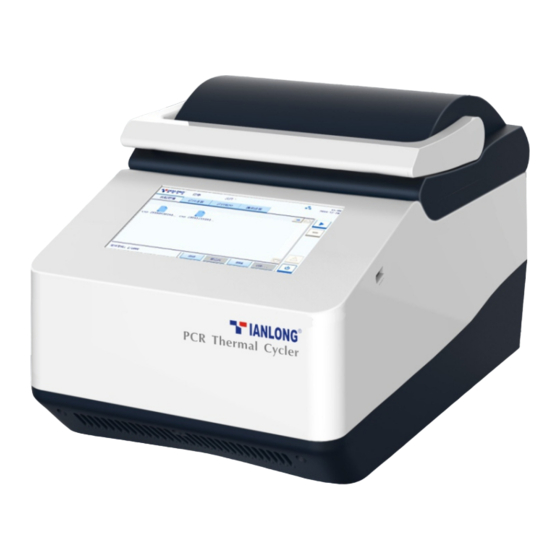
Table of Contents
Advertisement
Quick Links
Advertisement
Table of Contents

Summary of Contents for Tianlong 96E
- Page 2 Disclaimer and Copyright Copyright ©(2015-2022) Xi’an Tianlong Science and Technology Co., Ltd. (hereinafter referred to as XATL Co., Ltd.). All rights reserved. All contents of this manual (including but not limited to text, trademark, logo, buttons icons, graphics, tables, data, etc.) are subject to the copyright and other intellectual property rights of XATL Co., Ltd.
- Page 3 Safety and Regulatory Compliance 1. Overview The operation, maintenance, repair and transportation of Genesy PCR Thermal Cycler (hereinafter referred to as Genesy thermal cycler) shall strictly follow the basic safety specifications listed in this section and through this manual. Non observance of the instruction provided or performing any operations not stated in the manual may affect the safety protection provided by the Genesy thermal cycler, and may also destroy the safety standards of design and manufacture as well as the expected application range of the instrument.
- Page 4 European Community Representative: indicates the authorized representative of this instrument in European. CE Mark: indicates this instrument is in conformity with the essential health and safety requirements set out in European directives. Serial Number: indicates the serial number of this instrument. Manufacturer: indicates the manufacture of this instrument.
- Page 5 3.3 Symbols Used in This Manual Symbol Description Caution: reminding user to pay attention to a certain operation. Operating the Genesy instrument in any manner unspecified in this manual may results in instrument damage or abnormal function. Reminding: providing important information regarding the Genesy instrument operation and successful application, including the information explained in further detail elsewhere in this manual.
- Page 6 Caution: do not directly touch the thermal cycle block and the hot lid while the instrument is still running, they may generate enough heat to cause serious burns. Please wait the thermal cycle block to return to idle temperature before opening the lid and removing samples.
- Page 7 Biohazard: user should consider the abandoned Genesy thermal cycler as biological contaminated material and comply with the local or national applicable regulations to complete the instrument disposal. Before disposal or recycle the instrument, please completely clean and disinfect the instrument. Biohazard: user should only use reagents and consumables that are within their expiration date.
- Page 8 8.3 Power Cord Under normal circumstances, please use the instrument attached power cord. If the original power cord is destroyed, please substitute it with an equal one. Please keep the power cord away from heater or other high temperature objects, do not put anything on the power cord.
- Page 9 Remarks: In case of any following conditions, immediately cut off the power supply and contact the distributor or the manufacturer to ask for professional maintenance personnel for processing. Instrument is soaked with water or rain; Any liquid has entered into the instrument; ...
- Page 10 Important Notification Without the authorization of XATL Co., Ltd. operation personnel are not allowed to open the apparatus, to replace any component or to debug the Genesy thermal cycler. Such as the need to open the Genesy thermal cycler must be approved by the manufacturers and be performed by professional maintenance personnel, otherwise XATL Co., Ltd.
-
Page 11: Table Of Contents
Content 1. INTRODUCTION .............................1 1.1 A ..............................1 PPLICATION IELDS 1.2 I ............................1 NSTRUMENT TRUCTURE 1.3 I .............................. 2 NSTRUMENT EATURES 1.4 I .........................2 NSTRUMENT ERFORMANCE NDEX 1.4.1 Technical Features..............................2 1.4.2 Instrument Specifications........................... 3 1.4.3 Storage and Transportation..........................3 2. - Page 12 6. MAINTENANCE ............................29 6.1 I ........................29 NSTRUMENT LEANING PERATION 6.1.1 Cleaning the Instrument Housing.........................29 6.1.2 Cleaning the Instrument Touch Screen...................... 30 6.2 I ......................31 6.1.3 Cleaning Thermal Cycle Block........................30 NSTRUMENT AINTENANCE PERATION 6.2.1 Maintaining Sufficient Air Flow........................31 6.2.2 Maintaining Stable Power Supply........................ 31 6.2.3 Maintaining Cleanliness............................31 6.3 T ....................32...
-
Page 13: Introduction
1. Introduction 1.1 Application Fields Genesy thermal cycler is intended for pathogen detection and gene analysis through rapid, accurate polymerase chain reaction. It could be used in the fields of molecular biology, biotechnology, microbiology, medical science, forensic science, environmental science, food industry, clinical diagnosis, epidemiology, genetics, gene chip, gene detection, gene clone, gene expression, etc. -
Page 14: Instrument Features
1.3 Instrument Features Full colored LCD touch screen + Chinese/English display + Android operation system. Touch Screen Operation Possess built-in engineering computer, support stand-alone operation, independent from Precise Control control computer, save more space and energy, provide high stability automatic control system. -
Page 15: Instrument Specifications
From 50.0°C~90.0°C, max heating ramp no less than 3.5°C/s; Heating/Cooling Ramp: From 90.0°C~50.0°C, max cooling ramp no less than 2.5°C/s; High Homogeneity: ±0.2°C High Temperature Accuracy: ±0.1°C 1.4.2 Instrument Specifications Instrument Dimension: 400mm 260mm 260 mm Instrument Weight: 11Kg ... -
Page 16: Installation And Utilization
2. Installation and Utilization 2.1 Instrument Installation Please check the integrity of the product package before open it. Report the transportation Open-case Inspection department and the manufacturer in case there is any sign of defects, collisions or water marks. After this, please open the package and check the instrument and accessories according to the packing list, ensure that all components are present and intact, report any missing items to our company or the distributors that assigned by our company. -
Page 17: Environment Requirements
2.2 Environment Requirements Considering the security and performance of the instrument, the installation and working environment of the Genesy thermal cycler should comply with the following conditions: 1) Un-explosive environment; 2) General working environment temperature should between 15°C to 35°C. If the temperature demand of experiment is high, the working environment temperature should between 20°C to 30°C. -
Page 18: Operation Instructions
3. Operation Instructions 3.1 Start Up Switch on the power switch at the back of the Genesy thermal cycler, the instrument will perform self-inspection, its screen will light up and display startup interface. 3.2 Main Interface After the self-inspection, the instrument software system will automatically enter the main interface, which is consisted of three parts: status bar, operation area, and main function keys, as shown in figure 3-1. - Page 19 Pause: the current running experiment is paused; Error: instrument hardware or software error, cannot execute any operation. ► File Name: display the current experiment file name and its file path. ► Instrument Status: display the current instrument status. Not Connected >: the instrument is not connected to the network;...
-
Page 20: Oftware Peration
3.2 Software Operation The operation area of the system software includes Experiment File, Run Setting, Run Monitoring, General Setting four tabs. Users could perform relevant operations and set the corresponding contents according to the specific experimental requirements. Experiment File: display experiment files and provide the relevant experiment file operations;... - Page 21 Interface Introduction & Parameter Descriptions Experiment File Displaying Area: display the pre-existed experiment files or file folders within the instrument system, as shown in figure 3-2-1. Figure 3-2-1 Experiment File Displaying Area ► Users could slide the slider or press the icons to view all the experiment files or file folders;...
- Page 22 ► < New >: create new experiment file or file folder, this operation key is inactivated when the system status is Running. Press the icon, there are three options in the pull down menu. New Folder: create a new experiment file folder. ...
-
Page 23: Run Setting
3.2.2 Run Setting Users could set the temperature program, cycle, reaction volume and hot lid temperature for the current experiment on the run setting interface, as shown in figure 3-3. Reminding: the system will automatically enter the run setting interface after new experiment file creation;... - Page 24 ► Stage Setting: Stage: display the stage type of the temperature program. Cycle: display the cycle number of the current stage. Up >: move up the selected stage. Add >: add a new stage. < Delete >: delete the selected stage. ...
- Page 25 Five predefined stage types are provided by the system software: Pre-incubation, Reverse Transcription, 2 Step Amplification, 3 Step Amplification and Cooling. Users could press Custom Stage to define the stage setting according to specific experiment requirements. Users could press < Add > to add the selected stage to stage setting box. ►...
- Page 26 Reminding: at least one step should be included in one stage. Step: Edit Step Users could select a certain step in the step setting box, and press the icon in the corresponding Edit column, the step edit window will pop up, as shown in figure 3-3-3. Figure 3-3-3 Step Edit Window - Standard Step Mode Four Step Mode options are provided by the system software: Standard, Touchdown, Gradient and Long.
- Page 27 Temperature: the temperature in °C, which is to be held for a defined time. Time: the time for which the temperature is to be held. Ramp: the rate of temperature changing in °C per second. Reminding: the temperature setting range is 0.0°C ~100.0°C. Reminding: the time setting range is 1s~60min.
- Page 28 Reminding: the initial temperature setting range is 35.0°C ~100.0°C. Reminding: the target temperature setting range is 35.0°C ~100.0°C. Reminding: the delta temperature setting range is 0.1°C ~5.0°C. Reminding: the star cycle range is 1~ max cycle number of the current stage. Figure 3-3-6 Step Edit Window - Touchdown Step Mode Parameters Setting If the selected option is Long step mode, the step edit window will be shown as figure 3-3-7.
- Page 29 Figure 3-3-7 Step Edit Window – Long Step Mode ► The long step mode allows the temperature program to change the elongation step temperature holding time from the initial time to the target time as the cycling proceeds. ► Users could press the input boxes of Initial Time, Target Time, Delta Time and Start Cycle to edit the corresponding parameters for the current long step, as shown in figure 3-3-8.
- Page 30 4) If the selected option is Gradient step mode, the step edit window will be shown as figure 3-3-9. Figure 3-3-9 Step Edit Window – Gradient Step Mode ► The gradient step mode allows the Genesy thermal cycler block to adopt different temperatures.
-
Page 31: Run Monitoring
Reminding: the temperature center setting range is 35.5°C ~99.5°C. Reminding: the temperature offset setting range is 0.5°C ~20.0°C. Reminding: Gradient settings only apply to Genesy 96T. 3.2.3 Run Monitoring After finishing the experiment setting, users could press the < Run Experiment > function key to start running the current experiment, the system will enter the run monitoring interface, as shown in figure 3-4. -
Page 32: General Setting
display the temperature program of the current running experiment, as shown in figure 3-4-2. Run Monitoring Diagram: Reminding: if users choose to use the hot lid heating function, the remaining time will start to count down after the hot lid reaches the defined temperature. Figure 3-4-2 Run Monitoring Interface - Run Monitoring Diagram 3.2.4 General Setting The general setting interface is consisted of Instrument, Configuration and Service three... - Page 33 Figure 3-4-3 General Setting Interface – Instrument Sub-tab Instrument Sub-tab: the instrument tab is selected on the general setting interface by default, as shown in figure 3-4-3. ► Instrument Serial Number: display the serial number of the current instrument. ► Instrument Model: display the model of the current instrument. ►...
- Page 34 ► Self -Inspection: display the latest self-inspection result, users could press < Details > to view the detailed self-inspection information. ► Alarm Information: users could press < Details > to view the alarm information appeared during the self-inspection and experiment running processes of the current instrument. ►...
- Page 35 ► Network Information: display the network address information of the current instrument. Users could press < Edit > to edit the network address, the system will pop up the network operation window, as shown in figure 3-4-6. Figure 3-4-6 Network Operation Window ...
- Page 36 Figure 3-4-7 Date/Time Setting Window Users could press icons to set the displayed year. Users could press icons to set the displayed month. Users could set the displayed date on the calendar. Users could press icons to set the displayed time, including Hour, Minute and Second.
- Page 37 Figure 3-4-8 General Setting Interface – Service Sub-tab ► Clear Memory: users could press < Clear > to remove all the experiment files. ► Debug Mode: press < Enter Debug Mode > and input the password, the system will pop up the debug interface.
-
Page 38: Packaging And Transportation
4. Packaging and Transportation 4.1 Instrument Disinfection In case the Genesy thermal cycler will be moved to another lab or needed to return to the after-sale service department for maintenance, please first disinfection the instrument and fill in the disinfection certificate. The instrument disinfection process can be carried out in accordance with the conventional laboratory disinfection method as follows: ►... - Page 39 Please take the Genesy thermal cycler out of the box. Carefully check the instrument and the accessories according to the packing list, ensure that all components are present and intact, report any damage or lack to the distributor or XATL Co.,Ltd. Installation Method: a.
-
Page 40: Terms And Acronyms
5. Terms and Acronyms PCR: Polymerase Chain Reaction; mL: volume unit; μL: volume unit; mmoL: concentration unit; simulate the temperature control mode of tube temperature; Tube mode: simulate the temperature control mode of block temperature; Block mode: ... -
Page 41: Maintenance
6. Maintenance The Genesy thermal cycler requires little maintenance for proper operations. However, the instrument should be cleaned and maintained on a regular schedule (every other month) for long time and constant utilization. This section includes the information on cleaning and maintenance of the instrument. -
Page 42: Cleaning The Instrument Touch Screen
6.1.2 Cleaning the Instrument Touch Screen step: Switch off the instrument and unplug the power cord; step: Gently wipe the touch screen with a piece of dry, soft cloth to remove dust, oil or fingerprints. step: If the touch screen is still contaminated, use a piece of damp, soft cloth that moistened with low concentration isopropyl alcohol or ethyl alcohol to clean the screen in a gentle motion. -
Page 43: Nstrument Maintenance Operation
6.2 Instrument Maintenance Operation 6.2.1 Maintaining Sufficient Air Flow The placing area of Genesy thermal cycler should be checked regularly, as it requires sufficient air flow to precisely reach the correct target temperature. Please ensure that air flow is unrestricted and other items around the instrument do not interfering with the air flow. 6.2.2 Maintaining Stable Power Supply Genesy thermal cycler requires stable power supply for proper functioning, therefore its power supply should be checked regularly to ensure the consistent of instrument required voltage and... -
Page 44: Ransport And Eturn For Aintenance
Fig. 6-1 Replace Fuse Tube 6.3 Transport and Return for Maintenance 6.3.1 Instrument Disinfection In case the Genesy thermal cycler will be moved to another lab or needed to return to the after-sale service department for maintenance, please first disinfection the instrument and fill in the disinfection certificate. -
Page 45: Troubleshooting
6.3.2 Product Packaging and Return for Maintenance When the Genesy thermal cycler is required to be transported again, please pack and transport the instrument in strict accordance with the requirements for instrument transportation in order to avoid or reduce instrument damage in the process of transportation. Caution: before returning the instrument to the after-sales service department, please confirm that the instrument has been strictly disinfected. - Page 46 Improper operation Restart the instrument System crashed or out of control Others Contact us Temperature Check temperature control Checked the hot lid option does rise setting while Others Contact us heating Abnormal ramp Air vent is blocked Clean up the air vent. incorrect temperature Unstable...
-
Page 47: Contact Information
7. Contact Information Company Name: Xi’an Tianlong Science and Technology Co., Ltd. Company Address: No. 389, Zhuhong Road, Xi’an, Shaanxi Province, P.R. China. Postcode: 710018 Company Tel: 400-606-1686; + 86-29-82683675 Company Fax: + 86-29-82216680 Email Address: XATL@medtl.com Website Address: www. medtl. com EU Representative: SUNGO Europe B.V. -
Page 48: Annex I. Supplied Accessories List
Annex I. Supplied Accessories List Replace Replace Specification No. Accessories Qty. Remark 3×0.75mm , 1.5m EU Period Method & Model 3×18AWG, 1.5m USA, Canada Power cord 3×0.75mm , 1.5m Korea 3×0.75mm , 1.5m China User manual Attached document Certification Attached document Packing list Attached document Packing bag... - Page 49 Add:No.389, Zhuhong Road, Xi’an, Shaanxi Province, P.R.China...





Need help?
Do you have a question about the 96E and is the answer not in the manual?
Questions and answers