Summary of Contents for Boser BPC-6169
- Page 1 查询"BPC-6169_1"供应商 BPC-6169 15” TFT Industrial Panel PC with PCI-ISA Bus SBC & three PCI Slots ‧15” TFT Panel‧ ‧Touch Screen‧ ‧BS-669 VGA to Panel Transfer Card‧ ‧HS-6237 SBC‧ ‧HPS-4S Backplane‧ ‧250W Power Supply‧...
- Page 2 Copyright Disclaimers The accuracy of contents in this manual has passed thorough checking and review before publishing. BOSER Technology Co., Ltd., the manufacturer and publisher, is not liable for manufacturer will any infringements of patents or other rights resulting from its use. The...
-
Page 3: Table Of Contents
查询"BPC-6169_1"供应商 Table of Contents Chapter 1 Introduction……………………………….1 Major Features ...........2 Specifications ............2 Backplanes............3 Control Keys ............4 Dimensions ............4 Chapter 2 Unpackin…………………………………..5 Opening the Delivery Package ......5 Inspection............5 Chapter 3 Hardware Installation……………………7 Open the Cover and Remove SBC ....7 About Drive Bay..........10 Chapter 4 Touch Screen Driver Installation………13 Touch Screen Driver Installation....13 Driver Functions ..........18... - Page 4 查询"BPC-6169_1"供应商 Safety Instructions The safety recommendations outlined in this section are to be read, understood and followed before operating the product. Keep this information in a safe place for future reference. Failure to comply with any of the following safety procedures could result in serious hazard. Do not operate product for any purposes other than its intended use.
- Page 5 Internal Cooling Fan The BPC-6169 is equipped with a built-in +12V cooling fan, the life expectancy of this fan under continuous use is approximately 50,000 hours (average time before the rate of rotation is reduced by approximately 30%). Although the rate of rotation will continue to go down, the fan should not just suddenly stop.
- Page 6 查询"BPC-6169_1"供应商 This page intentionally left blank.
-
Page 7: Chapter 1 Introduction
The BPC-6169 has a 15” display and a touch screen that operate under all types of working environment. It offers OSD (On Screen Display) on the front panel for user’s operation. -
Page 8: Major Features
You can select from a broad range of variations to arrive at the optimum configuration for your application and budget. Major Features The BPC-6169 comes with the following features: Aluminum front panel 15” TFT color panel display Built-in touch screen, BS-669, OSD, HS-6237 SBC, HPS-4S, 250W P/S C&T 69000 display controller... -
Page 9: Backplanes
查询"BPC-6169_1"供应商 DiskOnChip: DiskOnChip socket supporting memory sizes of up to 288MB BIOS: Award PnP Flash BIOS Watchdog Timer: Sets 1/2/10/20/110/220 seconds activity trigger with Reset or NMI Thermal System: One 8cm ball bearing cooling fan Power Supply: 250W AT power supply Temperature: 0~45°C (operating);... -
Page 10: Control Keys
查询"BPC-6169_1"供应商 Control Keys BPC-6169 provides Function Keys and OSD Control Keys. Function Keys Define (optional) OSD Control Keys Define (optional) Menu: Menu/Item select Down: Cursor down control Up: Cursor up control Return: Return to menu Dimensions... -
Page 11: Chapter 2 Unpackin
Chapter 2 Unpacking Opening the Delivery Package The BPC-6169 is packed in an anti-static bag. The board has components that are easily damaged by static electricity. Do not remove the anti-static wrapping until proper precautions have been taken. Safety Instructions in front of this manual describe anti-static precautions and procedures. - Page 12 查询"BPC-6169_1"供应商 This page intentionally left blank.
-
Page 13: Chapter 3 Hardware Installation
查询"BPC-6169_1"供应商 Chapter 3 Hardware Installation This chapter tells how to install components into the Panel PC system. External Interface please refers to SBC’s manual. Open the Cover and Remove SBC Please loose screw and open the cover. - Page 14 查询"BPC-6169_1"供应商...
- Page 15 查询"BPC-6169_1"供应商 Remove the SBC.
-
Page 16: About Drive Bay
查询"BPC-6169_1"供应商 About Drive Bay Please loose screw and remove the FDD/CD-ROM cover. - Page 17 查询"BPC-6169_1"供应商 Install a FDD or 3.5” HDD drive.
- Page 18 查询"BPC-6169_1"供应商 Install a 5.25” CD-ROM drive...
-
Page 19: Chapter 4 Touch Screen Driver Installation
查询"BPC-6169_1"供应商 Chapter 4 Touch Screen Driver Installation This chapter contains the detailed information of Touch Screen driver installation procedures. The utility disk that came with the delivery package contains an auto-run program that invokes the installation programs for the Touch Screen driver. The following sections describe the installation procedures of driver based on Win 2000 operating systems. - Page 20 查询"BPC-6169_1"供应商 The next screen is “Software License Agreement”, select “I accept” and click “Next”. The next screen is “Ready to Install the Program”, click “Install”.
- Page 21 查询"BPC-6169_1"供应商 Once the Install Shield Wizard finishes updating your system, it will prompt you to restart the computer. Click “Finish” to exit the wizard.
- Page 22 查询"BPC-6169_1"供应商 4.1.2 Installing Touch Screen Driver in Win 2000 Insert Utility CD Disk to your CD ROM drive. The main menu will pop up as shown below. The screen displays copying “installation wizard” and “PenMount Utilities Installation” screen plus “welcome” message appear, click “Next”.
- Page 23 查询"BPC-6169_1"供应商 The next screen is “Ready to Install the Program”, click “Install”. Once the Install Shield Wizard finishes updating your system, it will prompt you to restart the computer. Click “Finish” to exit the wizard.
-
Page 24: 4.2 Driver Functions
查询"BPC-6169_1"供应商 4.2 Driver Functions 4.2.1 PenMount Control Panel Calibrate To adjust the display with touch screen, click “Calibration” and follow the calibrate point to do calibration, there are five points on screen for calibration. - Page 25 查询"BPC-6169_1"供应商 Draw Test or demonstrate PenMount touch screen operation, also the touch location is shown on the display, touch “DRAW” to start. About It shows information about PenMount controller and this driver.
- Page 26 查询"BPC-6169_1"供应商 4.2.2 PenMount Monitor The PenMount monitor icon is shown in the menu bar of Windows 2000 system when turn on PenMount monitor from PenMount Utilities. There are several functions on PenMount monitor: Right Click Button When select this function, there is a mouse icon shown in the right-button place of screen.
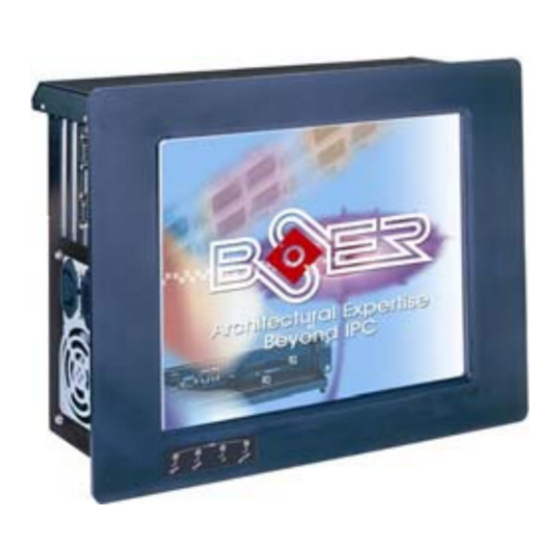






Need help?
Do you have a question about the BPC-6169 and is the answer not in the manual?
Questions and answers