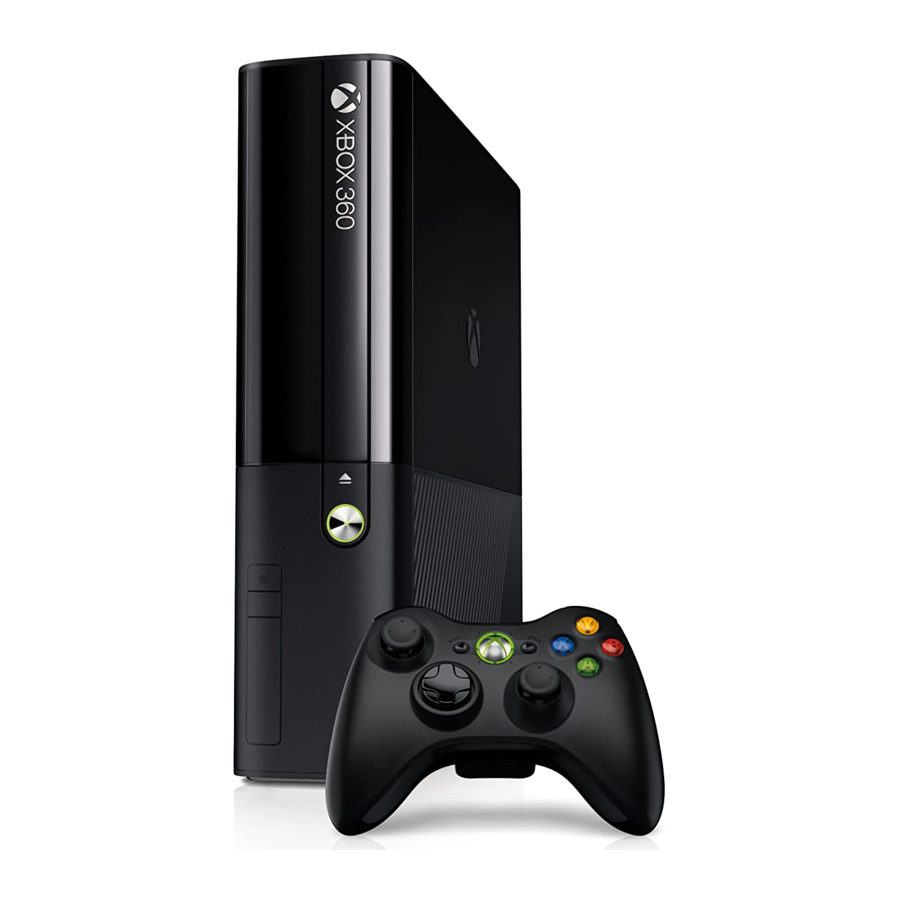
Microsoft Xbox 360 Controller User Manual
Controller for windows
Hide thumbs
Also See for Xbox 360 Controller:
- User manual ,
- Manual (176 pages) ,
- Dismantling instructions (26 pages)
Table of Contents
Advertisement
Available languages
Available languages
Advertisement
Table of Contents

Subscribe to Our Youtube Channel
Summary of Contents for Microsoft Xbox 360 Controller
- Page 1 CONTROLLER FOR WINDOWS MANETTE POUR WINDOWS CONTROL PARA WINDOWS...
- Page 2 English Français Español...
- Page 3 Thanks for choosing the Xbox 360 Controller for Windows. It has an integrated headset jack for audio and adjustable vibration feedback. The Xbox 360 Controller is for use with most computers running Microsoft® Windows® XP and the Xbox 360™ video game and entertainment system.
- Page 4 Before using this controller with Windows, you must first install the Xbox 360 Controller for Windows software included on the accompanying disc. The license agreement for the software as well as the limited warranty covering this peripheral is contained in the Xbox 360 Controller for Windows software.
- Page 5 Immediately stop playing and consult a doctor if you experience any of these symptoms. Parents should watch for or ask their children about the above symptoms—children and teenagers are more likely than adults to experience these seizures. The risk of photosensitive epileptic seizures may be reduced by taking the following precautions:...
- Page 6 tendonitis, tenosynovitis, vibration syndromes, and other conditions. While researchers are not yet able to answer many questions about MSDs, there is general agreement that many factors may be linked to their occurrence, including medical and physical conditions, stress and how one copes with it, overall health, and how a person positions and uses their body during work and other activities (including...
- Page 7 USING YOUR CONTROLLER Xbox Guide Button The button with the Xbox 360 logo in the center of the controller is the Xbox Guide button. Press the Xbox Guide button to turn on your console or to go to the Xbox Guide if the console is already on.
-
Page 8: The Inline Release
The Inline Release Your controller cord has an inline release. This is a safety feature designed to reduce the chance of the Xbox 360 console or a computer falling when the cord is pulled. If the console or a computer falls and hits someone, especially a small child, it could cause serious injury. - Page 9 SET UP YOUR XBOX 360 CONTROLLER FOR WINDOWS Install the Xbox 360 Controller Software for Windows The Xbox 360 Controller software enables the controller to work with Windows. NOTE You must first install the software before attaching and using the Xbox 360 Controller for Windows with a computer.
-
Page 10: Connect To Your Windows-Based Pc
Game Controllers in the Windows Control Panel. See your game manual to determine whether your game supports the Xbox 360 Controller. The Xbox 360 Controller for Windows software contains the following important product information: • End-User License Agreement... -
Page 11: Connect To Your Xbox 360
Connect the Controller to Your Xbox 360 Console The Xbox 360 Controller for Windows also works on the Xbox 360 video game and entertainment system. To connect the Xbox 360 Controller to an Xbox 360 console, insert the controller cord connector into either controller port on the front of the console. - Page 12 FOR CUSTOMERS IN THE UNITED STATES This equipment has been tested and found to comply with the limits for a Class B digital device, pursuant to part 15 of the FCC Rules. These limits are designed to provide reasonable protection against harmful interference in a residential installation.
- Page 13 Trade Name: Microsoft Corp. Address: One Microsoft Way Redmond, WA 98052 U.S.A. Responsible Microsoft Corporation Party: Telephone (800) 4MY-XBOX No.: NOTE Any changes or modifications made on the system not expressly approved by the manufacturer could void the user’s authority to operate the equipment.
- Page 14 Microsoft may have patents, patent applications, trademarks, copyrights, or other intellectual property rights covering subject matter in this document. Except as expressly provided in any written license agreement from Microsoft, the furnishing of this document does not give you any license to these patents, trademarks, copyrights, or other intellectual property.
- Page 15 La manette Xbox 360 est conçue pour être utilisée avec la plupart des ordinateurs fonctionnant sous Microsoft® Windows® XP et avec le système de jeu vidéo et de divertissement Xbox 360. AVERTISSEMENT Avant d’utiliser ce produit, lisez ce guide et les guides de console Xbox 360 (s’il est utilisé...
- Page 16 L’accord de licence et la garantie couvrant ce périphérique utilisé avec Windows se trouvent dans le logiciel « Xbox 360 Controller for Windows ». Pour les dernières mises à jour et informations concernant l’utilisation de la manette Xbox 360 avec Windows, rendez-vous sur www.windowsgaming.com.
- Page 17 momentanée. Ces crises peuvent également provoquer une perte de connaissance ou des convulsions pouvant engendrer des blessures dues à une chute sur le sol ou à un choc avec des objets avoisinants Cessez immédiatement de jouer et consultez un médecin si vous ressentez de tels symptômes.
- Page 18 AVANT-COUREURS. CONSULTEZ RAPIDEMENT UN PROFESSIONNEL DE LA SANTÉ QUALIFIÉ, même si les symptômes surviennent lorsque vous ne jouez pas à un jeu vidéo. De tels symptômes peuvent être associés à de douloureux, et parfois permanents, troubles et maladies affectant les nerfs, les muscles, les tendons, les vaisseaux sanguins et d’autres parties du corps.
- Page 19 UTILISATION DE VOTRE MANETTE Touche Guide Xbox La touche dotée du logo Xbox 360 au centre de la manette est la touche Guide Xbox. Appuyez sur la touche Guide Xbox pour allumer votre console ou pour passer au Guide Xbox si la console est déjà allumée. REMARQUE La touche Guide Xbox ne fonctionne pas lorsque la manette Xbox 360 est...
- Page 20 Le dispositif de sécurité du câble Le câble de votre manette dispose d’un dispositif de sécurité. Il est conçu pour réduire le risque que votre Xbox 360 ou votre ordinateur tombe lorsque l’on tire sur le câble. Si la console ou l’ordinateur tombe et heurte quelqu’un, surtout un jeune enfant, il risquerait de causer de graves blessures.
- Page 21 INSTALLATION DE LA MANETTE XBOX 360 POUR WINDOWS Installez le logiciel Xbox 360 Controller for Windows Le logiciel Xbox 360 Controller permet à la manette de fonctionner avec Windows. REMARQUE Vous devez installer le logiciel avant de connecter la manette Xbox 360 à...
- Page 22 Panneau de configuration de Windows. Consultez votre guide du jeu pour déterminer si votre jeu est compatible avec la manette Xbox 360. Le logiciel Xbox 360 Controller for Windows contient les informations suivantes sur le produit : • Le Contrat de Licence Utilisateur Final (CLUF) et la garantie limitée...
- Page 23 console Xbox 360, insérez le connecteur du câble de la manette dans l’un des ports de manette situés sur le devant de la console. Pour la débrancher, retirez le connecteur. Assurez-vous de tirer sur le connecteur, et non sur le câble. REMARQUE Ne touchez pas les bornes du câble de la manette avec vos doigts ou...
- Page 24 écrite de Microsoft Corporation. Selon les cas, Microsoft détient des brevets (ou a déposé des demandes de brevets), ainsi que des marques, des copyrights ou autres droits de propriété...
- Page 25 ESPAÑOL Control Xbox 360 para Windows Gracias por elegir el Control Microsoft® Xbox 360™ para Windows. Lleva integrada una toma de audífonos para el sonido y un sistema de vibración controlable a través de software. El Control Xbox 360 está diseñado para su uso en la mayoría de los...
- Page 26 Antes de usar este control con Windows debes instalar el software del Control Xbox 360 para Windows, incluido en el disco que se adjunta. El contrato de licencia del software y la garantía limitada que cubre este periférico se incluyen en el software del Control Xbox 360 para Windows.
- Page 27 convulsiones que podrían provocar lesiones debidas a caídas y al impacto contra objetos cercanos. Si notas alguno de estos síntomas, deja de jugar de inmediato y coméntaselo a tu médico. Los padres deberían comprobar o preguntar a sus hijos si padecen estos síntomas.
- Page 28 con lesiones o afecciones dolorosas de los nervios, músculos, tendones, vasos sanguíneos y otras partes del cuerpo, que en ocasiones pueden ocasionar incapacidad permanente. Entre estas afecciones músculo esqueletales (MSD) se encuentran el síndrome del túnel metacarpiano, tendinitis, tenosinovitis, síndromes vibratorios y otras condiciones médicas.
- Page 29 UTILIZAR EL CONTROL Botón Guía Xbox El botón con el logotipo de Xbox 360 en el centro del control es el botón Guía Xbox. Presiona el botón Guía Xbox para encender la consola o para ir a la Guía Xbox si la consola ya está...
- Page 30 El mecanismo de liberación El cable de tu control tiene un mecanismo de liberación. Se trata de una característica de seguridad para reducir las posibilidades de que la Xbox 360 o la computadora se caigan al tirar del cable. Si la consola o la computadora se cae y golpea a alguien, sobre todo a un niño pequeño, podría provocarle...
- Page 31 CONFIGURAR EL CONTROL XBOX 360 PARA WINDOWS Instala el software del Control Xbox 360 para Windows El software del Control Xbox 360 permite al control funcionar con Windows. NOTA Debes instalar el software antes de conectar y utilizar el Control Xbox 360 para Windows en una computadora.
- Page 32 Conectar el control a tu computadora con Windows Después de instalar el software del Control Xbox 360 para Windows, basta con conectar el Control Xbox 360 para Windows al puerto USB de tu computadora. Para desconectarlo, tira de la conexión. Asegúrate de jalar la conexión, no el cable.
- Page 33 NOTA No toques los terminales del cable del control con los dedos ni con piezas metálicas. Al hacerlo se podría dañar el control o la consola. Encender la consola Xbox 360 Para encender la consola Xbox 360, oprime el botón Start o Guía Xbox. SI NECESITAS MÁS AYUDA Visita www.xbox.com/support o llama al número del Servicio de...
- Page 34 © 2005 Microsoft Corporation. Reservados todos los derechos. Microsoft, Xbox, Xbox 360, Windows, Windows XP y los logotipos de Xbox y Xbox 360 son marcas comerciales o marcas registradas de Microsoft Corporation en los Estados Unidos y en otros países.
- Page 36 0805 Part Number: X11-46556-01 Printed in China...
















Need help?
Do you have a question about the Xbox 360 Controller and is the answer not in the manual?
Questions and answers