Table of Contents
Advertisement
Quick Links
User Instructions
Multi-Channel H.264 HD Multimedia System
DM8168-DVR Rapid Prototyping System
Z3-DM8168-DVR-RPS
Model Name:
DOC-USR-0014-03
Manual Version 1.0.5
Software Version 0.0.1
July 16, 2015
Before attempting to connect or operate this product, please read these instructions carefully and save the manual for future use.
® Z3 Technology, LLC. All rights reserved. This document contains proprietary and confidential information of Z3 Technology, LLC ("Z3"). This
document may not be used, reproduced, disclosed, or disseminated to anyone without the prior written approval of an authorized representative
of Z3.
Advertisement
Table of Contents

Summary of Contents for Z3 Technology Z3-DM8168-DVR-RPS
- Page 1 Before attempting to connect or operate this product, please read these instructions carefully and save the manual for future use. ® Z3 Technology, LLC. All rights reserved. This document contains proprietary and confidential information of Z3 Technology, LLC ("Z3"). This document may not be used, reproduced, disclosed, or disseminated to anyone without the prior written approval of an authorized representative of Z3.
- Page 2 Formatting & Review 1.0.2 3/1/13 Minor Updates 1.0.3 5/2/13 Cleanup 1.0.4 6/26/13 Corrections by NB and RC 1.0.5 7/16/15 Added SATA2 note. Updated formatting __________________________________________________________________________________________ Z3 Technology, LLC ♦ 100 N 8 ST, STE 250 ♦ Lincoln, NE 68508-1369 U.S.A. ♦ +1.402.323.0702...
-
Page 3: Table Of Contents
5.0 SERIAL INTERFACE CONTROL ..................8 5.1 Serial Connection to PC ..................... 8 5.2 Main Menu ......................8 6.0 USING THE Z3-DM8168-DVR-RPS ..................9 7.0 INSTALLING RELEASED MATERIALS .................. 11 7.1 Building the Code ....................11 8.0 CONFIGURING THE TARGET FOR YOUR OWN DEVELOPMENT ENVIRONMENT ........12 8.1 U-boot Startup Scripts .................... -
Page 4: General Description
An example application board, Z3-DM8168-APP-11, is available from Z3 Technology and is included with the Z3-DM8168-DVR-RPS system. This application board uses the I/O expansion capability of the Z3- DM816x-MODto implement additional functions not present in the base module. The Z3-DM8168-APP-11 application board has two 16-channel DB25 inputs (J6 = video/BNC, J7 = audio/RCA), one DB9 serial output, one HDMI output, and one SD card slot. -
Page 5: Features
Dual USB 2.0 type A (host) jacks RS232 serial console port JTAG debug port 2.1 Supported Input Resolutions Composite: 16 channels of D1 NTSC ___________________________________________________________________________________________ Z3 Technology, LLC ♦ 100 N 8 ST, STE 250 ♦ Lincoln, NE 68508-1369 U.S.A. ♦ +1.402.323.0702... -
Page 6: Applications
Whether the end application requires encode or decode media from storage or streaming, the readily available, production-ready Z3-DM816x-MOD will simplify the overall system design, reducing time to market and costs. ___________________________________________________________________________________________ Z3 Technology, LLC ♦ 100 N 8 ST, STE 250 ♦ Lincoln, NE 68508-1369 U.S.A. ♦ +1.402.323.0702... -
Page 7: Thermal Considerations
The maximum continuous power consumption by the whole DM8168-MOD system during normal operation should be less than 18W, with up to 12W dissipated by the main processor. Please plan the cooling strategy appropriately. ___________________________________________________________________________________________ Z3 Technology, LLC ♦ 100 N 8 ST, STE 250 ♦ Lincoln, NE 68508-1369 U.S.A. ♦ +1.402.323.0702... -
Page 8: Serial Interface Control
VDELAY: 2000 +--------------------------------------------------------------+ | S - Start streaming | W - Write configuration to flash | X - eXit to prompt +==============================================================+ ___________________________________________________________________________________________ Z3 Technology, LLC ♦ 100 N 8 ST, STE 250 ♦ Lincoln, NE 68508-1369 U.S.A. ♦ +1.402.323.0702... -
Page 9: Using The Z3-Dm8168-Dvr-Rps
Figure 2 Z3-DM8168-DVR-RPS Connections The Z3-DM8168-APP-11 can support 16 simultaneous video inputs on J6. The Z3-DM8168-DVR-RPS can be controlled via the serial port. (1) Plug in the supplied serial cable and NULL modem adaptor from Z3-DM816x-MOD to PC’s COM port. - Page 10 “file:///media/sda1/video” or “/media/sda1/video”. The framework will append a channel number and extension on each file created. One file is created for each channel. ___________________________________________________________________________________________ Z3 Technology, LLC ♦ 100 N 8 ST, STE 250 ♦ Lincoln, NE 68508-1369 U.S.A. ♦ +1.402.323.0702...
-
Page 11: Installing Released Materials
All images and executables will be located in the "images" directory, ready to be transferred to the target. ___________________________________________________________________________________________ Z3 Technology, LLC ♦ 100 N 8 ST, STE 250 ♦ Lincoln, NE 68508-1369 U.S.A. ♦ +1.402.323.0702... -
Page 12: Configuring The Target For Your Own Development Environment
CONFIGURING THE TARGET FOR YOUR OWN DEVELOPMENT ENVIRONMENT The best way to develop for the Z3-DM8168-DVR-RPS system is to use the HDD of a Linux PC to serve as the root file system for the target. It is also productive to allow the DM8168 system to fetch the Linux kernel from the PC using the network, so all the software that is being run by the DM8168 is in effect coming from the PC. -
Page 13: U-Boot Startup Scripts
Update root filesystem ramdisk run update-jffs2 Update jffs2 image (requires mtd-utils on host) run update-ubifs Update jffs2 image (requires ubi utils on host) ___________________________________________________________________________________________ Z3 Technology, LLC ♦ 100 N 8 ST, STE 250 ♦ Lincoln, NE 68508-1369 U.S.A. ♦ +1.402.323.0702... -
Page 14: Building The Code
Then run the following command to build the system executables. ./makeall.sh Now all the executables are built and ready to run. All binaries and executables are in the images/ directory. ___________________________________________________________________________________________ Z3 Technology, LLC ♦ 100 N 8 ST, STE 250 ♦ Lincoln, NE 68508-1369 U.S.A. ♦ +1.402.323.0702... - Page 15 "z3-env". Every time you start a new shell you should set the environment by running “source z3-env”. Among other things, this will set the environment variables $PRJROOT and $ROOTFS to the appropriate paths. ___________________________________________________________________________________________ Z3 Technology, LLC ♦ 100 N 8 ST, STE 250 ♦ Lincoln, NE 68508-1369 U.S.A. ♦ +1.402.323.0702...
-
Page 16: Ubifs
Reboot the board and stop at the u-boot prompt. In U-Boot then enter the commands: Z3-DM8168-MOD# setenv bootcmd run nand_boot_ubifs Z3-DM8168-MOD# saveenv ___________________________________________________________________________________________ Z3 Technology, LLC ♦ 100 N 8 ST, STE 250 ♦ Lincoln, NE 68508-1369 U.S.A. ♦ +1.402.323.0702... -
Page 17: Dependencies
For Fedora Core, use the following command to install the needed packages: sudo yum install bison flex mtd-utils mtd-utils-ubi lzo-devel libuuid-devel pcre-devel ___________________________________________________________________________________________ Z3 Technology, LLC ♦ 100 N 8 ST, STE 250 ♦ Lincoln, NE 68508-1369 U.S.A. ♦ +1.402.323.0702... -
Page 18: Nand Recovery Procedure
Once the flash is programmed, the module can be subject to further functional tests. Such tests can be run from a USB memory stick plugged into one of the module’s USB ports or by connecting the manufacturing jumper option. ___________________________________________________________________________________________ Z3 Technology, LLC ♦ 100 N 8 ST, STE 250 ♦ Lincoln, NE 68508-1369 U.S.A. ♦ +1.402.323.0702... - Page 19 (7) If the test is successful, then remove the manufacturing jumper (if one was used) and the module is good for shipping. Otherwise, troubleshoot the module or the process. ___________________________________________________________________________________________ Z3 Technology, LLC ♦ 100 N 8 ST, STE 250 ♦ Lincoln, NE 68508-1369 U.S.A. ♦ +1.402.323.0702...
-
Page 20: Reloading The Flash
“ON” position. In about 4 seconds, the initial BOOTP will complete and the programming will start. The entire procedure is complete in about 40 seconds. ___________________________________________________________________________________________ Z3 Technology, LLC ♦ 100 N 8 ST, STE 250 ♦ Lincoln, NE 68508-1369 U.S.A. ♦ +1.402.323.0702... -
Page 21: Test And Programming Setup
A serial console terminal, such as a PC running a terminal emulator. • One 12V power AC-DC converter rated for 2A. • One Ethernet RJ-45 cable. ___________________________________________________________________________________________ Z3 Technology, LLC ♦ 100 N 8 ST, STE 250 ♦ Lincoln, NE 68508-1369 U.S.A. ♦ +1.402.323.0702... -
Page 22: Log Of Successful Flash Programming
<ethaddr> not set. Reading from E-fuse Detected MACID:40:5f:c2:38:48:22 Ethernet PHY: GENERIC (x001cc914) @ 0x01 DaVinci EMAC Press SPACE to abort autoboot in 0 seconds ___________________________________________________________________________________________ Z3 Technology, LLC ♦ 100 N 8 ST, STE 250 ♦ Lincoln, NE 68508-1369 U.S.A. ♦ +1.402.323.0702... - Page 23 Filename '/z3/z3-netra/init/images/u-boot.bin.img'. Load address: 0x81800000 Loading: ########################################## done Bytes transferred = 213340 (3415c hex) NAND erase: device 0 offset 0x0, size 0x80000 ___________________________________________________________________________________________ Z3 Technology, LLC ♦ 100 N 8 ST, STE 250 ♦ Lincoln, NE 68508-1369 U.S.A. ♦ +1.402.323.0702...
- Page 24 Load address: 0x82000000 Loading: ################################################################# ################################################################# ################################################################# ################################################################# ################################################################# ################################################################# ################################################################# ################################################################# ################################################################# ################################################################# ################################################################# ################################################################# ################################################################# ################################################################# ################################################################# ################################################################# ################################################################# ################################################################# ################################################################# ################################################################# ___________________________________________________________________________________________ Z3 Technology, LLC ♦ 100 N 8 ST, STE 250 ♦ Lincoln, NE 68508-1369 U.S.A. ♦ +1.402.323.0702...
- Page 25 ############################################################### done Bytes transferred = 22282240 (1540000 hex) NAND erase: device 0 offset 0x6c0000, size 0xcee0000 Erasing at 0xd580000 -- 100% complete. ___________________________________________________________________________________________ Z3 Technology, LLC ♦ 100 N 8 ST, STE 250 ♦ Lincoln, NE 68508-1369 U.S.A. ♦ +1.402.323.0702...
-
Page 26: Troubleshooting
Z3-DM8168-MOD# TROUBLESHOOTING o Check your Z3 server account. Please include a log file from the serial console when contacting Z3 Technology for support. ___________________________________________________________________________________________ Z3 Technology, LLC ♦ 100 N 8 ST, STE 250 ♦ Lincoln, NE 68508-1369 U.S.A. ♦ +1.402.323.0702...
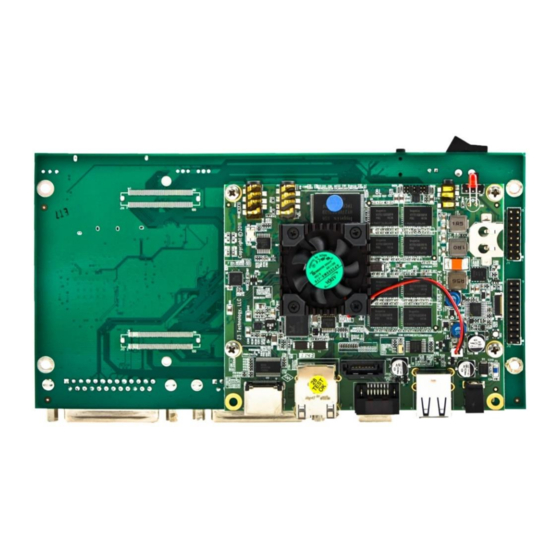














Need help?
Do you have a question about the Z3-DM8168-DVR-RPS and is the answer not in the manual?
Questions and answers