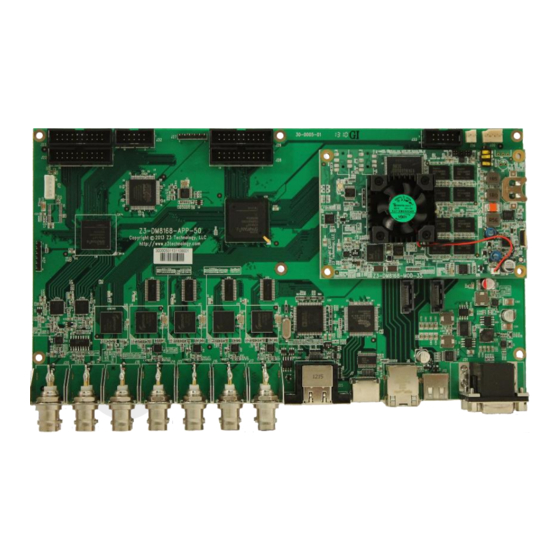
Table of Contents
Advertisement
Quick Links
User's Guide
4 Channel Encoding System
High Definition Video Processor Module
DM8169 Multichannel Rapid Prototyping System
Z3-DM8169-4CH-RPS
Model Name:
Manual Version 2.01.30a
Software Version 2.01.30a
August 4, 2014
Before attempting to connect or operate this product, please read these
instructions carefully and save the manual for future use.
This document contains proprietary and confidential information of Z3 Technology, LLC ("Z3"). This
document may not be used, reproduced, disclosed, or disseminated to anyone without the prior written
approval of an authorized representative of Z3.
Advertisement
Table of Contents

Subscribe to Our Youtube Channel
Summary of Contents for Z3 Technology Z3-DM8169-4CH-RPS
- Page 1 Before attempting to connect or operate this product, please read these instructions carefully and save the manual for future use. This document contains proprietary and confidential information of Z3 Technology, LLC ("Z3"). This document may not be used, reproduced, disclosed, or disseminated to anyone without the prior written...
- Page 2 Updating the Password in Section 9, updated Summary of Options in Section 10, added Sample Boot Log in Appendix A. 2.01.30a 08/05/14 Modified formatting, added photo to Cover Page ___________________________________________________________________________________________ Z3 Technology, LLC ♦ 100 N 8 ST, STE 250 ♦ Lincoln, NE 68508-1369 USA ♦ +1.402.323.0702...
-
Page 3: Table Of Contents
Tuning for Latency ..................... 32 6.13 Running DHCP ....................33 EXERCISING OTHER FEATURES ................... 36 RUNNING THE CODE YOU BUILT ON THE BOARD............... 37 ___________________________________________________________________________________________ Z3 Technology, LLC ♦ 100 N 8 ST, STE 250 ♦ Lincoln, NE 68508-1369 USA ♦ +1.402.323.0702... - Page 4 10.7 Values Appearing at the Bottom of All Tabs ..............50 Appendix A: BOOT LOG ....................51 Appendix B: TROUBLESHOOTING ..................62 ___________________________________________________________________________________________ Z3 Technology, LLC ♦ 100 N 8 ST, STE 250 ♦ Lincoln, NE 68508-1369 USA ♦ +1.402.323.0702...
- Page 5 Figure 3 Sample Content of Images Directory after Successful Build ..........11 Figure 4 Demo Connections ..................... 17 Figure 5 Z3-DM8169-4CH-RPS Serial Main Menu ..............19 Figure 6 Web Interface Initial Screen .................. 20 Figure 7 Z3-DM8169-4CH-RPS CH1 Settings ................21 Figure 8 Z3-DM8169-4CH-RPS CH2 Settings ................
-
Page 6: General Description
Z3-DM8169-4CH-RPS V2.01.30a 1.0 GENERAL DESCRIPTION The Z3-DM8169-4CH-RPS is a development system that allows encoding of up to 4 1080i streams. The hardware consists of one Z3-DM8169-MOD-3X System on Module card with one Z3-DM8168-APP-50 application board. The software consists of Linux kernel and application packages to allow users to develop their own advanced multimedia, graphics and DSP applications. -
Page 7: Figure 2 Z3-Dm8168-App-5X Inputs And Outputs
SDI In1-4. These can be used to feed the same input(s) into multiple channels. The HDMI In / Out ports are not supported in this release. The Z3-DM8169-4CH-RPS software is based on the Linux OS. The kit comes with all of the low-level resources such as the Linux kernel, u-boot, tool chain and starter file system pre-integrated and configured. -
Page 8: Quick Start Guide
To start working with the encoder, you can go straight to Section 6.0, “ USING THE Z3-8169-4CH-RPS TO ENCODE 4 RTP STREAMS,” on page 17. This section describes how to quickly get 4 RTP streams running from the Z3-DM8169-4CH-RPS. It also describes how to dynamically change the bitrate and how to store configurations / set DHCP . -
Page 9: Features
4K30 support. 3.1 Supported Input Resolutions - Encoder HD-SDI: 1080i30, 1080i29.97, 1080i25, 720p60, 720p59.94, 720p50, 576p50, 576i25, 480p60, 480i30, and 480i29.97 ___________________________________________________________________________________________ Z3 Technology, LLC ♦ 100 N 8 ST, STE 250 ♦ Lincoln, NE 68508-1369 USA ♦ +1.402.323.0702... -
Page 10: Untarring And Building The Sample Code
Note: Untarring could take 5 to 10 minutes. Then go into the directory just created and run the build script: # cd z3-netra-RDK-20140728 # ./makeall ___________________________________________________________________________________________ Z3 Technology, LLC ♦ 100 N 8 ST, STE 250 ♦ Lincoln, NE 68508-1369 USA ♦ +1.402.323.0702... -
Page 11: Figure 3 Sample Content Of Images Directory After Successful Build
The result should be something like the following. Note that actual filenames, dates, and times will differ: Figure 3 Sample Content of Images Directory after Successful Build ___________________________________________________________________________________________ Z3 Technology, LLC ♦ 100 N 8 ST, STE 250 ♦ Lincoln, NE 68508-1369 USA ♦ +1.402.323.0702... -
Page 12: Code Overview
Z3 demo application code and scripts The Z3 demo code that comes with the Z3-DM8169-4CH-RPS is run from the run.sh script in dvr- rdk/dvr_rdk/bin/ti816x . This code calls the z3_dvr_rdk_demo_mcfw_api.out binary, which initializes and runs the encoder. This binary is built from the dvr-rdk directory. The code for the binary resides in z3apps/rdk/rdk_demo. -
Page 13: Z3_Mcfw_Api
.ini out of /tmp and save it. The command line interface for the encoder is set up by running: # source /opt/mcsenc/mcsenc.sh ___________________________________________________________________________________________ Z3 Technology, LLC ♦ 100 N 8 ST, STE 250 ♦ Lincoln, NE 68508-1369 USA ♦ +1.402.323.0702... -
Page 14: Application Source Code
The top-level file for the menu-driven demo is demo.c. The top-level files for the command line interfaces are demo_mcsenc.c and demo_mcsdec.c. ___________________________________________________________________________________________ Z3 Technology, LLC ♦ 100 N 8 ST, STE 250 ♦ Lincoln, NE 68508-1369 USA ♦ +1.402.323.0702... -
Page 15: Rdk Documentation
│ ├── DM81xx_DVR_RDK_PLL_Print_Utility.pdf │ ├── DM81xx_DVR_RDK_Qt_Installation_Guidelines.pdf │ ├── DM81xx_DVR_RDK_SCD_AlgorithmIntegration.pdf │ ├── DM81xx_DVR_RDK_Software_OSD_Notes.pdf │ └── DM81xx_DVR_RDK_Software_OSD_Text_Render_Notes.pdf ├── software_manifest.htm ├── TestReports │ ├── DM810X_DVRRDK_Test_Report_04.00.00.03.xls ___________________________________________________________________________________________ Z3 Technology, LLC ♦ 100 N 8 ST, STE 250 ♦ Lincoln, NE 68508-1369 USA ♦ +1.402.323.0702... - Page 16 ├── DM816x_FAPLL.xls ├── DM81xx_DVR_RDK_Demo_Guide.pdf ├── DM81xx_DVR_RDK_FAQs.pdf ├── DM81xx_DVR_RDK_IPC_Bits_Out_Host.pdf ├── DM81xx_DVR_RDK_Migration_Guide.pdf ├── DM81xx_DVR_RDK_Overview.pdf ├── DM81xx_DVR_RDK_PSP_Arago.pdf ├── DM81xx_DVR_RDK_SCD_DMVAL_FAQs.pdf ├── DMVAL_API_and_UsersGuide.pdf ├── DVR_RDK_ApiGuide.CHM └── SCD_TI_API_UsersGuide_v00.50.pdf ___________________________________________________________________________________________ Z3 Technology, LLC ♦ 100 N 8 ST, STE 250 ♦ Lincoln, NE 68508-1369 USA ♦ +1.402.323.0702...
-
Page 17: Using The Z3-8169-4Ch-Rps To Encode 4 Rtp Streams
(1) Configure 4 SDI sources to output 1080i. *Important Note: Resizing of inputs is not currently supported in the Z3-DM8169-4CH-RPS. The Z3- DM8169-4CH-RPS will encode at the same resolution that the video is being input. Each of the channels can be different resolutions. For example, it is possible to combine 1 1080i, 1 720p, 1 D1, and 1 CIF (or any combination of the above) simultaneously. -
Page 18: Set Up The Terminal Window
255.255.255.0, then the first 3 parts of the IP address would have to be the same. After you are done, make note of the address you set it to. This will be important in the streaming step. ___________________________________________________________________________________________ Z3 Technology, LLC ♦ 100 N 8 ST, STE 250 ♦ Lincoln, NE 68508-1369 USA ♦ +1.402.323.0702... -
Page 19: Figure 5 Z3-Dm8169-4Ch-Rps Serial Main Menu
CONFIDENTIAL Z3-DM8169-4CH-RPS V2.01.30a Figure 5 Z3-DM8169-4CH-RPS Serial Main Menu ___________________________________________________________________________________________ Z3 Technology, LLC ♦ 100 N 8 ST, STE 250 ♦ Lincoln, NE 68508-1369 USA ♦ +1.402.323.0702... -
Page 20: Configure Ch1
(11) You should see the Channel 1 configuration tab. In this tab, set “Output Format” to RTP and “Dest Address” to the IP address of your PC (in this example, 192.168.0.6). Also, make sure “Dest Port” is 5004: ___________________________________________________________________________________________ Z3 Technology, LLC ♦ 100 N 8 ST, STE 250 ♦ Lincoln, NE 68508-1369 USA ♦ +1.402.323.0702... -
Page 21: Figure 7 Z3-Dm8169-4Ch-Rps Ch1 Settings
(a) Change format to RTP (b) Change Dest Address to PC IP address (c) Make sure Dest Port is 5004 Figure 7 Z3-DM8169-4CH-RPS CH1 Settings ___________________________________________________________________________________________ Z3 Technology, LLC ♦ 100 N 8 ST, STE 250 ♦ Lincoln, NE 68508-1369 USA ♦ +1.402.323.0702... -
Page 22: Configure Ch2-Ch4
Figure 8 Figure respectively. After you are finished, the settings should be the same as shown in Figure 8 Z3-DM8169-4CH-RPS CH2 Settings ___________________________________________________________________________________________ Z3 Technology, LLC ♦ 100 N 8 ST, STE 250 ♦ Lincoln, NE 68508-1369 USA ♦ +1.402.323.0702... -
Page 23: Figure 9 Z3-Dm8169-4Ch-Rps Ch3 Settings
CONFIDENTIAL Z3-DM8169-4CH-RPS V2.01.30a Figure 9 Z3-DM8169-4CH-RPS CH3 Settings ___________________________________________________________________________________________ Z3 Technology, LLC ♦ 100 N 8 ST, STE 250 ♦ Lincoln, NE 68508-1369 USA ♦ +1.402.323.0702... -
Page 24: Figure 10 Z3-Dm8169-4Ch-Rps Ch4 Settings
CONFIDENTIAL Z3-DM8169-4CH-RPS V2.01.30a Figure 10 Z3-DM8169-4CH-RPS CH4 Settings ___________________________________________________________________________________________ Z3 Technology, LLC ♦ 100 N 8 ST, STE 250 ♦ Lincoln, NE 68508-1369 USA ♦ +1.402.323.0702... -
Page 25: Start Encoding
Figure 11 Starting the Encodes *Important Note: It is possible that the Z3-DM8169-4CH-RPS may have already started (if valid input is connected, it will autostart 20 seconds after booting up). You can tell this if the status in the lower right corner of the “Channel Controls” box says “RUNNING” (this is the case in the figure above). -
Page 26: Figure 12 Example Status Page
CONFIDENTIAL Z3-DM8169-4CH-RPS V2.01.30a Figure 12 Example Status Page ___________________________________________________________________________________________ Z3 Technology, LLC ♦ 100 N 8 ST, STE 250 ♦ Lincoln, NE 68508-1369 USA ♦ +1.402.323.0702... -
Page 27: Run Vlc To View Stream 1
(16) Press “Enter.” (17) You should now see video streaming to VLC: Figure 14 Example of Z3 Video Streaming to VLC (RTP) ___________________________________________________________________________________________ Z3 Technology, LLC ♦ 100 N 8 ST, STE 250 ♦ Lincoln, NE 68508-1369 USA ♦ +1.402.323.0702... -
Page 28: Run Vlc To View Streams 2-4
The important parts of the SDP files are the port numbers used for video and audio. The values in the 4 SDP files provided by Z3 Technology use the default values for CH1-CH4 specified in the GUI (5004, 5006, 5008, 5010 for video, and 8892, 8900, 8908, and 8916 for audio). If these values are changed in the GUI, the value in the corresponding SDP file should be changed as well. -
Page 29: Changing The Bitrate Dynamically
Z3-DM8169-4CH-RPS V2.01.30a 6.11 Changing the bitrate dynamically The Z3-DM8169-4CH-RPS includes an “update” button which allows you to change the bitrate without stopping and restarting the encoder. To use it, do the following steps: (24) In VLC, click on “Tools” and select “Codec Information”. This brings up a window with 4 tabs. Select the “Statistics”... -
Page 30: Figure 16 Changing The Bitrate Dynamically
(25) In the CH1 screen, change the bitrate from “6000K” to “2000K” and click the “update” button: (1) Change bitrate to 2000K (2) Click update Figure 16 Changing the Bitrate Dynamically ___________________________________________________________________________________________ Z3 Technology, LLC ♦ 100 N 8 ST, STE 250 ♦ Lincoln, NE 68508-1369 USA ♦ +1.402.323.0702... -
Page 31: Figure 17 Drop In Bitrate After Dynamic Bitrate Change
(26) You should see the quality of the picture in VLC change. You should also observe the video bitrate drop: Lower video+audio bitrate Figure 17 Drop in Bitrate after Dynamic Bitrate Change ___________________________________________________________________________________________ Z3 Technology, LLC ♦ 100 N 8 ST, STE 250 ♦ Lincoln, NE 68508-1369 USA ♦ +1.402.323.0702... -
Page 32: Tuning For Latency
2000 Case 3: Normal Quality, Lowest Latency Figure 18 Tuning for Various Use Cases GDR can also be used to reduce latency. ___________________________________________________________________________________________ Z3 Technology, LLC ♦ 100 N 8 ST, STE 250 ♦ Lincoln, NE 68508-1369 USA ♦ +1.402.323.0702... -
Page 33: Running Dhcp
The system might take a few moments to reload values. Select “z3_test” Figure 21 Setting “z3_test” as the preset configuration ___________________________________________________________________________________________ Z3 Technology, LLC ♦ 100 N 8 ST, STE 250 ♦ Lincoln, NE 68508-1369 USA ♦ +1.402.323.0702... -
Page 34: Figure 22 Setting Dhcp
(31) When you do this, a window pops up reminding the user that, for changes to IP Address / Local Netmask / Default Gateway to take effect, a reboot is required. Click “Ok”: Figure 23 Reboot Reminder for Changing IP Settings ___________________________________________________________________________________________ Z3 Technology, LLC ♦ 100 N 8 ST, STE 250 ♦ Lincoln, NE 68508-1369 USA ♦ +1.402.323.0702... -
Page 35: Figure 24 New Ip Address Assigned Through Dhcp
(32) Now that you’ve set DHCP and saved it to the configuration “z3_test” and specified that “z3_test” will be used when the system restarts, go ahead and reboot the Z3-DM8169-4CH-RPS. (33) Now go to the serial interface you established in steps (5) and (6). When the Main Menu comes up,... -
Page 36: Exercising Other Features
A command line interface called MCSENC is also available for running commands. This can be invoked with the command: source /opt/mcsenc/mcsenc.sh source /opt/mcsdec/mcsdec.sh A separate manual for MCSENC is available upon request. ___________________________________________________________________________________________ Z3 Technology, LLC ♦ 100 N 8 ST, STE 250 ♦ Lincoln, NE 68508-1369 USA ♦ +1.402.323.0702... -
Page 37: Running The Code You Built On The Board
(5) Click “Upload and Update.” You should see a “FLASH Update now in progress” message. Once finished it will go back to the main menu. (6) You should be able to now run using the updated image. ___________________________________________________________________________________________ Z3 Technology, LLC ♦ 100 N 8 ST, STE 250 ♦ Lincoln, NE 68508-1369 USA ♦ +1.402.323.0702... -
Page 38: Method 2: Running Your Code Through Tftp/Nfs
(c) Create symbolic links in your top-level directory to allow access to your filesys and images directory (note: actual directory name may be different depending on your specific release): # cd /home/z3/z3-netra-rdk ___________________________________________________________________________________________ Z3 Technology, LLC ♦ 100 N 8 ST, STE 250 ♦ Lincoln, NE 68508-1369 USA ♦ +1.402.323.0702... -
Page 39: Figure 27 Editing U-Boot-Env-Netra-Rdk.txt
The value for tftp_root, when combined with the value of “server_args” in your /etc/xinetd.d/tftp file (see step (1b)), should point to the images link you set up in step (2c). ___________________________________________________________________________________________ Z3 Technology, LLC ♦ 100 N 8 ST, STE 250 ♦ Lincoln, NE 68508-1369 USA ♦ +1.402.323.0702... -
Page 40: Figure 28 Minicom Terminal Settings
(2) Press Space to tag (3) Use <left> and <right> to select Okay (4) Press Return Figure 29 Minicom Paste File Selection ___________________________________________________________________________________________ Z3 Technology, LLC ♦ 100 N 8 ST, STE 250 ♦ Lincoln, NE 68508-1369 USA ♦ +1.402.323.0702... -
Page 41: Other Available U-Boot Commands
Get kernel from NAND, root file system from ramdisk setenv bootcmd run nand_boot_ubifs Get kernel from NAND, root file system from NAND (UBIFS) ___________________________________________________________________________________________ Z3 Technology, LLC ♦ 100 N 8 ST, STE 250 ♦ Lincoln, NE 68508-1369 USA ♦ +1.402.323.0702... - Page 42 Update root filesystem ramdisk run update-jffs2 Update jffs2 image (requires mtd-utils on host) run update-ubifs Update jffs2 image (requires ubi utils on host) ___________________________________________________________________________________________ Z3 Technology, LLC ♦ 100 N 8 ST, STE 250 ♦ Lincoln, NE 68508-1369 USA ♦ +1.402.323.0702...
-
Page 43: Using The Password Feature
Z3-DM8169-4CH-RPS V2.01.30a 9.0 USING THE PASSWORD FEATURE The Z3-DM8169-4CH-RPS includes an optional password to prevent unauthorized users from accessing the Web GUI. The steps for using it are shown below: (1) In the System Setup tab, click on “go” next to “Set Password”: Click here Figure 31 Selecting “Set Password”... -
Page 44: Figure 33 Password Entry Screen
Use “admin” for the user name and the value you had entered before for the password: Figure 33 Password Entry Screen (5) You should now be able to access the web GUI. ___________________________________________________________________________________________ Z3 Technology, LLC ♦ 100 N 8 ST, STE 250 ♦ Lincoln, NE 68508-1369 USA ♦ +1.402.323.0702... -
Page 45: Summary Of Options
10.1 The System Setup Tab Parameter Options (default in bold) Notes Local IP Address 192.168.x.y (192.168.81.68) Sets the IP address of the Z3-DM8169-4CH-RPS. Local Netmask 255.255.z.w (255.255.0.0) Sets the netmask of the Z3-DM8169-4CH-RPS. Default Gateway 192.168.a.b (192.168.0.1) Can generally leave this as “192.168.0.1”. -
Page 46: The Status Tab
Input Status Input Input type (SDI1-4 for the DM8169-4CH-RPS) Resolution Capture resolution for that input Capture frames per second for that input ___________________________________________________________________________________________ Z3 Technology, LLC ♦ 100 N 8 ST, STE 250 ♦ Lincoln, NE 68508-1369 USA ♦ +1.402.323.0702... -
Page 47: The Mts Tab
# of ms to buffer. The higher the value, the smoother the encode, but also the higher the latency. Audio Enable True, False True -> Encode audio. ___________________________________________________________________________________________ Z3 Technology, LLC ♦ 100 N 8 ST, STE 250 ♦ Lincoln, NE 68508-1369 USA ♦ +1.402.323.0702... - Page 48 If this is selected, you should type the path/name of the H264 file in “Dest Address” (for example: /media/sda1/test.h264). If audio is ___________________________________________________________________________________________ Z3 Technology, LLC ♦ 100 N 8 ST, STE 250 ♦ Lincoln, NE 68508-1369 USA ♦ +1.402.323.0702...
- Page 49 Note 1: GOP Sizes Supported: 10, 12, 15, 25, 30, 50, 60, 100, 120, 200, 240 frames ___________________________________________________________________________________________ Z3 Technology, LLC ♦ 100 N 8 ST, STE 250 ♦ Lincoln, NE 68508-1369 USA ♦ +1.402.323.0702...
-
Page 50: The Ch2-Ch4 Tab
Encoder Progressive Only Encoder No Scale Crop Only Decoder Stop All Stop encode on all channels. Start All Start encode on all channels. ___________________________________________________________________________________________ Z3 Technology, LLC ♦ 100 N 8 ST, STE 250 ♦ Lincoln, NE 68508-1369 USA ♦ +1.402.323.0702... -
Page 51: Appendix A: Boot Log
PCI mem!!!!!!!!!!!!!!!!!!!!! setting z3_edma_mem_size to 10485760 Memory policy: ECC disabled, Data cache writeback OMAP chip is TI8169 2.0 gpio regs: 3c:00000005 34:fffffff0 ___________________________________________________________________________________________ Z3 Technology, LLC ♦ 100 N 8 ST, STE 250 ♦ Lincoln, NE 68508-1369 USA ♦ +1.402.323.0702... - Page 52 Voltage driver init not yet happened.Faulting! omap_voltage_add_dev: VDD specified does not exist! OMAP GPIO hardware version 0.1 OMAP GPIO hardware version 0.1 ___________________________________________________________________________________________ Z3 Technology, LLC ♦ 100 N 8 ST, STE 250 ♦ Lincoln, NE 68508-1369 USA ♦ +1.402.323.0702...
- Page 53 NET: Registered protocol family 2 IP route cache hash table entries: 2048 (order: 1, 8192 bytes) TCP established hash table entries: 8192 (order: 4, 65536 bytes) ___________________________________________________________________________________________ Z3 Technology, LLC ♦ 100 N 8 ST, STE 250 ♦ Lincoln, NE 68508-1369 USA ♦ +1.402.323.0702...
- Page 54 NAND: size is 256 UBI: attaching mtd5 to ubi0 UBI: physical eraseblock size: 131072 bytes (128 KiB) UBI: logical eraseblock size: 126976 bytes ___________________________________________________________________________________________ Z3 Technology, LLC ♦ 100 N 8 ST, STE 250 ♦ Lincoln, NE 68508-1369 USA ♦ +1.402.323.0702...
- Page 55 <-> davinci-mcasp.2 mapping ok asoc: gv7601-hifi <-> ti81xx-mcbsp.0 mapping ok asoc: gv7600-hifi <-> davinci-mcasp.1 mapping ok ALSA device list: #0: TI81XX EVM #1: Z3-30-0005 ___________________________________________________________________________________________ Z3 Technology, LLC ♦ 100 N 8 ST, STE 250 ♦ Lincoln, NE 68508-1369 USA ♦ +1.402.323.0702...
- Page 56 /opt/z3/tppss/fpt_mpeg2.ko Probe for FPT Type [0] registered. MPEG2 FPT Probe Successfully Registered insmod /opt/z3/tppss/ti_dmxdev.ko DMX Major : 251 begin tppss_platform_init ___________________________________________________________________________________________ Z3 Technology, LLC ♦ 100 N 8 ST, STE 250 ♦ Lincoln, NE 68508-1369 USA ♦ +1.402.323.0702...
- Page 57 Part num len=13 Part number 6slx16csg324 Date 2014/03/18 Time 10:17:20 Bitstream size 464752 fpga_write: init_b low FPGA write failed Use FPGA slave parallel mode ___________________________________________________________________________________________ Z3 Technology, LLC ♦ 100 N 8 ST, STE 250 ♦ Lincoln, NE 68508-1369 USA ♦ +1.402.323.0702...
- Page 58 V4L2 device registered as video0 Z3 Netra video decoders ver 0.6.0 successfully loaded, 1 devs. ___________________________________________________________________________________________ Z3 Technology, LLC ♦ 100 N 8 ST, STE 250 ♦ Lincoln, NE 68508-1369 USA ♦ +1.402.323.0702...
- Page 59 Setting DMM priority for [HDVICP2 ] to [2] ( 0x4e000634 = 0x00a00000 ) ==== run RDK loadmodule ==== Attached to slave procId 2. Loaded file ../firmware/dvr_rdk_fw_m3vpss_1024M_256M.xem3 on slave procId 2. Started slave procId 2. ___________________________________________________________________________________________ Z3 Technology, LLC ♦ 100 N 8 ST, STE 250 ♦ Lincoln, NE 68508-1369 USA ♦ +1.402.323.0702...
- Page 60 ==== run RDK application ==== running demo mcsenc_demo query acodecs here are the audio codec options: none dsp_aaclc set demo mode to interlaced_progressive ___________________________________________________________________________________________ Z3 Technology, LLC ♦ 100 N 8 ST, STE 250 ♦ Lincoln, NE 68508-1369 USA ♦ +1.402.323.0702...
- Page 61 | T - Stop streaming | | W - Write configuration to flash | | X - eXit to prompt | +==============================================================+ Enter option: ___________________________________________________________________________________________ Z3 Technology, LLC ♦ 100 N 8 ST, STE 250 ♦ Lincoln, NE 68508-1369 USA ♦ +1.402.323.0702...
-
Page 62: Appendix B: Troubleshooting
-Is the Ethernet cable plugged in to the Z3-DM8168-APP-50 board solidly (do you see the link light)? -Does the Z3-DM8169-4CH-RPS IP address and the PC IP address have the same first 2 values (or, if netmask is set to 255.255.255.0, the same first 3 values)? -Do the Z3-DM8169-4CH-RPS and the PC running VLC have the same netmask? (Default value is 255.255.0.0) - Page 63 -If you modified the exports file, did you remember to restart the NFS server after that? When contacting Z3 Support for additional support, please capture and include a log file with the diagnostic level set to analysis. ___________________________________________________________________________________________ Z3 Technology, LLC ♦ 100 N 8 ST, STE 250 ♦ Lincoln, NE 68508-1369 USA ♦ +1.402.323.0702...














Need help?
Do you have a question about the Z3-DM8169-4CH-RPS and is the answer not in the manual?
Questions and answers