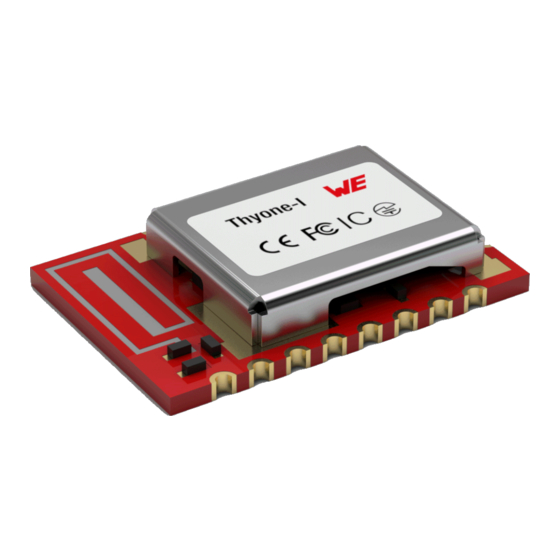
Wurth Elektronik THYONE-I User Manual
Hide thumbs
Also See for THYONE-I:
- User manual (50 pages) ,
- User manual (39 pages) ,
- User manual (38 pages)
Table of Contents
Advertisement
Quick Links
Advertisement
Chapters
Table of Contents

Summary of Contents for Wurth Elektronik THYONE-I
- Page 1 SER MANUAL HYONE 2611011021000 ERSION 1, 2022...
- Page 2 *************** MUST READ Check for firmware updates Before using the product make sure you use the most recent firmware version, data sheet and user manual. This is especially important for Wireless Connectivity products that were not purchased directly from Würth Elektronik eiSos. A firmware update on these respective products may be required.
- Page 3 WIRELESS CONNECTIVITY & SENSORS User manual Thyone-I Revision history Manual Notes Date version version version February • Initial release 2020 • corrected capacitor number. C28 July 2020 changed to C26 in section Trace design • Updated section Trace design .
- Page 4 WIRELESS CONNECTIVITY & SENSORS User manual Thyone-I • Updated Declaration of EU conformity to latest Version of EN 300 328 after successfully passing corresponding October delta test in chapter Regulatory 2020 compliance information . • Added package name in chapter Footprint WE-FP-4+ .
- Page 5 WIRELESS CONNECTIVITY & SENSORS User manual Thyone-I • Added information concerning new firmware version 1.6.0, see chapter 16 . July 2022 • Added reference to helpful application notes. • Applied new document style For firmware history see chapter Firmware history Order code 2611011021000 Version 2.3 , July 2022...
- Page 6 WIRELESS CONNECTIVITY & SENSORS User manual Thyone-I Abbreviations Abbreviation Name Description Clear channel assessment Checksum Byte wise XOR combination of the preceding fields. Carrier sense multiple access - CSMA-CA collision avoidance End-of-Text Characters that signal end of a sequence Forward error...
-
Page 7: Table Of Contents
WIRELESS CONNECTIVITY & SENSORS User manual Thyone-I Contents Overview of helpful application notes 1. Introduction 1.1. Key features ........13 1.2. - Page 8 WIRELESS CONNECTIVITY & SENSORS User manual Thyone-I 6. Host connection 6.1. Serial interface: UART ....... . 39 6.1.1.
- Page 9 WIRELESS CONNECTIVITY & SENSORS User manual Thyone-I 7.6.9. CMD_GPIO_REMOTE_SET_CONFIG_IND ....70 7.6.9.1. Example: Two GPIOs have been configured by the remote device 0x6C000001 to output HIGH ..... 70 7.6.10.
- Page 10 WIRELESS CONNECTIVITY & SENSORS User manual Thyone-I 9.9. RF_NUM_RETRIES: Number of retries ..... . 95 9.9.1. Example 1 ........95 9.9.2.
- Page 11 15. Firmware update 15.1. Firmware update using the Thyone-I UART bootloader ....135 15.1.1. The UART bootloader mode ......135 15.1.2.
- Page 12 WIRELESS CONNECTIVITY & SENSORS User manual Thyone-I 17.3.3. PCB antenna ....... . 148 17.3.4.
- Page 13 WIRELESS CONNECTIVITY & SENSORS User manual Thyone-I 25.2. Customer responsibility related to specific, in particular safety-relevant appli- cations ......... 175 25.3.
-
Page 14: Overview Of Helpful Application Notes
WIRELESS CONNECTIVITY & SENSORS User manual Thyone-I Overview of helpful application notes Application note ANR008 - Wireless Connectivity Software Development Kit http://www.we-online.com/ANR008 To ease the integration of the Würth Elektronik eiSos radio modules into an application, Würth Elektronik eiSos offers the corresponding Software Development Kit (SDK) for most commonly used host processors. -
Page 15: Introduction
(< 0.4 µA) making it suitable for battery driven applications. More information can be found in section 2.3 . Globally available 2.4 GHz band: The Thyone-I operates in the 2.4 GHz license free band that allows global deployment of the end-device. - Page 16 WIRELESS CONNECTIVITY & SENSORS User manual Thyone-I Smart antenna selection: The Thyone-I offers a choice of using the on-board PCB antenna for compact designs or connecting an external antenna for application that require long range. Long range mode: A radio profile with channel coding allows a long range radio link with a data rate of 125 kbit/s.
-
Page 17: Block Diagram
Figure 2: Block diagram of the module 1.3. Ordering information WE order code Description 2611011021000 Thyone-I Module, Tape & Reel Evaluation Kit for Thyone-I with 2 Thyone-I evaluation 2611019021001 boards and accessories USB Dongle Thyone-I USB radio stick, integrated 2611036021001 antenna... -
Page 18: Electrical Specifications
WIRELESS CONNECTIVITY & SENSORS User manual Thyone-I 2. Electrical specifications Unless otherwise stated, the values specified are measured on the evaluation board, Thyone- I-EV with T=25°C, VDD=3V, f=2.44GHz, internal DC-DC converter in use. 2.1. Recommended operating conditions Description Min. Typ. -
Page 19: Absolute Maximum Ratings
WIRELESS CONNECTIVITY & SENSORS User manual Thyone-I 2.2. Absolute maximum ratings Description Min. Typ. Max. Unit Supply voltage (VDD) -0.3 +3.9 Voltage on any digital pin, VDD<3.6V -0.3 VDD+0.3 Voltage on any digital pin, VDD 3.6V -0.3 Input RF level... -
Page 20: Power Consumption
WIRELESS CONNECTIVITY & SENSORS User manual Thyone-I 2.3. Power consumption The specified values combine the consumption of the Cortex M4 (4.1 mA @ 64 MHz) appli- cation processor as well as the radio IC. The measurement was done on the evaluation board using the external antenna type "Himalia". -
Page 21: Radio Characteristics
WIRELESS CONNECTIVITY & SENSORS User manual Thyone-I 2.4. Radio characteristics Description Typ. Unit Output power ( RF_TX_POWER = 8, conducted) Output power integrated antenna ( RF_TX_POWER = 8, e.r.p) Input sensitivity conducted (BER=1E-3, 1Mbps) Input sensitivity integrated antenna (BER=1E-3, 1Mbps) Table 7: Transmit and Receive Power All transmit and receive power levels are measured on the evaluation board. -
Page 22: Pin Characteristics For Digital Io
WIRELESS CONNECTIVITY & SENSORS User manual Thyone-I 2.5. Pin characteristics for digital IO When configured as digital pin output "standard drive" is used in the Thyone-I firmware. Description Min. Typ. Max. Unit Input HIGH voltage 0.7 ×VDD Input LOW voltage 0.3 ×VDD... -
Page 23: Pinout
UTXD Figure 4: Pinout (top view) All the essential features of Thyone-I can be accessed through pad 1 - 18 with edge castellation. This offers easy prototyping by hand soldering. Additional configurable GPIOs are accessible through the land grid pads B1 - B6 that can only be connected through reflow process. - Page 24 WIRELESS CONNECTIVITY & SENSORS User manual Thyone-I µC Pin Designation Description RF connection to PCB antenna (see sec- Input tion 4.3 ) RF connection to the transceiver (see Output section 4.3 ) Supply Ground Serial wire clock (SWD Interface). Uses in-...
- Page 25 /RESET pin cannot be disabled by firmware. Pin is (also) used for the UART firmware update interface. Pins available to connect an external crystal in custom firmware. The standard firmware of Thyone-I does not implement this function. Pin to connect NFC antenna. This feature is not implemented in the standard firmware. It can be made available with a custom firmware on request.
-
Page 26: Quick Start
WAKE_UP/BOOT/MODE_1 BUSY/LED_1/LED_2 Figure 5: Minimal pin connections The above image shows the bare minimum steps to be performed to integrate the Thyone-I into a custom end device. 1. Supply voltage and ground Connect the VDD and GND pins to supply the radio module with power. -
Page 27: Recommended Pin Connections
WIRELESS CONNECTIVITY & SENSORS User manual Thyone-I 5. UART flow control In case of baudrates higher than 115.2 kbaud are used, the UART flow control is activated automatically. In this case, the /RTS and /CTS pins must be connected to the /CTS and /RTS pins of the host controller. -
Page 28: Antenna Connection
4.3.2. External antenna For applications that use an external antenna, the Thyone-I provides a 50 RF signal on pin RF of the module. In this configuration, pin ANT of the module has to be connected to ground and pin RF to the external antenna via 50 feed line. Refer to chapter 18 for further information. -
Page 29: Power Up
Thyone-I modules. Minimal pin and antenna connections have to be done on both the modules as described in sections 4.1 and 4.3 . It is recommended to use the Thyone-I evaluation kit for quick tests. Alternatively, the Thyone-I USB radio stick (USB dongle) can be used. -
Page 30: Set-Up Quick Start
3. Open two instances of the Smart commander [2]. 4. Open an instance of the serial port with COM port settings 115200 baud, 8n1 for each Thyone-I EV board in the Smart commander instances. 5. On pressing the Reset button, the CMD_START_IND appears on the command window of the Smart commander. -
Page 31: Transmit And Receive Data
5. Repeat the above steps from Thyone-I-EV B to test data transmission from B to A. 6. Note that the TX and RX LEDs blink to indicate data transmission and reception respec-... -
Page 32: Module A Command Sequence
WIRELESS CONNECTIVITY & SENSORS User manual Thyone-I The RSSI values will differ based on the distance between the modules. Figure 7: Module A command sequence Order code 2611011021000 Version 2.3 , July 2022 www.we-online.com/wcs... -
Page 33: Module B Command Sequence
WIRELESS CONNECTIVITY & SENSORS User manual Thyone-I Figure 8: Module B command sequence Order code 2611011021000 Version 2.3 , July 2022 www.we-online.com/wcs... -
Page 34: Functional Description
Thyone-I can be configured to use one of the radio profiles listed in table 11 . All radio profiles support a packet size of maximum 224 bytes. The module is configured by default to use the radio profile 0. -
Page 35: Clear Channel Assessment
(also known as "listen before talk"). Chapter 11 describes this mechanism in detail. 5.1.3. RF channel Thyone-I operates in the 2.4 GHz band and can be configured to use one of the 39 channels from 2403 MHz to 2479 MHz. -
Page 36: Low Power Mode
User manual Thyone-I 5.2. Low power mode The Thyone-I module is optimized to minimize the energy consumption in order to be used in a battery-driven application. A sleep mode is available where the module draws a current less than 1 µA. The module can be sent to sleep using the command CMD_SLEEP_REQ . In this mode, the UART is disabled and the module does not transmit or receive any data over the radio. -
Page 37: Packet Sniffer Mode
5.8. Local/remote digital I/O control Thyone-I offers up to 6 programmable digital I/O pins for use in end applications. These pins can be configured and controlled directly by the local host over UART or by a remote host over the radio link. -
Page 38: Secure Firmware Update
• Bootloader In this mode the module is waiting for a firmware update. (See chapter 15 ) • Command mode This is the standard mode of operation for Thyone-I. In this mode the module can be configured and controlled using the command interface. (See chapter 7 ) •... - Page 39 WIRELESS CONNECTIVITY & SENSORS User manual Thyone-I • Sleep The state of lowest power consumption where the module is waiting on a wake-up trigger. Figure 9 illustrates the several modes of operation and transitions to/from each of the above states.
-
Page 40: Overview Modes
WIRELESS CONNECTIVITY & SENSORS User manual Thyone-I Pin /RESET CMD_RESET_REQ or pin /RESET Reset Pin /RESET Pin /RESET BOOT = 0 BOOT BOOT = 1 UART_MODE = 2 UART_MODE = 1 UART_Mode Usersetting UART_MODE= 0 Bootloader The module can be updated... -
Page 41: Host Connection
User manual Thyone-I 6. Host connection The Thyone-I is intended to be used as a radio module in a system, interfaced with a host micro-controller. The use of industry standard UART as the primary interface ensures a very minimal requirement set on the host MCU. As a result of this, the module can be designed in with most host controllers from a 8051 to the more advanced ARM core architecture. -
Page 42: Timing And Reset Behaviour
WIRELESS CONNECTIVITY & SENSORS User manual Thyone-I 6.1.1. Timing and Reset behaviour The output of characters on the serial interface runs with secondary priority. For this reason, short interruptions may occur between the outputs of individual successive bytes. The host must not implement too strict timeouts between two bytes to be able to receive packets that have interruptions in between. -
Page 43: The Command Interface
User manual Thyone-I 7. The command interface The Thyone-I is interfaced with a host micro-controller using the serial UART interface. The configuration as well as the operation of the module can be managed by predefined com- mands that are sent as packets over this UART interface. -
Page 44: User Data Commands
When the data is processed by the module a CMD_DATA_CNF is output on the UART. Additionally a CMD_TXCOMPLETE_RSP will follow as soon as the data has been transmitted over the air. The receiving Thyone-I will get a CMD_DATA_IND message containing the transmitted payload data. -
Page 45: Cmd_Multicast_Data_Req
When the data is processed by the module a CMD_DATA_CNF is output on the UART. Additionally a CMD_TXCOMPLETE_RSP will follow as soon as the data has been transmitted over the air. The receiving Thyone-I will get a CMD_DATA_IND message containing the transmitted payload data. -
Page 46: Cmd_Unicast_Data_Ex_Req
When the data is processed by the module a CMD_DATA_CNF is output on the UART. Additionally a CMD_TXCOMPLETE_RSP will follow as soon as the data has been transmitted over the air. The receiving Thyone-I will get a CMD_DATA_IND message containing the transmitted payload data. -
Page 47: Cmd_Sniffer_Ind
WIRELESS CONNECTIVITY & SENSORS User manual Thyone-I 7.3.9. CMD_SNIFFER_IND This message indicates the reception of a valid data packet on the radio in sniffer mode. The CMD_SNIFFER_IND returns the MAC_SOURCE_ADDRESS of the sending device, the RSSI value of the received data packet and the data received via the RF-interface. The RSSI value is output in two’s complement notation. -
Page 48: Configuring The Module
WIRELESS CONNECTIVITY & SENSORS User manual Thyone-I 7.4. Configuring the module The module’s parameters also called as "User settings" are stored in flash. A local copy of the user settings also known as "Runtime settings" are stored on RAM. The flash parameters can be modified by the CMD_SET_REQ , read by the CMD_GET_REQ . -
Page 49: Example 1
WIRELESS CONNECTIVITY & SENSORS User manual Thyone-I Start signal Command Length Settings index Parameter 0x02 0x11 2 Bytes 1 Byte (Length - 1) Bytes 1 Byte Response ( CMD_SET_CNF ): Status Start signal Command | 0x40 Length 0x02 0x51 0x01 0x00... - Page 50 WIRELESS CONNECTIVITY & SENSORS User manual Thyone-I Start signal Command Length Settings index 0x02 0x10 0x01 0x00 0x01 0x12 Response: Status Start signal Command | 0x40 Length Parameter 0x02 0x50 0x05 0x00 0x00 0x01 0x00 0x00 0x6C 0x3A Setting was read successfully.
-
Page 51: Manage The Device State
WIRELESS CONNECTIVITY & SENSORS User manual Thyone-I 7.5. Manage the device state 7.5.1. CMD_START_IND This is an indication message that the module sends to the host micro-controller on boot-up in command mode. This message indicates that the module has successfully boot-up and ready to receive commands from the host. -
Page 52: Cmd_Reset_Req
WIRELESS CONNECTIVITY & SENSORS User manual Thyone-I Status Start signal Command Length Module mode 0x02 0x41 0x02 0x00 1 Byte 1 Byte 1 Byte Module mode: 0x01: Application 0x05: Test mode Other: Reserved 7.5.3. CMD_RESET_REQ This command triggers a software reset of the module. -
Page 53: Cmd_Factory_Reset_Req
WIRELESS CONNECTIVITY & SENSORS User manual Thyone-I 7.5.5. CMD_FACTORY_RESET_REQ This command triggers a factory reset of the module. First, the default User Settings are restored, then the module is reset. Please note that the GPIO configuration specified in chapter 10 is also reset to default. -
Page 54: Cmd_Transparent_Mode_Req
WIRELESS CONNECTIVITY & SENSORS User manual Thyone-I 7.5.7. CMD_TRANSPARENT_MODE_REQ This command restarts the module in transparent mode. In this mode, the module acts as a transparent bridge between UART and the radio interface. See chapter 8 for further details. Format:... -
Page 55: Digital I/O Control
WIRELESS CONNECTIVITY & SENSORS User manual Thyone-I 7.6. Digital I/O control This chapter contains the commands to use the GPIO feature of the Thyone-I. Please refer to chapter 10 for a detailed description. 7.6.1. CMD_GPIO_LOCAL_SET_CONFIG_REQ This command configures the free GPIOs of the radio module. This is necessary to allow local and remote GPIO control. -
Page 56: Example: Configure Two Gpios To Output High
WIRELESS CONNECTIVITY & SENSORS User manual Thyone-I • if Function is disconnected, Length is 0x03: 0x00: value field must use 0x00. • if Function is input, Length is 0x03: 0x00: GPIO has no pull resistor 0x01: GPIO has internal pull down resistor 0x02: GPIO has internal pull up resistor •... -
Page 57: Cmd_Gpio_Local_Get_Config_Req
WIRELESS CONNECTIVITY & SENSORS User manual Thyone-I 7.6.2. CMD_GPIO_LOCAL_GET_CONFIG_REQ This command reads the current configuration of the free GPIOs of the radio module. Format: Start signal Command Length 0x02 0x26 0x00 0x00 0x24 Response ( CMD_GPIO_LOCAL_GET_CONFIG_CNF ): Status Start signal... -
Page 58: Example: Read The Current Gpio Configuration
WIRELESS CONNECTIVITY & SENSORS User manual Thyone-I 7.6.2.1. Example: Read the current GPIO configuration Read the current configuration: Start signal Command Length 0x02 0x26 0x00 0x00 0x24 Response: Status Start signal Command | 0x40 Length Blocks 0x03 0x01 0x02 0x01... -
Page 59: Cmd_Gpio_Remote_Set_Config_Req
Block . . . Block 0x02 0x29 2 Bytes 4 Bytes x Bytes x Bytes 1 Byte Response from local Thyone-I module ( CMD_GPIO_REMOTE_SET_CONFIG_CNF ): Status Start signal Command | 0x40 Length 0x02 0x69 2 Bytes 1 Byte 1 Byte This response is followed by a CMD_TXCOMPLETE_RSP to indicate the completion of the packet transmission. - Page 60 WIRELESS CONNECTIVITY & SENSORS User manual Thyone-I 0x00: GPIO disconnected 0x01: GPIO works as input 0x02: GPIO works as output 0x03: GPIO works as PWM Values: • if Function is disconnected, Length is 0x03: 0x00: value field must use 0x00 •...
-
Page 61: Example: Configure Two Gpios Of The Remote Device To Output High
WIRELESS CONNECTIVITY & SENSORS User manual Thyone-I 7.6.3.1. Example: Configure two GPIOs of the remote device to output HIGH Configure the GPIOs with ID 0x01 and 0x02 of device with address 0x6C000002 to output HIGH: Remote Start signal Command Length... -
Page 62: Cmd_Gpio_Remote_Get_Config_Req
WIRELESS CONNECTIVITY & SENSORS User manual Thyone-I 7.6.4. CMD_GPIO_REMOTE_GET_CONFIG_REQ This command reads the current configuration of the free GPIOs of the addressed remote device. Format: Start signal Command Length Remote address 0x02 0x2A 0x00 0x00 4 Bytes 1 Byte Response ( CMD_GPIO_REMOTE_GET_CONFIG_CNF ):... -
Page 63: Example: Read The Current Gpio Configuration Of The Remote Device
WIRELESS CONNECTIVITY & SENSORS User manual Thyone-I • if Function is input, Length is 0x03: 0x00: GPIO has no pull resistor 0x01: GPIO has pull down resistor 0x02: GPIO has pull up resistor • if Function is output, Length is 0x03:... -
Page 64: Cmd_Gpio_Local_Write_Req
WIRELESS CONNECTIVITY & SENSORS User manual Thyone-I 7.6.5. CMD_GPIO_LOCAL_WRITE_REQ This command writes the free GPIOs of the local device. This command can be only run suc- cessfully if the respective pins of the local device have been configured as output pins before. -
Page 65: Example: Set A Local Output Gpio To Low
WIRELESS CONNECTIVITY & SENSORS User manual Thyone-I Status: 0x00: Success 0x01: Failed 7.6.5.1. Example: Set a local output GPIO to LOW Set the output GPIO (GPIO_ID 0x01) of the local device to LOW: Start signal Command Length Block 0x02 0x27... -
Page 66: Cmd_Gpio_Local_Read_Req
WIRELESS CONNECTIVITY & SENSORS User manual Thyone-I 7.6.6. CMD_GPIO_LOCAL_READ_REQ This command reads the free GPIOs of the local device. This command can be only run successfully if the respective pins of the local device have been configured as output or input pins before. -
Page 67: Example: Read The Values Of Local Gpios
WIRELESS CONNECTIVITY & SENSORS User manual Thyone-I 7.6.6.1. Example: Read the values of local GPIOs Read the value of the GPIOs with GPIO_ID 0x01 and 0x02 of the local device: Start signal Command Length Block 0x02 0x28 0x03 0x00 0x02 0x01 0x02... -
Page 68: Cmd_Gpio_Remote_Write_Req
WIRELESS CONNECTIVITY & SENSORS User manual Thyone-I 7.6.7. CMD_GPIO_REMOTE_WRITE_REQ This command writes the free GPIOs of the remote device addressed in the packet. This command can be only run successfully if the respective pins of the remote device have been configured as output pins before. -
Page 69: Example: Set A Remote Output Gpio To Low
WIRELESS CONNECTIVITY & SENSORS User manual Thyone-I Length GPIO_ID Status 0x02 1 Byte 1 Byte Length: Length of the subsequent bytes in this block GPIO_ID: ID of the GPIO, see chapter 10.2 Status: 0x00: Success 0x01: Failed 7.6.7.1. Example: Set a remote output GPIO to LOW... -
Page 70: Cmd_Gpio_Remote_Read_Req
WIRELESS CONNECTIVITY & SENSORS User manual Thyone-I 7.6.8. CMD_GPIO_REMOTE_READ_REQ This command reads the free GPIOs of the remote device. This command can be only run successfully if the respective pins of the remote device have been configured as output or input pins before. -
Page 71: Example: Read The Values Of Remote Gpios
WIRELESS CONNECTIVITY & SENSORS User manual Thyone-I GPIO_ID: ID of the GPIO, see chapter 10.2 Value: • if Function is output or input 0x00: The remote GPIO is LOW. 0x01: The remote GPIO is HIGH. 0xFF: Failed reading remote GPIO value. -
Page 72: Cmd_Gpio_Remote_Set_Config_Ind
WIRELESS CONNECTIVITY & SENSORS User manual Thyone-I 7.6.9. CMD_GPIO_REMOTE_SET_CONFIG_IND This command indicates that the remote device has configured the free GPIOs of the radio module. Please note that only the GPIOs are part of this message, that have been configured successfully. Failed attempts of GPIO configurations will not be indicated by this message. -
Page 73: Cmd_Gpio_Remote_Write_Ind
WIRELESS CONNECTIVITY & SENSORS User manual Thyone-I 7.6.10. CMD_GPIO_REMOTE_WRITE_IND This command indicates that the remote device has written the free GPIOs of the radio module. Please note that only the GPIOs are part of this message, that have been updated successfully. Failed attempts of GPIO updates will not be indicated by this message. -
Page 74: Other Messages
WIRELESS CONNECTIVITY & SENSORS User manual Thyone-I 7.7. Other messages 7.7.1. CMD_ERROR_IND This indication is shown when the module entered an error state. In case of an error, all the bytes present in the buffer are discarded. Format: Status Start signal... -
Page 75: Run The Radio Test Modes
WIRELESS CONNECTIVITY & SENSORS User manual Thyone-I 7.8. Run the radio test modes The following commands describe configuration of the module in various test modes. 7.8.1. CMD_DTM_START_REQ This command restarts the module in radio test mode. When starting in test mode, a CMD_ START_IND message follows which indicates that the test mode has been enabled successfully. - Page 76 WIRELESS CONNECTIVITY & SENSORS User manual Thyone-I Vendor option Vendor command Payload 0x00: Reset DTM 0x00 0x00 New phy 1. 0x01: 1 Mbit/s 0x02: Set phy 0x00 2. 0x02: 2 Mbit/s 3. 0x03: Long range mode 0x01: Start RX test...
-
Page 77: Example: Transmission, 16 Times 0X0F, Channel 0
WIRELESS CONNECTIVITY & SENSORS User manual Thyone-I Status Start signal Command | 0x40 Length Result 0x02 0x5E 2 Bytes 1 Byte 0-2 Bytes 1 Byte Status: 0x00: Request received 0x01: Operation failed 0x03: Busy 0xFF: Operation not permitted Result: 0x0000: Test successful... -
Page 78: Example: Receiver, Channel 0
WIRELESS CONNECTIVITY & SENSORS User manual Thyone-I Status Start signal Command | 0x40 Length Result 0x02 0x5E 0x03 0x00 0x00 0x80 0x00 0xDF Test stopped successfully and received 0 packets. 7.8.2.2. Example: Receiver, channel 0 Start the reception test on channel 0 (2403 MHz):... -
Page 79: Example: Set Tx Power To -4 Dbm
WIRELESS CONNECTIVITY & SENSORS User manual Thyone-I Length / Start Command Channel / Command Payload Length Vendor signal code Vendor option command 0x04 0x1E 0x03 0x19 0x02 0x02 0x00 0x00 0x00 Response: Status Start signal Command | 0x40 Length Result... -
Page 80: Messages Overview
WIRELESS CONNECTIVITY & SENSORS User manual Thyone-I 7.9. Messages Overview Command bytes not shown in this table shall be considered RESERVED (internal use only). Message name Description CMD_RESET_REQ 0x00 Reset the module CMD_GETSTATE_REQ 0x01 Get the mode of operation CMD_SLEEP_REQ... - Page 81 WIRELESS CONNECTIVITY & SENSORS User manual Thyone-I CMD_GETSTATE_CNF 0x41 Mode requested CMD_SLEEP_CNF 0x42 Sleep request received CMD_DATA_CNF 0x44 Send data received CMD_SETCHANNEL_CNF 0x49 Set channel received CMD_GET_CNF 0x50 User setting get received CMD_SET_CNF 0x51 User setting set received Restart in transparent mode...
- Page 82 WIRELESS CONNECTIVITY & SENSORS User manual Thyone-I Remote module responded for CMD_GPIO_REMOTE_SET_CONFIG_RSP 0xEA GPIO get config request Remote module responded for CMD_GPIO_REMOTE_WRITE_RSP 0xEB GPIO write request Remote module responded for CMD_GPIO_REMOTE_READ_RSP 0xEC GPIO read request Table 17: Indications Order code 2611011021000 Version 2.3 , July 2022...
-
Page 83: The Transparent Interface
User manual Thyone-I 8. The transparent interface In this mode Thyone-I acts as a radio bridge, any data received on the UART will be sent via radio. The receiver may operate in command mode or also in transparent mode. The main application for the transparent mode is a serial cable replacement. -
Page 84: Transparent Mode Configuration
Thyone-I BUSY pin and enable the UART flow control on the host and Thyone-I in order to prevent data loss on the UART (Figure 12 ). In the absence of this flow control scheme, the application must be able to accept/handle loss of data. - Page 85 Thyone-I. • Data streaming: when the host does not implement hardware flow control and adhere to the Thyone-I BUSY pin, data on the UART towards the module may be lost. Order code 2611011021000 Version 2.3 , July 2022...
-
Page 86: Usersettings - Module Configuration Values
WIRELESS CONNECTIVITY & SENSORS User manual Thyone-I 9. UserSettings - Module configuration values The settings described in this chapter are stored permanently in the module’s flash memory. Depending on their corresponding permissions, their current values can be read out by the CMD_GET_REQ command or modified by the CMD_SET_REQ command. -
Page 87: Fw_Version: Read The Firmware Version
WIRELESS CONNECTIVITY & SENSORS User manual Thyone-I 9.2. FW_Version: Read the firmware version Settings Permissible Number Designation Permissions Default value index values of Bytes FW_VERSION read This setting contains the firmware version of the module. 9.2.1. Example 1 Request the firmware version of the module using CMD_GET_REQ with settings index 1... -
Page 88: Uart_Config: Modify The Uart Speed
WIRELESS CONNECTIVITY & SENSORS User manual Thyone-I 9.3. UART_CONFIG: Modify the UART speed Settings Permissible Number Designation Permissions Default value index values of bytes UART_CONFIG read/write description This parameter defines the baud rate used by the module’s UART. The permissible values are listed in the following table. - Page 89 WIRELESS CONNECTIVITY & SENSORS User manual Thyone-I 1000000 1000000 none 1200 1205 even 1200 1205 even 2400 2396 even 2400 2396 even 4800 4808 even 4800 4808 even 9600 9598 even 9600 9598 even 14400 14414 even 14400 14414 even...
-
Page 90: Example 1
WIRELESS CONNECTIVITY & SENSORS User manual Thyone-I Please note that due to the HF-activity of the chip, single Bytes on the UART can get lost, when using a very fast UART data rate. To avoid loosing single bytes, please enable the UART flow control. -
Page 91: Uart_Mode: Mode Of Uart Operation
WIRELESS CONNECTIVITY & SENSORS User manual Thyone-I 9.4. UART_MODE: Mode of UART operation Settings Permissible Number Designation Permissions Default value index values of bytes UART_MODE read/write description This parameter defines the mode of operation of the module’s UART. Value Mode Pin MODE_1 determines the mode of operation. -
Page 92: Uart_Transparent_Timeout: Mode Of Uart Operation
WIRELESS CONNECTIVITY & SENSORS User manual Thyone-I 9.5. UART_TRANSPARENT_TIMEOUT: Mode of UART operation Settings Permissible Default Number Designation Permissions index values value of bytes UART_TRANSPARENT_TIMEOUT read/write 2-255 In the transparent mode, this parameter defines the duration (in ms) after the last received byte over UART for which the module waits before triggering a transmit of the data in the buffer over the radio. -
Page 93: Rf_Channel: Channel (Frequency) Of Operation
WIRELESS CONNECTIVITY & SENSORS User manual Thyone-I 9.6. RF_CHANNEL: Channel (Frequency) of operation Settings Permissible Number Designation Permissions Default value index values of bytes RF_CHANNEL read/write 0-38 This parameter defines the radio channel and hence the frequency of operation of the radio module (Table 19 ). -
Page 94: Example 2
WIRELESS CONNECTIVITY & SENSORS User manual Thyone-I Start signal Command | 0x40 Length Status 0x02 0x51 0x01 0x00 0x00 0x52 9.6.2. Example 2 Request the current configuration of RF channel, Start signal Command Length Settings index 0x02 0x10 0x01 0x00... -
Page 95: Encryption_Mode: Set Encryption Mode
WIRELESS CONNECTIVITY & SENSORS User manual Thyone-I 9.7. ENCRYPTION_MODE: Set encryption mode Settings Permissible Number Designation Permissions Default value index values of bytes ENCRYPTION_MODE read/write This parameter determines the level of encryption on the module. The table below summarize the possible values and the corresponding description. -
Page 96: Rf_Profile: Modify The Radio Profile
WIRELESS CONNECTIVITY & SENSORS User manual Thyone-I 9.8. RF_PROFILE: Modify the radio profile Settings Permissible Number Designation Permissions Default value index values of bytes RF_PROFILE read/write This setting determines the modulation and coding used on the physical layer of the module. -
Page 97: Rf_Num_Retries: Number Of Retries
WIRELESS CONNECTIVITY & SENSORS User manual Thyone-I 9.9. RF_NUM_RETRIES: Number of retries Settings Permissible Number Designation Permissions Default value index values of bytes RF_NUM_RETRIES read/write 0-255 This value determines the number of times the module tries to transmit an RF packet before dropping it. -
Page 98: Rf_Tx_Power: Modify The Output Power
WIRELESS CONNECTIVITY & SENSORS User manual Thyone-I 9.10. RF_TX_POWER: Modify the output power Number Settings Permissible Designation Default value Permissions index values bsytes RF_TX_POWER read/write description This setting determines the output power in dBm of the module. The value has to be entered in hexadecimal and as two’s complement. -
Page 99: Rf_Repeater_Threshold: Modify The Repeater Threshold
WIRELESS CONNECTIVITY & SENSORS User manual Thyone-I 9.11. RF_REPEATER_THRESHOLD: Modify the repeater threshold Settings Permissible Number Designation Permissions Default value index values of bytes RF_REPEATER_THRESHOLD read/write -100 - 8 This setting determines the threshold used, when the repeater mode is enabled. The value has to be entered in hexadecimal and as two’s complement. -
Page 100: Example 1
WIRELESS CONNECTIVITY & SENSORS User manual Thyone-I 9.12. RF_RP_NUM_SLOTS: Number of retries Settings Permissible Number Designation Permissions Default value index values of bytes RF_RP_NUM_SLOTS read/write 1-255 This value contains the number of time slots to be used for the packet repetition. -
Page 101: Example 1
WIRELESS CONNECTIVITY & SENSORS User manual Thyone-I 9.12.1. Example 1 Set the number of repeater slots to 32, Start signal Command Length Settings index Parameter 0x02 0x11 0x02 0x00 0x0C 0x20 0x3D Response CMD_SET_CNF : Successfully modified the setting. Start signal... -
Page 102: Mac_Source_Address: Modify The Source Address Of The Module
WIRELESS CONNECTIVITY & SENSORS User manual Thyone-I 9.13. MAC_SOURCE_ADDRESS: Modify the source address of the module Settings Permissible Number Designation Permissions Default value index values of bytes 0xFF 0xFF 0xFF MAC_SOURCE_ADDRESS read/write 0xFF This setting contains the source address of the radio module. The address is included in the radio packets transmitted by the module and has to be unique in a network of devices. -
Page 103: Mac_Dest_Address: Modify The Default Destination Address
WIRELESS CONNECTIVITY & SENSORS User manual Thyone-I 9.14. MAC_DEST_ADDRESS: Modify the default destination address Settings Permissible Number Designation Permissions Default value index values of bytes 0xFF 0xFF 0xFF MAC_DEST_ADDRESS read/write 0xFF This setting contains the default destination address of the radio module. The address is used by default as the destination address when sending data using the CMD_UNICAST_DATA_REQ . -
Page 104: Mac_Group_Id: Modify The Default Group Id
WIRELESS CONNECTIVITY & SENSORS User manual Thyone-I 9.15. MAC_GROUP_ID: Modify the default group ID Settings Permissible Number Designation Permissions Default value index values of bytes MAC_GROUP_ID read/write 0x00 This setting contains the default destination group ID of the radio module. This group ID is used by default as the multicast address when sending data using the CMD_MULTICAST_DATA_REQ . -
Page 105: Mac_Transparent_Addr_Mode: Modify The Addressing Mode Used In Transparent Mode
WIRELESS CONNECTIVITY & SENSORS User manual Thyone-I 9.16. MAC_TRANSPARENT_ADDR_MODE: Modify the addressing mode used in transparent mode Settings Permissible Default Number Designation Permissions index values value of bytes MAC_TRANSPARENT_ADDR_MODE read/write This setting determines the addressing mode used in the transparent mode. The following... -
Page 106: Mac_Encryption_Key: Set The Key Used For Encryption/Decryption
WIRELESS CONNECTIVITY & SENSORS User manual Thyone-I 9.17. MAC_ENCRYPTION_KEY: Set the key used for encryption/decryption Settings Permissible Number Designation Permissions Default value index values of bytes MAC_ENCRYPTION_KEY write This setting contains the key used for encryption/decryption of the user payload. This is a write-only parameter and cannot be read-out over the UART Security warning: The key is stored on the flash of the module and can be... -
Page 107: Mac_Ttl: Time To Live
WIRELESS CONNECTIVITY & SENSORS User manual Thyone-I 9.18. MAC_TTL: Time to live Settings Permissible Number Designation Permissions Default value index values of bytes MAC_TTL read/write 0-255 This defines the time-to-live value of the packets transmitted over the radio. The time-to-live packet defines the maximum number of hops that a packet can make before being discarded. -
Page 108: Cca_Mode: Clear Channel Assessment Mode
WIRELESS CONNECTIVITY & SENSORS User manual Thyone-I 9.19. CCA_MODE: Clear channel assessment mode Settings Permissible Number Designation Permissions Default value index values of bytes CCA_MODE read/write This value determines if the clear channel assessment is enabled or disabled. Enabling the CCA after setting the corresponding CCA_THRESHOLD makes the module perform a channel as- sessment (busy/free) before transmission. -
Page 109: Cca_Threshold: Threshold For Clear Channel Assessment
WIRELESS CONNECTIVITY & SENSORS User manual Thyone-I 9.20. CCA_THRESHOLD: Threshold for clear channel assessment Settings Permissible Number Designation Permissions Default value index values of bytes CCA_THRESHOLD read/write 15-40 This values determines the level above the noise floor (-95 dB) at which the channel will be considered as busy. -
Page 110: Gpio_Block_Remote_Gpio_Config
GPIO_BLOCK_REMOTE_GPIO_CONFIG read/write The Thyone-I module allows configuration and control of some of its digital I/O pins remotely. This parameter, when enabled, blocks remote configuration of these digital I/O pins. Value Mode Allow remote configuration (default value) Disable remote configuration... -
Page 111: Uart_Transp_Etx_Config: Trigger Radio Transmit On Etx Characters
0/1/2 read/write The Thyone-I supports a transparent mode where the module acts as transparent radio bridge. This parameter enables triggering of a radio transmission in the transparent mode when a (set of) pre-configured ETX (end of transmission) character(s) are received over the UART. The parameter UART_TRANSP_ETX contains the characters to trigger transmission. -
Page 112: Uart_Transp_Etx: Etx Characters
WIRELESS CONNECTIVITY & SENSORS User manual Thyone-I 9.23. UART_TRANSP_ETX: ETX characters Settings Permissible Default Number Designation Permissions index values value of bytes 0x0A UART_TRANSP_ETX read/write 0x0D This parameter defines the characters on which transmission can be triggered in transparent mode. Based on the value of the parameter UART_TRANSP_ETX_CONFIG , 1 or 2 Byte ETX can be used. -
Page 113: Uart_Transp_Esc_Enable: Enable Switch To Command Mode On Escape Sequence
WIRELESS CONNECTIVITY & SENSORS User manual Thyone-I 9.24. UART_TRANSP_ESC_ENABLE: Enable switch to command mode on escape sequence Settings Permissible Default Number Designation Permissions index values value of bytes UART_TRANSP_ESC_ENABLE read/write This parameter enables/disables switching from transparent mode to command mode on re- ceiving an escape sequence over the UART. -
Page 114: Uart_Transp_Esc: Escape Sequence
WIRELESS CONNECTIVITY & SENSORS User manual Thyone-I 9.25. UART_TRANSP_ESC: Escape sequence Settings Permissible Default Number Designation Permissions index values value of bytes 0x2B UART_TRANSP_ESC 0x2B read/write 0x2B This parameter defines the set of three characters on which the module is switched from trans- parent mode to command mode. -
Page 115: Module_Mode: Mode Of Radio Operation
WIRELESS CONNECTIVITY & SENSORS User manual Thyone-I 9.26. MODULE_MODE: Mode of radio operation Settings Permissible Default Number Designation Permissions index values value of bytes MODULE_MODE read/write 0,1,2 This parameter defines the mode of operation of the module’s radio. The table below contains the permissible values and descriptions for the same. - Page 116 WIRELESS CONNECTIVITY & SENSORS User manual Thyone-I Permissible Default Per- Size Index Designation Summary values value mission (bytes) SERIAL_NUMBER Serial number read FW_VERSION Firmware version read Reserved For internal use only none Baud rate of the write / UART_CONFIG UART...
- Page 117 WIRELESS CONNECTIVITY & SENSORS User manual Thyone-I GPIO_BLOCK_ Block GPIO remote read / REMOTE_GPIO_ access write CONFIG UART_TRANSP_ETX_ read / Enable/disable ETX 0,1,2 CONFIG write read / UART_TRANSP_ETX ETX characters 0A 0D description write UART_TRANSP_ESC_ read / Escape to CMD...
-
Page 118: Remote Gpio Control
7.6 contains the description of the necessary commands. To use the remote GPIO control feature of the Thyone-I, the GPIOs of interest must be con- figured first. This can be done in two ways. Either by the local host (see figure 13 ), or via a remote device (see figure 14 ). -
Page 119: Configure The Local Gpios Via Remote Device Host
WIRELESS CONNECTIVITY & SENSORS User manual Thyone-I UART GPIO Module Radio Host 1 CMD_GPIO_REMOTE_SET_CONFIG_IND CMD_GPIO_REMOTE_SET_CONFIG_REQ Module Host 2 CMD_GPIO_REMOTE_SET_CONFIG_CNF CMD_TXCOMPLETE_RSP CMD_GPIO_REMOTE_SET_CONFIG_RSP Figure 14: Configure the local GPIOs via remote device host The configuration is stored in flash memory, such that it is retained also after a device restart. -
Page 120: Read The Configuration Of The Local Gpios Via Local Host
WIRELESS CONNECTIVITY & SENSORS User manual Thyone-I CMD_GPIO_LOCAL_GET_CONFIG_REQ UART GPIO Module Radio Host 1 CMD_GPIO_LOCAL_GET_CONFIG_CNF Module Host 2 Figure 15: Read the configuration of the local GPIOs via local host UART GPIO Module Radio Host 1 CMD_GPIO_REMOTE_GET_CONFIG_REQ Module Host 2... -
Page 121: Set The Output Value Of A Gpio Via Host Controller
WIRELESS CONNECTIVITY & SENSORS User manual Thyone-I The SET_CONFIG command will consume a flash cycle in the device that is sub- ject to the change. It is recommended to perform a CMD_GPIO_LOCAL_GET_ CONFIG_REQ or CMD_GPIO_REMOTE_GET_CONFIG_REQ first and check if a change is required before performing the SET_CONFIG command. -
Page 122: Read The Input Value Of A Gpio Via Host Controller
WIRELESS CONNECTIVITY & SENSORS User manual Thyone-I CMD_GPIO_LOCAL_READ_REQ UART GPIO Module Radio Host 1 CMD_GPIO_LOCAL_READ_CNF Module Host 2 Figure 18: Read the input value of a GPIO via host controller UART GPIO Module Radio Host 1 CMD_GPIO_REMOTE_WRITE_IN D CMD_GPIO_REMOTE_WRITE_REQ Module... -
Page 123: Pwm
WIRELESS CONNECTIVITY & SENSORS User manual Thyone-I UART GPIO Module Radio Host 1 CMD_GPIO_REMOTE_READ_REQ Module Host 2 CMD_GPIO_REMOTE_READ_CNF CMD_TXCOMPLETE_RSP CMD_GPIO_REMOTE_READ_RSP Figure 20: Read the input value of a GPIO via remote device 10.1. PWM In case a GPIO shall run as PWM, the parameters "ratio" and "period" define its behavior. The parameter "period"... -
Page 124: Supported Gpios For Remote And Local Control
WIRELESS CONNECTIVITY & SENSORS User manual Thyone-I 10.2. Supported GPIOs for remote and local control The following GPIOs of the Thyone-I are supported for remote and local access. SWDCLK WAKE_UP SWDIO /CTS /RESET /RTS BOOT URXD UTXD Pad No GPIO_ID... -
Page 125: Clear Channel Assessment
This method provides a means for collision avoidance at the cost of latency and throughput. This function is disabled by default in the Thyone-I module meaning that the radio channel ac- cess is performed using the so called ALOHA method. This means, send whenever you have data to send resulting in a Poisson distribution for collision probability. -
Page 126: Flooding Mesh: Using The Repeater Functionality
WIRELESS CONNECTIVITY & SENSORS User manual Thyone-I 12. Flooding mesh: Using the repeater functionality The module can be run as a repeater to artificially extend the range of sending devices in an existing network. If the module is configured as repeater, it can be simply added to an existing Figure 23: Range extension using several repeaters wireless network consisting of compatible modules. -
Page 127: Setup Of The Network And Repeater Device
WIRELESS CONNECTIVITY & SENSORS User manual Thyone-I on the frequency channel. The module that is configured as repeater also supports the functions of a standard module. Thus, it can receive data and can initiate the data transmission to other modules. -
Page 128: Example Network
WIRELESS CONNECTIVITY & SENSORS User manual Thyone-I Figure 24: Example network 12.2. Example network In the example network shown above, the goal is to send a packet from device 1 to 5. Without the repeater devices, this would be impossible. The steps are as follows: 1. -
Page 129: Application In Parallel Networks
WIRELESS CONNECTIVITY & SENSORS User manual Thyone-I iii. Repeater 4 receives and accepts the packet. 3. Repeater 4 delays and sends the packet. a) Sender 6 and 7 do not accept it, since their addresses are wrong (unequal 5). b) Repeater 2 does not accept it, since it has been already received before (1.2). -
Page 130: Timing Parameters
WIRELESS CONNECTIVITY & SENSORS User manual Thyone-I 13. Timing parameters In this chapter, the timing parameters of the module are listed and described in detail. 13.1. Power-up and wake-up After powering the module the /RESET pin shall be held LOW for another t = t1-t0 of 1ms after the VDD is stable to ensure a safe start-up. -
Page 131: Start Up Timing
WIRELESS CONNECTIVITY & SENSORS User manual Thyone-I WAKE_UP BUSY CMD_START_IND* UTXD *Command mode only Figure 26: Wake up Interval Value [ms] Description t1-t0 VDD ramp-up t2-t1 Bootloader t3-t2 27.8 Application initialization CMD_START_IND t4-t3 t3-t0 Module ready for (Transparent mode) t4-t0... -
Page 132: Data Transmission And Throughput Measurements
WIRELESS CONNECTIVITY & SENSORS User manual Thyone-I 13.2. Data transmission and throughput measurements 13.2.1. Command mode In the command mode, the host micro-controller sends a data transmit request with one of the following commands, CMD_UNICAST_DATA_REQ , CMD_MULTICAST_DATA_REQ , CMD_BROADCAST_ DATA_REQ , CMD_UNICAST_DATA_EX_REQ or CMD_MULTICAST_DATA_EX_REQ . The module buffers the data and acknowledges the same over UART with a CMD_DATA_CNF message. -
Page 133: Transparent Mode
WIRELESS CONNECTIVITY & SENSORS User manual Thyone-I Host CMD_BROADCAS T_DATA_REQ Host TX -> … Thyone-I Thyone- CMD_TXCOMPLETE_RS I TX CMD_DATA_CNF Thyone-I TX -> Host TX Thyone- I RX CMD_DATAEX_IND … Thyone-I RX-> Host RX Host t1 t2 t3 t4 t5... - Page 134 WIRELESS CONNECTIVITY & SENSORS User manual Thyone-I Host Host TX -> … Thyone-I Thyone- I TX Thyone-I TX -> Host TX Thyone- I RX … Thyone-I RX-> Host RX Host t2 t3 t4 Figure 28: Transmitting data in transparent mode...
-
Page 135: Custom Firmware
WIRELESS CONNECTIVITY & SENSORS User manual Thyone-I 14. Custom firmware 14.1. Custom configuration of standard firmware The configuration of the standard firmware includes adoption of the non-volatile Usersettings (see chapter 9 ) to customer requirements and creating a customized product based on the standard product. -
Page 136: Contact For Firmware Requests
WIRELESS CONNECTIVITY & SENSORS User manual Thyone-I The qualification(s) and certification(s) of the standard firmware cannot be ap- plied to this customer firmware solution without a review and verification. 14.4. Contact for firmware requests Please contact your local field sales engineer (FSE) or wireless-sales@we-online.com for quotes regarding these topics. -
Page 137: Firmware Update
There are two possibilities of updating its firmware: • Firmware update over the UART interface (see section 15.1 ) • Firmware update of Thyone-I firmware over the SWD interface (not available for cus- tomers) 15.1. Firmware update using the Thyone-I UART bootloader The firmware update of the module over the UART interface is managed by the secure boot-... -
Page 138: Update Using Thyone-I Updater Tool For Windows Pc
• A console tool optimized for Thyone-I UART update. (UartSecureDFU.exe). This tool is based on the tool https://github.com/jimmywong2003/nrf-slim-serial-uart-dfu-host-c-code but was adopted and improved for the use with Thyone-I and will be used by the GUI component. Requirements for running the PC tool: •... - Page 139 It will also not allow installing a Bluetooth Low Energy (i.e. Proteus-III) firmware on the Thyone-I. A firmware update will revert to the default the factory settings of Thyone-I. The process and tools described here were tested and verified on a 64 bit Windows 10 (build 1909) machine using a Thyone-I evaluation board.
-
Page 140: Firmware Update Gui
WIRELESS CONNECTIVITY & SENSORS User manual Thyone-I Figure 29: Firmware Update GUI Order code 2611011021000 Version 2.3 , July 2022 www.we-online.com/wcs... -
Page 141: Update Using Nordic Nrfutil Tool
15.1.3. Update using Nordic nrfutil tool Download "nrfutil.exe" from: https://github.com/NordicSemiconductor/pc-nrfutil/releases The Thyone-I was tested successfully with version 6.1.0 of nrfutil.exe on a 64 bit Windows 10 (build 1909) machine. Source codes written in python language are also available from this github project. -
Page 142: Update Via Host
DFU example and documentation of the Nordic SDK for an own implementation. The firmware update package of Thyone-I itself may take up to 1 MB of memory in the host. Source codes for pc-nrfutil are available from Nordic Semiconductors in Python only. Any other programming language is currently not available or not supported directly by Nordic Semicon- ductors. -
Page 143: Firmware History
WIRELESS CONNECTIVITY & SENSORS User manual Thyone-I 16. Firmware history 16.1. Release notes Version 0.x.x "Engineering" • Pre-release for test run Version 1.0.0 "Release" • First production release. Version 1.1.0 "Internal use only" Version 1.2.0 "Internal use only" • Fixed Issue (KI-001) •... - Page 144 WIRELESS CONNECTIVITY & SENSORS User manual Thyone-I • For GPIO pins that are configured as PWM, the commands CMD_GPIO_REMOTE_READ_ REQ and CMD_GPIO_LOCAL_READ_REQ can be used to read the current PWM ratio value. • Reduced pause between single bytes transmitted via UART.
-
Page 145: Known Issues
WIRELESS CONNECTIVITY & SENSORS User manual Thyone-I 16.2. Known issues Affected Index Details versions Description: Acknowledgements (ACKs) will not work in radio profiles 1, 2 and 3. The receiver of a message with ACK flag set will stop the radio before sending out the acknowledgement. -
Page 146: Design In Guide
WIRELESS CONNECTIVITY & SENSORS User manual Thyone-I 17. Design in guide 17.1. Advice for schematic and layout For users with less RF experience it is advisable to closely copy the relating evaluation board with respect to schematic and layout, as it is a proven design. The layout should be conducted with particular care, because even small deficiencies could affect the radio performance and... - Page 147 WIRELESS CONNECTIVITY & SENSORS User manual Thyone-I • Elements for ESD protection should be placed on all pins that are accessible from the outside and should be placed close to the accessible area. For example, the RF-pin is accessible when using an external antenna and should be protected.
-
Page 148: Dimensioning Of The Micro Strip Antenna Line
WIRELESS CONNECTIVITY & SENSORS User manual Thyone-I • Filter and blocking capacitors should be placed directly in the tracks without stubs, to achieve the best effect. • Antenna matching elements should be placed close to the antenna / connector, blocking capacitors close to the module. -
Page 149: Antenna Solutions
WIRELESS CONNECTIVITY & SENSORS User manual Thyone-I Figure 32: Dimensioning the antenna feed line as micro strip lead to a trace width of W ~ 1.9 mm. To ease the calculation of the micro strip line (or e.g. a coplanar) many calculators can be found in the internet. -
Page 150: Wire Antenna
WIRELESS CONNECTIVITY & SENSORS User manual Thyone-I 17.3.1. Wire antenna An effective antenna is a /4 radiator with a suiting ground plane. The simplest realization is a piece of wire. It’s length is depending on the used radio frequency, so for example 8.6 cm 868.0 MHz and 3.1 cm for 2.440 GHz as frequency. -
Page 151: Antennas Provided By Würth Elektronik Eisos
WIRELESS CONNECTIVITY & SENSORS User manual Thyone-I 17.3.4. Antennas provided by Würth Elektronik eiSos 17.3.4.1. 2600130021 - Himalia - 2.4 GHz dipole antenna Figure 33: 2.4 GHz dipole-antenna Due to the fact, that the antenna has dipole topology there is no need for an additional ground plane. -
Page 152: Reference Design
WIRELESS CONNECTIVITY & SENSORS User manual Thyone-I 18. Reference design Thyone-I was tested and certified on the corresponding Thyone-I evaluation board. For the compliance with the EU directive 2014/53/EU Annex I, the evaluation board serves as refer- ence design. This is no discrepancy due to the fact that the evaluation board itself does not fall within the scope of the EU directive 2014/53/EU Annex I as the module is tested on the evaluation board, which is also the recommended use. -
Page 153: Ev-Board
WIRELESS CONNECTIVITY & SENSORS User manual Thyone-I 18.1. EV-Board Figure 34: Reference design: Schematic page 1 Order code 2611011021000 Version 2.3 , July 2022 www.we-online.com/wcs... - Page 154 WIRELESS CONNECTIVITY & SENSORS User manual Thyone-I Figure 35: Reference design: Schematic page 2 Order code 2611011021000 Version 2.3 , July 2022 www.we-online.com/wcs...
-
Page 155: Reference Design: Layout
WIRELESS CONNECTIVITY & SENSORS User manual Thyone-I Figure 36: Reference design: Layout Order code 2611011021000 Version 2.3 , July 2022 www.we-online.com/wcs... -
Page 156: Trace Design
WIRELESS CONNECTIVITY & SENSORS User manual Thyone-I 18.2. Trace design Figure 37: Trace design: Layout Figure 38: Reference design: Stack-up • Top layer is used for routing, filled with ground plane except area under the module and antenna free area. - Page 157 WIRELESS CONNECTIVITY & SENSORS User manual Thyone-I Figure 39: Trace design: Schematic Order code 2611011021000 Version 2.3 , July 2022 www.we-online.com/wcs...
-
Page 158: On-Board Pcb Antenna
User manual Thyone-I The RF pin of module can be coupled to on-board PCB antenna or an external antenna. Two variants of the Thyone-I are certified: • For the on-board PCB antenna: 22pF shall be assembled on C28. – If additional tuning is needed in the end application, C27 and C26 can be assembled. -
Page 159: Manufacturing Information
WIRELESS CONNECTIVITY & SENSORS User manual Thyone-I 19. Manufacturing information 19.1. Moisture sensitivity level This wireless connectivity product is categorized as JEDEC Moisture Sensitivity Level 3 (MSL3), which requires special handling. More information regarding the MSL requirements can be found in the IPC/JEDEC J-STD-020 standard on www.jedec.org. -
Page 160: Package Classification Reflow Temperature, Pb-Free Assembly, Note: Refer To Ipc/- Jedec J-Std-020E
WIRELESS CONNECTIVITY & SENSORS User manual Thyone-I Volume mm Volume mm Volume mm Package thickness <350 350-2000 >2000 < 1.6 mm 260 °C 260 °C 260 °C 1.6 mm - 2.5 mm 260 °C 250 °C 245 °C > 2.5 mm 250 °C... -
Page 161: Cleaning
WIRELESS CONNECTIVITY & SENSORS User manual Thyone-I –5°C Max. Ramp Up Rate Max. Ramp Down Rate Preheat Area s max s min Time 25°C to Peak Time Figure 42: Reflow soldering profile After reflow soldering, visually inspect the board to confirm proper alignment 19.2.2. -
Page 162: Potting And Coating
WIRELESS CONNECTIVITY & SENSORS User manual Thyone-I 19.2.3. Potting and coating • If the product is potted in the customer application, the potting material might shrink or expand during and after hardening. Shrinking could lead to an incomplete seal, allowing contaminants into the component. -
Page 163: Safety Recommendations
WIRELESS CONNECTIVITY & SENSORS User manual Thyone-I 19.4. Safety recommendations It is your duty to ensure that the product is allowed to be used in the destination country and within the required environment. Usage of the product can be dangerous and must be tested and verified by the end user. -
Page 164: Physical Specifications
WIRELESS CONNECTIVITY & SENSORS User manual Thyone-I 20. Physical specifications 20.1. Dimensions Dimensions 12 x 8 x 2 mm Table 28: Dimensions 20.2. Weight Weight <1g Table 29: Weight Order code 2611011021000 Version 2.3 , July 2022 www.we-online.com/wcs... -
Page 165: Module Drawing
WIRELESS CONNECTIVITY & SENSORS User manual Thyone-I 20.3. Module drawing 12,0 ±0,3 Figure 43: Module dimensions [mm] Order code 2611011021000 Version 2.3 , July 2022 www.we-online.com/wcs... -
Page 166: Footprint We-Fp-4
WIRELESS CONNECTIVITY & SENSORS User manual Thyone-I 20.4. Footprint WE-FP-4+ 12,5 4,23 no metall Figure 44: Footprint WE-FP-4+ [mm] 20.5. Antenna free area To avoid influence and mismatching of the antenna the recommended free area around the antenna should be maintained. As rule of thumb a minimum distance of metal parts to the antenna of /10 should be kept (see figure 44 ). -
Page 167: Marking
WIRELESS CONNECTIVITY & SENSORS User manual Thyone-I 21. Marking 21.1. Lot number The 15 digit lot number is printed in numerical digits as well as in form of a machine readable bar code. It is divided into 5 blocks as shown in the following picture and can be translated according to the following table. -
Page 168: General Labeling Information
The 3 byte counter printed on the label can be used with this 0018DA to produce the full MAC address by appending the counter after the manufacturer identifier. Figure 46: Label of the Thyone-I Order code 2611011021000 Version 2.3 , July 2022... -
Page 169: Information For Explosion Protection
WIRELESS CONNECTIVITY & SENSORS User manual Thyone-I 22. Information for explosion protection In case the end product should be used in explosion protection areas the following information can be used: • The module itself is unfused. • The maximum output power of the module is 6 dBm for external antenna and 4 dBm for internal antenna. -
Page 170: References
WIRELESS CONNECTIVITY & SENSORS User manual Thyone-I 23. References [1] FTDI virtual COM port driver. https://ftdichip.com/drivers/vcp-drivers/ . https://www.we-online.com/ [2] Würth Elektronik. Smart Commander PC tool. SmartCommander . Order code 2611011021000 Version 2.3 , July 2022 www.we-online.com/wcs... -
Page 171: Regulatory Compliance Information
RED directive 2014/53/EU of the European Union (EU). The Thyone-I can be operated without notification and free of charge in the area of the Euro- pean Union. However, according to the RED directive, restrictions (e.g. in terms of duty cycle or maximum allowed RF power) may apply. -
Page 172: Eu Declaration Of Conformity
WIRELESS CONNECTIVITY & SENSORS User manual Thyone-I 24.5. EU Declaration of conformity EU DECLARATION OF CONFORMITY Radio equipment: 2611011021000 The manufacturer: Würth Elektronik eiSos GmbH & Co. KG Max-Eyth-Straße 1 74638 Waldenburg This declaration of conformity is issued under the sole responsibility of the manufacturer. -
Page 173: Fcc Compliance Statement
WIRELESS CONNECTIVITY & SENSORS User manual Thyone-I 24.6. FCC Compliance Statement FCC ID: R7T1101102 This device complies with Part 15 of the FCC Rules. Operation is subject to the following two conditions: (1) this device may not cause harmful interference, and (2) this device must accept any interference received, including interference that may cause undesired operation. - Page 174 The OEM must ensure that the following conditions are met. • The Thyone-I will be used at a distance of at least 10 mm. • End users of products, which contain the module, must not have the ability to alter the firmware that governs the operation of the module.
-
Page 175: Pre-Certified Antennas
WIRELESS CONNECTIVITY & SENSORS User manual Thyone-I 24.8.1. Pre-certified antennas The Thyone-I is pre-certified with the following antennas. Product Certified antenna Thyone-I (2611011021000) PCB antenna included in the Thyone-I Order code 2611011021000 Version 2.3 , July 2022 www.we-online.com/wcs... -
Page 176: Telec Radio Law Approval
00:18:DA:xx:xx:xx. The latter part xx:xx:xx of the MAC address provision) coincides with the serial number of the device. 24.9.1. Label Due to the size of the Thyone-I label, the certification label of the Thyone-I is not placed onto the module label. 2611011021000: R 201-190950 After integration of the Thyone-I in the end device, the corresponding certifi-... -
Page 177: Important Notes
WIRELESS CONNECTIVITY & SENSORS User manual Thyone-I 25. Important notes The following conditions apply to all goods within the wireless connectivity product range of Würth Elektronik eiSos GmbH & Co. KG: 25.1. General customer responsibility Some goods within the product range of Würth Elektronik eiSos GmbH & Co. KG contain statements regarding general suitability for certain application areas. -
Page 178: Product Improvements
WIRELESS CONNECTIVITY & SENSORS User manual Thyone-I 25.5. Product improvements Due to constant product improvement, product specifications may change from time to time. As a standard reporting procedure of the Product Change Notification (PCN) according to the JEDEC-Standard, we inform about major changes. In case of further queries regarding the PCN, the field sales engineer, the internal sales person or the technical support team in charge... -
Page 179: Legal Notice
WIRELESS CONNECTIVITY & SENSORS User manual Thyone-I 26. Legal notice 26.1. Exclusion of liability Würth Elektronik eiSos GmbH & Co. KG considers the information in this document to be cor- rect at the time of publication. However, Würth Elektronik eiSos GmbH & Co. KG reserves the right to modify the information such as technical specifications or functions of its products or... - Page 180 WIRELESS CONNECTIVITY & SENSORS User manual Thyone-I where a higher safety standard and reliability standard is especially required or where a failure of the product is reasonably expected to cause severe personal injury or death, unless the par- ties have executed an agreement specifically governing such use. Moreover, Würth Elektronik eiSos GmbH &...
-
Page 181: License Terms
WIRELESS CONNECTIVITY & SENSORS User manual Thyone-I 27. License terms This License Terms will take effect upon the purchase and usage of the Würth Elektronik eiSos GmbH & Co. KG wireless connectivity products. You hereby agree that this license terms is ap- plicable to the product and the incorporated software, firmware and source codes (collectively,... -
Page 182: Ownership
WIRELESS CONNECTIVITY & SENSORS User manual Thyone-I shall inform Würth Elektronik eiSos about the intent of such usage before design-in stage. In certain customer applications requiring a very high level of safety and in which the malfunction or failure of an electronic component could endanger human life or health, you must ensure to have all necessary expertise in the safety and regulatory ramifications of your applications. -
Page 183: Limitation Of Liability
WIRELESS CONNECTIVITY & SENSORS User manual Thyone-I 27.6. Limitation of liability Any liability not expressly provided by Würth Elektronik eiSos shall be disclaimed. You agree to hold us harmless from any third-party claims related to your usage of the Würth Elektronik eiSos’... - Page 184 Thyone-I ........
- Page 185 46. Label of the Thyone-I ........166...
-
Page 186: Additional Crc8 Information
WIRELESS CONNECTIVITY & SENSORS User manual Thyone-I A. Additional CRC8 Information This Annex gives an example CRC8 implementation and test vectors. A.1. Example CRC8 Implementation #include <stdint.h> uint8_t Get_CRC8(uint8_t * bufP, uint16_t len) uint8_t crc = 0x00; for (uint16_t i = 0; i < len; i ++) crc ^= bufP[i ];... -
Page 187: Example Codes For Host Integration
WIRELESS CONNECTIVITY & SENSORS User manual Thyone-I B. Example codes for host integration The following code is an example implementation of a function to transmit data using a 2 Byte length field in the command frame. For demonstration reasons the Proteus-III has been taken. - Page 188 Contact Würth Elektronik eiSos GmbH & Co. KG Division Wireless Connectivity & Sensors Max-Eyth-Straße 1 74638 Waldenburg Germany Tel.: +49 651 99355-0 Fax.: +49 651 99355-69 www.we-online.com/wireless-connectivity...















Need help?
Do you have a question about the THYONE-I and is the answer not in the manual?
Questions and answers