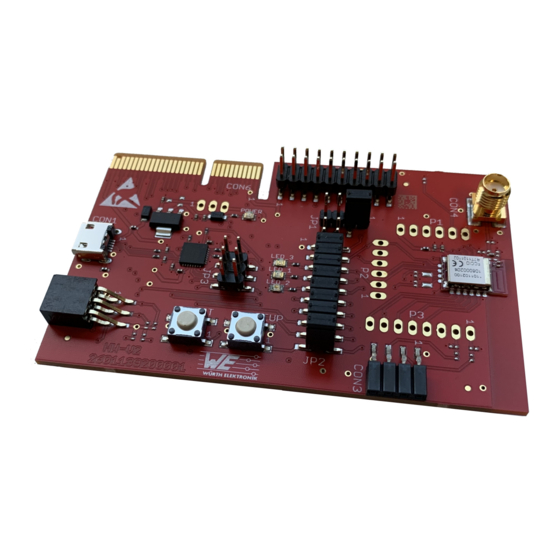
Summary of Contents for Wurth Elektronik ANR004 Proteus
- Page 1 ANR004 P ROTEUS OW TO USE THE PERIPHERAL ONLY MODE ERSION 16, 2021 EBRUARY...
- Page 2 • Updated address of Division Wireless Connectivity & Sensors location • Restructured app note • Added new chapter Quickstart with new connection setup February 2021 examples • Added information on the Proteus-III mini evaluation board ANR004 Proteus version 2.4 © February 2021 www.we-online.com/wireless-connectivity...
- Page 3 Operating system used by the nRF52 chip. Universal Asynchronous UART Allows the serial communication with the module. Receiver Transmitter All numbers beginning with 0x are hexadecimal [HEX] 0xhh Hexadecimal numbers. All other numbers are decimal, unless stated otherwise. ANR004 Proteus version 2.4 © February 2021 www.we-online.com/wireless-connectivity...
-
Page 4: Table Of Contents
Miscellaneous ........ANR004 Proteus version 2.4 ©... -
Page 5: Introduction
The following chapters describe how to set the module into peripheral only mode and which steps have to be applied to establish a connection to the radio module. ANR004 Proteus version 2.4 © February 2021 www.we-online.com/wireless-connectivity... -
Page 6: Prerequisites
To be sure that the Proteus radio module or Proteus Plug is in factory state, please run a factory reset before doing any other action. Please check whether the most recent firmware is installed on any Proteus radio module, EV board or Proteus Plug. ANR004 Proteus version 2.4 © February 2021 www.we-online.com/wireless-connectivity... -
Page 7: Peripheral Only Mode: General Information
In case of the evaluation board for Proteus, simply connect the OPERATION_MODE pin to VCC by setting the respective jumper (see figure 2 , 3 and 4 ). Then press the reset button to start the module in peripheral only mode. ANR004 Proteus version 2.4 © February 2021 www.we-online.com/wireless-connectivity... -
Page 8: On Proteus-I And Proteus-Ii Evaluation Board, Set These Jumpers To Start The
Figure 2: On Proteus-I and Proteus-II evaluation board, set these jumpers to start the pe- ripheral only mode after reset. Figure 3: On Proteus-III evaluation board, set these jumpers to start the peripheral only mod- e after reset. ANR004 Proteus version 2.4 © February 2021 www.we-online.com/wireless-connectivity... -
Page 9: Mode After Reset
Figure 4: On Proteus-III mini evaluation board, set these jumpers to start the peripheral only mode after reset. ANR004 Proteus version 2.4 © February 2021 www.we-online.com/wireless-connectivity... -
Page 10: General Connection Setup Information
For the description, we assume that a smart phone is the initiator of the connection. Thus, it acts as central and the Proteus acts as peripheral in figure 5 . ANR004 Proteus version 2.4 © February 2021 www.we-online.com/wireless-connectivity... -
Page 11: Preconfiguring Of The Module
OPERATION MODE pin during start-up). Then use the commands like CMD_SET_REQ to update these user settings and switch back to peripheral only mode (apply a high signal to the OPERATION MODE pin during start-up). ANR004 Proteus version 2.4 © February 2021 www.we-online.com/wireless-connectivity... - Page 12 For security reasons it is strongly recommended to change the default RF_StaticPasskey to a customer specific passkey. Custom product: Upon request Würth Elektronik eiSos can apply customer specific configuration(s) during the production process. ANR004 Proteus version 2.4 © February 2021 www.we-online.com/wireless-connectivity...
-
Page 13: Quickstart
(factory state), when a smart phone and the nRF Connect App are used. The nRF Connect App is an open source App providing standard ® Bluetooth LE functions for iOS as well as for Android devices. Please perform the following steps: ANR004 Proteus version 2.4 © February 2021 www.we-online.com/wireless-connectivity... - Page 14 • When the module A-xxxxxx appears, press connect. (Note: the part after "A-" is the 3 LSB as ASCII hex of the BTMAC, the fixed part "0x0018DA" is not part of the device descriptor). ANR004 Proteus version 2.4 © February 2021 www.we-online.com/wireless-connectivity...
- Page 15 • When the bonding feature is enabled in the authentication settings and the bond- ing information already exists, a re-entering of the passkey is not required when reconnecting. ANR004 Proteus version 2.4 © February 2021 www.we-online.com/wireless-connectivity...
- Page 16 • Please click on the menu bullets on • Please click on the "Unknown Ser- the right and press "Request MTU" to vice" to start the service discovery request for a larger MTU. and the MTU request. ANR004 Proteus version 2.4 © February 2021 www.we-online.com/wireless-connectivity...
- Page 17 • The Proteus allows an MTU of up to • The iOS App runs this step simulta- 247 bytes, which results in a payload neously in the background, a user- size of 243 bytes. defined MTU is not possible. ANR004 Proteus version 2.4 © February 2021 www.we-online.com/wireless-connectivity...
- Page 18 • As soon as the module has received the notification enable request the Proteus LED_2 (LED_2 on the Proteus-EV) is turned on. ANR004 Proteus version 2.4 © February 2021 www.we-online.com/wireless-connectivity...
- Page 19 0x22 0x33 0x44) and press "SEND". The payload size is dependent on the MTU that was negotiated in the connection process. The smallest supported MTU for ® all Bluetooth 4.0 (or newer) devices results in a max payload (after the 0x01 header) of 19 bytes. ANR004 Proteus version 2.4 © February 2021 www.we-online.com/wireless-connectivity...
- Page 20 UART interface is used. This means, that only payload data is transmitted, without any packet header or footer. Thus the transmitted bytes 0x11 0x22 0x33 0x44 are displayed on the connected terminal program. ANR004 Proteus version 2.4 © February 2021 www.we-online.com/wireless-connectivity...
- Page 21 field and press enter. In this example we choose 0xDE 0xAD 0xBE 0xEF. The header 0x01 will be automatically applied by the module and is not to be trans- mitted by the host. • Here again the maximum payload size (MTU) must be respected. ANR004 Proteus version 2.4 © February 2021 www.we-online.com/wireless-connectivity...
- Page 22 Android • The received data found RX-characteristic 6E400003-C352-11E5-953D-0002A5D5C51B . It contains the header byte 0x01 and the payload 0xDE 0xAD 0xBE 0xEF. ANR004 Proteus version 2.4 © February 2021 www.we-online.com/wireless-connectivity...
-
Page 23: Smart Phone Using Proteus Connect App As Central Device
• Set the module into peripheral only mode as described in chapter 3.1 . Initially, the module is advertising. Thus the Proteus LED_1 is blinking. ® • Start your smart phone, enable the Bluetooth LE feature and start the Proteus Connect App. ANR004 Proteus version 2.4 © February 2021 www.we-online.com/wireless-connectivity... - Page 24 3 LSB as ASCII hex of the BTMAC, the fixed part "0x0018DA" is not part of the device descriptor). • As soon as the module has received the connection request the module LED_1 (LED_3 on the Proteus-EV) will constantly light up. ANR004 Proteus version 2.4 © February 2021 www.we-online.com/wireless-connectivity...
- Page 25 • When the bonding feature is enabled in the authentication settings and the bond- ing information already exists, a re-entering of the passkey is not required when reconnecting. ANR004 Proteus version 2.4 © February 2021 www.we-online.com/wireless-connectivity...
- Page 26 On this reconnect, the entered key information is reused and the connection is opened. Android • Now you are authenticated and the LED_2 (LED_2 on the Proteus-EV) is turned on. Now data can be transmitted in both directions. ANR004 Proteus version 2.4 © February 2021 www.we-online.com/wireless-connectivity...
- Page 27 The smallest supported MTU for all Bluetooth 4.0 (or new- er) devices results in a max payload of 19 bytes. • Android usually allows up to 243 • iOS usually allows up to 181 bytes bytes. ANR004 Proteus version 2.4 © February 2021 www.we-online.com/wireless-connectivity...
- Page 28 UART interface is used. This means, that only payload data is transmitted, without any packet header or footer. Thus the transmitted bytes 0x11 0x22 0x33 0x44 are displayed on the connected terminal program. ANR004 Proteus version 2.4 © February 2021 www.we-online.com/wireless-connectivity...
- Page 29 field and press enter. In this example we choose 0xDE 0xAD 0xBE 0xEF. The header 0x01 will be automatically applied by the module and is not to be trans- mitted by the host. • Here again the maximum payload size (MTU) must be respected. ANR004 Proteus version 2.4 © February 2021 www.we-online.com/wireless-connectivity...
- Page 30 It contains the header • The received data is shown in the s- byte 0x01 and the payload 0xDE 0x- tatus window. AD 0xBE 0xEF, that has been entered in the terminal program. ANR004 Proteus version 2.4 © February 2021 www.we-online.com/wireless-connectivity...
-
Page 31: Background Service On Ios
To avoid this behavior, the background service of the Proteus Connect App must be enabled by going to the info tab and selecting the "Bluetooth Background Mode" slider. Figure 6: Enable the background service on iOS ANR004 Proteus version 2.4 © February 2021 www.we-online.com/wireless-connectivity... -
Page 32: Proteus Module Or Plug As Central Device
02 51 01 00 00 52 Response CMD_GETSTATE_CNF : 02 41 02 00 01 01 41 Proteus_central restarted Now, the connection setup can be initiated. ® 2. Connect Proteus_central to the Proteus_peripheral via Bluetooth ANR004 Proteus version 2.4 © February 2021 www.we-online.com/wireless-connectivity... - Page 33 0x11 0x00 0x00 0xDA 0x18 0x00 00 DA 18 00 maximum payload size of 0xF3 (243 Bytes) per packet b) Option B: Bonding data is already available (i.e. when reconnecting). No pass key must be entered. ANR004 Proteus version 2.4 © February 2021 www.we-online.com/wireless-connectivity...
- Page 34 Request CMD_DISCONNECT_REQ : Disconnect 02 07 00 00 05 Response CMD_DISCONNECT_CNF : Request 02 47 01 00 00 44 received, disconnect now Indication CMD_DISCONNECT_IND : Connection 02 87 01 00 16 92 closed ANR004 Proteus version 2.4 © February 2021 www.we-online.com/wireless-connectivity...
-
Page 35: References
5 References [1] Source codes of Proteus Connect App https://github.com/WurthElektronik/Proteus-Connect-Android https://github.com/WurthElektronik/Proteus-Connect-iOS ANR004 Proteus version 2.4 © February 2021 www.we-online.com/wireless-connectivity... -
Page 36: Important Notes
Necessary information is available on request. In this case, the field sales engineer or the internal sales person in charge should be contacted who will be happy to support in this matter. ANR004 Proteus version 2.4 © February 2021 www.we-online.com/wireless-connectivity... -
Page 37: Product Improvements
6.8 General terms and conditions Unless otherwise agreed in individual contracts, all orders are subject to the current ver- sion of the "General Terms and Conditions of Würth Elektronik eiSos Group", last version available at www.we-online.com. ANR004 Proteus version 2.4 © February 2021 www.we-online.com/wireless-connectivity... -
Page 38: Legal Notice
This product is not authorized for use in equip- ment where a higher safety standard and reliability standard is especially required or where a failure of the product is reasonably expected to cause severe personal injury or death, ANR004 Proteus version 2.4 © February 2021 www.we-online.com/wireless-connectivity... - Page 39 By using Würth Elektronik eiSos GmbH & Co. KG products, the customer agrees to these terms and conditions. ANR004 Proteus version 2.4 © February 2021 www.we-online.com/wireless-connectivity...
-
Page 40: License Terms
You shall inform Würth Elektronik eiSos about the intent of such usage before design-in stage. In certain customer applications requiring a very high level of safety and in which the malfunction or failure of an electronic component could endanger human life or ANR004 Proteus version 2.4 © February 2021 www.we-online.com/wireless-connectivity... -
Page 41: Ownership
Any liability not expressly provided by Würth Elektronik eiSos shall be disclaimed. You agree to hold us harmless from any third-party claims related to your usage of the Würth Elektronik eiSos’ products with the incorporated Firmware, software and source code. Würth ANR004 Proteus version 2.4 © February 2021 www.we-online.com/wireless-connectivity... -
Page 42: Applicable Law And Jurisdiction
By ordering a wireless connectivity product, you accept this license terms in all terms. ANR004 Proteus version 2.4 © February 2021 www.we-online.com/wireless-connectivity... - Page 43 Steps for the connection setup in static passkey mode (default) ..Enable the background service on iOS ..... . List of Tables ANR004 Proteus version 2.4 © February 2021 www.we-online.com/wireless-connectivity...
- Page 44 more than you expect Monitoring Automated Meter Internet & Control Reading of Things Contact: Würth Elektronik eiSos GmbH & Co. KG Division Wireless Connectivity & Sensors Max-Eyth-Straße 1 74638 Waldenburg Germany Tel.: +49 651 99355-0 Fax.: +49 651 99355-69 www.we-online.com/wireless-connectivity...












Need help?
Do you have a question about the ANR004 Proteus and is the answer not in the manual?
Questions and answers